Select the model you want to generate your image with.
See Yourself Older or Younger in Seconds with Free AI Age Filter
Upload a photo and instantly discover your future or past self — powered by ultra-realistic AI aging technology.

Your Generated Images
How to Use the AI Age Filter Free Online
Step1: Upload Your Photo
Choose a clear face photo in JPG, PNG, or WEBP format and upload it to the AI age filter free online tool.
Step2: Enter the Target Age
Simply type in the age or age range you want to see — whether it’s 18, 45, or 80 — and our face aging tool will generate a realistic transformation based on your input.
Step3: Download and Share
Download your aged or rejuvenated image or video and share it across TikTok, Instagram, or with friends.
Experience Next-Level AI Age Transformation
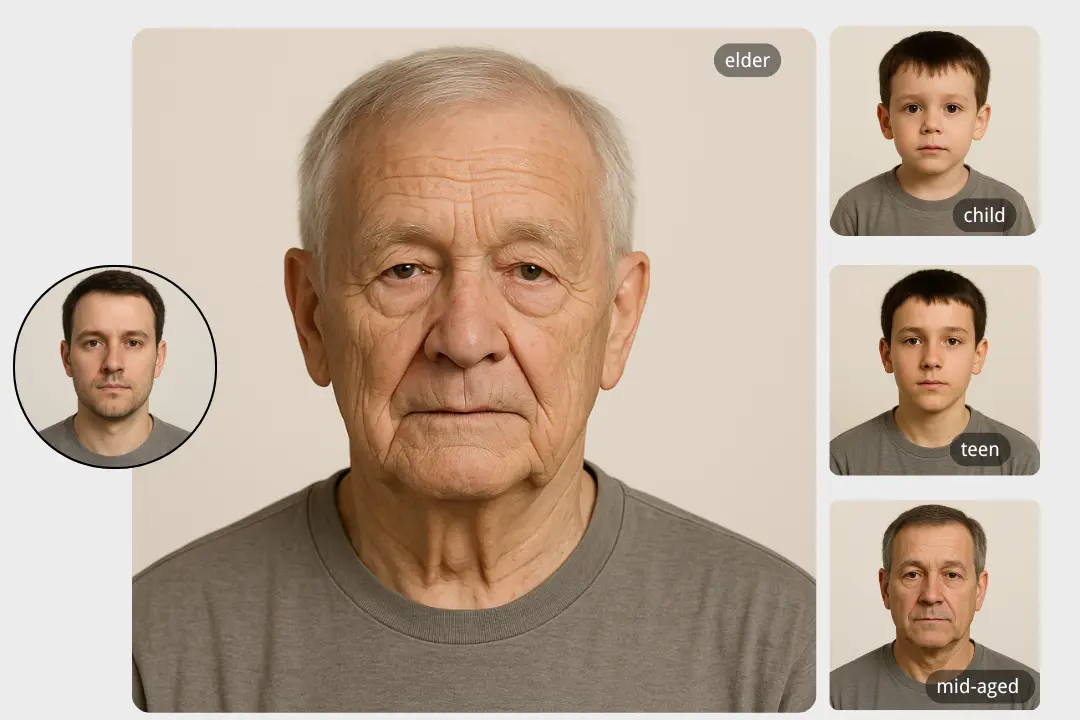
Free, Fast, and Secure Age Transformation
YesChat offers a free AI age filter that delivers results in seconds. No app download or sign-up is required. All photos are processed through secure, encrypted channels to protect user privacy.
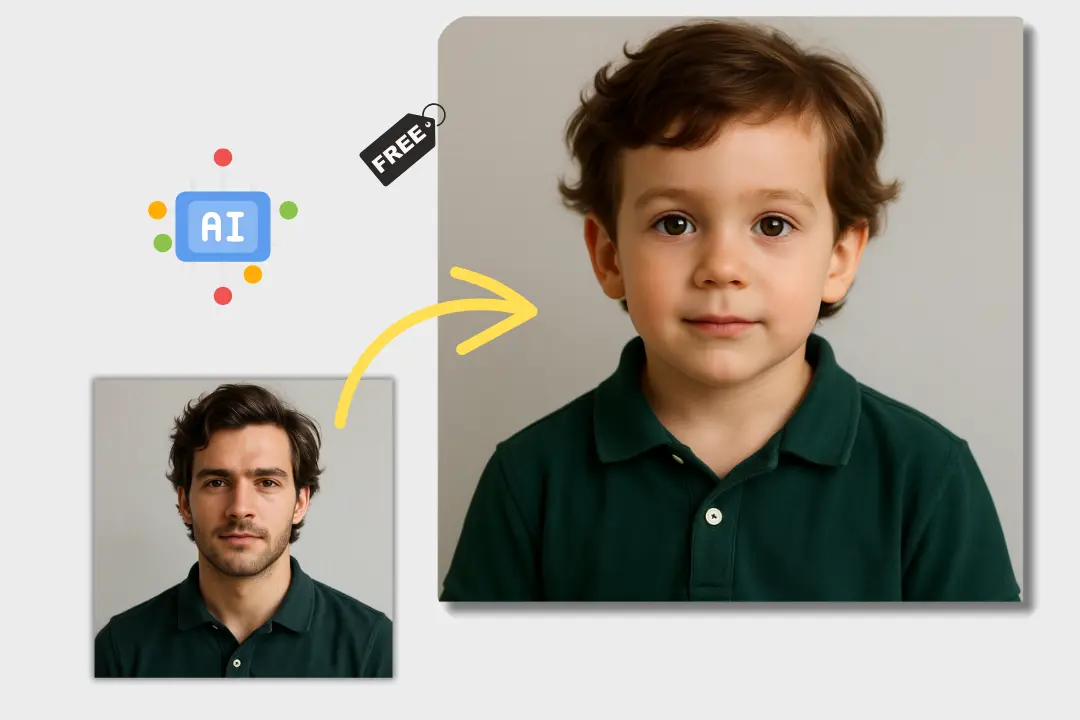
Realistic Age Progression and Regression
Experience how you might look in your 50s, 70s, or even 90s. The AI age filter adds authentic wrinkles, gray hair, and subtle skin changes, or rejuvenates your appearance to show a youthful glow.
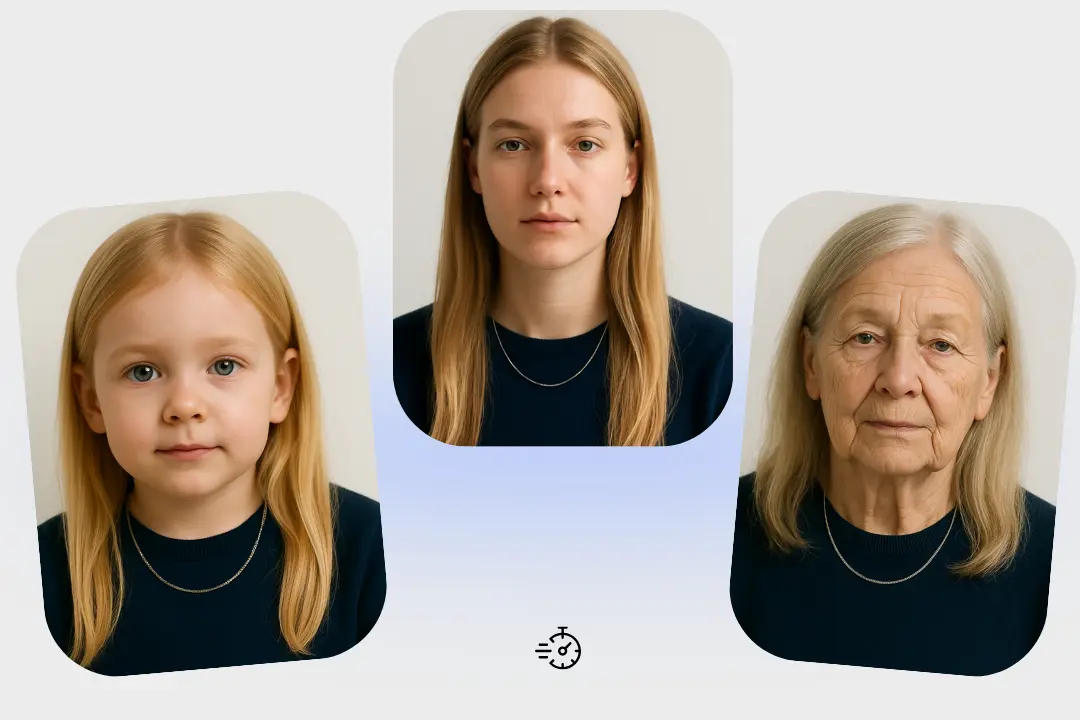
AI Facial Feature Detection
Our age filter uses cutting-edge AI to precisely identify and map facial landmarks such as eyes, nose, mouth, and jawline. This ensures age effects align naturally across diverse skin tones, facial structures, and lighting conditions.

Age Transformation for All Face Types
The AI age filter adapts aging effects based on diverse face shapes and ethnic features, delivering personalized and believable results for every user.
Applications of the YesChat AI Age Filter
Social Media Content Creation
Creators on TikTok and Instagram use the AI age progression filter for viral videos, showing dramatic before-and-after transformations that drive higher engagement and follower growth.
Cosmetic and Skincare Product Demonstration
Beauty brands integrate the AI age simulation tool for anti-aging product marketing, showing potential long-term results in a visual, relatable way that increases customer trust and conversions.
Aging Awareness Campaigns
Health educators and nonprofits use the face aging generator for aging awareness campaigns, helping audiences visualize the natural effects of aging and sparking meaningful conversations.
Character Design and Digital Art
Artists and game designers use the realistic aging face filter for character development, aging their fictional characters across timelines to support storytelling and visual consistency.
What Users Say About the AI Age Filter
The YesChat age filter helped my TikTok go viral overnight! Everyone loved seeing my '80-year-old' look.
Sophia R.
Social Media Influencer
We used the AI age filter for early casting visuals, saving thousands in test makeup and post-production costs.
James P.
Film Producer
We integrated YesChat’s age filter into our product demos—customers loved visualizing long-term results.
Maria L.
Beauty Brand Marketer
I had so much fun seeing how I’d look in 2060. Shared it with family and we all laughed comparing ages!
Kevin M.
Casual User
The AI age progression filter for TikTok videos helped me launch a viral series — followers loved seeing my future self in each episode.
Laura Kim
Social Media Strategist
The AI age simulation for anti-aging product demos increased our engagement and gave customers a realistic view of long-term results.
Laura K.
Skincare Brand Founde
Frequently Asked Questions About the Age Filter
What is the best age filter?
The best AI age filter combines facial mapping and deep learning to produce highly realistic results. YesChat uses advanced algorithms to simulate aging or reverse-aging effects without distorting your facial features.
How do you get an aging filter?
You can get an aging filter online by visiting YesChat.ai. Upload a clear photo, enter your target age, and the AI will generate a realistic transformation — no downloads or sign-up required.
What image formats does the age filter support?
You can upload JPG, PNG, or WEBP images for processing with the AI age filter.
Is the Yeschat AI age filter free to use?
Yes, there is a free version for personal, non-commercial use. A subscription is needed for commercial rights.
How realistic are the aging effects?
The AI age filter uses advanced computer vision to add natural-looking wrinkles, gray hair, and skin changes for impressive realism.
Can I customize age settings?
Yes, you can customize age transformation by entering a specific age or range. The tool adjusts wrinkles, skin texture, and hair color accordingly to match the selected aging stage.
Is it safe to upload my photos?
Yes, we prioritize data privacy and secure your images through encrypted processing.
Can I share the age-filtered images on social media?
Definitely! Download your results and post them to TikTok, Instagram, Facebook, and more.
Does the age filter work on all devices?
Yes, the age filter is web-based and works across smartphones, tablets, and desktops.
