Select the model you want to generate your image with.
Free AI Background Remover by YesChat – Remove Image Backgrounds Instantly
Erase backgrounds with AI precision – no skills, no hassle, just clean results in seconds.

Your Generated Images
Key Features of YesChat's AI Background Remover

Instant AI-Powered Background Removal
YesChat’s background remover uses cutting-edge AI to remove image backgrounds automatically in just seconds. Whether you're working on product shots or profile photos, our tool does the heavy lifting without any manual editing.

High-Quality Cutouts With Precision
From intricate hair strands to fine object edges, our background remover ensures crisp and detailed cutouts. Even the most complex images are handled with professional-grade accuracy.

Supports Transparent and Custom Backgrounds
Choose between a transparent background (ideal for PNG files), a clean white backdrop, or any background color you prefer. You can also upload your own background image for personalized designs.
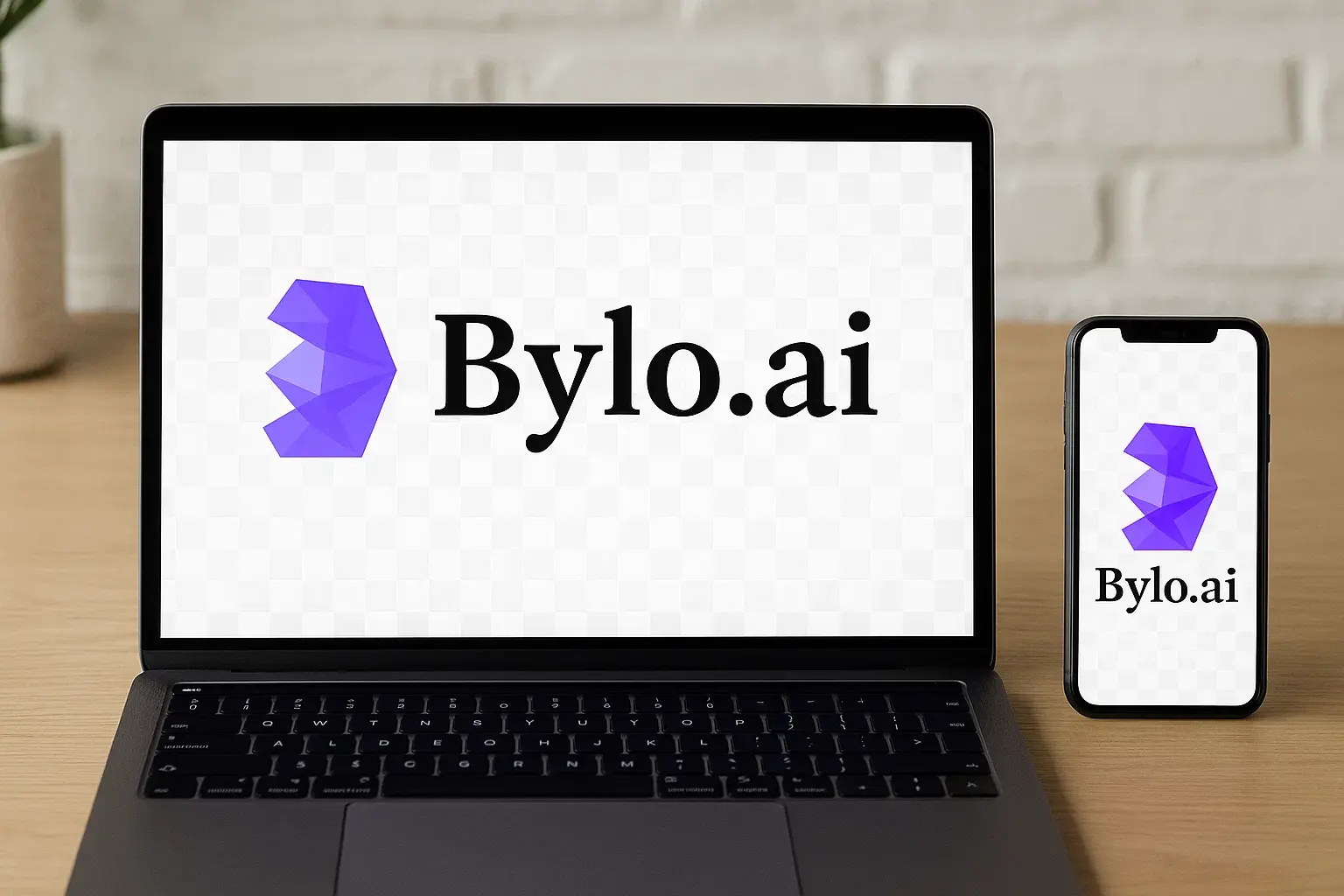
Cross-Platform Availability and Batch Processing
Remove backgrounds from multiple imagesAI Background Remover Features at once using our batch processing feature on desktop or mobile. Boost your productivity with YesChat’s background remover, available on Windows, Mac, and smartphones.
How to Use YesChat's Background Remover
Upload Your Image
Click on 'Start from a photo' and select the image you want to process. Supported formats include PNG, JPG, and HEIC.
Let the AI Do the Work
Our background remover will automatically detect and isolate your subject, removing the background with precision. You can then choose a transparent or colored background.
Download and Use
Once you're happy with the result, download your new image. It's ready for use in social media, eCommerce, design projects, or presentations.
Who Can Benefit from YesChat’s Background Remover
E-commerce Sellers
Online sellers can use our background remover to create clean product images with white or transparent backgrounds, perfect for listings, catalogs, or ads.
Graphic Designers
Design professionals can save time by instantly extracting subjects for use in marketing materials, posters, and digital art.
Content Creators & Influencers
Whether you're creating YouTube thumbnails or social media posts, our background remover gives your visuals a polished, pro look.
Photographers & Studios
Photography professionals can quickly deliver clean cutouts for clients without spending hours on manual background removal.
What Users Say About YesChat's Background Remover
YesChat saved me hours of editing time. Now I can upload perfect product images with clean white backgrounds in seconds!
Sarah Thompson
E-commerce Store Owner
The background remover is incredibly accurate, even on tricky images. It’s now a staple in my design workflow.
Jason Lee
Graphic Designer
This tool is a game-changer for my Instagram posts. The ability to create transparent backgrounds on the go is amazing!
Priya Desai
Social Media Influencer
The AI does a phenomenal job. I used to spend so much time in Photoshop – now YesChat handles it in seconds.
Carlos Ramirez
Freelance Photographer
Fast, intuitive, and accurate – everything we need for quick content creation. Our team loves it.
Emily Chan
Marketing Manager
I use it to prep product photos for ads. No need to hire a designer anymore. It’s just that easy and effective.
Liam Johnson
Small Business Owner
Frequently Asked Questions About YesChat's Background Remover
Is YesChat’s background remover really free to use?
Yes, our background remover tool is completely free to try online. No account or payment is required for single image processing.
Can I make a background transparent with YesChat?
Absolutely. You can remove the background and download your image as a transparent PNG file with ease.
Does it work on mobile devices?
Yes, YesChat’s background remover works smoothly on both desktop and mobile browsers, and we also offer mobile app options.
What image formats are supported?
Our tool supports JPG, PNG, and HEIC image formats.
How accurate is the AI background removal?
Our AI is designed for high precision, capable of identifying fine details such as hair, fur, and complex edges with great accuracy.
Can I change the background color after removing it?
Yes, once the background is removed, you can choose to make it transparent, white, or select a custom background color.
Do I need design skills to use it?
Not at all. Our tool is designed to be user-friendly so anyone can use it without needing design or technical experience.
Is batch processing available?
Yes, for users who need to remove backgrounds from multiple images at once, batch processing is available on our desktop app.
