Download Weights
Head to Hugging Face (black-forest-labs/FLUX.1-Krea-dev) and download the safetensors file.
Select the model you want to generate your image with.
Embrace Authentic Creativity: FLUX.1 Krea [dev] – Where AI Images Feel Truly Human

FLUX.1 Krea [dev] is a cutting-edge, open-weights text-to-image generation model developed collaboratively by Black Forest Labs and Krea AI. This 12-billion-parameter rectified flow transformer excels in producing photorealistic images with distinctive aesthetics, eliminating common "AI look" artifacts such as oversaturated textures, waxy skin, and blurred backgrounds. As an "opinionated" model, it prioritizes natural details, diverse compositions, and high-quality outputs, making it a versatile tool for artists, developers, and creators. Fully compatible with the FLUX.1 [dev] ecosystem, it supports seamless integration into existing workflows and is available for personal, scientific, and commercial use under its license.
Launched on July 31, 2025, as the open-weights version of Krea-1, enabling broad community access and customization through Hugging Face.
Introduces advanced techniques to avoid "AI effects," delivering natural details like accurate skin textures and dynamic lighting, outperforming prior open models in human preference evaluations.
Utilizes a post-training pipeline with supervised fine-tuning and RLHF via targeted preference optimization, emphasizing data quality over quantity for stable, aesthetically pleasing results.
Fully integrates with FLUX.1 [dev] architecture, supports faster inference through guidance distillation, and offers API endpoints from partners like FAL and Replicate for easy deployment.
Generates images with exceptional realism, avoiding common AI flaws like blurred backgrounds or unnatural highlights, thanks to advanced data curation and RLHF techniques.

An "opinionated" model that delivers diverse, visually interesting results with natural details, outperforming previous open-source models in human preference evaluations.

Trained via guidance distillation for faster inference; fully compatible with FLUX.1 [dev] architecture, enabling easy customization and integration into existing workflows.
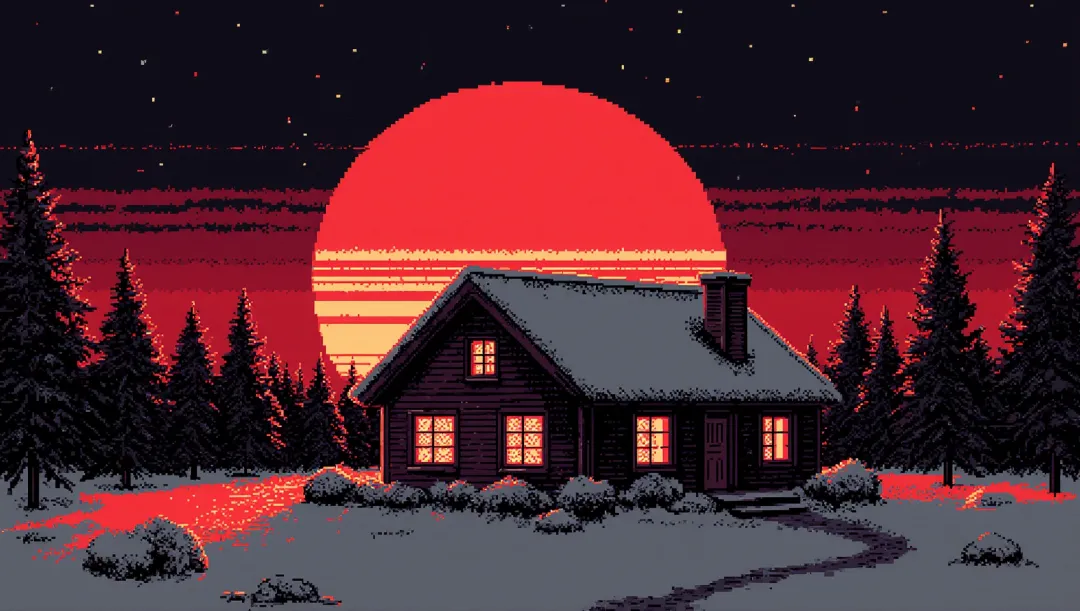
Excels in following complex text prompts, including text rendering, anatomy, and composition, while supporting resolutions from 0.1 to 2.0 megapixels.

12B parameters with open weights on Hugging Face, fostering research and innovation; supports tools like Diffusers and ComfyUI for local or cloud deployment.

Includes content filters for NSFW and unlawful outputs, with mitigations against biases and pre-release evaluations for resilience against violative inputs.

Artists can generate unique, non-AI-looking aesthetics for concept art, book covers, or NFTs, blending realism with creative styles.
Create photorealistic product mockups, like futuristic packaging or scenic ads, with accurate text integration for branding campaigns on platforms.
Produce diverse assets such as character designs, environments, or UI elements, maintaining consistency across scenes.
Bloggers and social media influencers use it for custom visuals, from realistic portraits to abstract fantasies, enhancing engagement without stock image limitations.
Researchers fine-tune the model for specialized tasks, like simulating historical scenes or scientific visualizations, while educators demonstrate AI ethics and image synthesis.
Designers iterate on interior concepts or fashion ideas quickly, leveraging its efficiency for high-resolution outputs in tools like ComfyUI.
![FLUX.1 Krea [dev] vs Other Image Models](https://file.aiquickdraw.com/custom-page/section-images/1754018482561g64fxy8a.png)
| Feature/Model | FLUX.1 Krea [dev] | Stable Diffusion XL | DALL-E 3 | Midjourney v6.1 |
|---|---|---|---|---|
| Core Technology | Rectified Flow Transformer | Diffusion Model | Diffusion-based (GAN hybrid) | Diffusion Model |
| Photorealism Score | High (overcomes "AI look") | Medium (often stylized) | High | High (artistic bias) |
| Text Rendering | Excellent (accurate, coherent) | Good (improved in XL) | Excellent | Medium (inconsistent) |
| Prompt Adherence | Strong (complex compositions) | Strong (with fine-tuning) | Very Strong | Strong (creative interpretation) |
| Cost | Free (local)/Paid API | Free (local)/Paid services | Credit-based (~$0.04/image) | Subscription ($10+/month) |
Getting started with FLUX.1 Krea [dev] is straightforward, whether locally or via APIs:
Head to Hugging Face (black-forest-labs/FLUX.1-Krea-dev) and download the safetensors file.
Use Python with libraries like Diffusers or ComfyUI. Install via pip install -U diffusers.
Load the model in code: import torch from diffusers import FluxPipeline pipe = FluxPipeline.from_pretrained("black-forest-labs/FLUX.1-Krea-dev", torch_dtype=torch.bfloat16) pipe.enable_model_cpu_offload() # For VRAM efficiency prompt = "A serene landscape with natural details" image = pipe(prompt, height=1024, width=1024, guidance_scale=4.5).images[0] image.save("output.png")
Use platforms or Replicate for cloud-based generation without local hardware.
"FLUX.1 Krea [dev] is a game-changer! The aesthetics are spot-on – no more waxy skins or overblown highlights. It outperforms Stable Diffusion in realism, and integration with ComfyUI is seamless. Highly recommend for pro workflows."
Alex T.(from Reddit)
Digital Artist
"As someone using AI for ads, this model's prompt adherence is incredible. Generated product mockups look natural, not AI-generated. Better than DALL-E for text accuracy, and it's free to experiment with!"
Sara M. (from Hugging Face Discussions)
Marketer
"Tested FLUX.1 Krea [dev] vs Midjourney – it wins on photorealism hands down. Running locally on my GPU was easy, and the outputs are diverse without mode collapse. Excited for fine-tuning possibilities."
John R. (from X)
Developer
"Used it for teaching AI image gen – students loved the natural details. Compared to Stable Diffusion, it's more 'opinionated' towards aesthetics, making lessons on biases engaging. Great for research too."
Emily K. (from X)
Educator
"FLUX.1 Krea [dev] handles complex scenes better than expected. Character consistency is top-notch, beating out Midjourney in realism for game assets. The open weights allow custom tweaks – perfect!"
Mike L. (from Reddit)
Game Designer
"Revolutionized my social media visuals. No AI artifacts, and it's faster than DALL-E with similar quality. The ecosystem compatibility means I can switch from dev to pro seamlessly. 5 stars!"
Lisa P. (from X)
Content Creator
A: Yes, the weights are open-source under a non-commercial license, but commercial use requires a license from Black Forest Labs. APIs may have costs.
A: A GPU with at least 12GB VRAM (e.g., RTX 3080) for local runs; otherwise, use cloud services like Hugging Face Spaces.
A: Pre- and post-training mitigations filter biases, but as a statistical model, monitor outputs. Report issues to safety@blackforestlabs.ai.
A: Prohibited; built-in filters prevent it. Violations may lead to license revocation.
A: Krea [dev] is fine-tuned for aesthetics, offering more "opinionated" realistic outputs while maintaining compatibility.
A: Use Diffusers or ComfyUI with custom datasets; start from the pristine base for best results.