Select the model you want to generate your image with.
Remove Text from Image Online with YesChat.ai – Fast, Free & AI-Powered
Effortlessly remove unwanted text, watermarks, or ads from images in seconds—no app, no sign-up, just AI magic.

Your Generated Images
Key Features of Remove Text from Image by YesChat.ai
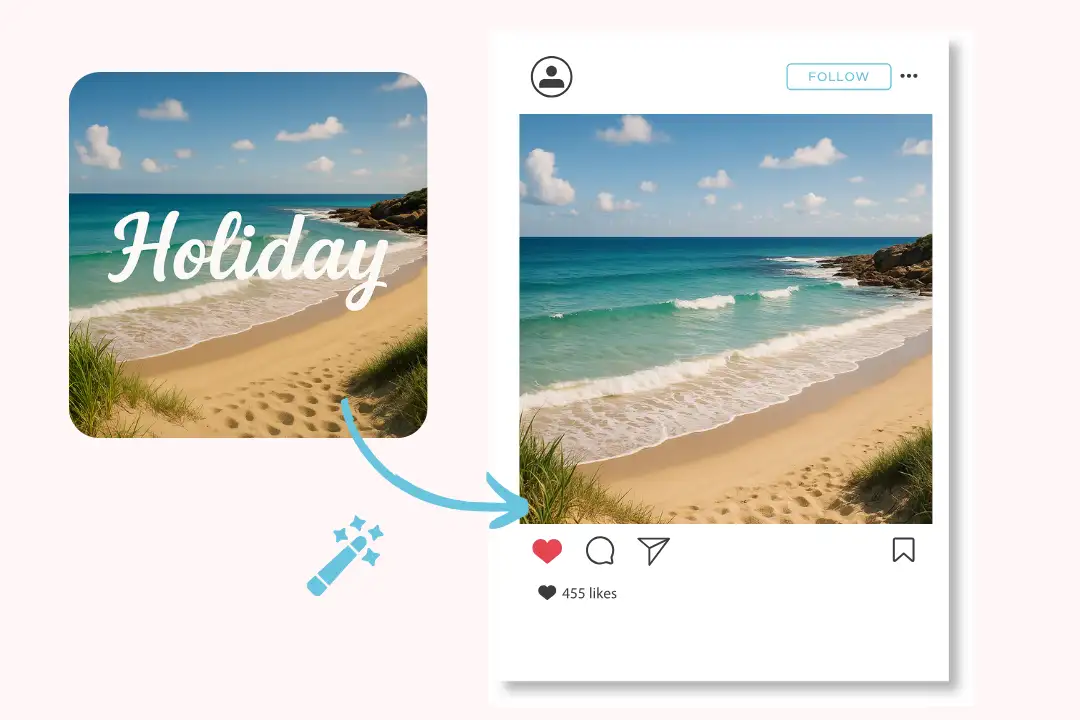
AI Text Detection and Removal
Remove text from image seamlessly with YesChat.ai’s AI-powered engine that automatically detects and deletes text without manual input, ensuring accuracy and time savings.
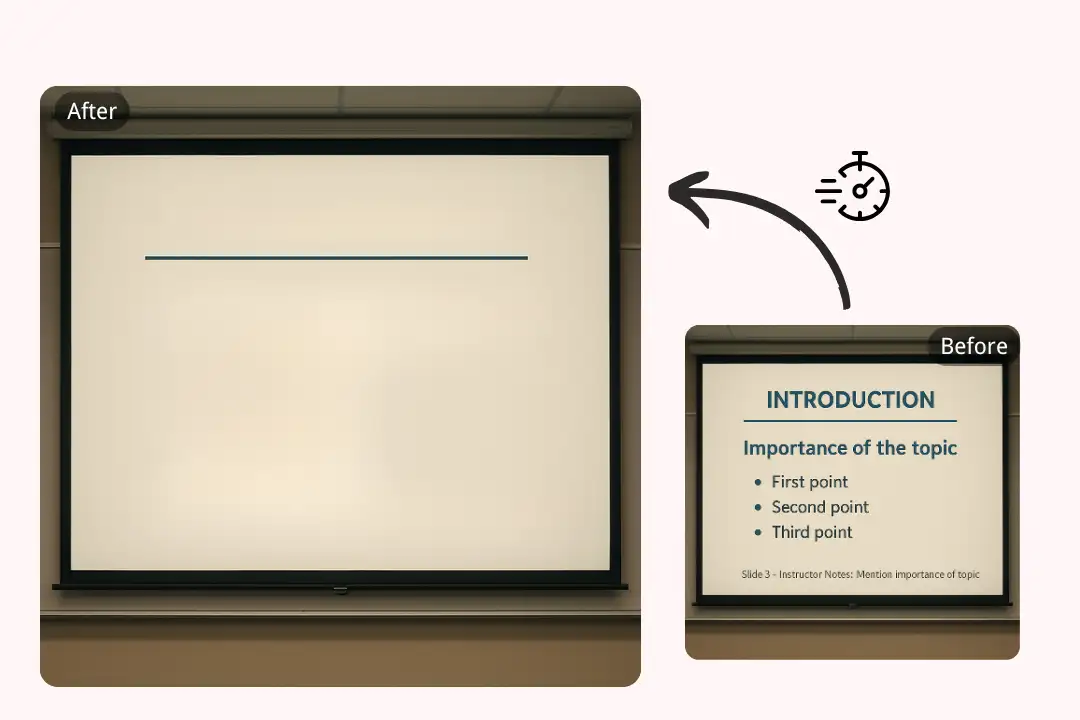
Erase Watermarks and Ads Instantly
This tool specializes in removing watermarks, promotional labels, and ad banners from your images—making them clean and professional in just a few clicks.
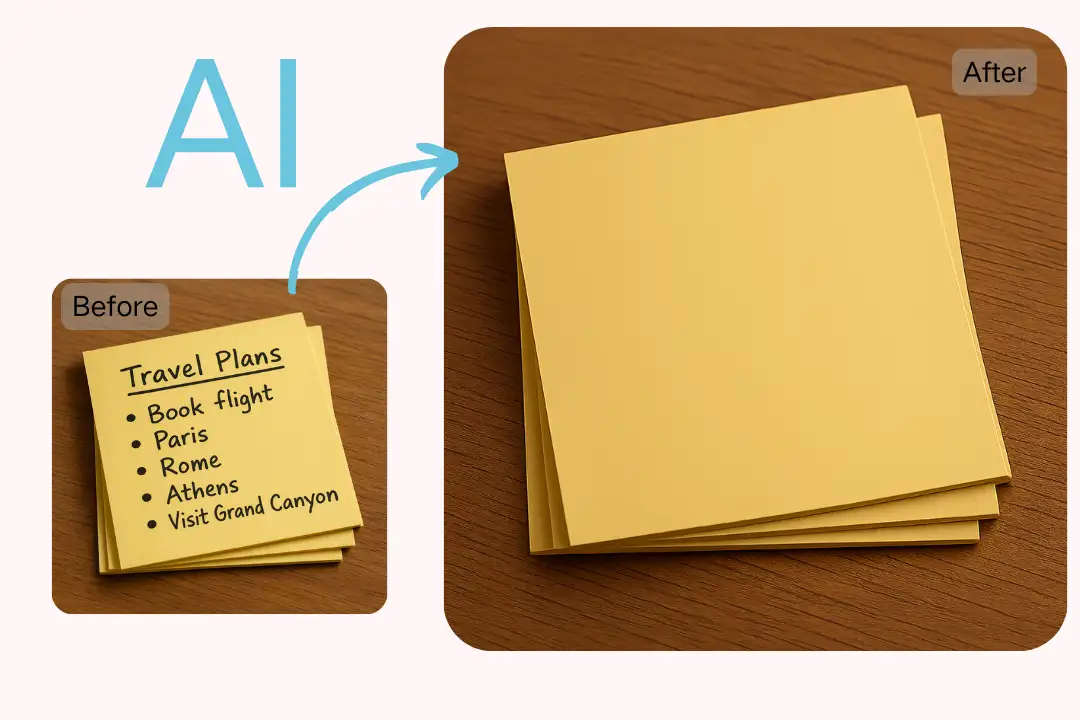
Smart Background Restoration
Once text is removed, our advanced AI algorithm fills in the background with context-aware repairs, creating a natural, unnoticeable finish.

Multi-Device, No Login Needed
Use YesChat.ai to remove text from image on any device—desktop, tablet, or mobile. No login or registration required.Remove Text from Image Perfect for quick edits on the go.
How to Remove Text from Image with YesChat.ai
Upload Your Image
Drag and drop or click to upload your image in supported formats like JPG or PNG.
AI Detects and Removes Text
Our AI system automatically finds and removes text from your image while preserving the visual integrity.
Preview and Download
Check the result instantly and download your clean, high-quality image with no text remaining.
Who Can Benefit from Using Remove Text from Image Tools
Social Media Users
Instagrammers and content creators can remove unwanted captions or overlays to create cleaner, more visually appealing photos for their followers.
E-commerce Sellers
Online store owners can remove brand logos or sale stickers from product images to maintain a consistent, professional catalog.
Real Estate Agents and Designers
Remove text from image to produce cleaner marketing visuals for property listings or mockup presentations.
Educators and Students
Easily delete incorrect markings or irrelevant notes from teaching materials and study images to enhance clarity.
User Feedback on Remove Text from Image Tool
The image looked untouched after the text was removed—I'm seriously impressed with how natural it came out!
Lisa T.
Freelance Designer
Bulk image uploads saved me tons of time. Finally, a tool that doesn’t ask me to register or install anything!
Kevin R.
eCommerce Store Owner
Used it on my phone to prep photos for Instagram—no fuss, no watermarks, and no quality loss!
Angela M.
Social Media Influencer
Cleaned up a set of outdated slides in minutes. It’s like having Photoshop’s smart fill, but easier and free!
Mark S.
Teacher
Great for clearing space on templates—we quickly repurposed old assets without graphic designers.
Diana C.
Marketing Assistant
I use it to strip demo labels from UI mockups. Perfect for cleaner screenshots during presentations.
Tom B.
App Developer
Frequently Asked Questions about Removing Text from Images
Is YesChat.ai's image text remover really free?
Yes, all features are completely free to use without registration or payment.
Do I need to download an app?
No app required. Everything works directly in your browser, on any device.
Can I remove watermarks from photos?
Absolutely. The tool is designed to remove watermarks, ads, and other text overlays.
Will the image quality be affected?
No. The AI ensures high-resolution output with natural blending and minimal quality loss.
What image formats are supported?
JPG and PNG are fully supported, with more formats in future updates.
Can I use it on mobile?
Yes! It's optimized for smartphones and tablets as well as desktops.
Is there a limit on image size or quantity?
You can process multiple images, but large batch capabilities may be limited by browser performance.
Does it work on scanned documents or handwriting?
The AI works best with typed text, but improvements are ongoing for handwritten content.
