Select the model you want to generate your image with.
Free AI Stencil Maker: Turn Any Picture into a Printable Stencil
Upload any photo and create clean, high-contrast stencils in minutes. Perfect for tattoos, wall art, DIY crafts, and classroom projects—no design skills or software required.

Your Generated Images
Key Features of the YesChat Stencil Maker
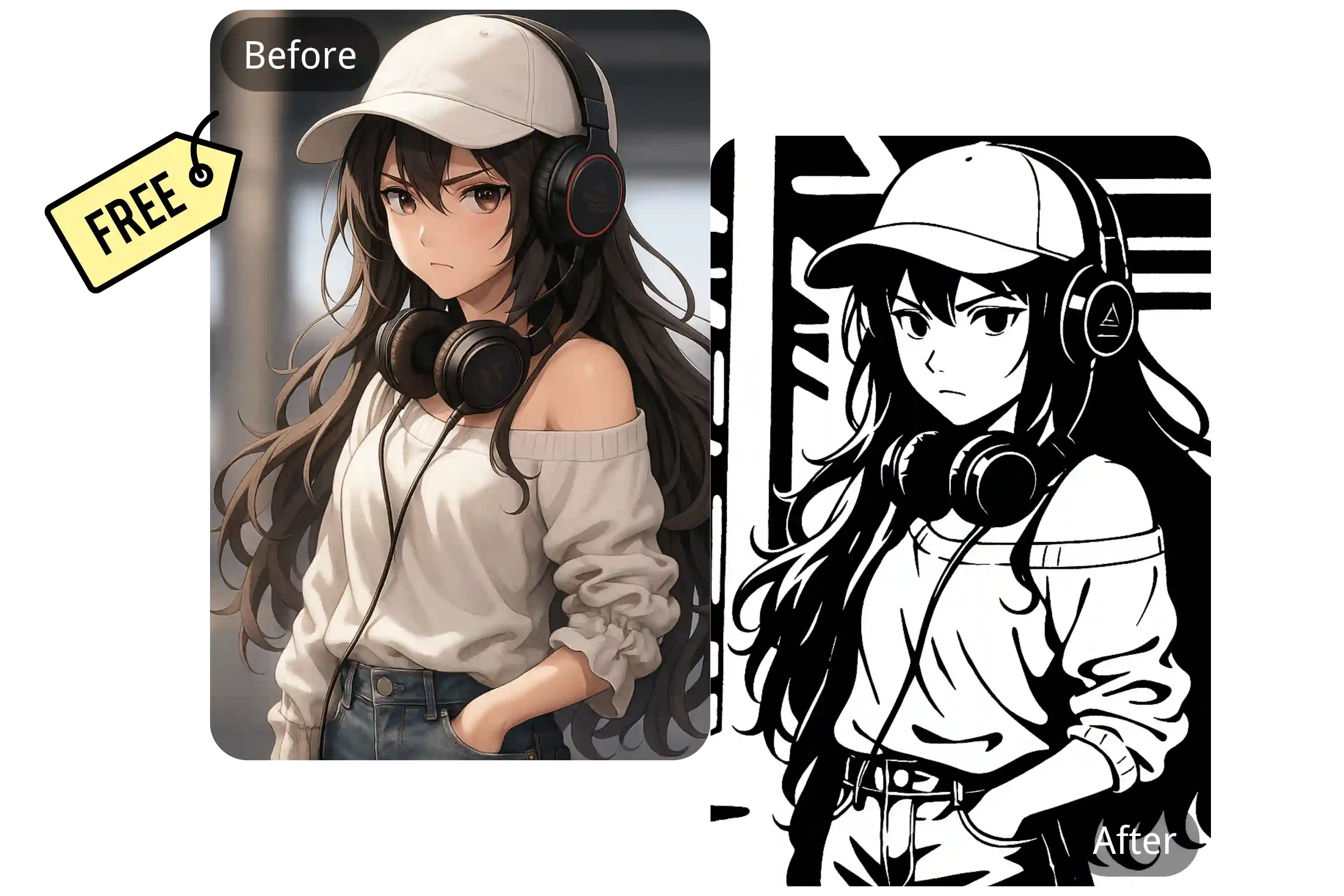
Free Picture Stencil Maker Online
YesChat AI stencil maker is a free and easy-to-use tool that allows you to turn any picture into a high-quality stencil. Perfect for quick inspiration and printable results without any downloads or logins.
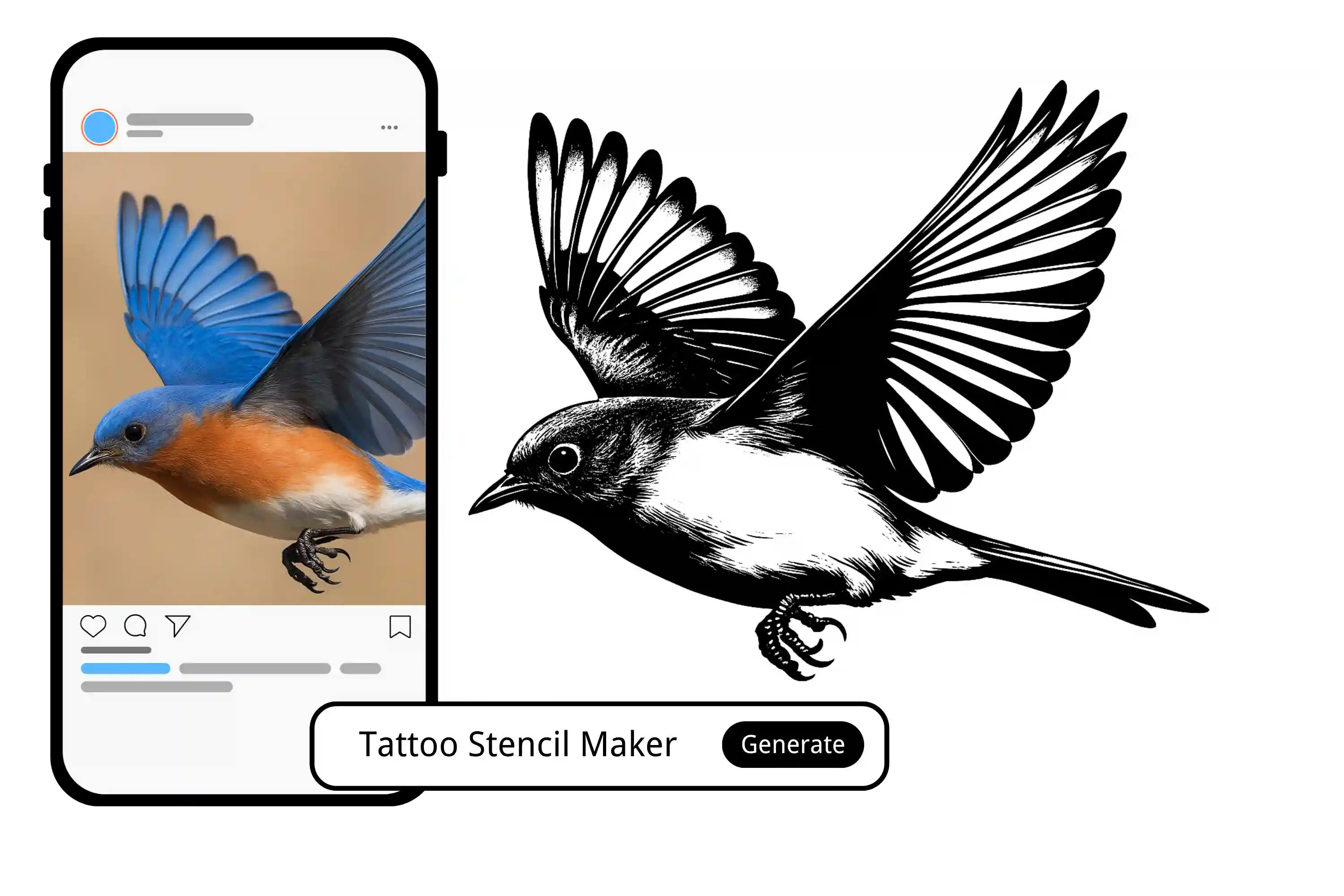
AI-Powered Edge Detection for Stencils
Our advanced AI stencil maker uses intelligent edge detection and binarization to create sharp, clean, black-and-white outlines—ideal for tattoos, graffiti, or etching projects.

Adjustable Outline and Contrast Settings
Customize your stencil design by adjusting edge thickness and contrast, allowing for greater control in creating detailed tattoos, bold murals, or intricate woodworking templates.
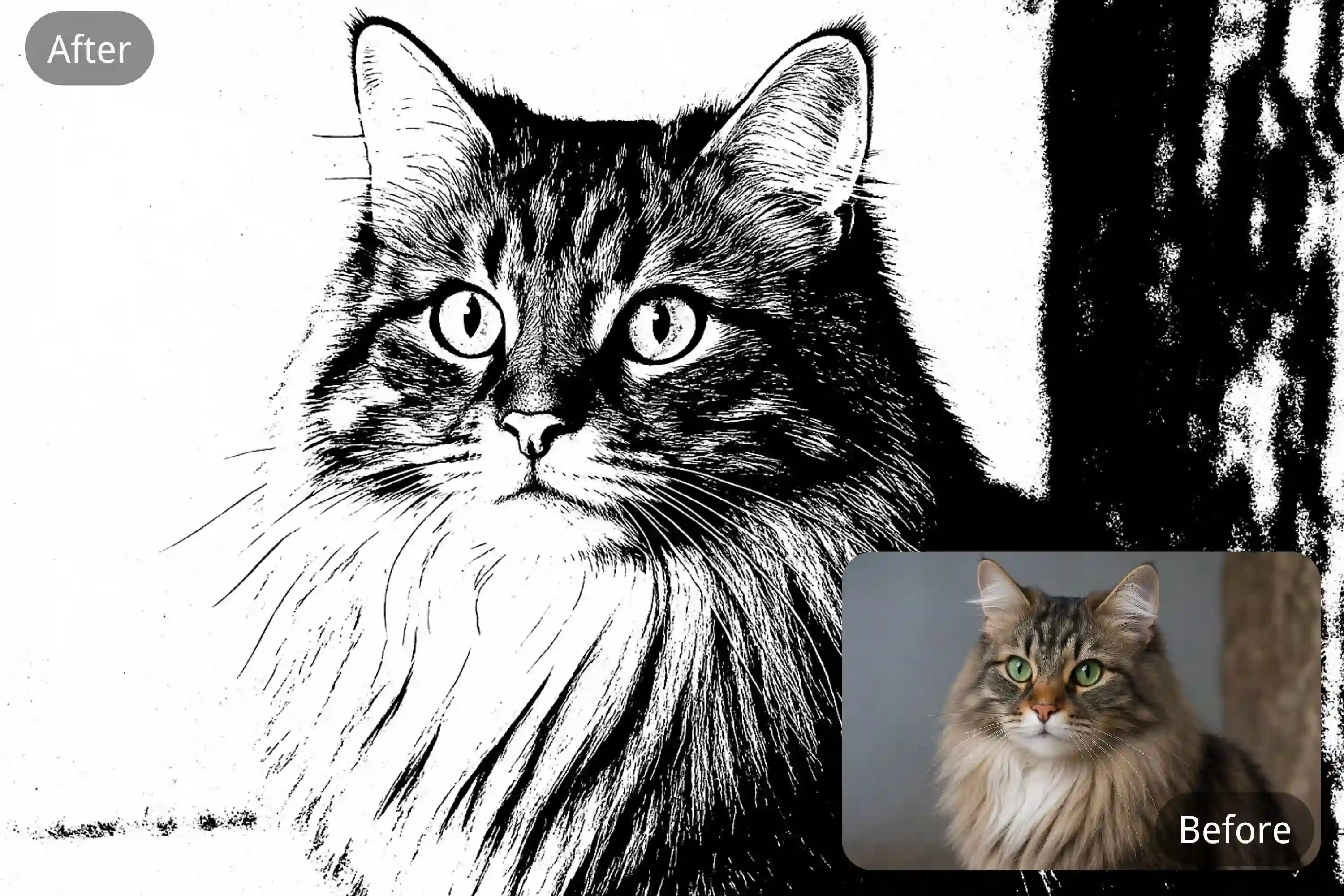
Printable Stencil Formats
Download your stencil inAI Stencil Maker Features JPG format, ready for print. Whether for home decor, educational use, or artistic expression, YesChat AI stencil maker delivers stunning results for any need.
How to Use the AI Stencil Maker Free Online
Upload Your Image
Choose a JPG, PNG, or WEBP file and upload it to the YesChat AI stencil maker interface. The tool supports common image formats for seamless conversion.
Customize Your Stencil
Enter text prompts to adjust edge thickness, contrast, and detail level to suit your stencil needs—whether for fine-line art or bold print applications.
Download and Print
Once satisfied with your design, download your stencil in either JPG format. Print and use it for painting, tattoo templates, DIY decor, or teaching tools.
From Walls to Workshops: How Different Creators Use the AI Stencil Maker
Street Artists and Graffiti Creators
Urban artists can create durable, printable stencil templates for spray painting on walls and murals. The stencil maker helps highlight bold outlines perfect for impactful designs.

Tattoo Artists
Tattoo professionals use the AI stencil maker to convert reference images into clean, traceable outlines, making skin transfers more accurate and time-efficient.

DIY Crafters and Home Decorators
From custom pillows to hand-painted furniture, DIY hobbyists can use printable stencils to bring their creative visions to life with precision and style.

Educators and Art Instructors
Teachers can introduce students to stencil art, AI technology, and design principles using real-time image conversions that reinforce concepts like contrast and composition.
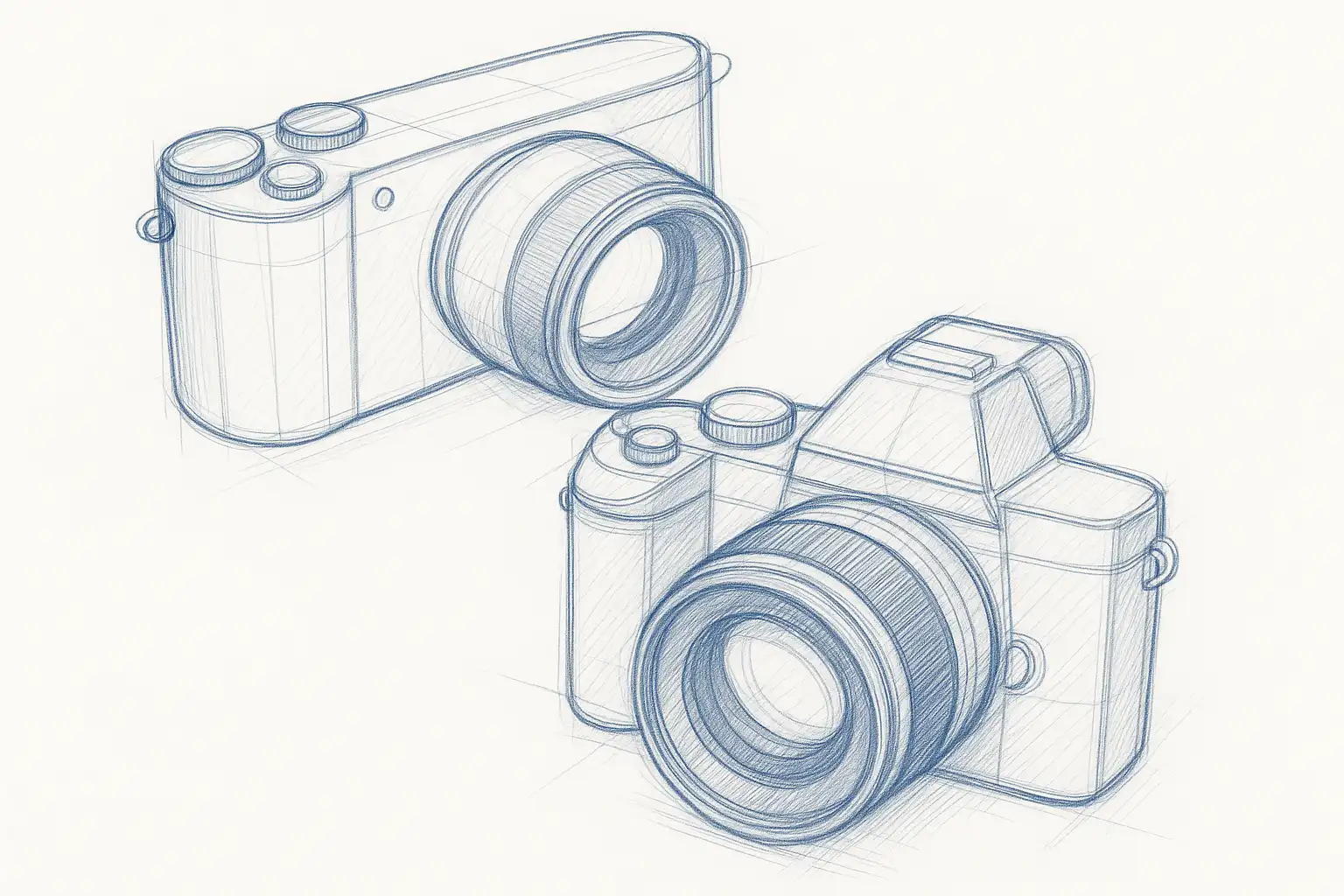
Why Creators Love the YesChat AI Stencil Tool
This stencil maker is a total game-changer. I can create detailed tattoo outlines in seconds, and it’s spot-on accurate every time.
Liam K.
Tattoo Artist
I love using this tool in my classroom. It’s a fun, hands-on way to teach students about image processing and art fundamentals.
Maya T.
Art Teacher
Finally a stencil tool that works for real street art. The edge precision and contrast options are exactly what I need for wall murals.
Carlos V.
Street Artist
This stencil maker is super intuitive. I use it for custom signage and wall art—makes my designs look so professional!
Rachel P.
Home Decor Crafter
This tool made my graffiti process so much faster. I can prep multiple layers digitally now before I even touch a wall.
Carlos V.
Street Artist
I used it in class to teach contrast and shape in stencil art—my students were amazed!
Maya T.
High School Art Teacher
Frequently Asked Questions about AI Stencil Maker
What image formats does the stencil maker support?
The AI stencil maker supports JPG, PNG, and WEBP formats for uploads.
Is the stencil maker free to use?
You can use the AI stencil maker for free—no login or download required. For advanced options and additional credits, a subscription plan is available.
Can I use the stencils for commercial purposes?
Content generated during the free period is for personal use only. Commercial use is allowed with a subscription.
Do I need any design skills to use this stencil maker?
No design experience is required. The interface is beginner-friendly and guided by AI to ensure great results with minimal effort.
Can I customize the stencil output?
Yes, customization is available through text prompts. You can describe the desired edge thickness, detail level, or style, and the AI will adjust the stencil output accordingly.
Is my uploaded image data safe?
YesChat.ai ensures privacy protection and ethical AI use. Your uploaded images are not stored or reused.
Can I use this tool on mobile devices?
Yes, the stencil maker is browser-based and works seamlessly on both desktop and mobile devices.
