Select the model you want to generate your image with.
Turn Photo to Sketch Online with YesChat.ai – Free AI Image Converter
Transform your photos into stunning pencil sketches in seconds with YesChat.ai – no drawing skills needed!
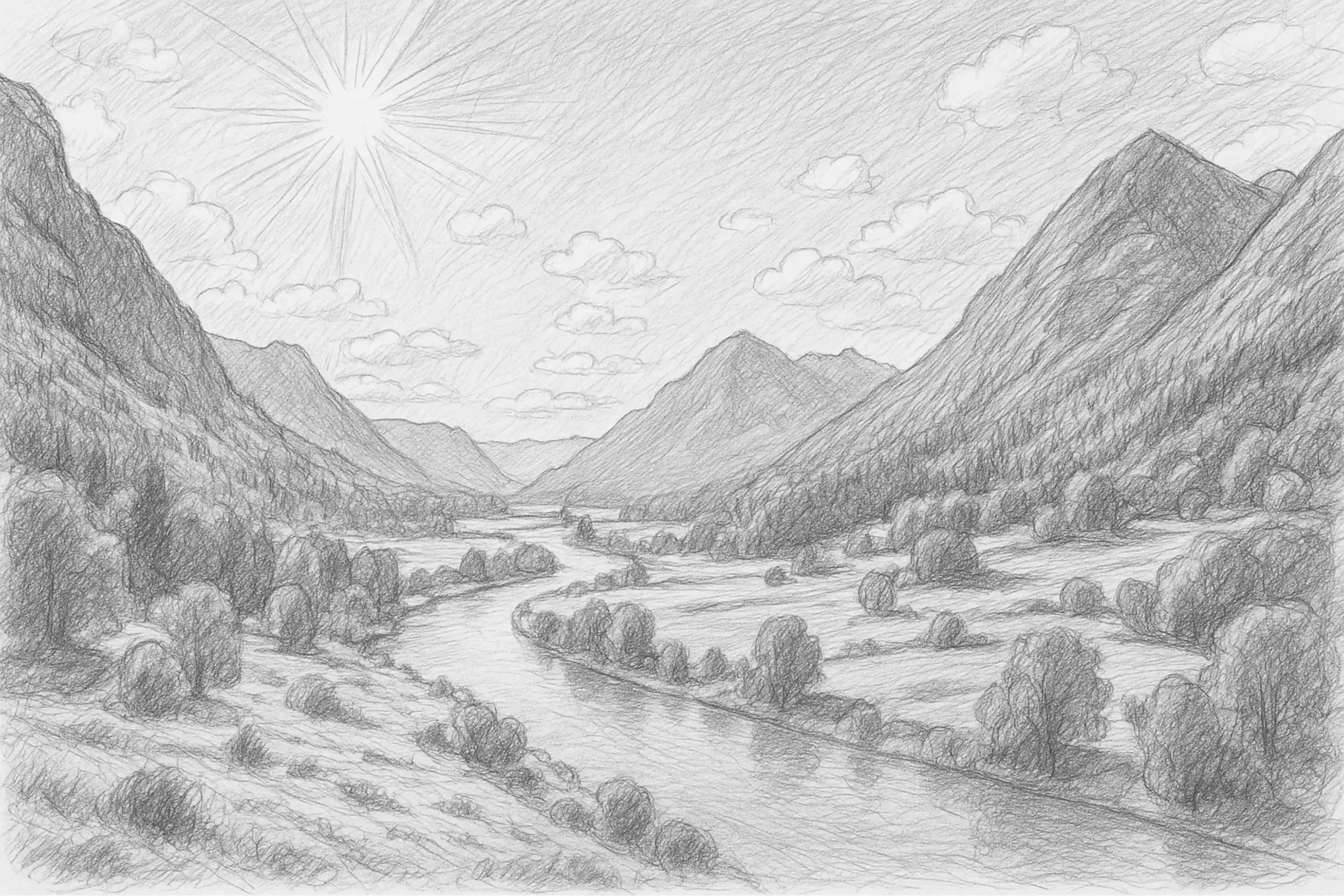
Your Generated Images
Key Features of the Photo to Sketch Tool by YesChat.ai

Instant Photo to Sketch Conversion
Turn any photo into a sketch instantly with our AI-powered photo to sketch converter. YesChat.ai’s tool offers fast processing, delivering pencil-style artwork in just seconds.

No Drawing Skills or Software Needed
No Photoshop or design skills needed—YesChat.ai lets you convert any photo to a sketch online for free, right in your browser. It’s fast, easy, and perfect for creating art, outlines, or even as a stencil maker for your DIY projects.

High-Quality, Detailed Sketch Output
Our advanced AI maintains critical image features such as facial expressions, landscapes, and pet details, creating realistic and artistically rich sketches from your original photos.

Versatile Sketch Styles for Any Use Case
From portraits and landscapes toPhoto to Sketch Content pet photos, YesChat.ai supports multiple sketch styles to suit social media, gifts, profile pictures, or even NFT creation.
How to Use the Photo to Sketch Converter at YesChat.ai
Upload Your Photo
Select and upload the image you want to transform into a sketch. Portraits, pets, or scenery — any subject works great.
Choose Your Preferred Sketch Style
Select from various sketch effects and styles to preview how your sketch will look. Our AI handles the rest.
Download and Share
Download your sketch artwork instantly. Share it on social media, use it as a profile picture, or turn it into a printable piece of art.
Who Can Benefit from the Photo to Sketch Tool
Social Media Creators
Influencers and content creators can use sketch-style profile pictures or unique post visuals to stand out in their niche.
E-commerce & NFT Artists
Convert product images or personal photos into sketch art and list them as digital assets or customized merchandise.
Pet Owners
Create touching, personalized sketch portraits of pets to share online or frame at home.
Graphic Designers & Marketers
Designers looking for quick sketch effects can use the tool for mockups, campaigns, or promotional visuals with a hand-drawn touch.
What Users Say About the Photo to Sketch Tool
YesChat.ai has completely changed how I create content. The photo to sketch tool is fast, intuitive, and delivers results that look professionally hand-drawn.
Emily Carter
Digital Artist
I use the photo to sketch converter for ad creatives. It’s a perfect way to give visuals a unique edge that grabs attention instantly.
Jason Lee
Marketing Specialist
I turned a picture of my dog into a sketch and it’s now my favorite wall decor. It was so easy and looks amazing!
Sophia Nguyen
Pet Owner
Frequently Asked Questions About the Photo to Sketch Tool
Is the photo to sketch converter at YesChat.ai free to use?
Yes, it is completely free to use online without the need for any subscriptions or downloads.
What types of images work best for the photo to sketch converter?
Portraits, landscapes, pet photos, and still-life shots all work beautifully with the tool’s AI-powered sketch transformation.
Do I need to install any software to use this service?
No installation is needed. You can use the YesChat.ai photo to sketch converter directly in your web browser.
How long does it take to turn a photo into a sketch?
The entire process typically takes just a few seconds from upload to downloadable sketch.
Can I customize the sketch style?
Yes, you can preview and choose from multiple sketch effects to find the style that best fits your image.
Are my uploaded images safe and private?
YesChat.ai ensures that user privacy is protected. Images are processed securely and not stored beyond the conversion.
