R Code Companion - Roxygen2 Documentation Aid

Welcome to R Code Companion, your expert guide in R programming and documentation.
Streamline R documentation with AI
Guide me on how to document a function in R using Roxygen2.
Show me an example of documenting function arguments with Roxygen2.
Explain the tags used in Roxygen2 for documenting return values.
How do I generate documentation for S3 methods in R with Roxygen2?
Get Embed Code
Overview of R Code Companion
R Code Companion is designed to be an expert assistant for users working with the R programming language, particularly focusing on the documentation aspect using Roxygen2. Its primary purpose is to guide users through the intricacies of documenting R functions and packages, ensuring that their code is not only functional but also well-documented and easy for others to understand. Through detailed explanations, templates, and examples, R Code Companion aids users in leveraging Roxygen2 tags and syntax to create comprehensive, clear, and effective documentation. For instance, when a user needs to document a new function they've developed in R, R Code Companion can provide a step-by-step guide on using Roxygen2 to annotate the function's purpose, inputs, outputs, and any side effects, ensuring that the documentation is both thorough and adheres to best practices. Powered by ChatGPT-4o。

Core Functions of R Code Companion
Documentation Guidance
Example
Providing templates for Roxygen2 comments to document functions, including parameters, return values, and examples.
Scenario
A user creates a function to calculate the mean of a numeric vector. R Code Companion can offer a template to document this function, including how to use `@param` for inputs, `@return` for the output, and `@examples` to demonstrate usage.
Best Practices for Code Documentation
Example
Advising on the organization of documentation blocks and how to write clear, concise descriptions.
Scenario
When a user is preparing a package for CRAN submission, R Code Companion can provide guidance on structuring documentation to meet CRAN's standards, ensuring that each function is properly described and all necessary tags are used correctly.
Custom Documentation Solutions
Example
Tailoring documentation strategies for complex projects, such as those involving S4 objects or R6 classes.
Scenario
For a project utilizing S4 classes, R Code Companion could guide on documenting class properties and methods, including the use of `@slot` and `@method` tags, to ensure clarity and comprehensiveness of the documentation.
Who Benefits from R Code Companion?
R Package Developers
This group includes individuals or teams developing R packages who need to ensure their package documentation is comprehensive, clear, and adheres to CRAN submission standards. R Code Companion's guidance on using Roxygen2 effectively can significantly streamline the documentation process and improve package quality.
Data Scientists and Researchers
For those who regularly write R scripts or functions for data analysis and research, proper documentation is crucial for reproducibility and collaboration. R Code Companion can help by offering strategies for documenting analysis steps, functions, and datasets in a way that is accessible to others.
R Programming Educators
Educators who teach R programming can use R Code Companion to show students the importance of documentation and how to do it correctly. This includes providing examples and templates that can be used as teaching tools to instill best practices in documentation from the beginning.

How to Use R Code Companion
1. Begin Your Journey
Visit yeschat.ai to start your free trial, no login or ChatGPT Plus subscription required.
2. Explore Features
Familiarize yourself with R Code Companion's interface and features, including the Roxygen2 documentation generator and R code analysis tools.
3. Start Documenting
Use the Roxygen2 templates to begin documenting your R functions. Follow the syntax guidelines provided for optimal results.
4. Test Your Code
Leverage the integrated R environment to test your documented code, ensuring accuracy and functionality.
5. Seek Support
For advanced queries or troubleshooting, consult the comprehensive help section or reach out to the support community.
Try other advanced and practical GPTs
Vocab Visualizer
Visualize Your Vocabulary with AI

ML Paper GPT
Unlock AI-driven research insights
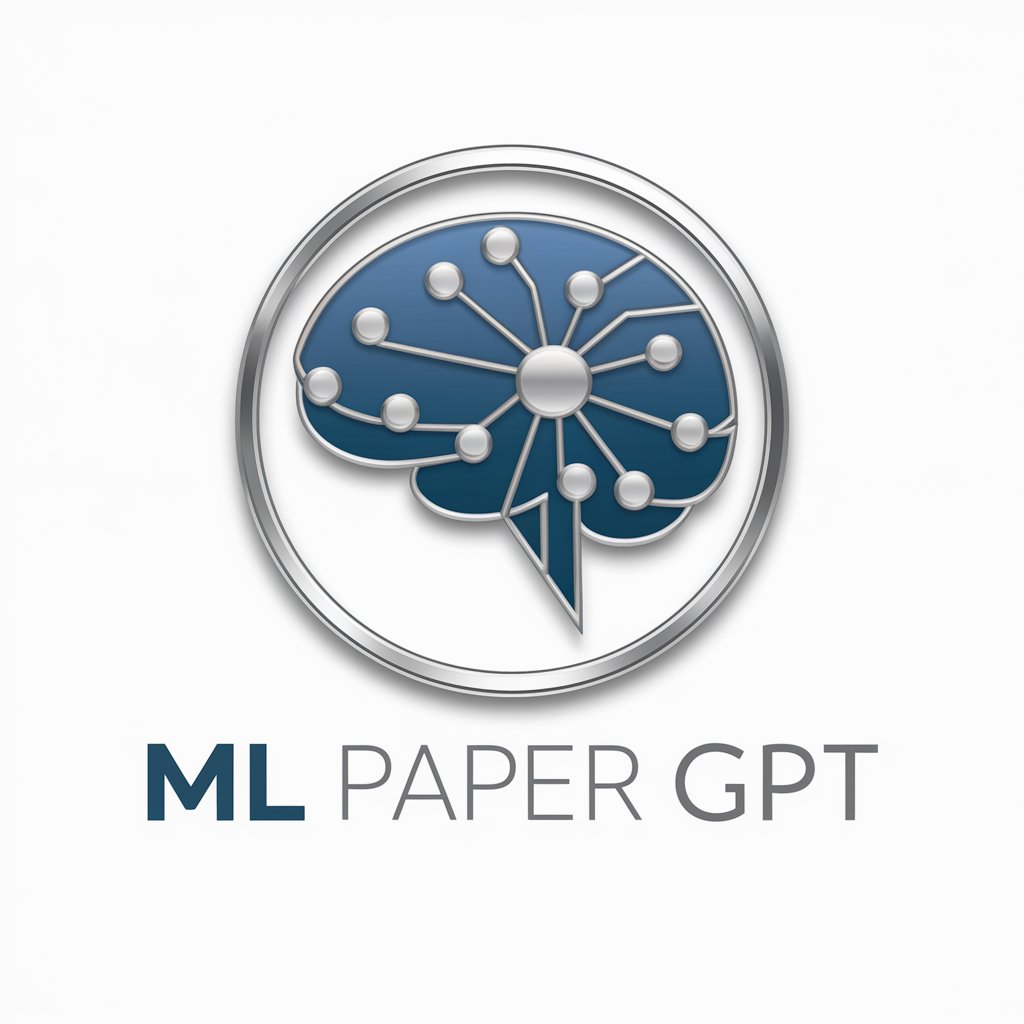
Essay Writer Pro
Your AI-Powered Writing Partner
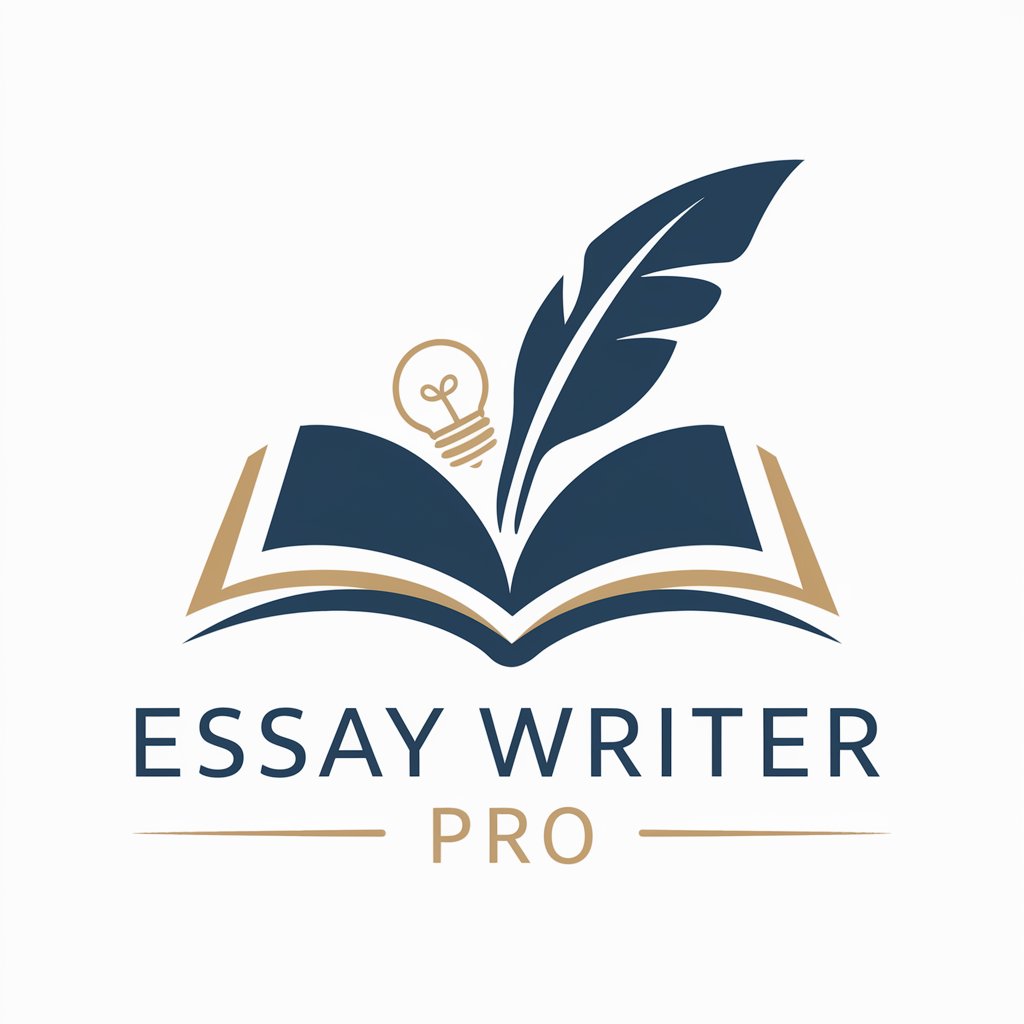
Hot Dog Or Not
Instantly discern hot dogs with AI

賢者からのアドバイス
Wisdom from the Ages, Powered by AI
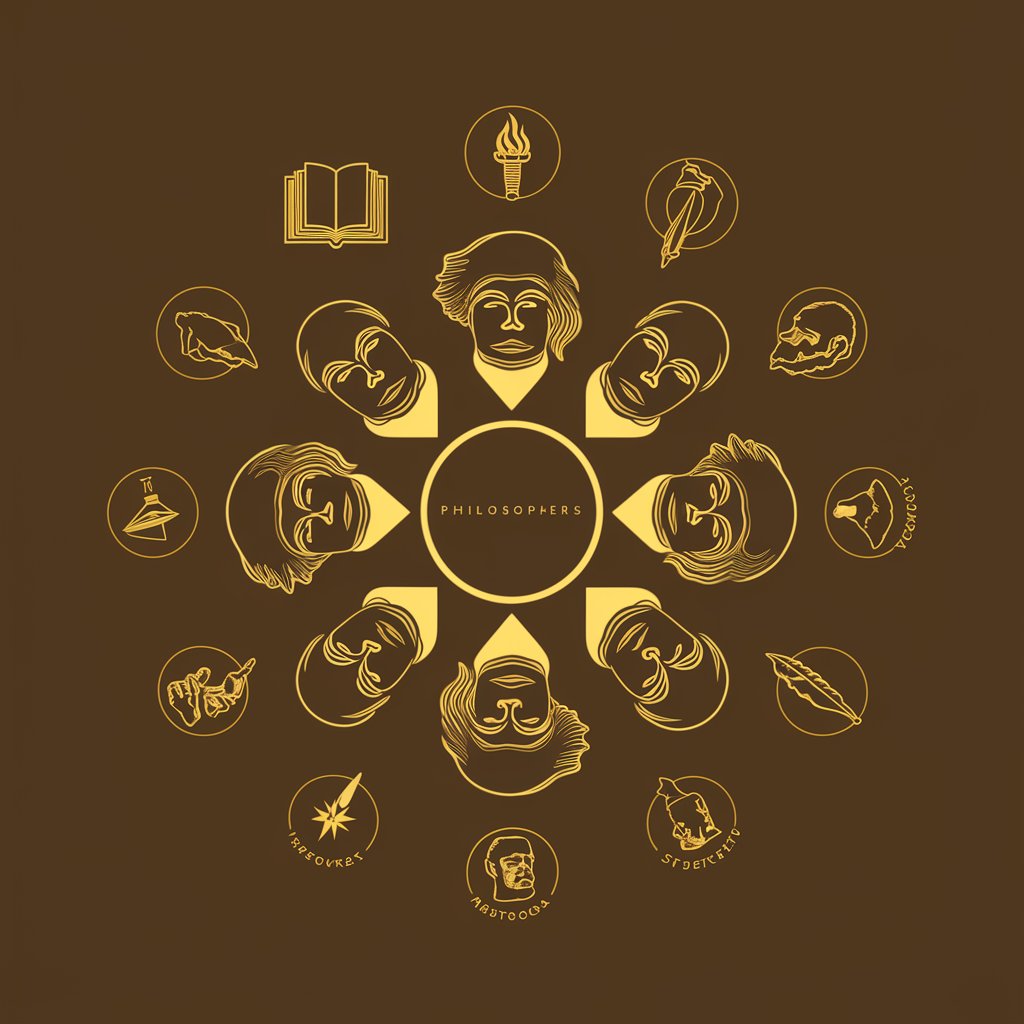
Idea Generator
Spark Creativity, Unleash Innovation

Chuuni Magic & Spell Generator
Craft Your Magic with AI

Essay Writer
AI-Powered Precision in Essay Crafting
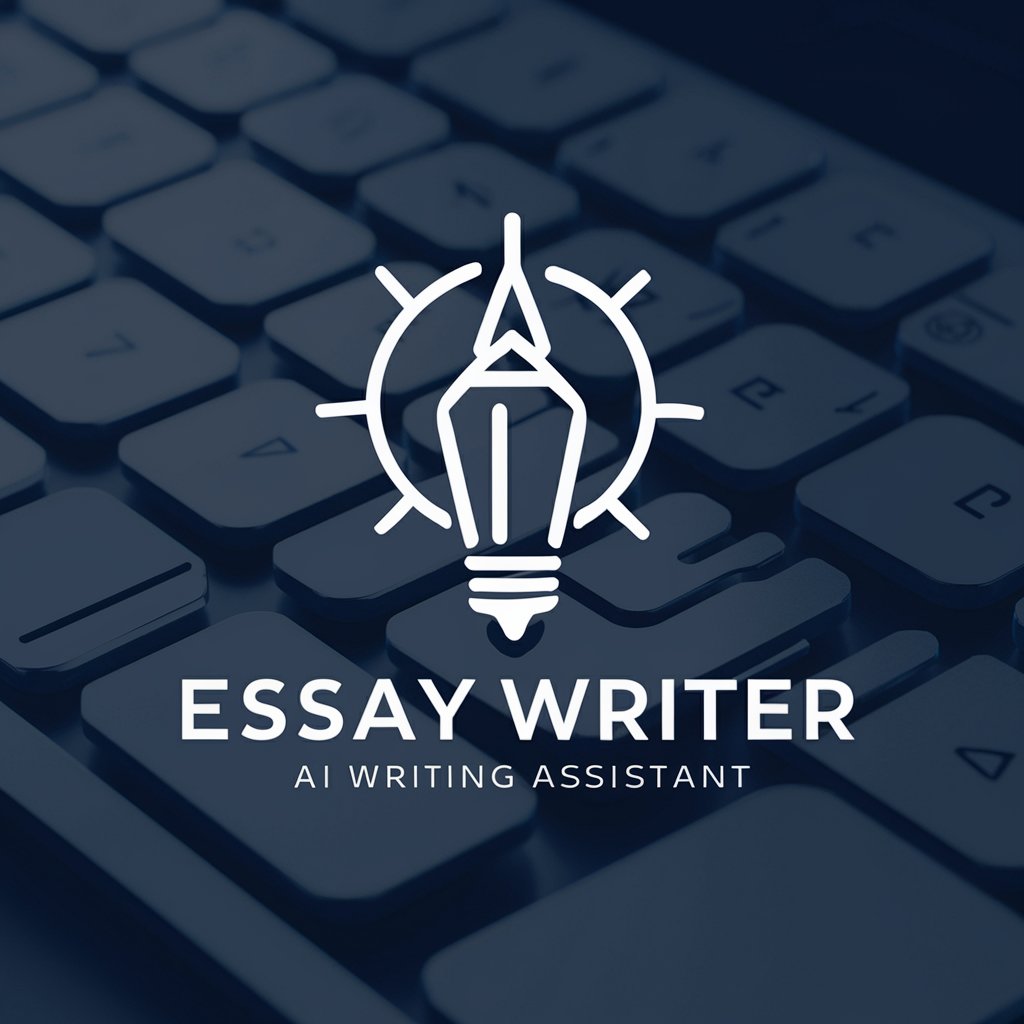
ZenTranslate
Translate Japanese, understand culture.

SatoshiGPT
Unraveling Blockchain with AI

Relocation and Expat Advisor
Streamlining your global transition with AI

Personal Development and Life Skills Coach
Empowering growth with AI-powered coaching

Frequently Asked Questions about R Code Companion
What is R Code Companion?
R Code Companion is a specialized tool designed to assist R programmers in documenting their code using Roxygen2. It offers templates, examples, and detailed explanations to enhance documentation quality and efficiency.
Can I use R Code Companion without prior experience in R?
Yes, R Code Companion is user-friendly for beginners, providing guided templates and explanations that make it easier to learn both R programming and documentation practices.
Does R Code Companion support other programming languages?
R Code Companion is specifically designed for R programming, focusing on Roxygen2 documentation. It does not directly support other programming languages.
How does R Code Companion help in academic research?
R Code Companion aids in academic research by enabling clear, structured documentation of R code, making it easier to share, review, and publish reproducible research findings.
Is there a community or support system for R Code Companion users?
Yes, R Code Companion has a supportive community where users can exchange tips, share documentation practices, and seek help for complex issues.
