Image Prompt Wizard - Custom Image Creation

Hello! How can I assist you today?
Transforming Ideas into Visual Realities
Create a scene where an AI assistant
Imagine a futuristic world where
Design a logo that represents
Visualize an advanced AI system that
Get Embed Code
Overview of Image Prompt Wizard
The Image Prompt Wizard is a specialized AI tool designed to assist in creating detailed, imaginative prompts for image generation. It operates by transforming creative themes provided by users into structured prompts that incorporate various elements like setting, characters, and visual effects. These prompts are then used to generate artistic images through AI models like Dall-E. For example, if a user wants an image of a futuristic city, the Wizard will structure the prompt to include elements such as neon lights, skyscrapers, and advanced technology, ensuring the generated image aligns with the user's vision. Powered by ChatGPT-4o。

Key Functions of Image Prompt Wizard
Prompt Structuring
Example
Turning a vague idea like 'enchanted forest' into a detailed prompt including mystical creatures, ancient trees, and a magical atmosphere.
Scenario
Used by a fantasy writer looking for visual inspiration for their story setting.
Creative Filling
Example
Automatically adding elements like a serene lake and a starry sky to a user's request for a 'peaceful night scene'.
Scenario
Utilized by a digital artist seeking a starting point for a landscape painting.
Multilingual Prompt Generation
Example
Providing prompts in both English and Chinese, broadening the accessibility for non-English speaking users.
Scenario
Assisting a Chinese-speaking graphic designer in visualizing a marketing campaign concept.
Image Generation
Example
Using Dall-E to create an image based on a detailed prompt about a steampunk city.
Scenario
Employed by a game developer to visualize potential game environments.
Ideal Users of Image Prompt Wizard
Creative Professionals
Includes artists, writers, and designers who can use the tool to visualize concepts or gain inspiration for their creative projects.
Educators and Students
For educational purposes, especially in art and design courses, where students can learn about visual composition and storytelling through image generation.
Marketing and Advertising Agencies
Agencies can use the Wizard to quickly generate visual ideas for campaigns or branding concepts, streamlining the creative process.
Entertainment Industry Professionals
Filmmakers, game developers, and others in the entertainment sector can use the tool for concept art creation and visualizing scenes or characters.

Guidelines for Using Image Prompt Wizard
1
Visit yeschat.ai for a free trial without login, also no need for ChatGPT Plus.
2
Choose 'Image Prompt Wizard' from the available tools to start creating your custom image prompts.
3
Provide your creative theme, including details such as setting, characters, and visual effects. The system will help refine and format your idea.
4
Review and adjust the generated prompt to ensure it aligns with your vision and requirements.
5
Submit the final prompt to generate your unique image, and utilize the output in your desired application.
Try other advanced and practical GPTs
Sheets Expert
Elevate Your Sheets, Empower Your Data

Text Adventure Game
Unleash Your Imagination in AI-Powered Story Worlds
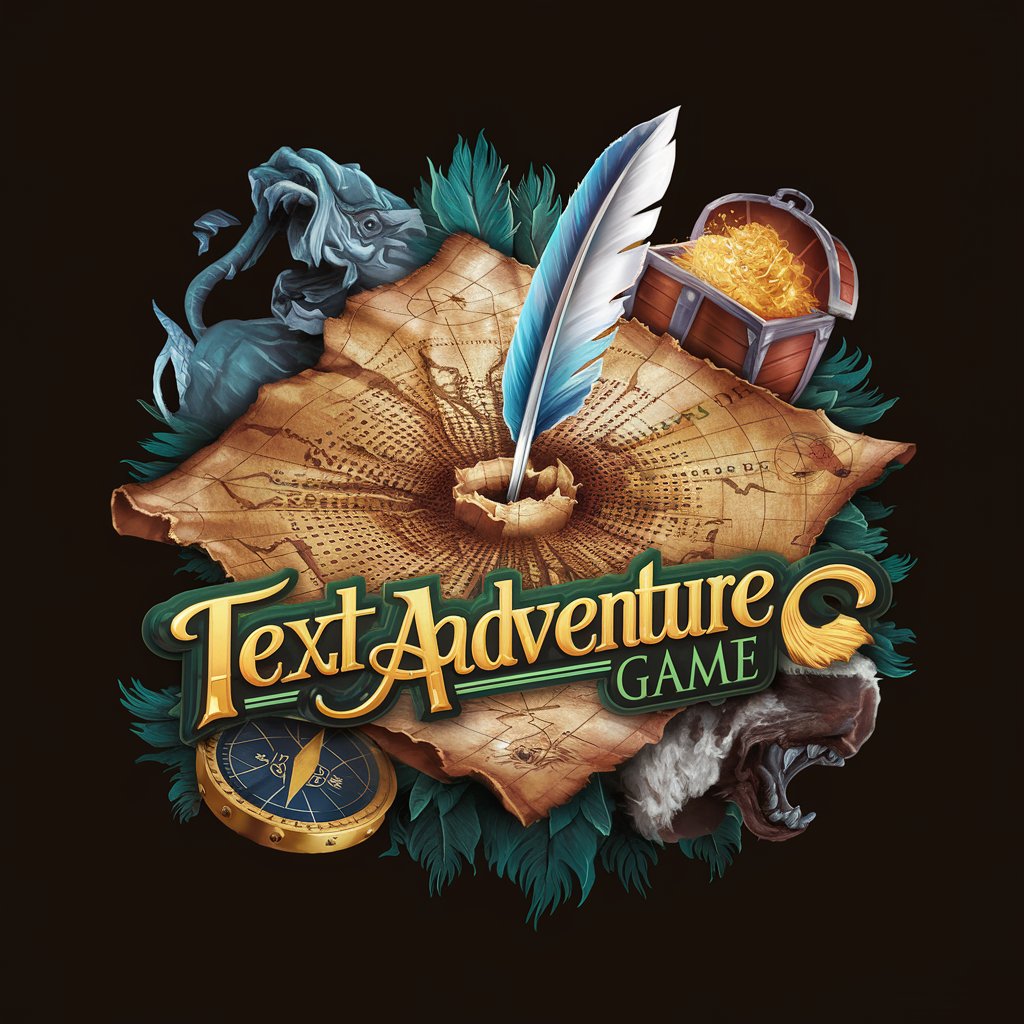
BioAI Guide
Unlocking bioinformatics insights with AI

LitRPG Adventures Workshop
Craft Your RPG Adventure with AI
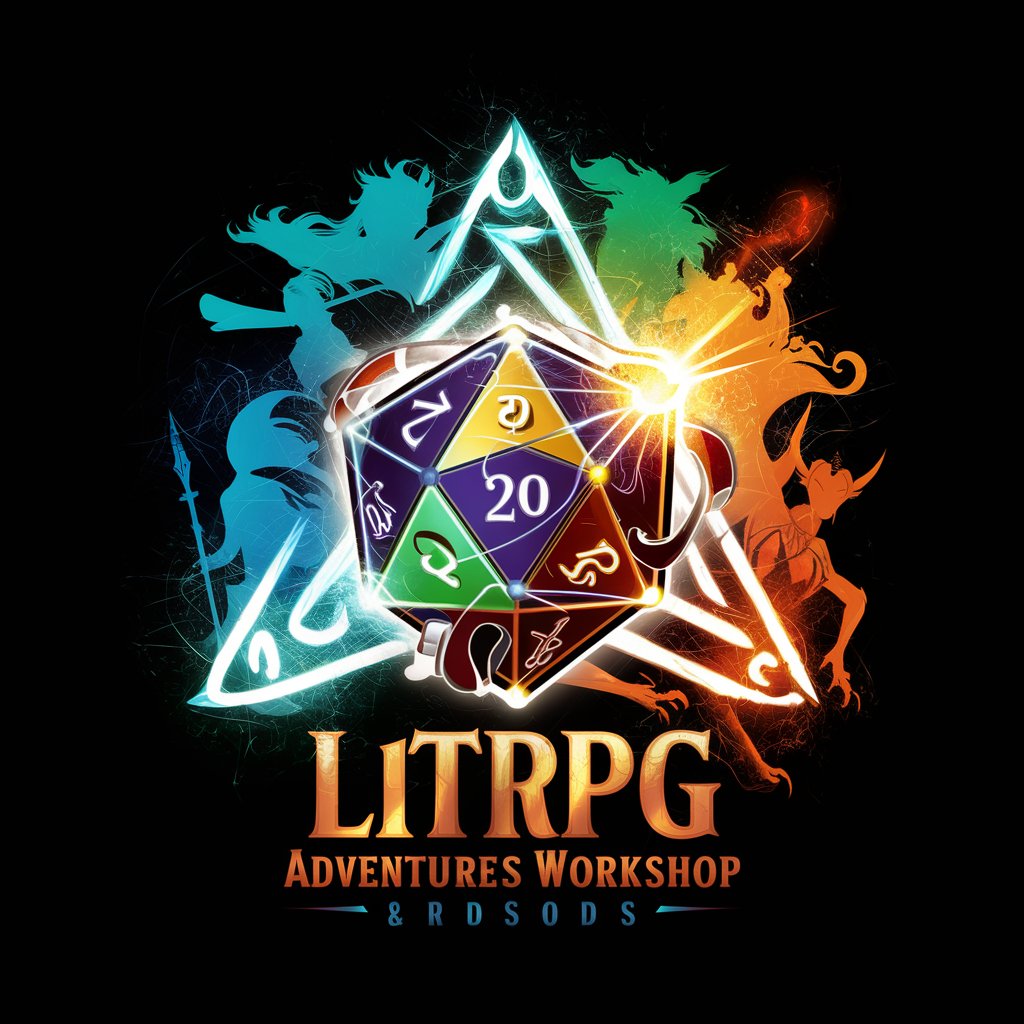
Parentology
Strengthen Bonds with AI-Powered Activities

Goal Companion
Empowering self-reflection with AI-powered stoicism.
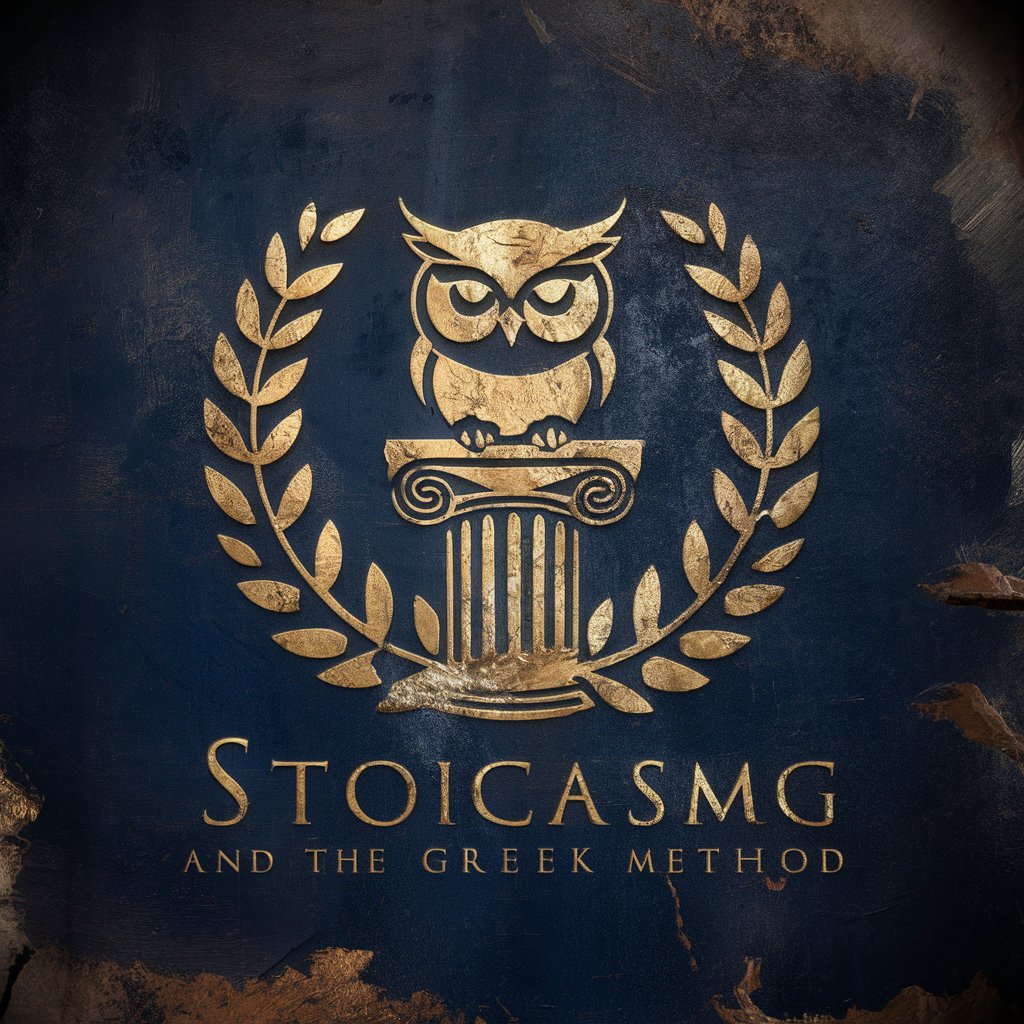
Blender Beacon
Your AI-Powered Guide to Blender Modeling and Scripting

Screenplay Assistant
Elevate Your Script with AI

Inkscape Illuminator
Empowering creativity with AI-powered design guidance.

Bloem Draak, your AI Dutch Tutor
Master Dutch with AI-Powered Customization

Brand Archetype - GPT Analyzer
Discover Your Brand's Soul with AI

Anger Translator
Transforming Anger into Professionalism with AI

Frequently Asked Questions about Image Prompt Wizard
What is the Image Prompt Wizard?
Image Prompt Wizard is an AI-powered tool designed to create detailed image prompts for generating custom images.
Can I use the tool without technical knowledge?
Yes, the tool is user-friendly and does not require technical expertise. Users simply input their creative ideas, and the tool formats these into detailed prompts.
What kind of images can I create with this tool?
You can create a wide range of images, from fantasy landscapes to abstract art, depending on your provided theme and details.
Is there a limit to the number of images I can generate?
While there might be limits based on your subscription or trial terms, the tool itself does not impose a limit on image generation.
How can this tool be used in educational settings?
Educators can use the Image Prompt Wizard to create visual aids, stimulate creative writing, or explain complex concepts through custom imagery.
