GPT Builder for GPT Builders - Custom AI Model Building

Welcome to GPT Builder, your AI configuration expert!
Crafting AI with Precision and Ease
Help me configure a GPT model that can...
I need to refine a prompt for my AI to...
What are the best settings for a GPT designed to...
Can you assist in creating a configuration that optimizes...
Get Embed Code
Introduction to GPT Builder for GPT Builders
GPT Builder for GPT Builders is a sophisticated configuration and optimization tool specifically designed for developers and teams engaged in creating custom GPT models. This tool streamlines the process of adjusting and fine-tuning GPT models according to specific use-cases or industry requirements. It provides an interface for users to input their desired parameters, training data characteristics, and output requirements, which the tool then uses to generate optimal model configurations. For instance, a team aiming to build a GPT model for legal document analysis might use this tool to ensure their model understands legal terminology, adheres to confidentiality requirements, and integrates seamlessly with existing document management systems. Powered by ChatGPT-4o。

Main Functions of GPT Builder for GPT Builders
Parameter Optimization
Example
Automatically adjusting model parameters such as layer sizes, learning rates, or attention mechanisms to maximize performance on specific tasks.
Scenario
A research team is building a GPT model to generate and evaluate scientific hypotheses. They use the tool to find the optimal model size and architecture that balances creativity and factual accuracy.
Data Pipeline Configuration
Example
Assisting users in setting up data preprocessing, cleaning, and augmentation pipelines to improve the quality of training data.
Scenario
A startup wants to develop a GPT-based chatbot for customer service. The tool helps them establish a data pipeline that cleans, categorizes, and augments historical customer service logs to create an effective training dataset.
Integration Assistance
Example
Providing guidance and automated scripts for integrating the custom GPT models into existing software systems or workflows.
Scenario
An e-commerce company seeks to embed a GPT model into their recommendation system. The tool generates custom integration scripts that ensure smooth interaction between the GPT model and the company's product database.
Ideal Users of GPT Builder for GPT Builders
AI Research Teams
These teams benefit from the tool's ability to rapidly prototype and test various GPT model configurations, accelerating the research process and discovery of novel applications.
Tech Startups and Enterprises
Startups and larger companies can use the tool to tailor GPT models to their specific business needs, ensuring the models integrate smoothly with their existing products and services while maximizing ROI.
Educational Institutions
Universities and research labs can utilize the tool to educate students about AI model building, providing hands-on experience with state-of-the-art technology and fostering innovation in AI research and development.

How to Use GPT Builder for GPT Builders
Start with a Free Trial
Begin by visiting yeschat.ai to explore GPT Builder for GPT Builders without the need for a login or a ChatGPT Plus subscription, offering immediate access to its features.
Define Your Objective
Identify the specific task or problem you're aiming to solve using the GPT Builder, such as creating a new chatbot or refining an existing AI model.
Customize Your Builder
Utilize the platform's tools and parameters to tailor the GPT Builder according to your project's needs, including setting up language models, input formats, and response criteria.
Test and Iterate
Deploy your builder in a controlled environment to evaluate its performance. Iterate on the design by adjusting parameters and refining inputs based on the outcomes.
Deploy and Monitor
Once satisfied with the testing phase, implement your customized GPT Builder in its intended application. Continuously monitor its performance and user feedback for further improvements.
Try other advanced and practical GPTs
PrintPal Assistant
Streamlining Print-on-Demand Support with AI

Veteran Strong
AI-powered fitness for veterans

Gray Matter
Illuminate the nuances with AI-powered analysis
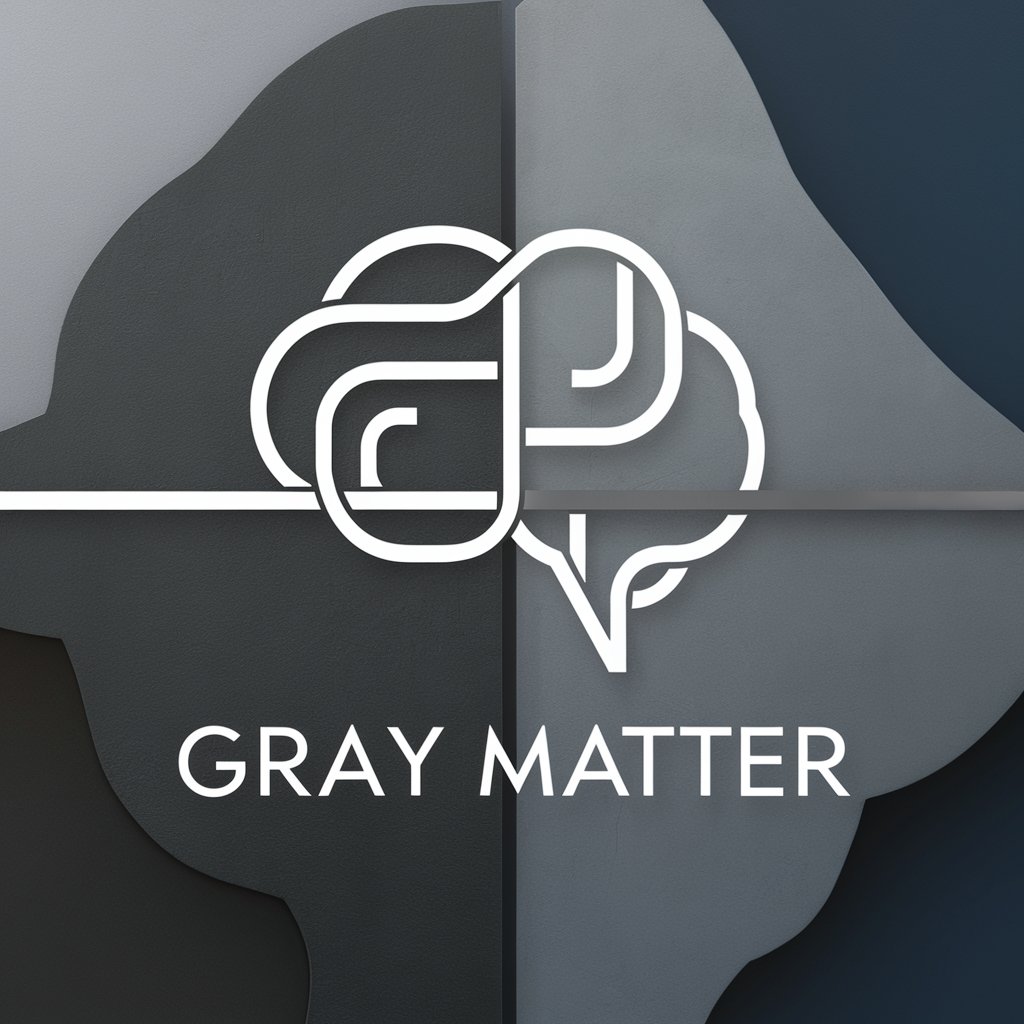
Split The Bill
Dividing Costs Made Easy with AI
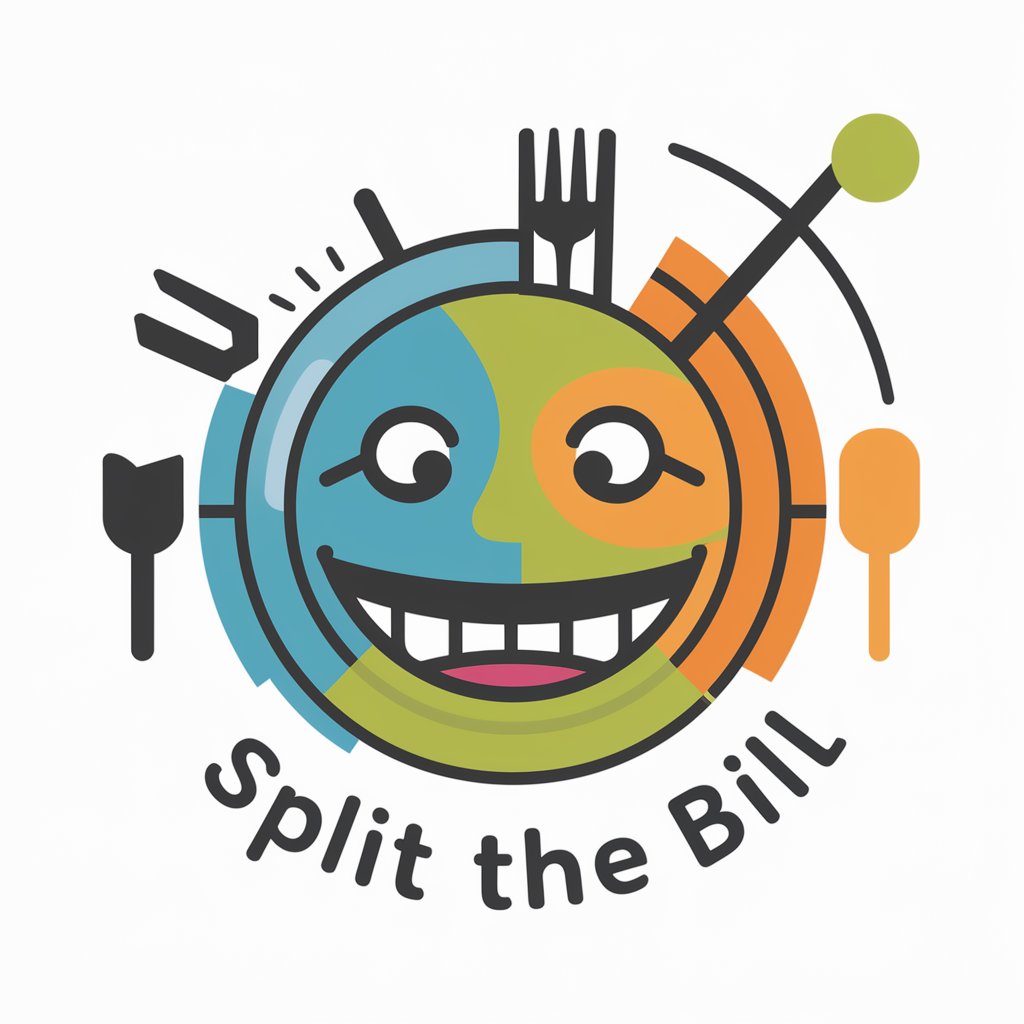
遅刻言い訳ヘルパー
Crafting excuses with AI-powered creativity.

Test-Driven Code Companion
Revolutionizing Coding with AI Assistance

Pocket Training Activity Expert
Empower Learning with AI-Driven Activities
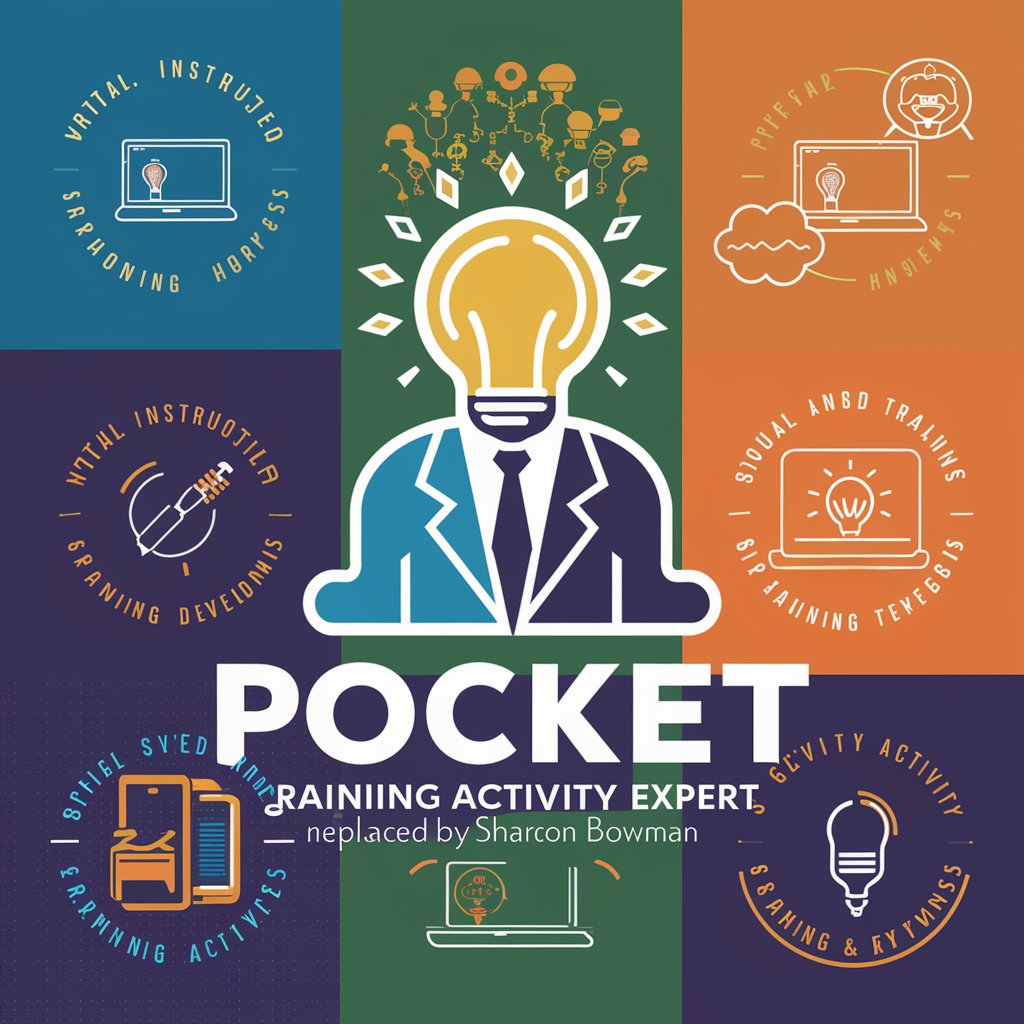
Make.Express
AI-powered styling at your fingertips.

Visual Lexicon
Bringing Words to Life with AI

Quest Scribe
Craft Your Adventure with AI
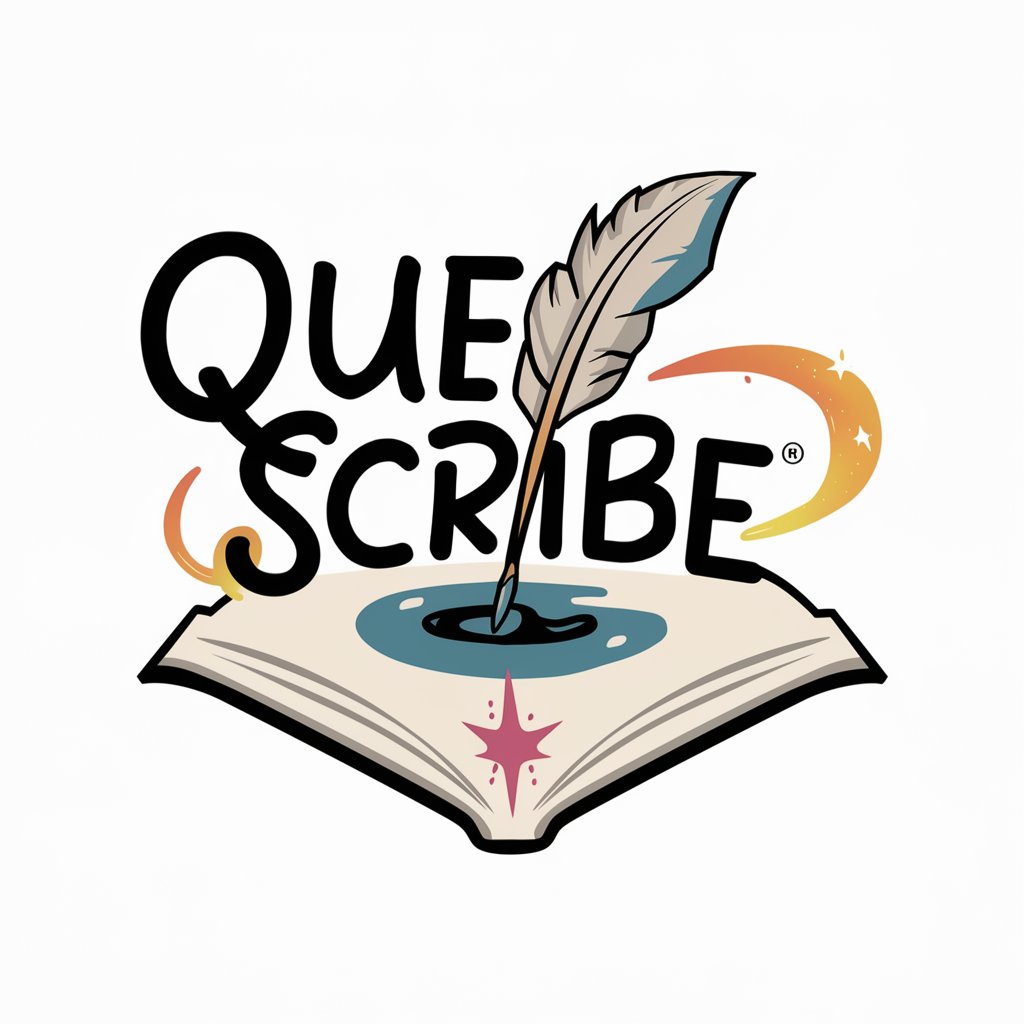
Copyai
Empower Your Words with AI
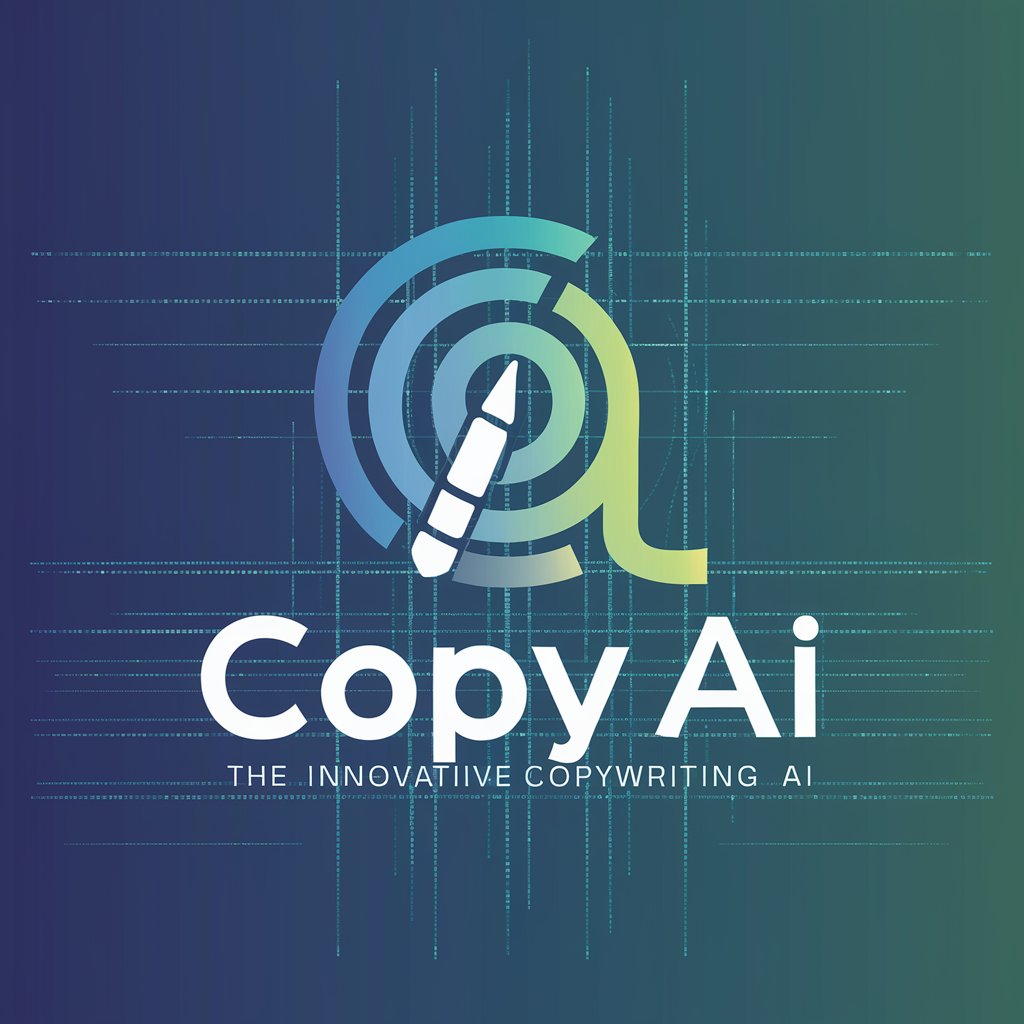
Xhook
Empower Your Words with AI

FAQs on GPT Builder for GPT Builders
What is GPT Builder for GPT Builders?
It's a specialized tool designed to assist users in creating and optimizing GPT-based models for a variety of applications, offering a platform to customize, test, and deploy AI builders.
Who can benefit from using this tool?
Developers, researchers, and businesses looking to create or refine AI models for specific tasks, such as chatbots, content generation, or analytical tools, will find this tool particularly useful.
Can I integrate my own datasets?
Yes, the platform supports the integration of custom datasets, allowing users to train their GPT builders on specific data for more tailored and effective outcomes.
Is there support for multiple languages?
Absolutely, GPT Builder for GPT Builders is designed to work with multiple languages, enabling the creation of multilingual applications.
How does one optimize a GPT Builder for better performance?
Optimization involves iteratively adjusting the model's parameters, refining the input data, and evaluating the model's outputs. Continuous testing and feedback integration are key to enhancing performance.
