QR Wizard - URL to QR Code Conversion

Hello! Send me a URL and I'll generate a QR code for you to view and download.
Transform links into QR codes effortlessly with AI
Generate a QR code for this site
What's a QR code?
Get Embed Code
Introduction to QR Wizard
QR Wizard is a specialized tool designed to simplify the process of generating QR codes for various users and applications. Its primary function is to convert URLs into QR codes efficiently, providing a user-friendly interface that allows individuals and businesses to create QR codes within seconds. The design purpose behind QR Wizard is to make the technical process of QR code generation accessible and straightforward, removing barriers for users who may not have extensive technical knowledge. An example scenario where QR Wizard proves invaluable is in a small business setting, where a restaurant wants to provide a contactless menu to its customers. By inputting the URL of their online menu into QR Wizard, the restaurant can quickly generate a QR code to display at tables, enabling customers to access the menu by scanning the code with their smartphones. Powered by ChatGPT-4o。

Main Functions of QR Wizard
URL to QR Code Conversion
Example
Generating a QR code for a website link to share a digital portfolio.
Scenario
A graphic designer wishes to share their digital portfolio with potential clients easily. By using QR Wizard to convert the portfolio's URL into a QR code, they can print this code on their business cards. Prospective clients can scan the QR code to view the portfolio instantly, facilitating a seamless sharing experience.
Customization Options
Example
Creating a branded QR code for a marketing campaign.
Scenario
A marketing team is launching a new product and wants to use QR codes in their promotional materials that align with their brand image. QR Wizard offers customization options such as changing colors, adding logos, or embedding a short message within the QR code. This enables the team to create a QR code that not only leads to the product page but also reinforces brand recognition.
Downloadable QR Codes
Example
Providing a downloadable event ticket as a QR code.
Scenario
An event organizer needs a quick and efficient way to distribute tickets for an upcoming concert. By using QR Wizard, they can generate a unique QR code for each ticket purchased online. Attendees can then download these QR codes to their devices, simplifying entry to the event by just scanning their screens, ensuring a smooth and paperless entry process.
Ideal Users of QR Wizard Services
Small to Medium-Sized Businesses
These entities benefit from QR Wizard by creating QR codes for easy access to their websites, promotional content, or contactless menus. The tool's ease of use and ability to generate QR codes quickly is particularly advantageous for businesses looking to enhance customer engagement without significant investment in technical resources.
Event Organizers
Event organizers can utilize QR Wizard to streamline the ticketing process and improve attendees' experience. By generating QR codes for tickets, event details, or exclusive content, organizers can offer a seamless, contactless entry solution and distribute information efficiently.
Educators and Institutions
Educators and academic institutions can use QR Wizard to share educational resources, links to online platforms, or supplementary material with students. This application of QR codes can facilitate access to information and resources, making learning more interactive and engaging.

How to Use QR Wizard
Begin with QR Wizard
Start by visiting yeschat.ai for an uncomplicated and immediate experience with QR Wizard, without the need for signing up or subscribing to premium services.
Input Your URL
Enter the URL you wish to convert into a QR code. Ensure the URL is correct to avoid errors in the QR code generation.
Generate QR Code
Click the 'Generate' button to create your QR code. QR Wizard will process the URL and promptly display your QR code on the screen.
Preview and Download
Preview your QR code. If it meets your expectations, you can download it directly to your device for easy sharing and printing.
Apply and Share
Use the QR code in your desired application, such as business cards, promotional materials, or educational resources, and share it with your audience.
Try other advanced and practical GPTs
手把手带你博士毕业
Your AI-Powered PhD Navigator

Travel Buddy
Your AI-Powered Travel Companion

There's a GPT for That | GPT Search Engine
Connect to Your Ideal AI Expert

LikeImFive GPT | Get Clear Answers Fast
Making Complexity Understandable, Instantly

TranslateDev
Translating the World with AI

noteAI (ベータ)
Empowering Your note Experience with AI
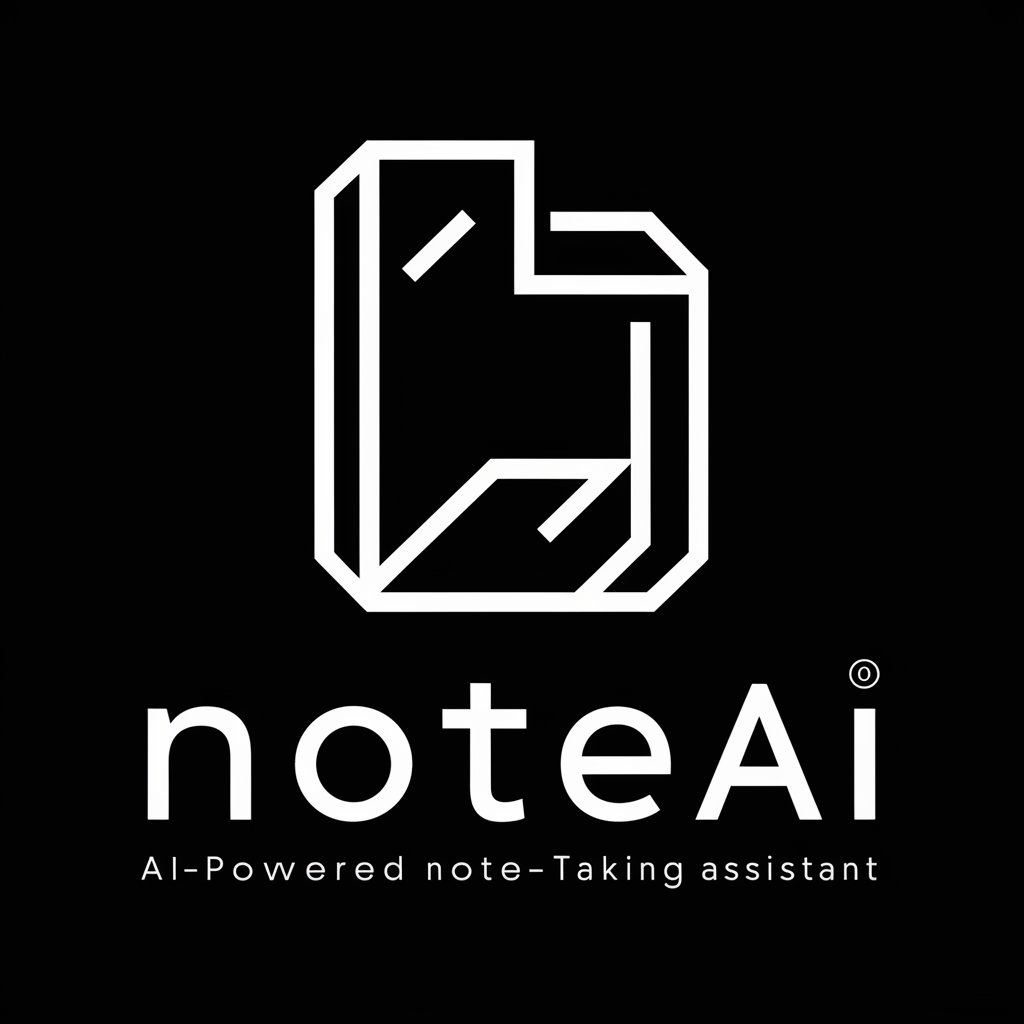
Web Designer Assistant
AI-Powered Web Design Companion

Star Trek | Chat with the original crew
Engage with Starfleet's finest, powered by AI

Health Assistant
Empowering Your Health Decisions with AI

AIホラーゲームマスター
Craft Your Horror RPG Adventure

CatGPT
Purr-fect Blend of AI and Feline Wit

Mythical Beast Creator
Imagining Legends, AI-Powered Realities

Frequently Asked Questions about QR Wizard
What is QR Wizard?
QR Wizard is an AI-powered tool designed to quickly convert URLs into QR codes. It offers a user-friendly interface that simplifies the process, making it accessible to everyone.
Do I need to install any software to use QR Wizard?
No, QR Wizard operates entirely online. There's no need to download or install any software. You simply need an internet connection and a web browser.
Can QR Wizard create QR codes for any URL?
Yes, QR Wizard can generate QR codes for any valid URL, including websites, online documents, and multimedia content, facilitating versatile applications.
How long does it take to generate a QR code with QR Wizard?
QR Wizard generates QR codes almost instantaneously. Once you input your URL and hit 'Generate,' your QR code appears within seconds.
Is there a limit to how many QR codes I can generate with QR Wizard?
QR Wizard typically allows for the creation of multiple QR codes without explicit limits, making it ideal for both personal and professional use.
