Thumbnail Generator - Efficient YouTube Thumbnail Maker

Hi there! Let's design an eye-catching YouTube thumbnail.
Craft Click-Worthy Thumbnails with AI
Create a YouTube thumbnail for a video about
Design an engaging thumbnail for a video on
Generate a thumbnail for a YouTube video covering
Craft a compelling thumbnail for a YouTube video about
Get Embed Code
Introduction to Thumbnail Generator
Thumbnail Generator is a specialized AI tool designed to create compelling YouTube thumbnails. It combines user-provided information about a video's main topic with design principles to maximize click rates and engagement. The tool emphasizes clean, simple, realistic, and professional designs, tailored to the specifics of the video content. For example, for a cooking video, Thumbnail Generator might suggest a thumbnail featuring the finished dish in a visually appealing setup, incorporating text overlays for added context. Powered by ChatGPT-4o。

Main Functions of Thumbnail Generator
Design Customization
Example
Creating a thumbnail for a tech review video by highlighting the product with dynamic angles and vibrant colors.
Scenario
A YouTuber uploads a video reviewing the latest smartphone. Thumbnail Generator would suggest a thumbnail showcasing the smartphone, possibly in action, with a text overlay highlighting a key feature or a provocative question to entice viewers.
Engagement Optimization
Example
Designing a thumbnail for a travel vlog that captures a breathtaking view with an enticing caption.
Scenario
For a travel vlog about exploring the Alps, Thumbnail Generator might recommend a thumbnail showing a stunning mountain view with a text overlay like 'Unseen Wonders of the Alps!' to spark curiosity and attract viewers.
Ideal Users of Thumbnail Generator
YouTubers and Content Creators
This group includes individuals or teams creating content for YouTube. They benefit from Thumbnail Generator by getting visually appealing thumbnails that align with their content, attracting more viewers and increasing engagement.
Digital Marketing Professionals
Professionals in this field can utilize Thumbnail Generator to enhance the visual appeal of video content used in marketing campaigns, thereby improving click-through rates and viewer engagement.

How to Use Thumbnail Generator
1
Visit yeschat.ai for a free trial without login, no need for ChatGPT Plus.
2
Select the 'Thumbnail Generator' tool from the available options.
3
Enter the main topic of your YouTube video for a tailored thumbnail suggestion.
4
Provide any additional information about your video to enhance the thumbnail's relevance and appeal.
5
Review and download the generated thumbnail, and feel free to request adjustments for perfection.
Try other advanced and practical GPTs
Film Finder with IMDb Scores and Posters
Discover movies tailored to your taste, powered by AI.
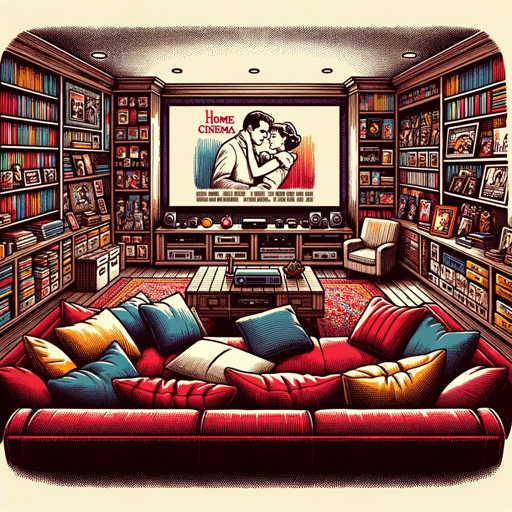
Zinance
Empowering Your Financial Journey with AI
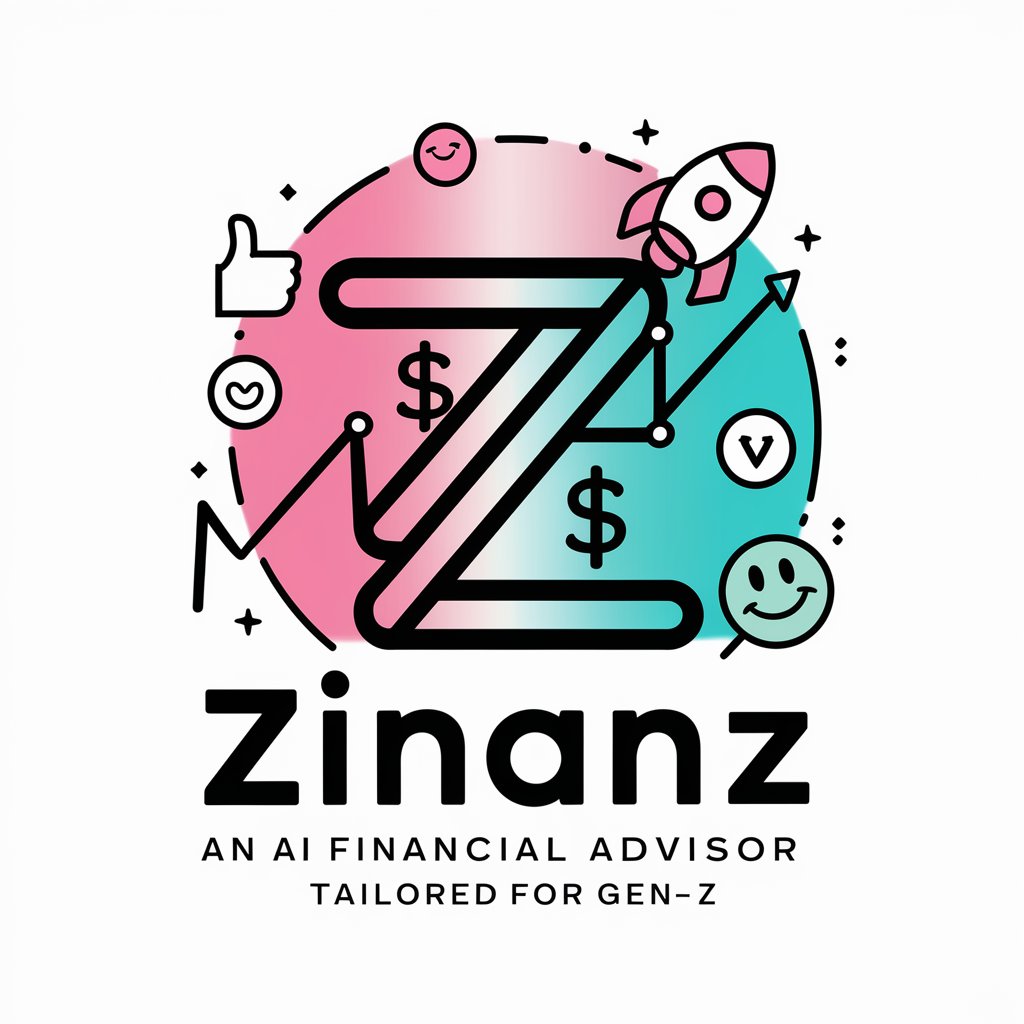
The 1-Page Marketing Plan
Streamline Your Marketing, Maximize Impact

The Illustrator
Bringing Ideas to Life with AI Artistry
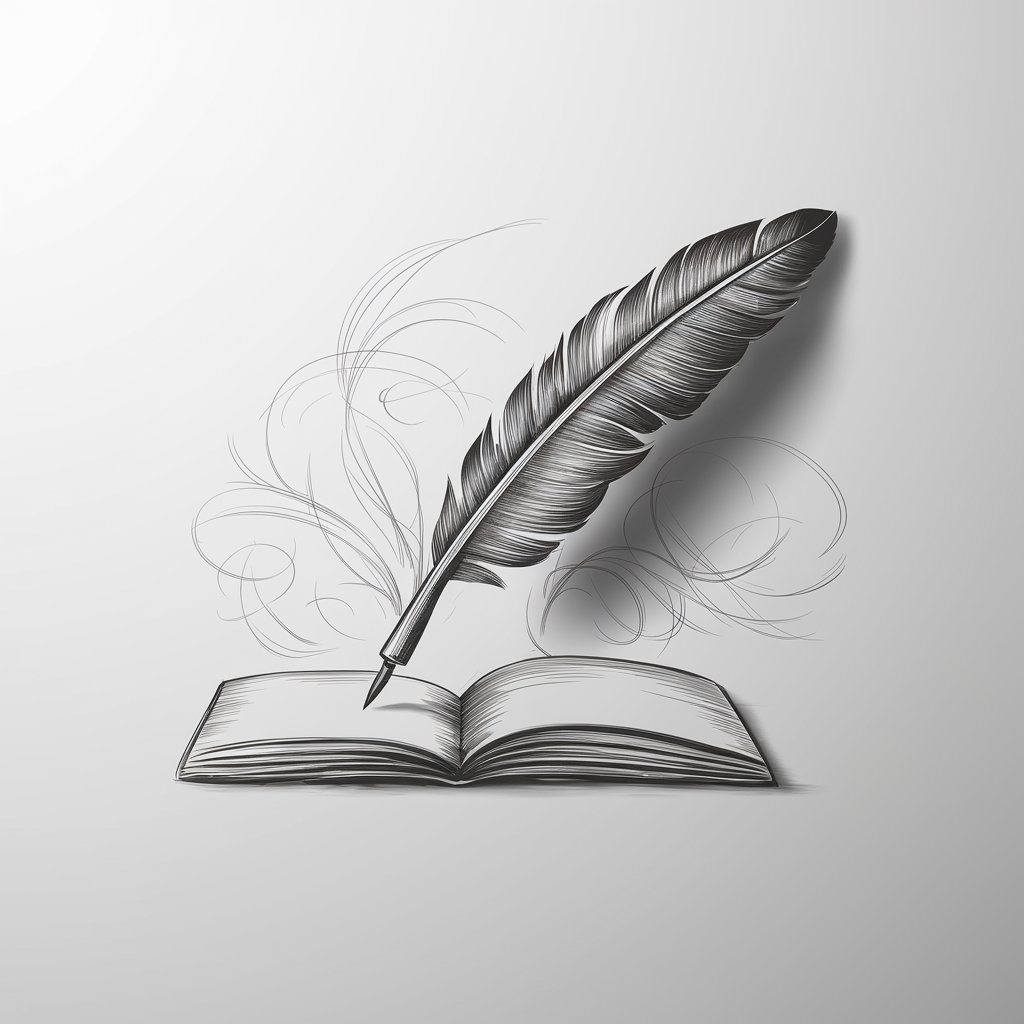
BABE Wellness
Empowering your wellness journey, AI-enhanced.

写真から逆レシピ
Turn photos into recipes with AI magic.

Free Miami Ac Repair Helper Tool
Smart, Seamless AC Repair Assistance

GPT Action Schema Generator
Craft Your Face Swap API Effortlessly with AI
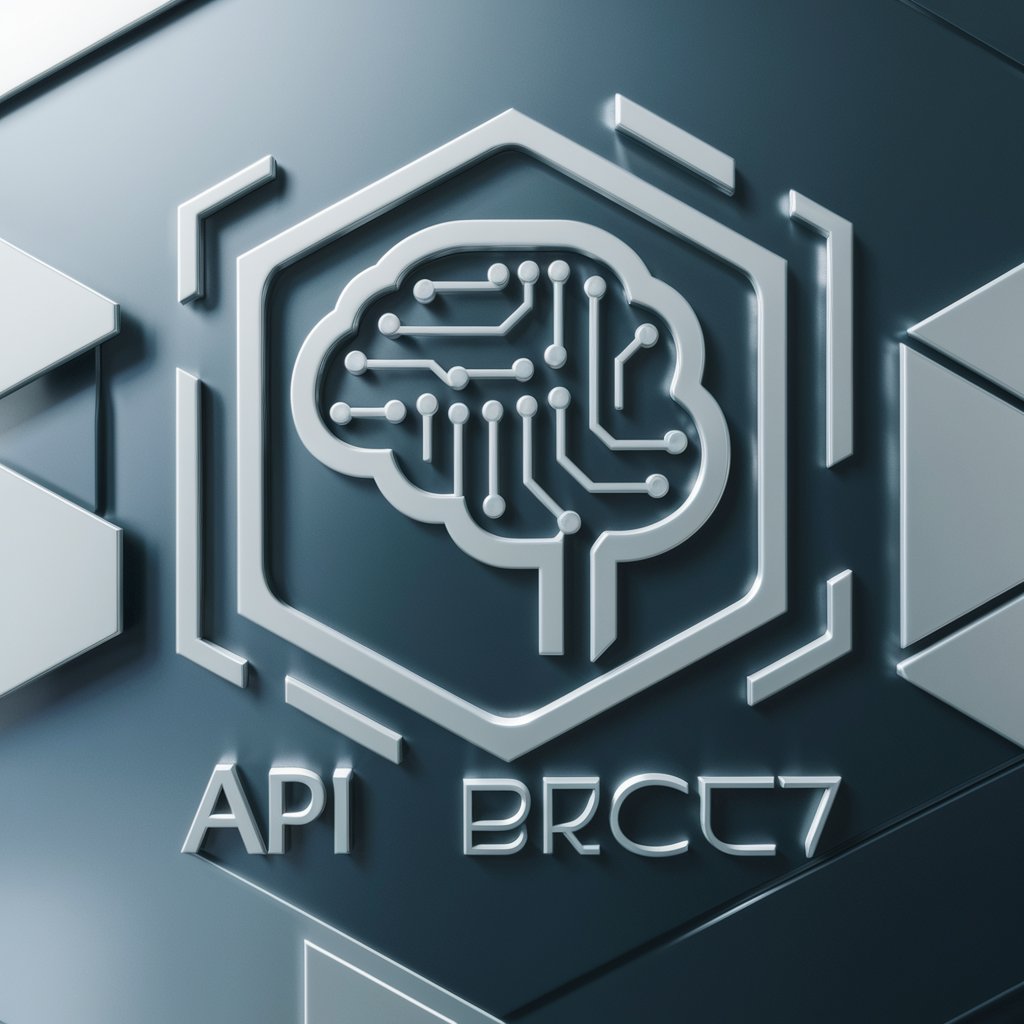
MMT Explorer
Unlock MMT Insights with AI

Politically Incorrect
Insight with a Twist: AI-Powered Satire
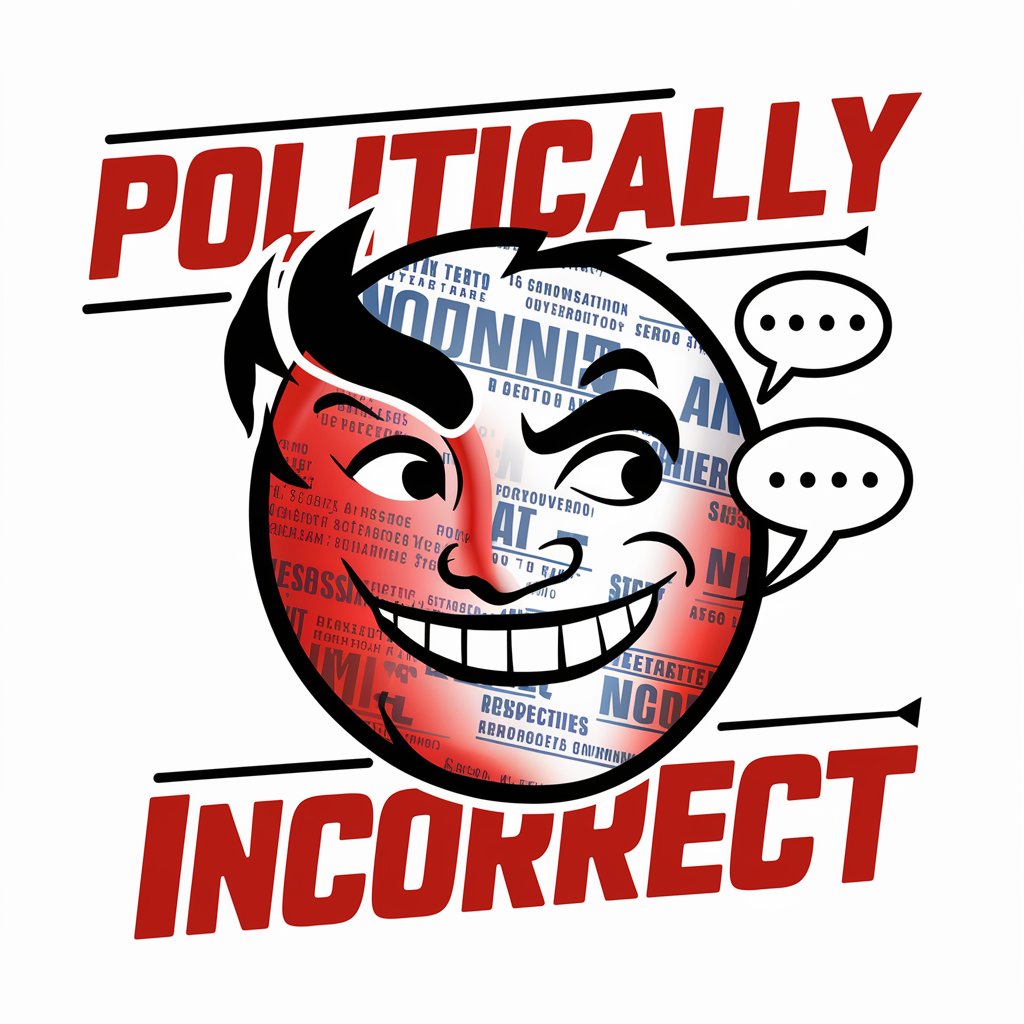
Cat Feeder Manual
Automated, selective pet feeding

Brand Advisor
Empowering Your Brand with AI Insight

Thumbnail Generator Q&A
What is the ideal resolution for thumbnails created by Thumbnail Generator?
Thumbnail Generator creates images with a resolution of 1280x720, adhering to YouTube's best practices.
Can I customize the thumbnail generated by this tool?
Absolutely! You can request modifications to ensure the thumbnail perfectly aligns with your video's theme.
Is Thumbnail Generator suitable for all types of YouTube videos?
Yes, it's versatile and can cater to a wide range of video themes, from educational to entertainment.
How does Thumbnail Generator ensure high click rates?
By focusing on creating clean, simple, and engaging designs that attract viewers' attention.
Can I use Thumbnail Generator for commercial purposes?
Definitely! It's great for enhancing the professional appeal of your business or personal brand on YouTube.
