NutriLens - Nutritional Analysis and Tracking

Hello! Ready to discover the nutrition in your meal?
Snap, Analyze, and Track Your Diet with AI
Analyze this meal photo and provide calorie information:
Can you estimate the nutritional content of this dish?
What are the calories and nutrients in this breakfast?
Please identify the foods and their nutritional values in this picture:
Get Embed Code
Introduction to NutriLens
NutriLens is designed as a cutting-edge tool tailored for individuals keen on managing their dietary intake through the analysis of food photographs. It leverages advanced image recognition technology to identify various foods in a photo, estimate their calorie content, and provide nutritional information. The core objective of NutriLens is to streamline the daily tracking of food consumption, making it easier for users to monitor and understand their dietary habits. For instance, when a user captures and uploads a photo of their breakfast plate containing scrambled eggs, toast, and a slice of avocado, NutriLens processes this image, identifies each food item, and calculates an estimated calorie count along with a breakdown of proteins, carbs, and fats. This immediate feedback helps users in making informed dietary decisions without the hassle of manually logging each meal. Powered by ChatGPT-4o。

Main Functions of NutriLens
Food Identification and Calorie Estimation
Example
Identifying scrambled eggs, toast, and avocado in a breakfast photo and estimating the total calorie count.
Scenario
A user aiming to maintain a calorie deficit for weight loss captures their meal. NutriLens helps by providing a quick calorie estimate, aiding in keeping track of daily intake.
Nutritional Information Breakdown
Example
Providing detailed nutritional information such as protein, carbohydrates, and fat content for a photographed meal.
Scenario
An individual focusing on macronutrient balance for fitness goals uses NutriLens to ensure their meals align with their dietary requirements.
Food Categorization
Example
Classifying foods into categories like fruits, vegetables, proteins, etc., based on the photo analysis.
Scenario
For users trying to adhere to specific dietary patterns, such as vegan or keto, NutriLens categorizes food items, simplifying meal planning and adherence to dietary restrictions.
Ideal Users of NutriLens Services
Individuals Tracking Caloric Intake
People aiming to lose, maintain, or gain weight by monitoring their calorie consumption would find NutriLens particularly beneficial. The app simplifies the logging process, making it more accurate and less time-consuming.
Fitness Enthusiasts
Those with specific fitness goals, such as muscle building or fat loss, who need to monitor their macronutrient intake closely. NutriLens assists in ensuring their meals meet nutritional targets.
Dietary Restricted Individuals
Individuals following specific dietary guidelines, such as vegan, keto, or gluten-free diets, can use NutriLens to identify and categorize food items, aiding in adherence to their dietary restrictions.

How to Use NutriLens
1
Start by visiting yeschat.ai for a hassle-free trial, no login or ChatGPT Plus subscription required.
2
Capture a clear and well-lit photo of your meal. Ensure the food items are visible and not overlapped for accurate analysis.
3
Upload the photo to NutriLens using the provided interface. You may also describe the meal if you wish for more precise identification.
4
Review the nutritional analysis provided by NutriLens, including calorie count and macronutrient breakdown (proteins, carbs, fats).
5
Use the insights to track your daily intake, make informed dietary decisions, or enhance your food journal. For best results, consistently use NutriLens for all meals.
Try other advanced and practical GPTs
Fantasy Football Strategist
Strategize Your Fantasy Football Wins with AI

BeerGPT
Crafting Your Next Brew with AI

RegEx Helper
AI-powered RegEx Crafting Made Easy

Fellowship of the Byte
Elevate coding with AI-powered wisdom

Notion Expert
Elevate Your Notion Experience with AI
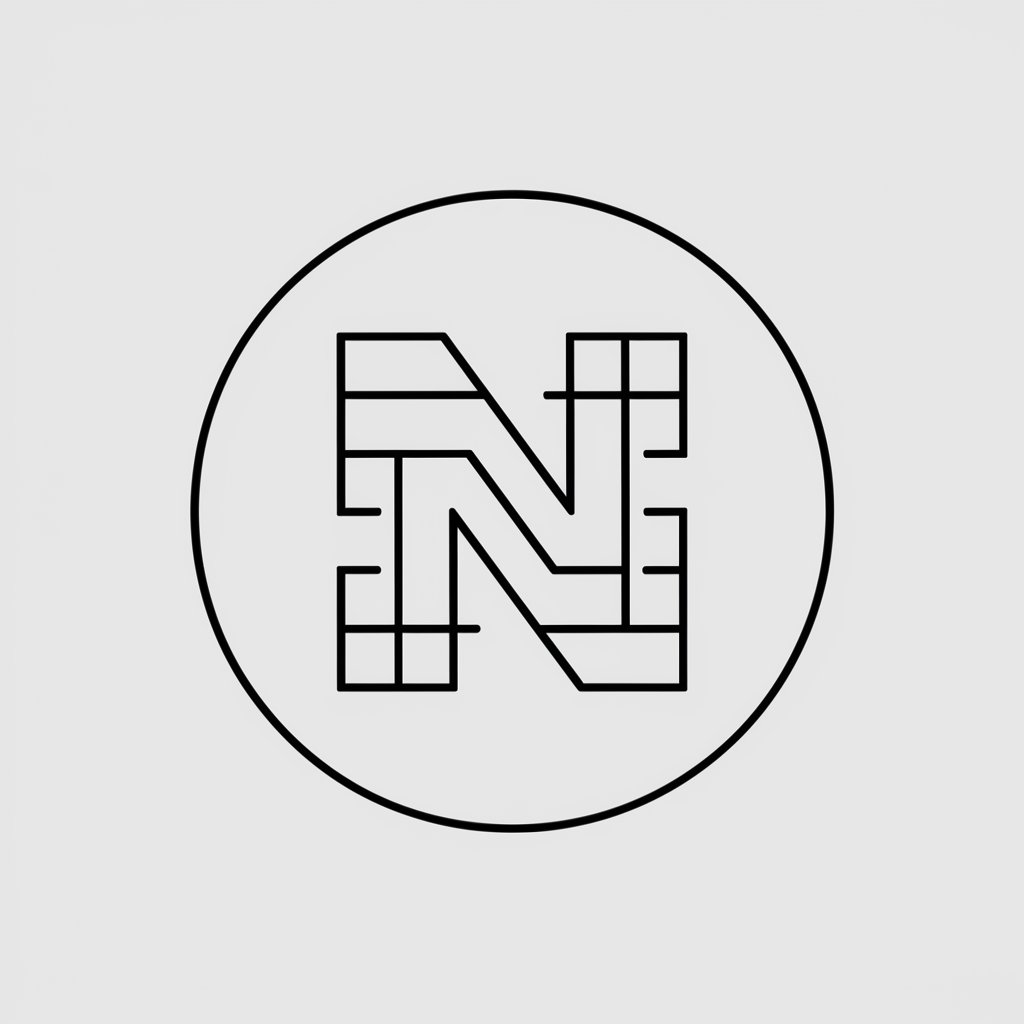
KI-Strategie für Kanzleien
Empowering Tax Firms with AI Strategy

BuffettGPT
Empowering Your Investments with AI Wisdom

Conversations with Tagore
Engage with Tagore's wisdom, powered by AI

CSS Assistant
Elevate your CSS with AI-driven guidance

Concept Cars 🚗
Driving the Future with AI-Powered Car Concepts

Link Building
Empowering SEO with AI-driven Link Building

Market Analyst
Empower your investments with AI-driven market insights.

Frequently Asked Questions About NutriLens
Can NutriLens identify all types of foods?
NutriLens is designed to recognize a wide variety of foods, including fruits, vegetables, meats, and packaged products. However, its accuracy can vary based on image clarity and the food's visibility.
How accurate is the calorie estimation?
The calorie estimation provided by NutriLens is highly accurate when the food is clearly visible and well-known. However, the accuracy can be affected by factors such as food size, preparation method, and if the food is homemade or not clearly visible.
Can NutriLens help me with diet planning?
While NutriLens provides valuable nutritional information and calorie counts, it does not offer personalized diet planning. It's best used as a tool for tracking and understanding your food intake.
Is NutriLens suitable for people with dietary restrictions?
Yes, NutriLens can assist individuals with dietary restrictions by identifying ingredients and providing nutritional information. However, it's important to consult a healthcare professional for specific dietary advice.
How can I improve the accuracy of NutriLens' food identification?
For improved accuracy, ensure your photos are clear, well-lit, and the food items are not covered or overlapping. Providing a brief description of the meal can also enhance identification accuracy.
