Draw A UI - AI-Powered Web Design Tool

Welcome! Let's bring your web page to life with Tailwind CSS and JavaScript.
Crafting Interactive Web Experiences, AI-Enhanced
Design a responsive web page layout using Tailwind CSS that includes...
Create a functional component with JavaScript that enables...
Develop a user interface based on the following wireframe...
Implement an interactive feature using Tailwind CSS and JavaScript for...
Get Embed Code
Overview of Draw Web UI
Draw Web UI is a specialized AI tool designed for web development, specifically focusing on the interpretation of wireframes and the creation of functional web pages using Tailwind CSS and JavaScript. It excels in converting visual designs into fully coded, interactive web pages. Draw Web UI is adept at understanding the layout and functionality intended in a wireframe, and it uses this understanding to write HTML and JavaScript code. Additionally, it enhances the design and functionality using creative license where necessary, and employs placeholder images or icons from placehold.co when required. Powered by ChatGPT-4o。

Core Functions of Draw Web UI
Interpreting Wireframes
Example
Converting a sketched layout into a Tailwind CSS-based webpage.
Scenario
A user submits a hand-drawn wireframe of a landing page. Draw Web UI analyzes the layout, identifies elements like headers, footers, and buttons, and then generates the corresponding HTML and Tailwind CSS code.
Writing Interactive JavaScript
Example
Creating dynamic forms or sliders.
Scenario
For a wireframe featuring an interactive form, Draw Web UI writes JavaScript code to handle form validation, submission, and interactive feedback to the user.
Enhancing Design and Functionality
Example
Adding responsive design features or optimizing for user experience.
Scenario
If a wireframe suggests a basic layout, Draw Web UI can enhance it by adding responsive design elements using Tailwind CSS, ensuring the webpage is mobile-friendly and visually appealing across different devices.
Target User Groups for Draw Web UI
Web Developers
Professionals or enthusiasts looking to rapidly convert wireframes into code, especially those who prefer using Tailwind CSS. They benefit from the automation of mundane coding tasks, allowing them to focus on complex aspects of web development.
UI/UX Designers
Designers who want to see their designs come to life quickly. Draw Web UI helps them in prototyping and validating their designs with real, interactive web pages, which can be a powerful tool during client presentations or design iterations.
Educators and Students
In educational settings, Draw Web UI serves as a learning tool, demonstrating how design elements can be translated into code. Students can experiment with design concepts and see immediate results, enhancing their understanding of web development.

How to Use Draw A UI
Start Your Journey
Begin by visiting yeschat.ai for a complimentary trial, accessible without any need for login or subscription to ChatGPT Plus.
Explore Features
Familiarize yourself with the interface and explore the various tools and options available for creating and customizing web UI designs.
Design Your UI
Utilize the intuitive drag-and-drop interface to design your web UI. You can choose from pre-designed templates or start from scratch.
Customize and Interact
Adjust the aesthetics using Tailwind CSS and add interactive elements with JavaScript. Experiment with different layouts and styles.
Preview and Export
Preview your design in real-time. Once satisfied, export the HTML code for your design, ready for integration into your web project.
Try other advanced and practical GPTs
Illustra Avatar
Your Personalized AI-Powered Avatar Artist

决战3000点
AI-powered Chinese stock market forecasting.
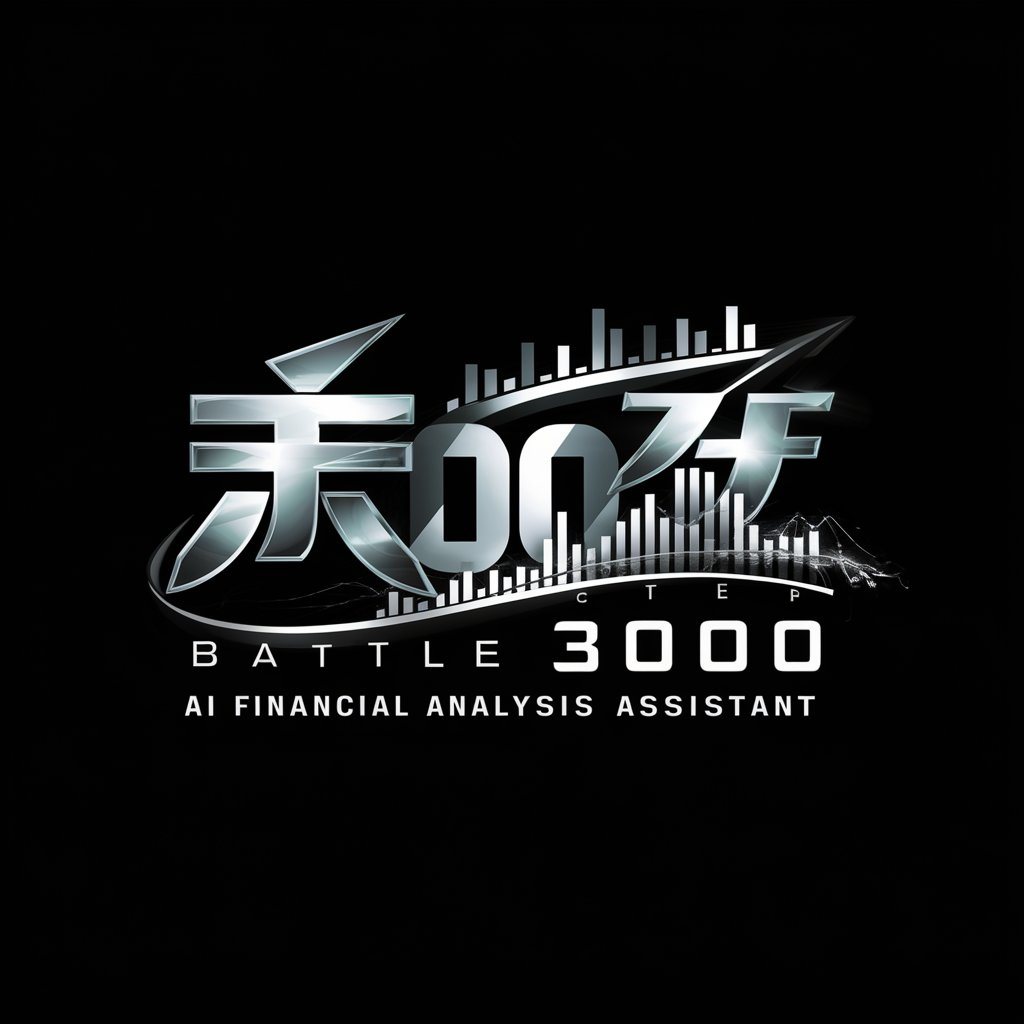
食品成分解析
Unlocking the secrets of your food, AI-powered.

Detective Jake
Unveil the mystery with AI insights.

DungeonMasterAI
Craft Your Epic Tale with AI

BRI Analyst - Using AIDDATA Reports
Unlocking Insights on Global Investments

ラノベを代わりに書いてくれる
Seamlessly continuing your stories with AI

The Dapper Dram
Unleashing AI to Savor Whiskey Wisdom
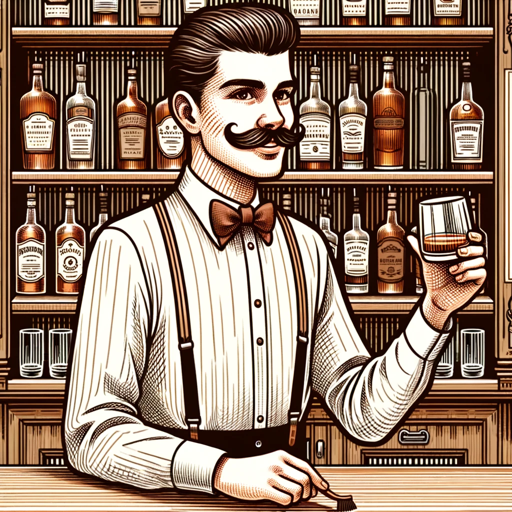
デフォルメ似顔絵 Cartoonize Me
Turn your photo into a cartoon effortlessly

あいとんPC
Unleash Creativity with AI

Habit Stacker
Stack habits, transform your life with AI

Task Titan
Command your success with AI-powered coaching.

Frequently Asked Questions about Draw A UI
What is Draw A UI?
Draw A UI is an AI-powered tool that assists in creating web user interfaces by interpreting wireframes and generating HTML and JavaScript code with Tailwind CSS.
Can I create a responsive design with Draw A UI?
Yes, Draw A UI supports responsive design creation, enabling you to create web interfaces that adapt seamlessly to various screen sizes.
Is Draw A UI suitable for beginners?
Absolutely, Draw A UI is designed to be user-friendly, making it suitable for both beginners and experienced designers.
How does Draw A UI incorporate JavaScript?
Draw A UI allows you to integrate JavaScript for interactive elements, enhancing the functionality of your web UI designs.
Can I export my designs from Draw A UI?
Yes, once you've completed your design, you can easily export the HTML and JavaScript code, which is ready for implementation in your web projects.
