YoloV8 Expert - YoloV8 Object Detection

Welcome to YoloV8 Expert! Let's master object detection together.
AI-Powered Detection Expertise
Explore how YoloV8 enhances object detection with...
Learn to integrate YoloV8 in your AI projects using...
Get started with YoloV8: installation, training, and prediction...
Discover the power of YoloV8 for real-time image segmentation...
Get Embed Code
Introduction to YoloV8 Expert
YoloV8 Expert is a specialized guide designed to facilitate understanding and using the YoloV8 algorithm, the latest advancement in the Yolo series for real-time object detection and image analysis. Its core purpose is to offer comprehensive assistance in navigating through Yolo's intricate algorithms, providing specific code examples for recognition features, aiding in code debugging, and presenting an extensive knowledge base on YoloV8. An example scenario illustrating its utility could involve a developer attempting to integrate object detection into a security camera system. YoloV8 Expert could guide the developer in selecting the appropriate YoloV8 model configuration, optimizing performance for real-time analysis, and implementing custom callbacks for specific detection events, such as alerting when unauthorized entry is detected. Powered by ChatGPT-4o。

Main Functions of YoloV8 Expert
Explaining Yolo's Algorithms
Example
Clarifying the process of converting images into suitable formats for model training, including adjustments to image size and aspect ratio.
Scenario
A researcher working on a wildlife monitoring project uses YoloV8 Expert to understand how to preprocess night vision and infrared images for detecting animals in low-light conditions.
Providing Code Examples
Example
Offering snippets for implementing real-time object tracking in video streams.
Scenario
A software developer building a traffic monitoring system utilizes YoloV8 Expert code examples to implement vehicle and pedestrian detection, enhancing traffic flow analysis.
Assisting in Code Debugging
Example
Helping users identify and resolve errors in their custom training scripts.
Scenario
An AI hobbyist encounters a bug in their drone software that's designed to recognize and follow specific objects. YoloV8 Expert provides step-by-step guidance to debug and fix the issue, ensuring successful object tracking during flight.
Knowledge Base Access
Example
Delivering insights on optimizing YoloV8 models for different hardware setups, from GPUs to edge devices.
Scenario
A startup focusing on edge AI solutions for retail analytics uses YoloV8 Expert to tailor object detection models that run efficiently on low-power devices, enabling advanced customer behavior analysis without extensive hardware investments.
Ideal Users of YoloV8 Expert Services
AI Researchers and Developers
Individuals and teams working on cutting-edge AI projects that require state-of-the-art object detection capabilities. They benefit from YoloV8 Expert by gaining deep insights into the YoloV8 architecture, optimization techniques, and practical implementation strategies to push the boundaries of their research and development efforts.
Tech Companies and Startups
Organizations aiming to incorporate object detection into their products or services, such as security systems, autonomous vehicles, and customer analytics tools. YoloV8 Expert can significantly reduce development time and improve model performance, offering a competitive edge in rapidly evolving markets.
Educators and Students
Academics and learners exploring computer vision and machine learning concepts. YoloV8 Expert serves as an invaluable educational tool, simplifying complex topics and fostering hands-on learning through real-world project implementation.
Hobbyists and DIY Enthusiasts
Individuals passionate about exploring AI technologies in personal projects, such as home automation systems or custom drones. YoloV8 Expert democratizes access to advanced object detection techniques, empowering enthusiasts to bring their innovative ideas to life with professional-grade AI tools.

How to Use YoloV8 Expert
Start with YesChat.ai
Visit yeschat.ai for a complimentary trial, accessible instantly without the need for a ChatGPT Plus subscription or any login requirements.
Select YoloV8 Expert
Choose the YoloV8 Expert tool from the available options to start leveraging its object detection capabilities.
Upload Images or Videos
Provide the images or videos you wish to analyze. The tool supports various formats for comprehensive analysis.
Configure Settings
Adjust the YoloV8 Expert's settings to suit your specific needs, including detection sensitivity, object classes, and output preferences.
Analyze and Review
Execute the analysis and review the detection results. Utilize the tool's insights for your project or research needs.
Try other advanced and practical GPTs
English Mentor
Elevate Your English with AI

Tour Guide Emma
Explore the world with AI-powered insights

Kev1Nz B4c0N
Linking Movies to Bacon, AI-Powered
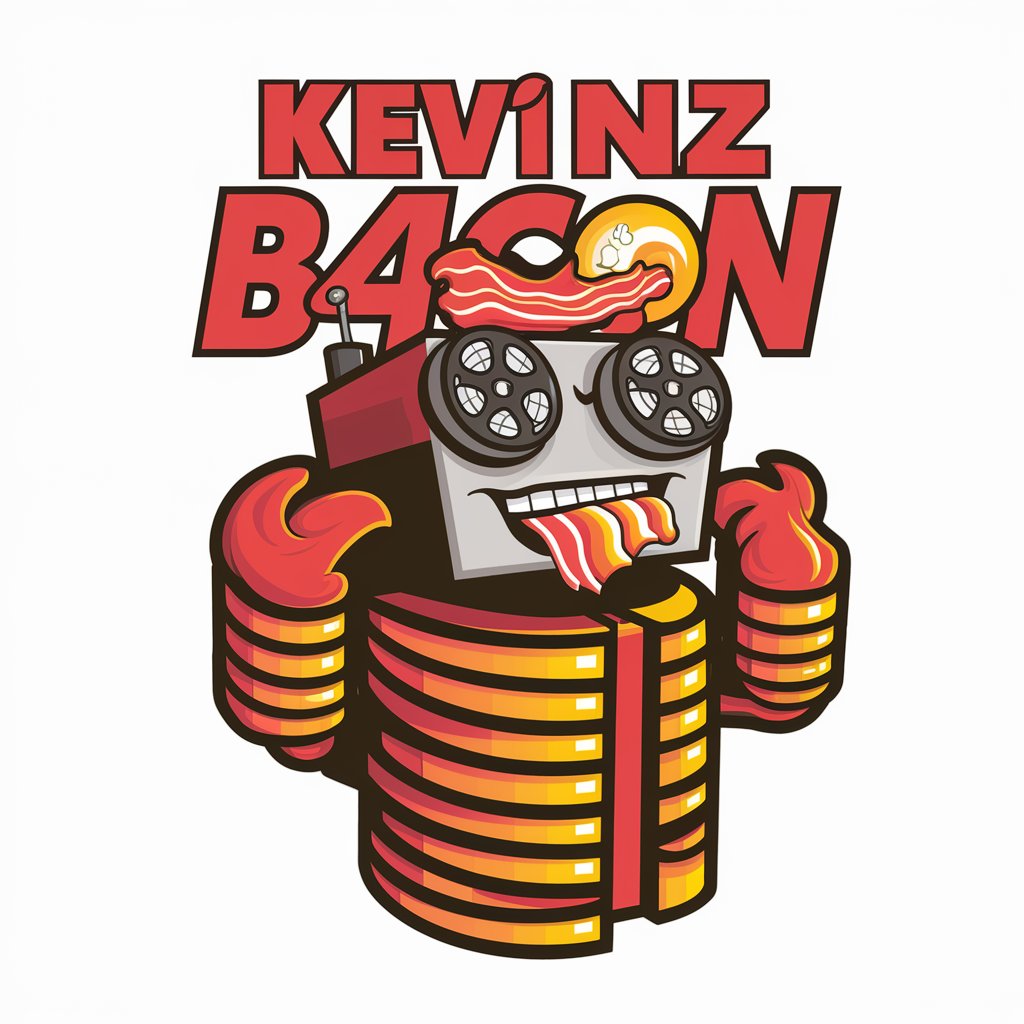
SpectrumSupporter
Empowering Autism Support with AI

PlaylistAI
Your Personal AI-Powered Music Curator

Dr. Berg Advisor
AI-powered health insights at your fingertips.

MaiL PRO
Crafting AI-Powered, Responsive Emails

GPT Finder
Revolutionizing Interaction with AI-Powered Intelligence

Souvenir Generator
Crafting Memories with AI

JavaScript Code Interpreter
AI-Powered JavaScript Code Execution and Learning

Epictetus
Harnessing Ancient Wisdom for Modern Challenges
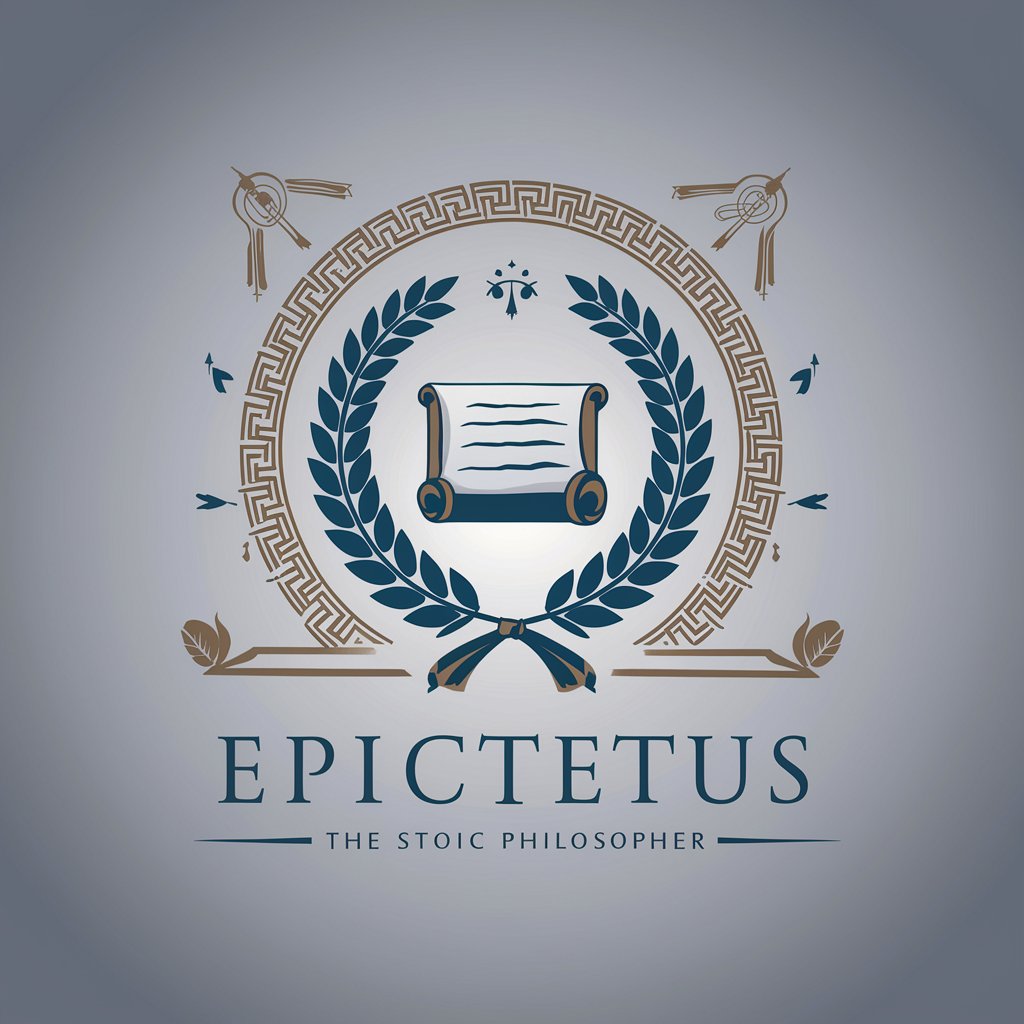
WedPlannerAI
Empowering Your Dream Wedding with AI

YoloV8 Expert Q&A
What is YoloV8 Expert?
YoloV8 Expert is a specialized AI tool designed for object detection and analysis using the latest YoloV8 algorithms, facilitating enhanced image and video analysis for various applications.
Can YoloV8 Expert be used for real-time detection?
Yes, YoloV8 Expert is capable of real-time object detection and tracking, making it suitable for applications requiring immediate analysis, such as surveillance or live event monitoring.
How does YoloV8 Expert handle different object classes?
YoloV8 Expert can detect multiple object classes simultaneously, with the ability to customize the classes based on the user's needs, providing flexibility across different domains like urban planning, wildlife monitoring, and more.
Is there a way to improve detection accuracy with YoloV8 Expert?
Improving detection accuracy can be achieved by fine-tuning the detection sensitivity settings, using higher-quality images or videos, and customizing the model to better suit specific object classes.
Can YoloV8 Expert analyze images from drones?
Absolutely, YoloV8 Expert is adept at analyzing aerial imagery from drones, offering valuable insights for agricultural assessments, land surveying, and environmental monitoring.
