Aspect Ratio Calculator - Aspect Ratio Simplification
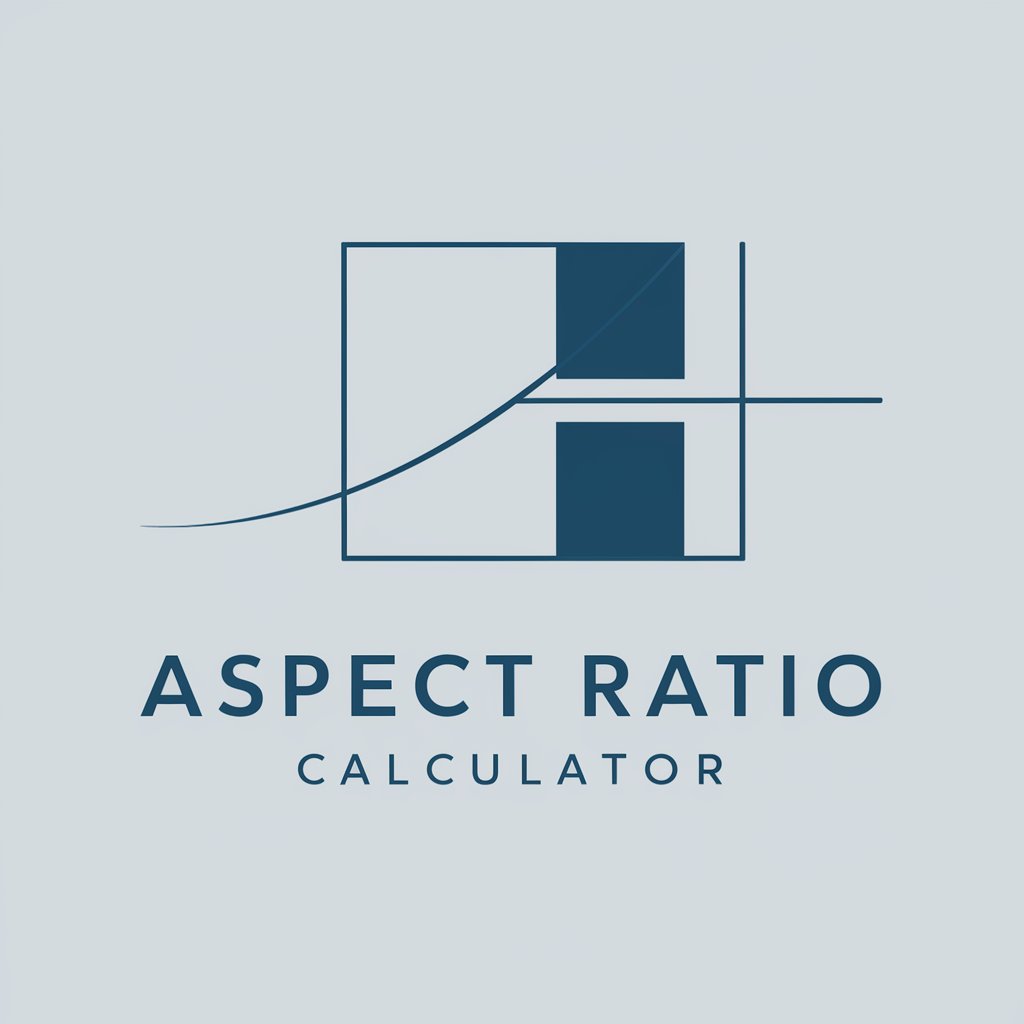
Welcome to the Aspect Ratio Calculator!
Simplify Aspect Ratios Instantly
Calculate the aspect ratio for
Find the aspect ratio of
Determine the ratio for
What is the aspect ratio of
Get Embed Code
Aspect Ratio Calculator: An Overview
The Aspect Ratio Calculator is designed to help users easily determine the aspect ratio of digital images, videos, or display screens by calculating the greatest common divisor (GCD) of the width and height dimensions. This tool simplifies the process of understanding the proportional relationship between the width and height of a visual element, providing a simplified, fractional representation. For example, given a resolution of 1920x1080, the calculator would output an aspect ratio of 16:9, indicating the width is 16 units wide for every 9 units of height. This is particularly useful in various scenarios like optimizing content for different display devices, ensuring consistency in video production, or resizing images without losing aspect integrity. Powered by ChatGPT-4o。

Core Functions of Aspect Ratio Calculator
Calculate Simplified Aspect Ratio
Example
Input: 1280x720, Output: 16:9
Scenario
Useful for video editors and content creators who need to ensure their content fits various screen sizes without distortion.
Optimize Content for Different Displays
Example
Input: 3840x2160, Output: 16:9
Scenario
Helpful for web developers and designers aiming to create responsive designs that adapt smoothly to different screen resolutions.
Facilitate Image Resizing and Cropping
Example
Input: 3000x2000, Output: 3:2
Scenario
Assists photographers and graphic designers in maintaining the correct aspect ratio when resizing or cropping images for print or digital use.
Who Benefits from Using Aspect Ratio Calculator?
Content Creators and Video Editors
Individuals producing digital content for various platforms who require precise control over the aspect ratio to ensure their work is displayed correctly across different devices.
Web Developers and Designers
Professionals involved in creating responsive websites and digital content, needing to adapt visual elements to diverse screen sizes while maintaining aspect integrity.
Photographers and Graphic Designers
Artists and designers who need to adjust image sizes for different uses, ensuring the original aspect ratio is preserved to keep the visual composition intact.

How to Use Aspect Ratio Calculator
1
Begin by visiting a website offering the Aspect Ratio Calculator for a straightforward experience without the need for signing up or subscribing to premium services.
2
Input the dimensions of your image, video, or screen in the format of width followed by 'x' and then height (e.g., 1920x1080).
3
Press the calculate button to submit your dimensions. The calculator will automatically process the input values.
4
View the calculated aspect ratio, presented in the simplest form (e.g., 16:9), on the screen immediately after processing.
5
Use the provided aspect ratio for your projects or adjustments in settings, ensuring your content is displayed correctly across different devices.
Try other advanced and practical GPTs
中英文对照翻译
Seamless English-Chinese Translation at Your Fingertips

Dad Joke Generator
Endless Laughter with AI-Powered Dad Jokes
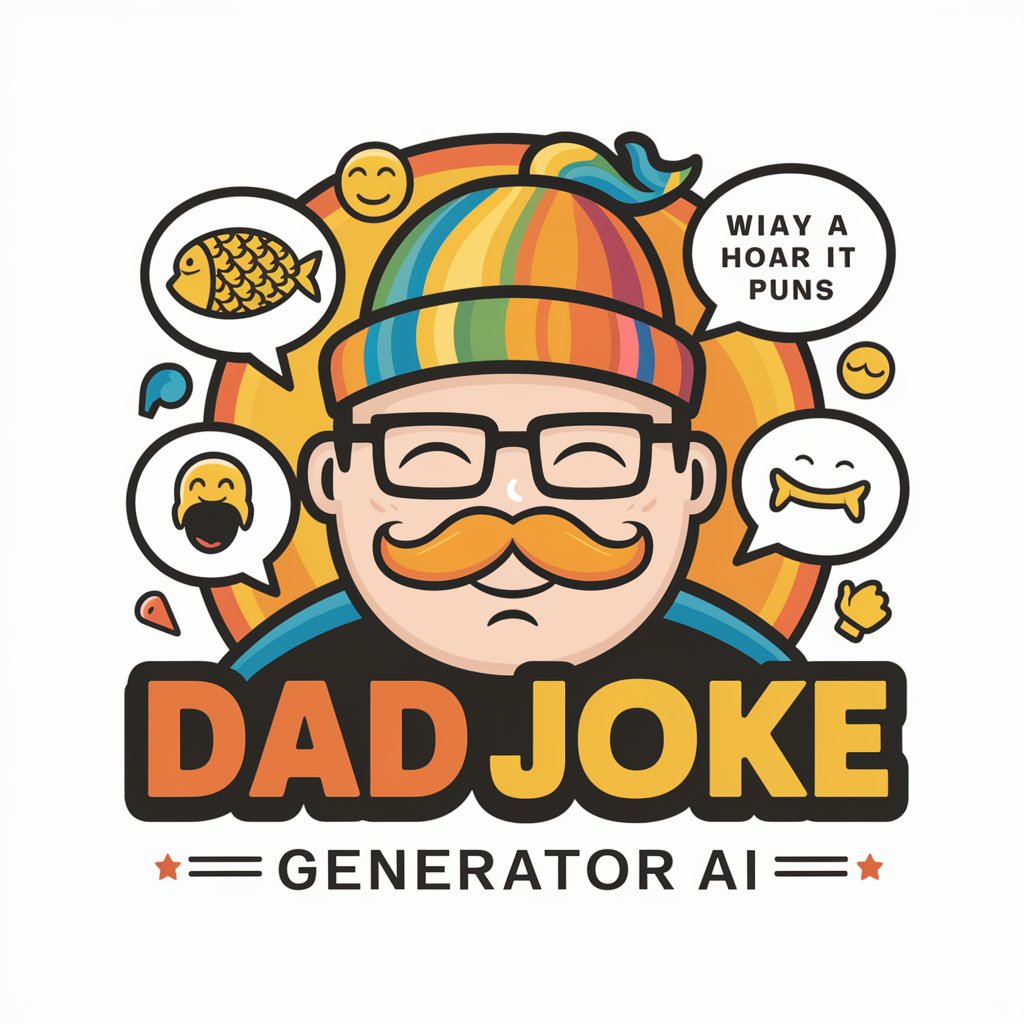
Xilinx FPGA Assistant
Empowering FPGA design with AI assistance.

Cheery Creator
Brighten Your Day with AI-Powered Cheer

From Idea to Great Image
Transforming Ideas into Visual Realities

Research Buddy
Your AI-powered expert for in-depth internet research

Trending Stock
AI-powered Market Mood Analysis

Mijourney AI Prompt Generator
Unleash Creativity with AI-Powered Prompts

Hero Forge
Craft Your Story's Heroes

Pipkin Pippa
Engage with your favorite VTuber AI

.-Morse code converter
Translate text to Morse and vice versa, AI-powered.
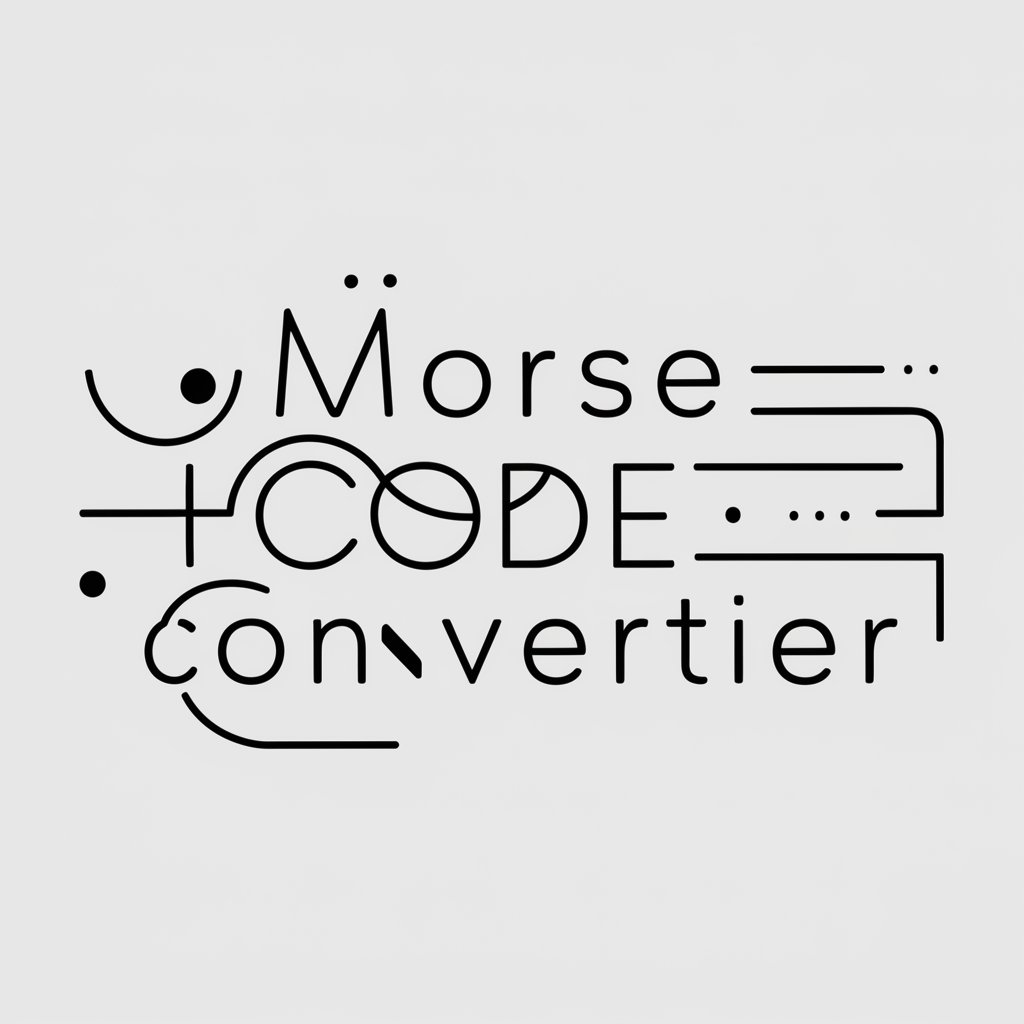
0-Minute Maths Tutor
AI-Powered Personal Math Mastery
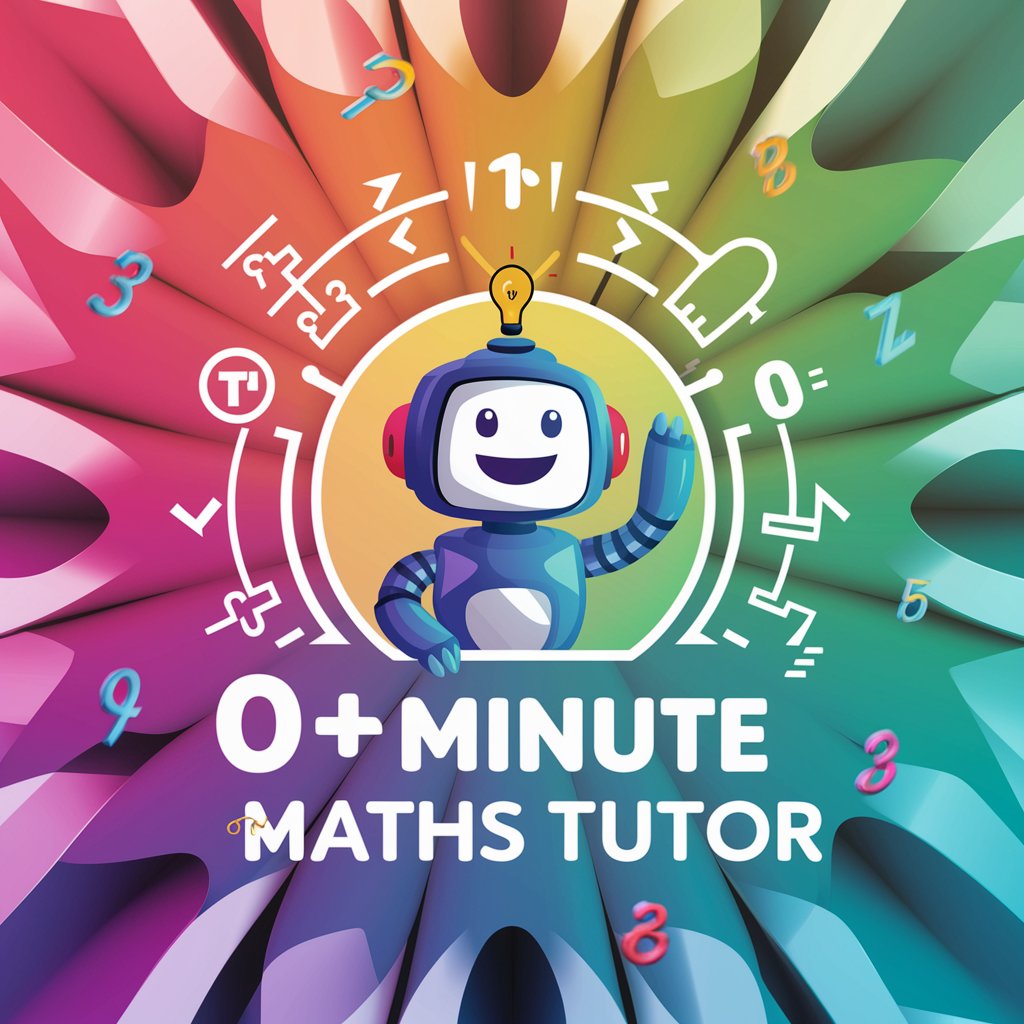
FAQs about Aspect Ratio Calculator
What formats can I input into the Aspect Ratio Calculator?
You can input any two integers separated by 'x' to represent width and height respectively, such as 1280x720.
Is the Aspect Ratio Calculator tool free to use?
Yes, the Aspect Ratio Calculator is designed to be freely accessible without the need for registration or subscription.
Can the Aspect Ratio Calculator handle non-standard dimensions?
Absolutely, the calculator is capable of computing the aspect ratio for any given dimensions, offering flexibility for custom or non-standard sizes.
How accurate is the Aspect Ratio Calculator?
The calculator uses the Euclidean algorithm for greatest common divisor (GCD) to ensure precise simplification of the aspect ratio, providing highly accurate results.
Can I use the Aspect Ratio Calculator for both digital and print media?
Yes, the Aspect Ratio Calculator is versatile and can be used for calculating aspect ratios for digital screens, images, videos, and even print media dimensions.
