Code Optimizer - Code Efficiency Boost

Hello! Ready to optimize your code today?
Optimize code effortlessly with AI
Optimize the following code for better performance:
How can I improve the readability of this script:
What are the best practices for enhancing this code:
Can you help me refactor this function:
Get Embed Code
Introduction to Code Optimizer
Code Optimizer is designed to enhance the efficiency, readability, and performance of code across various programming languages and paradigms. It serves as a specialized tool for analyzing and optimizing code, aiming to streamline development processes and improve code quality. By evaluating code submissions, Code Optimizer identifies areas for improvement, suggesting modifications that adhere to best coding practices while ensuring the original functionality remains intact. Examples of its application include simplifying complex logic into more manageable components, reducing redundancy through function abstraction, optimizing algorithmic approaches for better performance, and ensuring code adheres to the latest standards and practices. A scenario illustrating its use could involve a developer struggling with an inefficient sorting algorithm; Code Optimizer would suggest an optimized sorting technique suitable for the data structure in question, significantly improving execution time. Powered by ChatGPT-4o。

Main Functions of Code Optimizer
Code Efficiency Improvement
Example
Transforming a nested for-loop structure in Python into a more efficient list comprehension or utilizing map and filter functions.
Scenario
In a data processing script that performs operations on large datasets, optimizing loop structures can drastically reduce execution time and memory usage.
Readability and Maintainability Enhancement
Example
Refactoring complex blocks of code into smaller, well-named functions and applying consistent coding standards.
Scenario
For a legacy software project undergoing modernization, enhancing readability and maintainability makes the codebase more accessible to new developers and eases future enhancements.
Performance Optimization
Example
Identifying and replacing high-complexity algorithms with more efficient algorithms, or optimizing database queries to reduce latency.
Scenario
Improving the performance of a web application's backend system, resulting in faster response times and a better user experience.
Best Practices and Standards Compliance
Example
Ensuring code follows industry best practices, such as secure coding standards, and adheres to the latest version of the programming language.
Scenario
Updating an e-commerce platform’s payment processing system to adhere to the latest security standards, minimizing vulnerabilities.
Ideal Users of Code Optimizer Services
Software Developers and Engineers
Individuals looking to refine their code for better performance, maintainability, and adherence to best practices. They benefit from automated insights into optimizing code structure and algorithm efficiency.
Project Managers and Technical Leads
Professionals overseeing development projects who need to ensure code quality and efficiency across their teams. Code Optimizer offers a standardized approach to code reviews, facilitating consistency and quality control.
Students and Educators in Computer Science
Learners and instructors can use Code Optimizer as an educational tool to demonstrate coding efficiency, best practices, and the impact of different coding approaches on software performance.
Open Source Contributors
Contributors to open source projects who seek to improve the quality of their submissions and ensure compatibility with project standards. Code Optimizer helps in aligning code contributions with community-accepted best practices.

How to Use Code Optimizer
1
Start by visiting yeschat.ai for a free trial, no signup or ChatGPT Plus subscription required.
2
Upload your code file or paste your code directly into the interface to get started.
3
Specify the programming language of your code and the optimization goals you have in mind, such as performance enhancement, readability, or code reduction.
4
Review the optimization suggestions provided by Code Optimizer, which include detailed explanations for each recommendation.
5
Apply the suggested optimizations to your code and use the tool as needed to refine further or optimize additional code snippets.
Try other advanced and practical GPTs
Itinerary Planner - Globetrotter Guide
Your AI Companion for Tailored Travel Plans
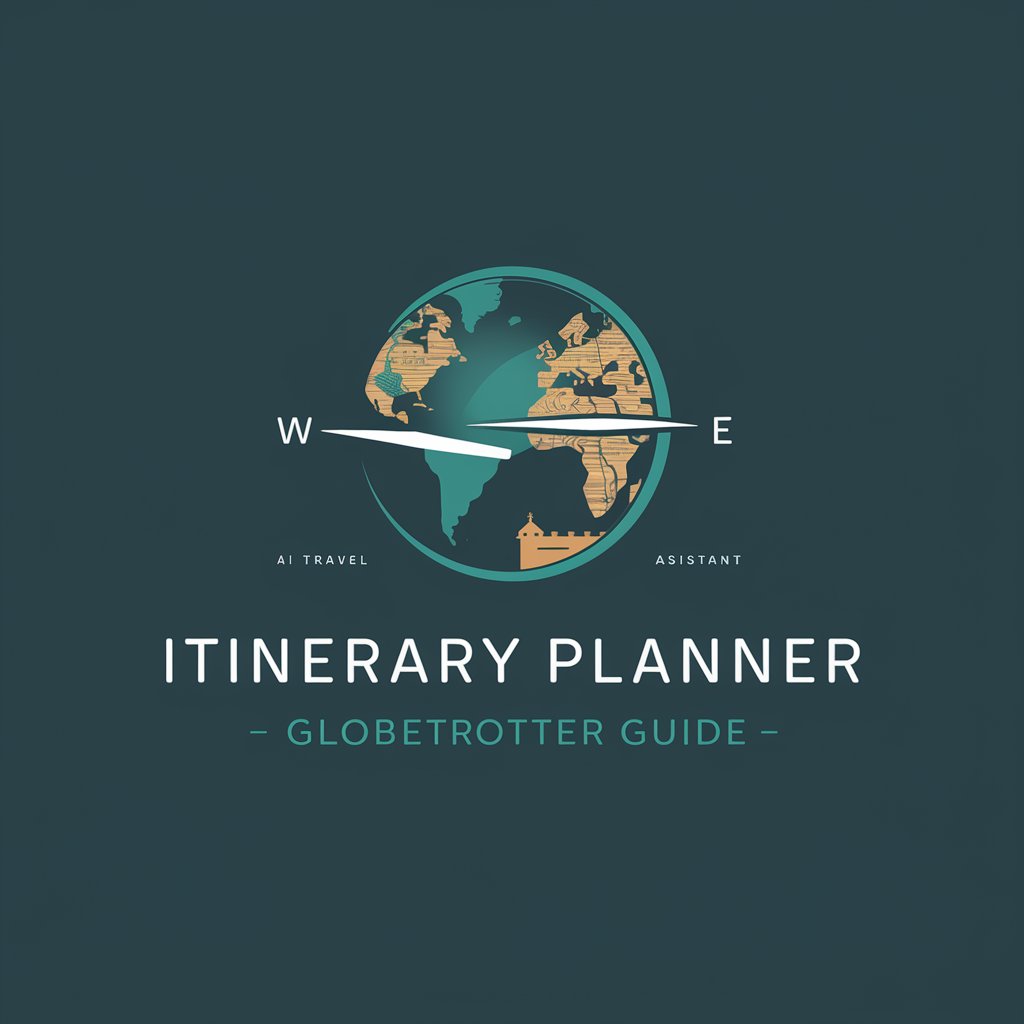
Story Weaver
Craft Your Narratives with AI

ShoppingGPT
Tailoring Fashion with AI Insight

GPT Finder
Unlock Custom AI Solutions with GPT Finder

PDF/DocX Generator
Transforming Text into Professional Documents with AI
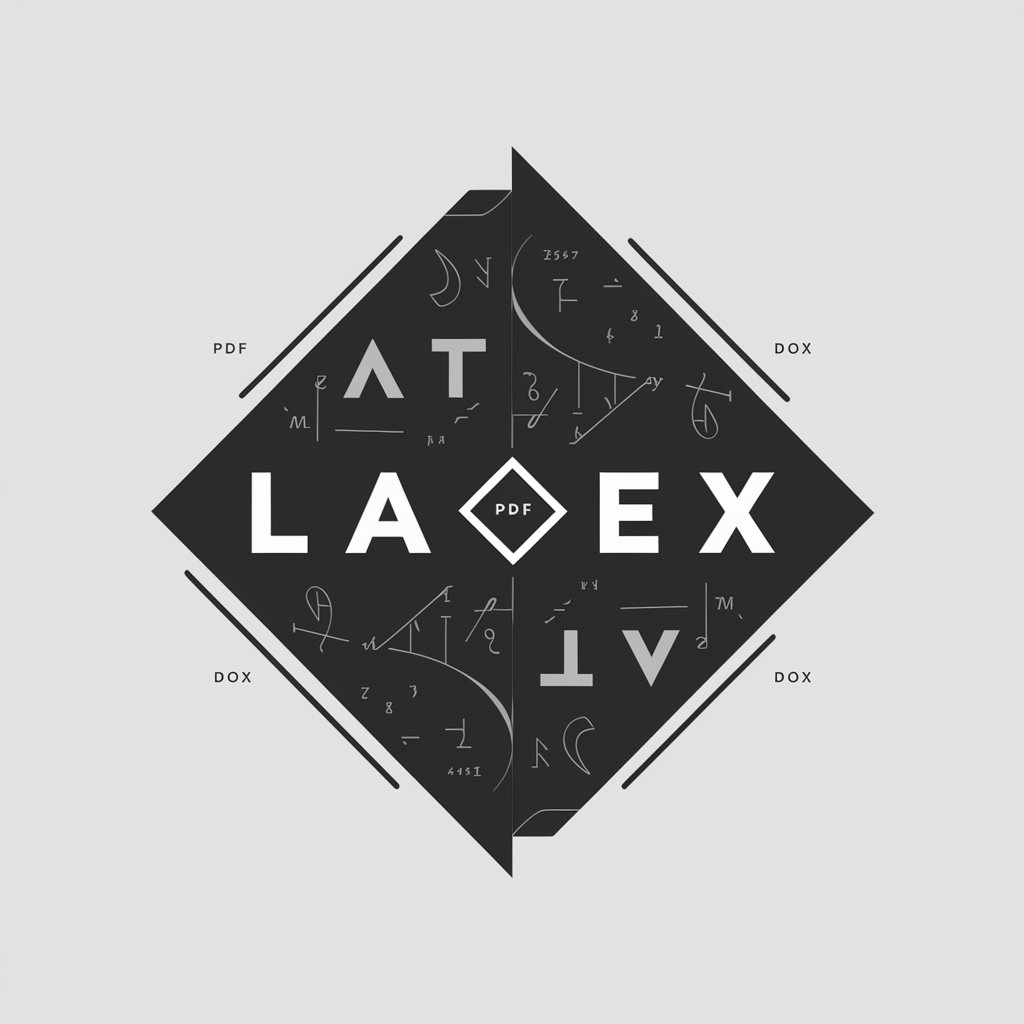
The Travel Planner
AI-powered Personal Travel Guide

Solver Guide
Empowering decisions with AI-driven insights.

Solutions Architect
Architecting Your Success with AI

Web3 Legal Sensei
AI-Powered Legal Intelligence for Blockchain

GPT IdeaForge
Inspiring Innovation with AI-Powered Ideas

Neuronizer Pro
AI-Powered Precision in Every Summary

HR Automation GPT
Empowering HR with AI-Driven Solutions

Frequently Asked Questions about Code Optimizer
What programming languages does Code Optimizer support?
Code Optimizer supports a wide range of programming languages, including but not limited to Python, JavaScript, Java, C++, and Ruby.
Can Code Optimizer help reduce the size of my codebase?
Yes, Code Optimizer can provide suggestions to reduce your codebase size by identifying redundant code, optimizing algorithms, and suggesting more concise syntax.
How does Code Optimizer ensure code functionality is not affected by optimizations?
Code Optimizer analyzes the logic and functionality of your code before suggesting optimizations, ensuring that the original intent and functionality are preserved.
Is Code Optimizer suitable for beginners?
Absolutely, Code Optimizer is designed to be user-friendly and provides detailed explanations for its suggestions, making it a valuable learning tool for beginners.
Can Code Optimizer improve the performance of my application?
Yes, by optimizing code structure and efficiency, Code Optimizer can help improve the overall performance and responsiveness of your application.
