Customer.io Liquid Helper - Liquid Syntax Expertise

Welcome to Customer.io Liquid Helper, your expert guide for Liquid code in Customer.io!
Empowering Email Creativity with AI
Generate a logo that represents a specialized AI assistant for Liquid code in Customer.io.
Create a modern and professional logo for an AI tool focused on Liquid code assistance.
Design an educational and technical logo for 'Customer.io Liquid Helper', highlighting coding and email marketing.
Develop a clean and modern logo for an AI assistant helping with Customer.io's custom Liquid syntax.
Get Embed Code
Overview of Customer.io Liquid Helper
Customer.io Liquid Helper is designed to specialize in Liquid programming, particularly in the context of Customer.io. Its primary function is to assist users in crafting and optimizing Liquid code for email marketing and other Customer.io applications. The tool is adept at diagnosing issues in Liquid code, suggesting improvements, and explaining the logic behind these suggestions. This includes troubleshooting syntax errors, optimizing code for efficiency, and ensuring that code snippets align with Customer.io's specific Liquid implementation. An example scenario would be assisting a user in creating a personalized email campaign where the content dynamically changes based on the recipient's data, such as their name, past purchases, or browsing behavior. Powered by ChatGPT-4o。

Core Functions of Customer.io Liquid Helper
Error Diagnosis and Code Improvement
Example
Identifying and rectifying syntax errors in a Liquid snippet used for dynamic content in emails.
Scenario
A marketing professional is attempting to use Liquid to personalize email content but encounters syntax errors. The Helper diagnoses the error and provides corrected code.
Personalization Strategies
Example
Creating Liquid code that personalizes email content based on user data.
Scenario
An e-commerce store wants to send emails with product recommendations based on the user's previous purchases. The Helper provides Liquid code that integrates customer purchase history into the email template.
Efficiency Optimization
Example
Streamlining Liquid code to reduce processing time and resource usage.
Scenario
A company finds that their customer communication workflows are slow. The Helper analyzes the Liquid code in their workflows and suggests more efficient coding practices.
Target User Groups for Customer.io Liquid Helper
Email Marketers
Professionals who design and implement email marketing campaigns can use the Helper to personalize emails and troubleshoot code, enhancing customer engagement and conversion rates.
Web Developers
Developers who work with Customer.io integrations can leverage the Helper for optimizing and debugging Liquid code in various web applications, ensuring seamless data integration and dynamic content rendering.
Data Analysts
Data analysts can use the Helper to create complex data-driven personalization strategies in Customer.io, making use of customer data to tailor marketing efforts more effectively.

Guidelines for Using Customer.io Liquid Helper
Start Your Experience
Initiate your journey by visiting yeschat.ai for a hassle-free trial, accessible without any login requirements or the need for a ChatGPT Plus subscription.
Understand Liquid Syntax
Familiarize yourself with Liquid template language, especially the syntax used in Customer.io, to create dynamic content in your emails and messages.
Identify Your Needs
Determine the specific aspects of Liquid you need assistance with, whether it's troubleshooting, writing code, or understanding functionality.
Engage with Customer.io Liquid Helper
Pose your queries directly to the Customer.io Liquid Helper, providing clear details about your code and the outcomes you're aiming for.
Apply and Experiment
Implement the provided solutions and suggestions in your Customer.io campaigns, and don't hesitate to experiment and refine your approach based on the feedback and code examples.
Try other advanced and practical GPTs
CEO-GPT
Empower Your Leadership with AI

GPT Journal Prompts
Your AI Companion for Reflective Journaling
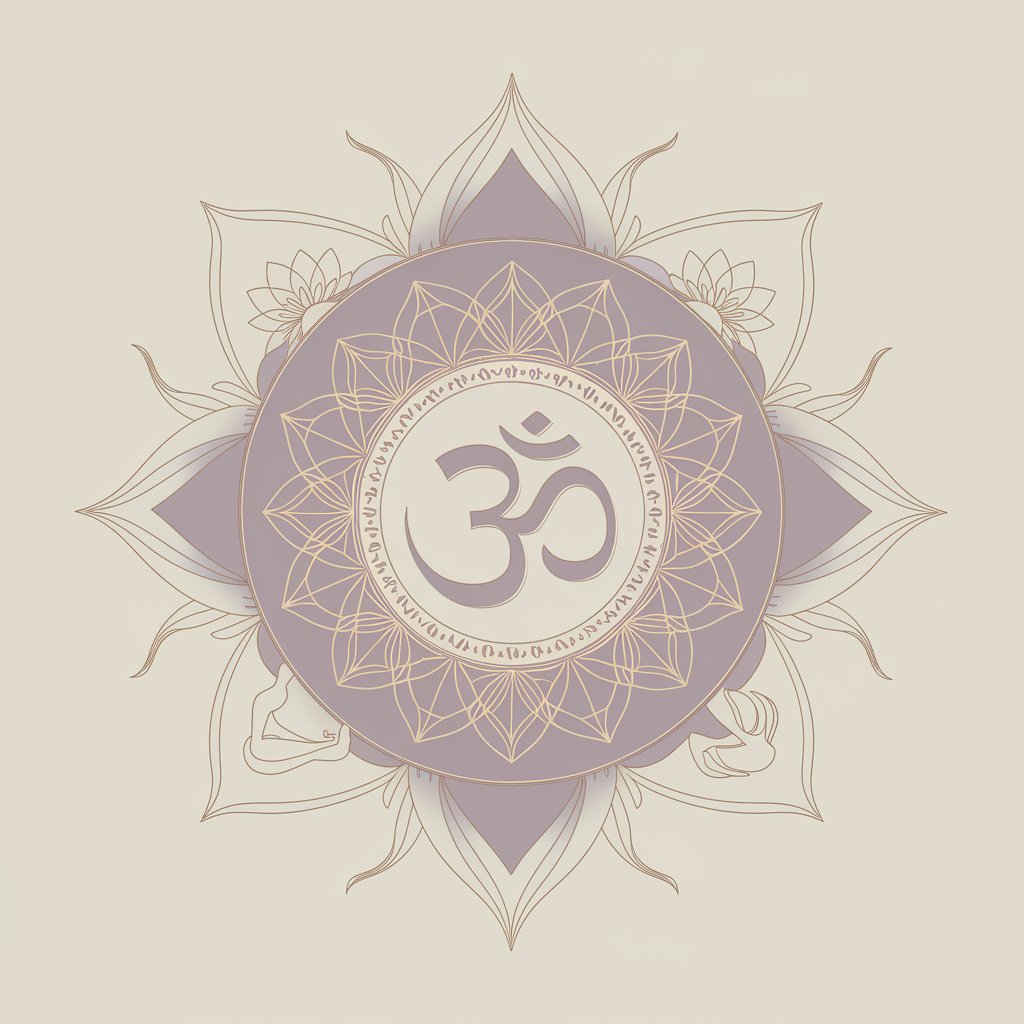
DesignBuddy
Bringing Ideas to Life with AI-Powered Design

RunGPT全球版
Empowering Your Immigration Journey with AI

AI Powerplayed
Strategize, Decide, and Conquer with AI
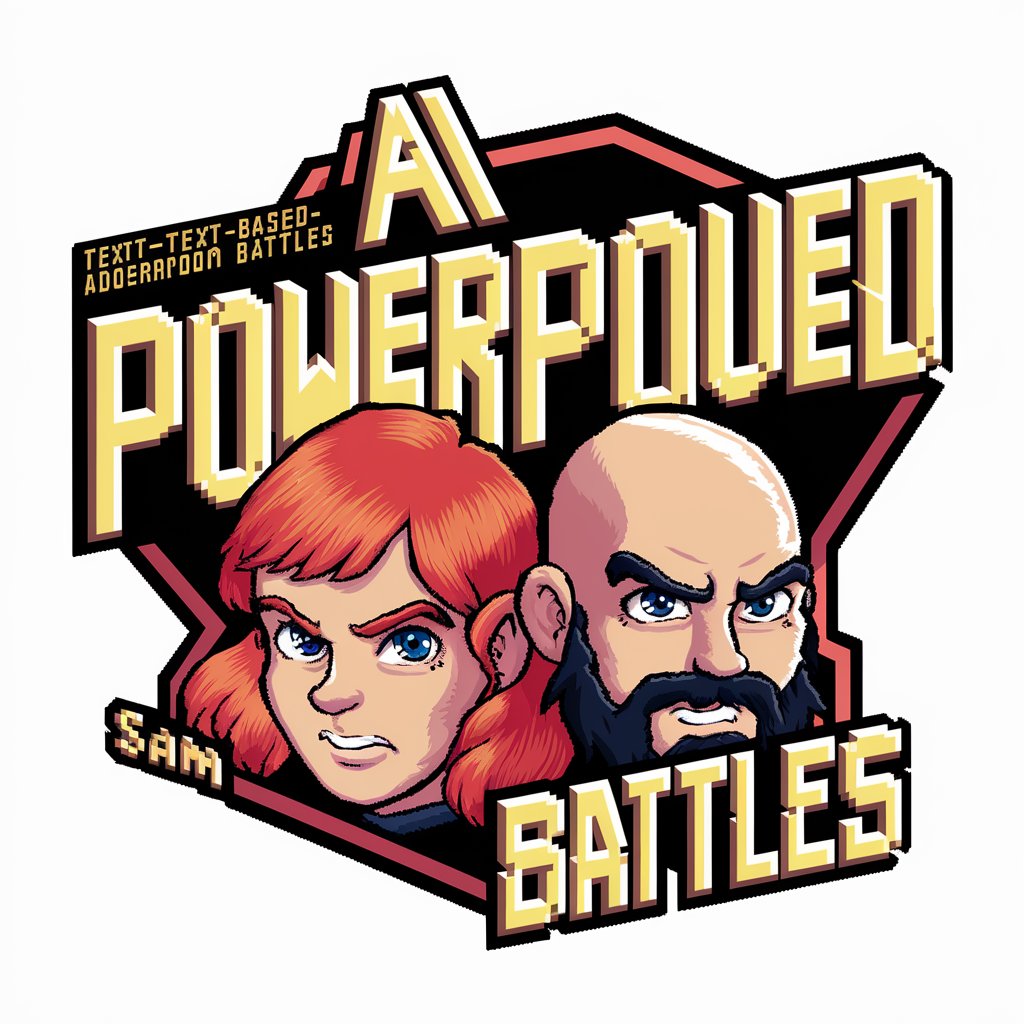
Nurse Scheduler
Optimize Your Time, Enhance Your Life

MockGPT
Empowering Creativity with AI

Architectora
Decoding Architecture with AI

Quick GPT
Instant AI-driven insights and answers.

Press Release Pro
Craft Compelling Press Releases Effortlessly

Trivia Master
AI-powered trivia for endless learning and fun.

F Around n Find Out GPT
Turning Scenarios into Satire
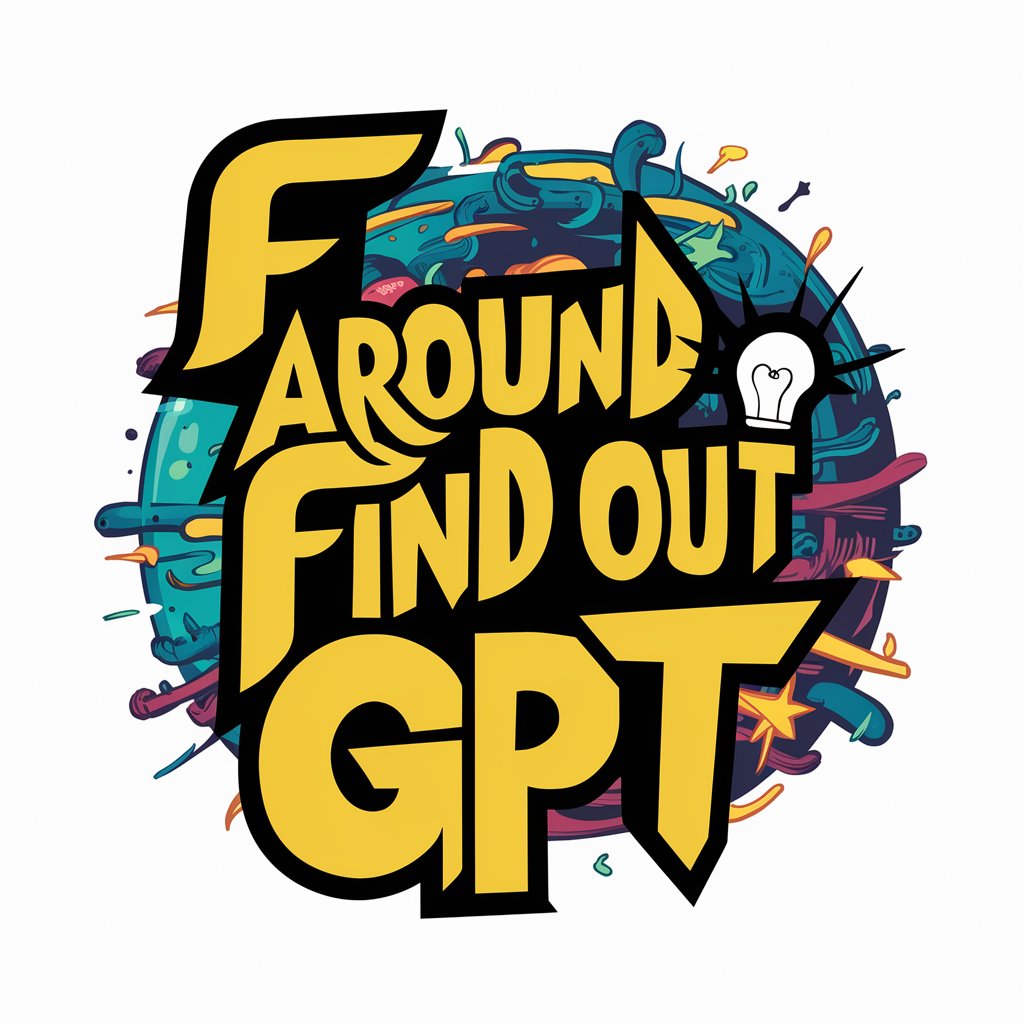
Frequently Asked Questions about Customer.io Liquid Helper
What is Customer.io Liquid Helper and how does it assist with Liquid code?
Customer.io Liquid Helper is a specialized tool designed to assist users in crafting and troubleshooting Liquid code specifically for Customer.io. It offers tailored advice, code examples, and error identification to enhance your email marketing campaigns.
Can Customer.io Liquid Helper help me personalize my email campaigns?
Absolutely! The tool excels in providing code snippets and guidance on how to use Liquid syntax for personalizing content in your email campaigns, ensuring each recipient gets a unique and relevant message.
How can I use Customer.io Liquid Helper to troubleshoot my code?
Simply present your existing Liquid code to the Helper. It will analyze the code, identify errors or inefficiencies, and provide improved or corrected code along with explanations.
Is Customer.io Liquid Helper suitable for beginners in Liquid syntax?
Yes, it's designed to cater to users of all skill levels. For beginners, it offers straightforward explanations and examples to ease the learning curve of Liquid syntax in Customer.io.
Can the tool provide advanced Liquid coding techniques for experienced users?
Indeed, for advanced users, Customer.io Liquid Helper can offer sophisticated coding techniques and optimization tips to enhance the complexity and efficiency of their Liquid code in Customer.io.
