AI Assistant API - AI-driven Conversational Interface

Hello! What programming language are you working with for your AI project?
Empowering Conversations with AI
How can I use OpenAI APIs in Python?
What are the best practices for OpenAI APIs in JavaScript?
Can you help integrate OpenAI API in a Java application?
I need assistance with OpenAI API in C#. Any tips?
Get Embed Code
Introduction to AI Assistant API
The AI Assistant API, developed by OpenAI, is designed to empower developers and organizations to build AI-powered applications with advanced capabilities. Its primary design purpose is to facilitate the integration of artificial intelligence into various software solutions, enhancing user experiences and automating tasks that would otherwise require human intelligence. The API leverages the power of OpenAI's models, including the latest GPT versions, to perform a wide range of tasks such as natural language processing, code generation, data analysis, and more. Examples of scenarios where the AI Assistant API can be utilized include creating a personal math tutor that can solve complex equations, developing a customer support bot that provides instant responses to queries by retrieving information from documents, or enabling a dynamic data visualization tool that generates charts from datasets. Powered by ChatGPT-4o。

Main Functions of AI Assistant API
Code Interpreter
Example
Running Python code to analyze and visualize data from a CSV file.
Scenario
A developer integrates this function into an educational platform to automatically generate data visualizations for students based on their uploaded datasets, enhancing their learning experience with immediate feedback and graphical representations.
Knowledge Retrieval
Example
Extracting and summarizing information from a set of documents to answer user queries.
Scenario
A company employs this feature in their internal knowledge base to enable employees to quickly find answers to frequently asked questions, streamlining information retrieval and reducing the time spent searching through documents.
Function Calling
Example
Defining custom functions to fetch weather data based on user input.
Scenario
An app developer uses this function to create a weather bot within a travel application, providing users with real-time weather information for their destination, enhancing user engagement and providing valuable travel planning assistance.
Ideal Users of AI Assistant API Services
Developers and Development Teams
These users are the primary target, as they can leverage the API to build or enhance applications with AI capabilities. The API's flexibility allows for integration into various software projects, including web applications, mobile apps, and enterprise solutions, making it invaluable for developers looking to incorporate advanced AI functionalities.
Educational Institutions and E-learning Platforms
These groups can utilize the API to create interactive and personalized learning experiences. By integrating AI tutors or automated grading systems, they can provide students with instant feedback, adapt learning content to individual needs, and streamline administrative tasks.
Customer Support and Service Providers
Organizations in this category can benefit from AI Assistant API by developing intelligent chatbots and virtual assistants. These AI tools can handle inquiries, provide instant support, and automate routine tasks, improving response times and customer satisfaction while reducing the workload on human staff.

Getting Started with AI Assistant API
Start with YesChat
Initiate your journey by visiting yeschat.ai to access a free trial, bypassing the need for ChatGPT Plus or any login requirements.
Explore Features
Familiarize yourself with the various functionalities offered by the AI Assistant API, including natural language understanding, contextual conversation capabilities, and integration options.
Set Up Your Project
Create your project by defining your objectives and integrating the API into your application, ensuring you have an active internet connection and a basic understanding of REST API calls.
Experiment and Learn
Utilize the documentation and tutorials available on the platform to experiment with different features, testing the API with various use cases to understand its capabilities fully.
Optimize and Deploy
After familiarizing yourself with the API, fine-tune your application for optimal performance and deploy your AI-enhanced project to offer enhanced user experiences.
Try other advanced and practical GPTs
Ilya
Unraveling AI Mysteries with Advanced Analysis
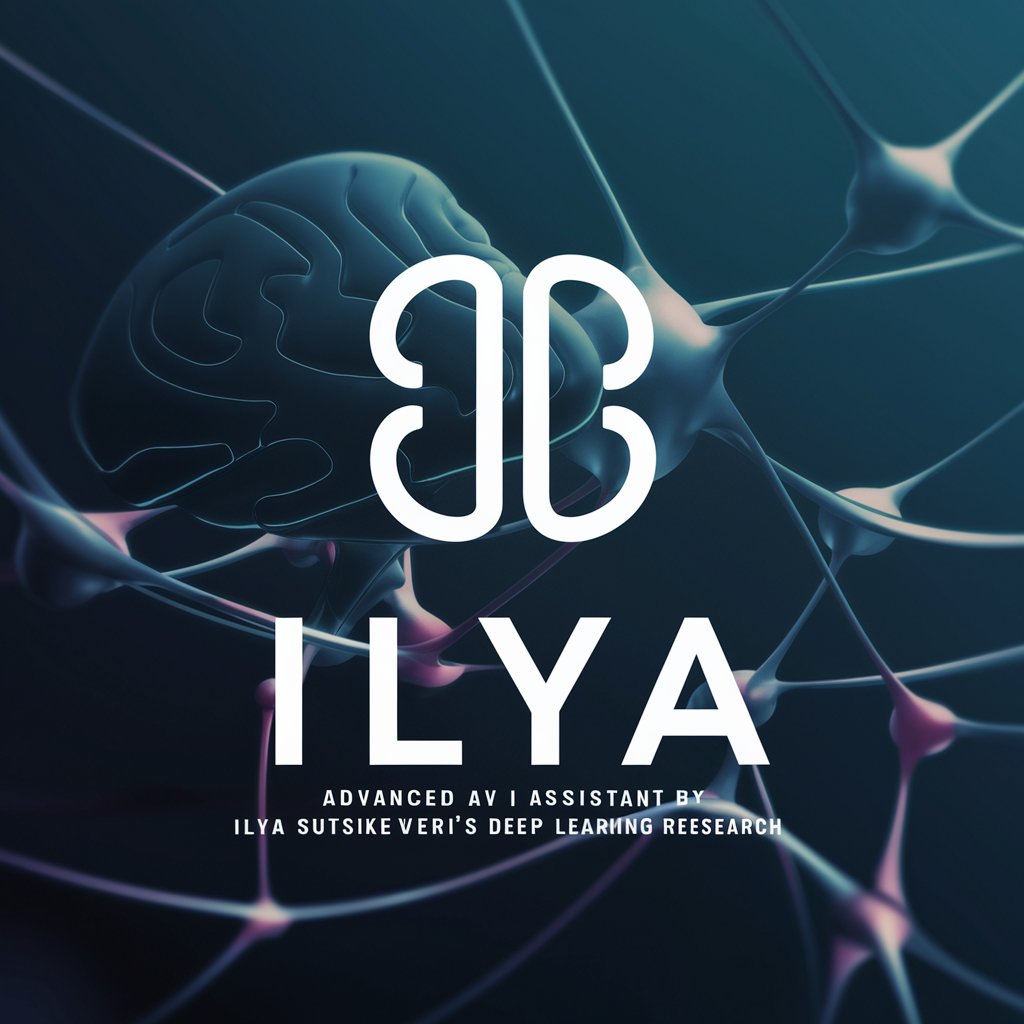
English Learner's Companion
Your AI-Powered English Vocabulary Guide
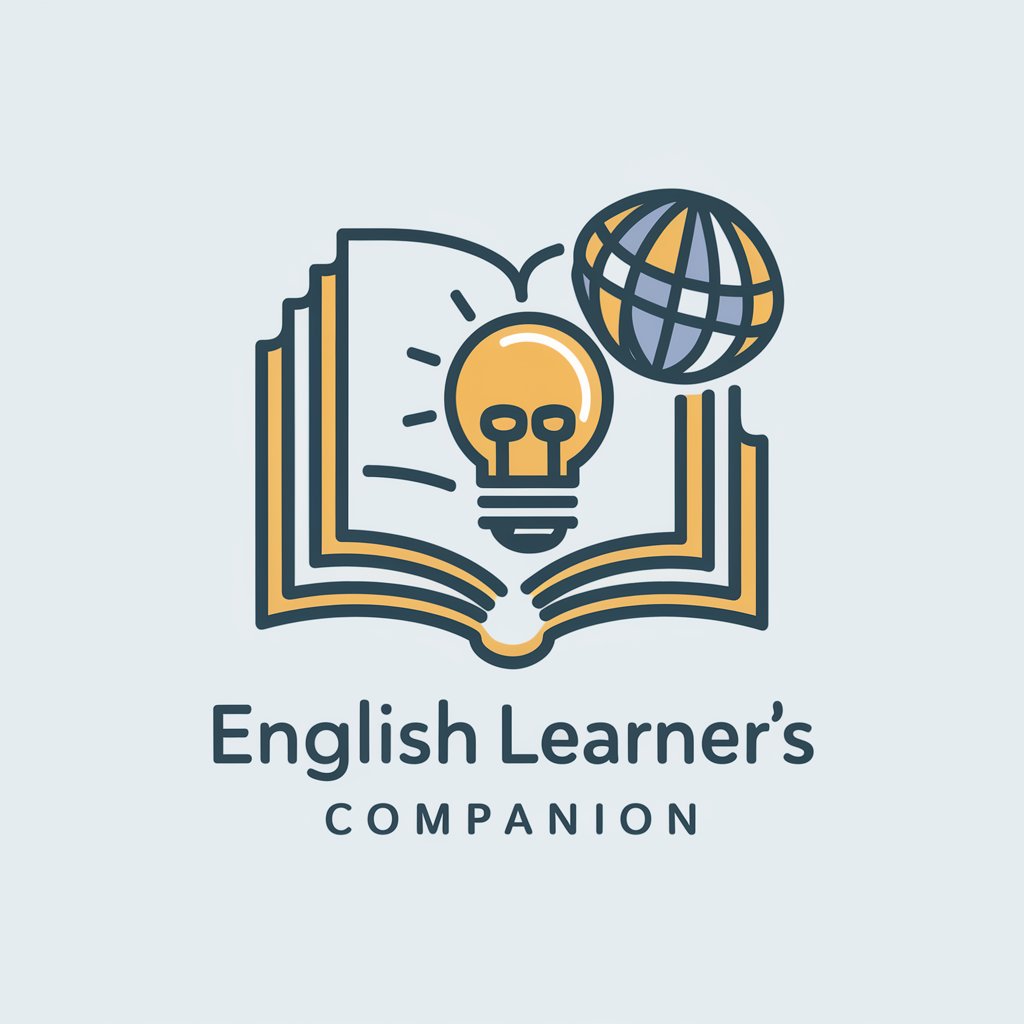
OpenIA Simulator
Strategize, Simulate, Achieve AI Supremacy
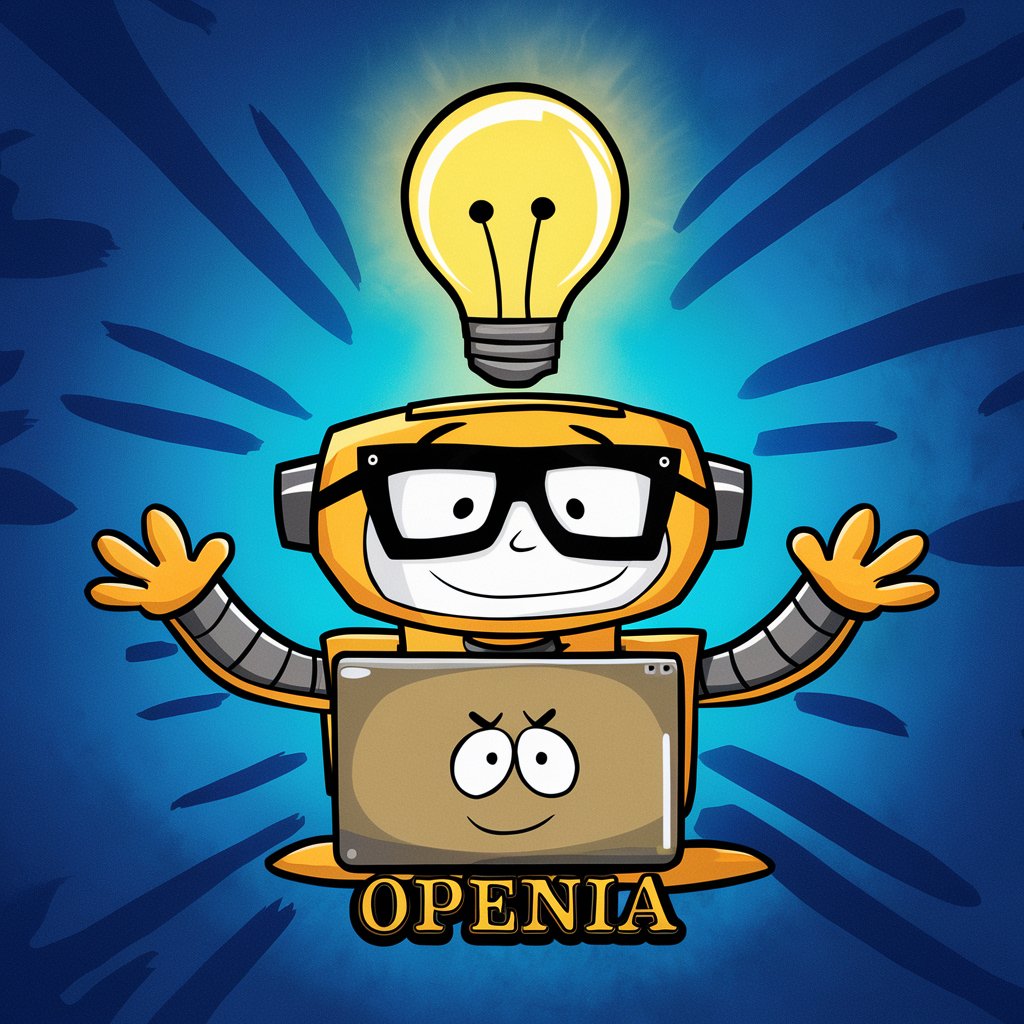
【Change the speed】マッハ倍速くん
Speed up or slow down, effortlessly.

GPT-Ultra
Empowering dialogue with advanced AGI

1 Picture TAG
Enhance Your T-shirt Listings with AI

Vorstellungsgespräch Simulator Bewerbung Training
Ace Your Interview with AI Coaching

Quiz Team Name Generator
Crafting memorable quiz teams with AI wit.
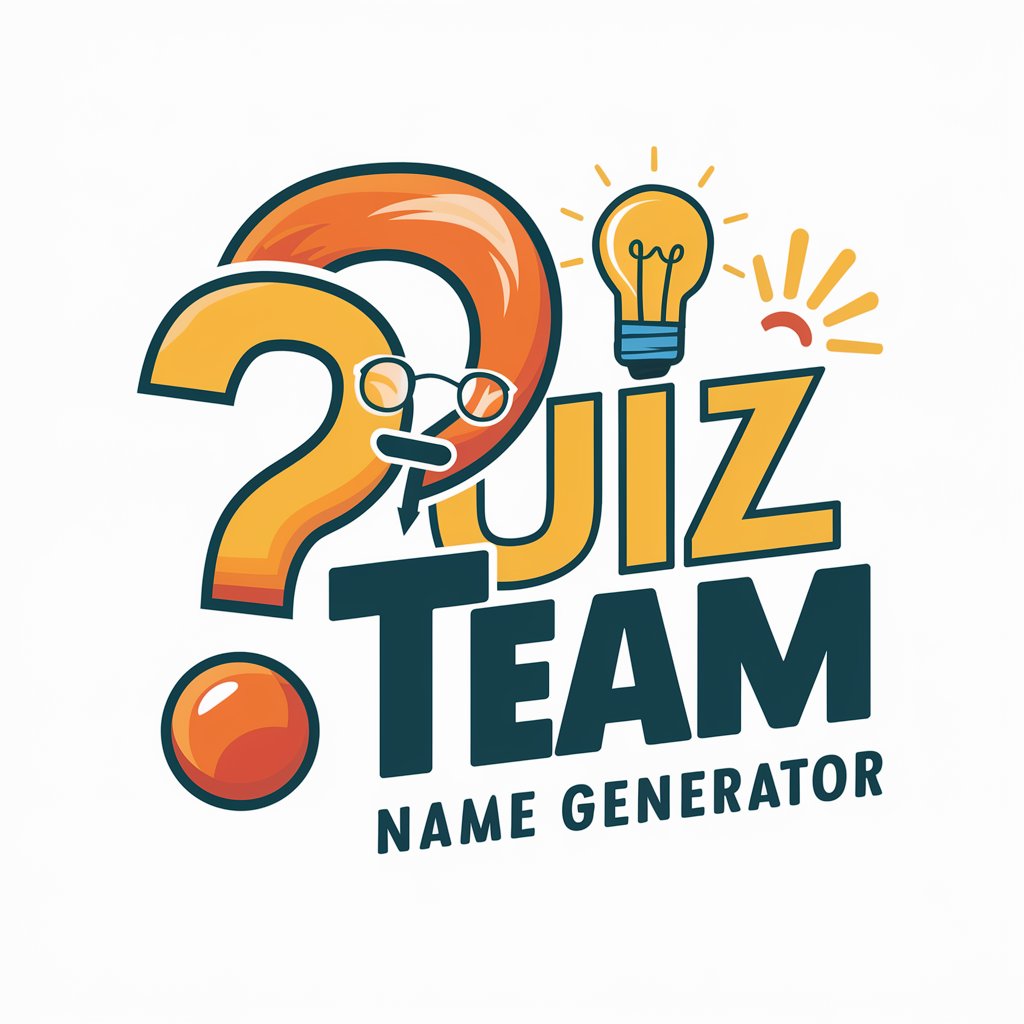
Realtime Quiz Game
Learn Smart, Quiz Smarter with AI

Resume Copilot
Your AI-Driven Resume Architect

Aaron Build Resume
Craft Your Success Story with AI

Aaron Chat PDF
Smart AI for Swift PDF Insights

Frequently Asked Questions about AI Assistant API
What is the AI Assistant API?
The AI Assistant API is a powerful tool that enables developers to incorporate advanced AI capabilities, such as natural language processing and machine learning, into their applications, enhancing user interaction through intelligent conversation.
Can I integrate the AI Assistant API into any platform?
Yes, the AI Assistant API is designed to be flexible and can be integrated into various platforms, including web, mobile, and desktop applications, through RESTful API calls.
What are the main features of the AI Assistant API?
Key features include natural language understanding, context-aware conversation handling, customizable responses, and seamless integration with existing systems to provide intelligent assistant functionalities.
How do I get started with the AI Assistant API?
To get started, visit yeschat.ai for a free trial, explore the documentation to understand the API's capabilities, and integrate it into your project using the provided SDKs and API keys.
Is there support available for AI Assistant API users?
Yes, users have access to comprehensive documentation, community forums, and customer support to help troubleshoot issues, understand best practices, and maximize the API's potential in their projects.
