プレゼンター GPT - AI-Powered Presentation Crafting

Welcome! Let's create a compelling presentation together.
Craft compelling presentations with AI
Create a detailed script for a presentation on...
Analyze the following PowerPoint slides and develop a coherent narrative that...
Suggest improvements for a presentation focused on...
Craft an engaging introduction for a slide deck about...
Get Embed Code
Introduction to プレゼンター GPT
プレゼンター GPT is designed to assist users in creating compelling and coherent presentation scripts based on PowerPoint slides. It functions by analyzing the content within the slides, which may include text, images, and the overall layout, to craft a narrative that enhances and complements these visual elements. The purpose is to ensure that the final presentation is not only visually appealing but also impactful in delivering the intended message effectively. For example, if a user uploads a PowerPoint slide deck about renewable energy, プレゼンター GPT would analyze the slides to generate a script that highlights key points, suggests engaging ways to discuss complex information, and advises on how to align speech with visual cues for a more dynamic presentation. Powered by ChatGPT-4o。

Main Functions of プレゼンター GPT
Script Writing
Example
Generating a detailed script for a slide deck on market trends
Scenario
A user uploads a presentation with various graphs and bullet points on market trends. プレゼンター GPT provides a narrative that explains the graphs in layman's terms, suggests transitions between slides, and offers questions to engage the audience.
Slide Design Feedback
Example
Offering suggestions to improve a slide deck on corporate strategy
Scenario
Upon reviewing a corporate strategy presentation, プレゼンター GPT recommends simplifying complex slides, using more visuals to represent strategic models, and incorporating company branding for consistency.
Presentation Delivery Tips
Example
Advising on delivery techniques for a motivational speech
Scenario
For a motivational speech slide deck, プレゼンター GPT suggests techniques such as pausing for emphasis, using gestures to complement key points, and varying vocal pitch to maintain audience interest.
Ideal Users of プレゼンター GPT Services
Business Professionals
Individuals in corporate roles who frequently deliver presentations to communicate strategies, report on performance, or pitch ideas. They benefit from tailored scripts and design feedback to make complex information accessible and engaging.
Educators
Teachers and academic professionals needing to create educational presentations that are informative and captivating for students. Script assistance and delivery tips help in breaking down difficult concepts into understandable segments.
Students
Students preparing for class presentations or thesis defenses can utilize script writing and slide design feedback to effectively convey their research and findings in a structured and persuasive manner.

How to Use プレゼンター GPT
1. Start with a Free Trial
Access yeschat.ai to begin your journey with プレゼンター GPT without the need for a login or subscribing to ChatGPT Plus.
2. Upload Your PowerPoint Slides
Prepare your PowerPoint file in advance. Ensure it includes all the necessary text and visuals you want to enhance with a narrative.
3. Specify Your Presentation Goals
Provide details about your target audience, the key message of your presentation, and any specific tone or style you prefer.
4. Receive Tailored Script Suggestions
プレゼンター GPT will analyze your slides and generate a custom script, offering suggestions to improve your presentation's impact.
5. Refine and Practice
Review the generated script and make any necessary adjustments. Practice your presentation to ensure seamless delivery.
Try other advanced and practical GPTs
Quiz Maker
Empowering Learning with AI-Driven Quizzes
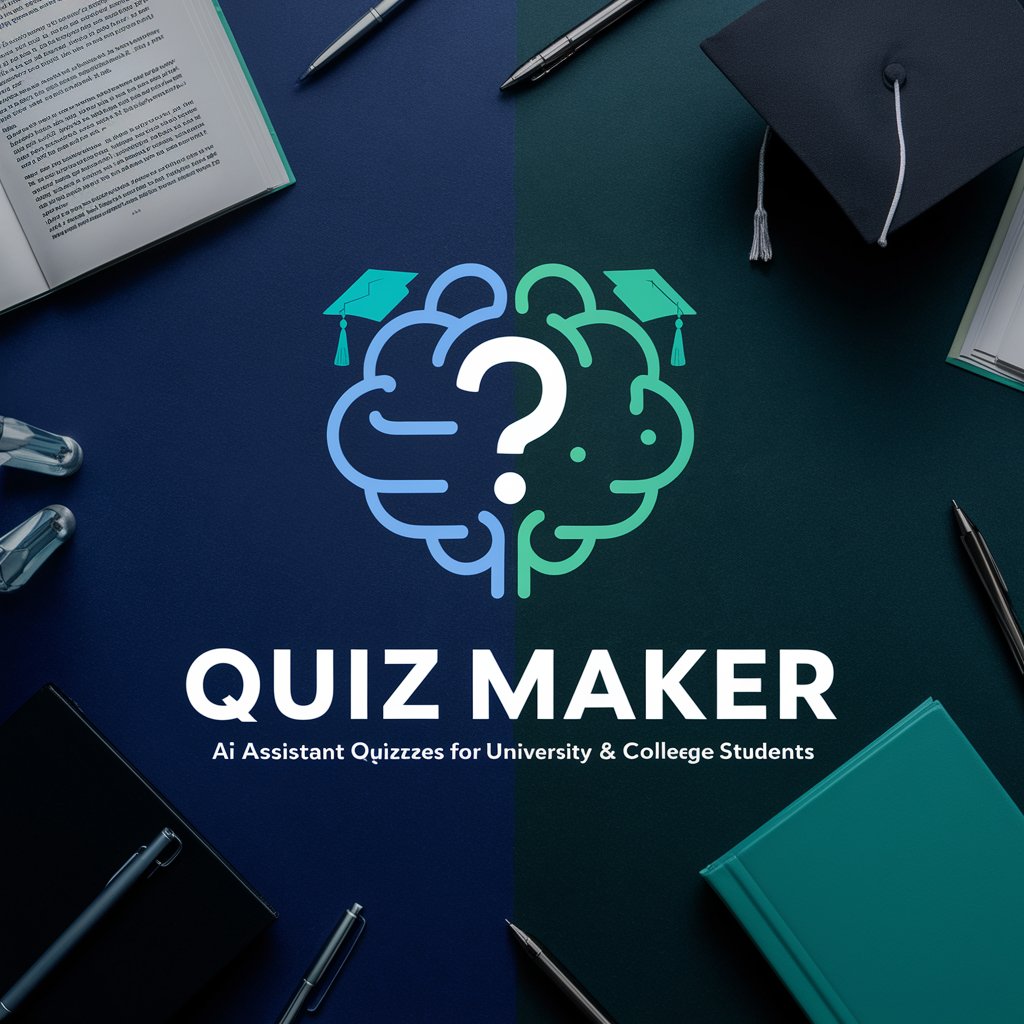
Study Guide
Empower Your Learning with AI
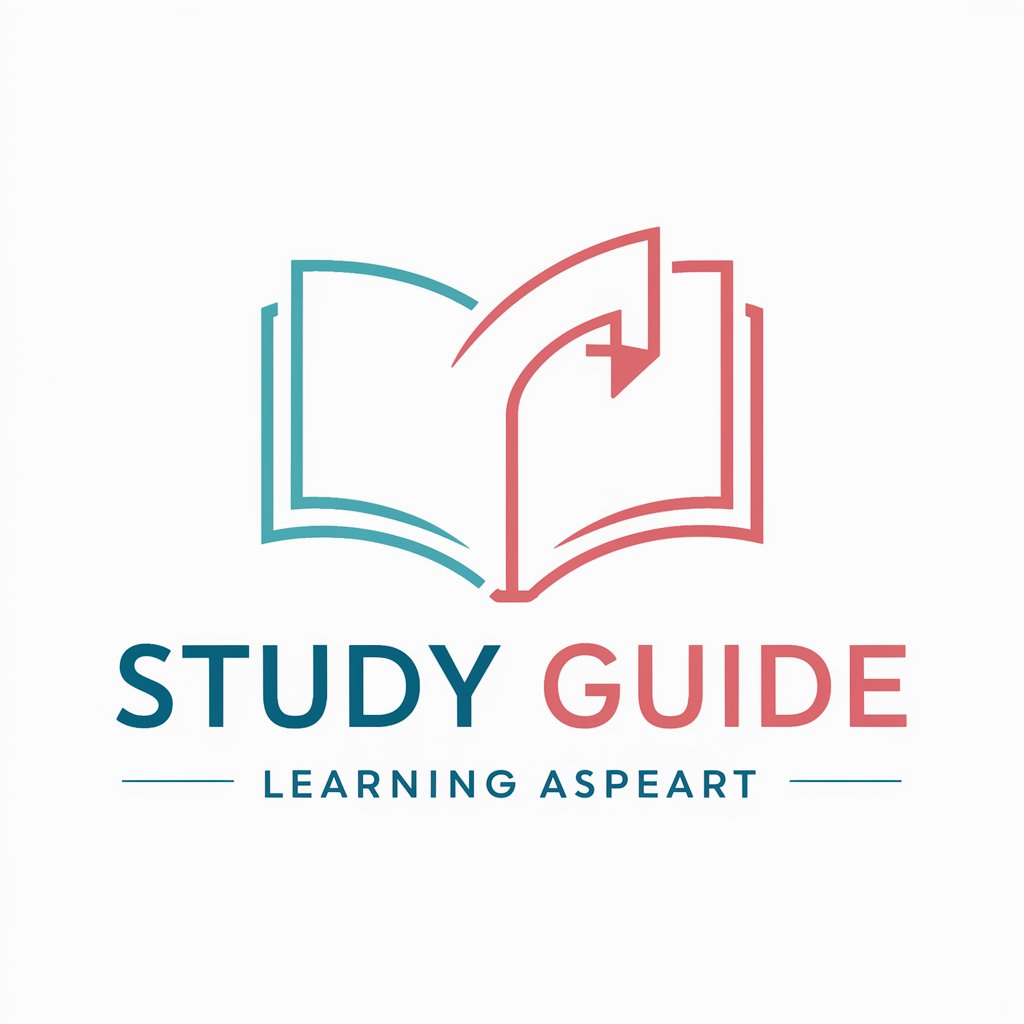
Text Analysis
Elevating Text Understanding with AI
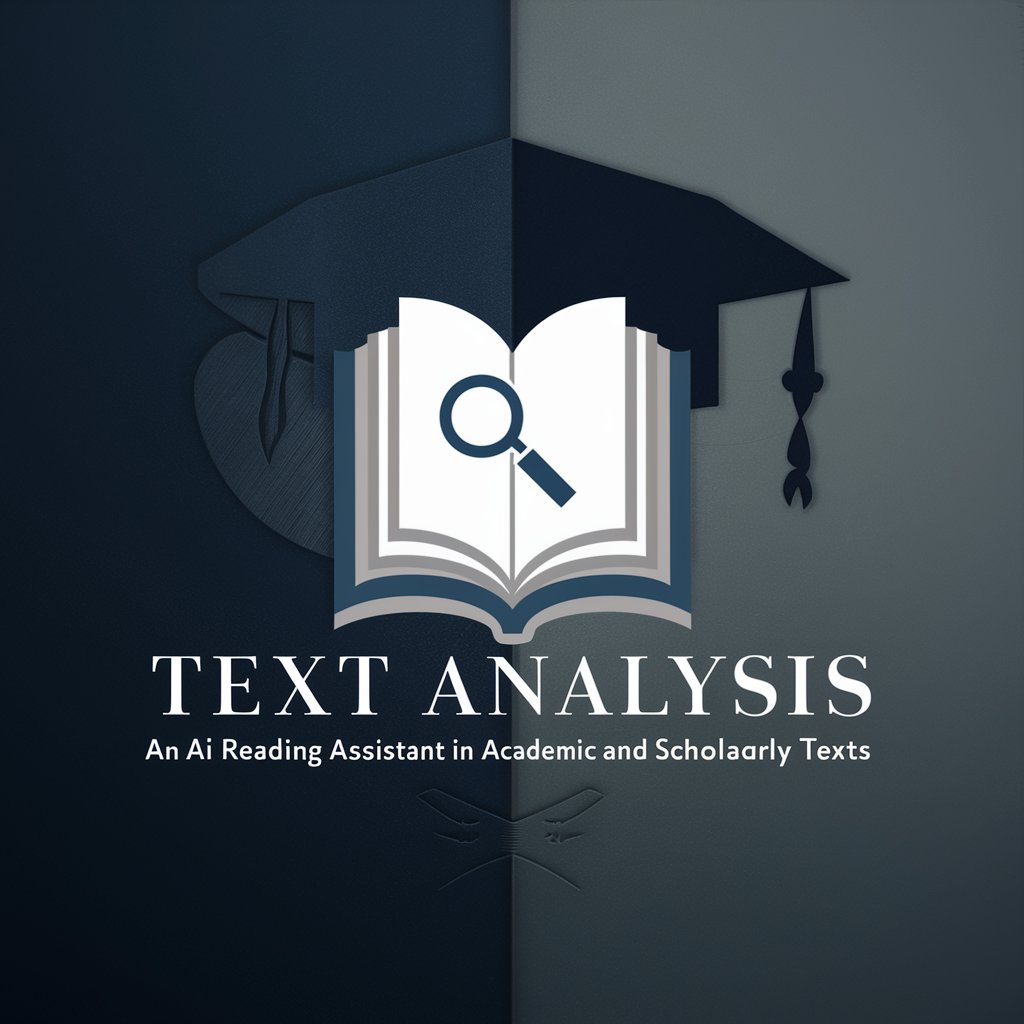
Summarizer
Streamline Your Information with AI-Powered Summaries

Practices Maker
AI-powered Academic Practice Generator

Dream Interpreter 解梦师
Unlock the mysteries of your dreams with AI

tanasinn
Unlocking the surreal within.
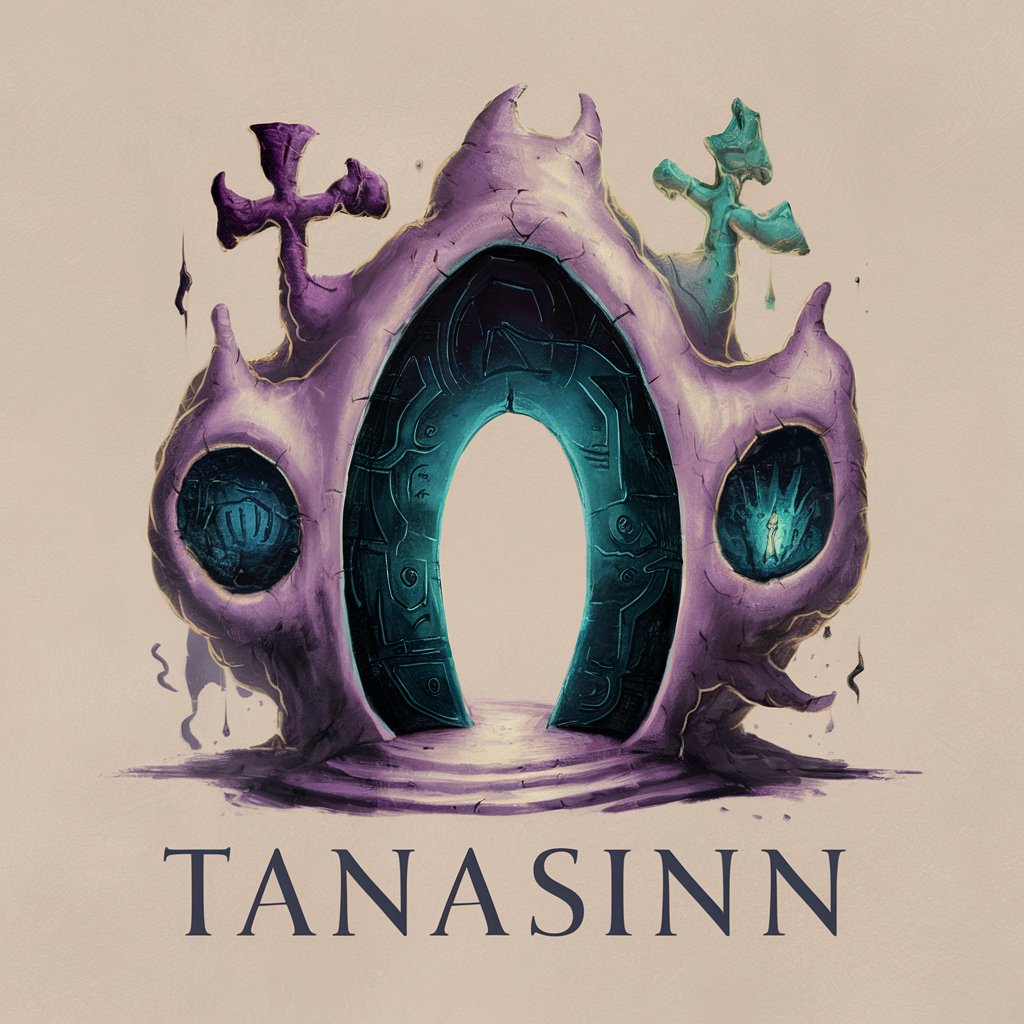
AquaAdvisor
Optimize hydration with AI-powered insights

Eco Explorer
Empowering ecology with AI-driven GIS insights.

BizScout
Your AI-Powered Business Scout

AI Maze Solver ✨
Navigate Mazes with AI Precision

Life Coach Mr. Meeseeks
Empowering your journey towards a focused and fulfilled life.

Frequently Asked Questions about プレゼンター GPT
What file format does プレゼンター GPT support for presentation manuscripts?
プレゼンター GPT primarily supports PowerPoint (.ppt and .pptx) files, focusing on analyzing and enhancing the content for presentation purposes.
Can プレゼンター GPT help with presentations in languages other than English?
While primarily designed for English presentations, プレゼンター GPT can accommodate requests in other languages, but effectiveness may vary based on language complexity and nuances.
Is it possible to customize the narrative style generated by プレゼンター GPT?
Yes, users can specify their preferred narrative style, tone, and key points they wish to emphasize, allowing for a customized presentation script.
How does プレゼンター GPT handle visuals and graphs in the slides?
プレゼンター GPT analyzes visuals and graphs to incorporate descriptions and interpretations into the script, enhancing the overall narrative and audience understanding.
Can プレゼンター GPT provide tips for presentation delivery?
Yes, along with the script, it offers suggestions on delivery techniques, audience engagement strategies, and slide design improvements to maximize the presentation's impact.
