Resume Builder - Resume Enhancement Tool

Welcome to Resume Builder, your AI-powered resume assistant!
Craft Your Success with AI-Powered Resume Insights
Describe a feature of Resume Builder that makes it unique.
What are the key benefits of using Resume Builder for job seekers?
How does Resume Builder ensure user data privacy and security?
Explain the process Resume Builder uses to improve a user's resume.
Get Embed Code
Introduction to Resume Builder
Resume Builder is designed as a specialized tool aimed at enhancing the quality and effectiveness of job applicants' resumes. Its core purpose is to provide users with personalized suggestions, improvements, and examples based on the specific content of their uploaded documents. This tool leverages data from users' resumes to offer tailored advice, focusing on the optimization of layout, content, and presentation to meet professional standards. For instance, if a user uploads a resume with extensive experience in data visualization but lacks clear, impactful descriptions of their projects, Resume Builder would suggest more dynamic ways to present these achievements, perhaps by recommending action verbs and quantifiable outcomes to illustrate their success. Powered by ChatGPT-4o。

Main Functions of Resume Builder
Personalized Feedback
Example
For a resume detailing experience as a software developer, Resume Builder might recommend emphasizing specific programming languages or projects that align with the job the user is applying for.
Scenario
A user uploads a resume that underplays their leadership in successful software projects. Resume Builder identifies this and advises on restructuring the experience section to highlight leadership roles and the impact of their work.
Format Optimization
Example
If a resume is cluttered or uses an inconsistent format, Resume Builder suggests improvements for readability, such as bullet points for job duties, consistent font usage, and the inclusion of white space for easier scanning.
Scenario
A user’s resume has dense paragraphs describing job responsibilities. The tool suggests breaking these into bullet points with action verbs to start each point, making the document more reader-friendly for hiring managers.
Highlighting Achievements
Example
Resume Builder could advise a user to include specific metrics or results achieved in previous roles, like 'increased sales by 20% within the first year' to make accomplishments stand out.
Scenario
Upon reviewing a resume that lists job responsibilities but no outcomes, Resume Builder recommends adding quantifiable achievements to demonstrate the user’s direct impact on their previous organizations.
Ideal Users of Resume Builder Services
Job Seekers
Individuals actively seeking employment or looking to transition into new roles who require assistance in refining their resumes to better match job descriptions, highlight their strengths, and stand out to recruiters.
Career Changers
People aiming to pivot into new industries or job functions who need help in repositioning their existing skills and experiences in a way that is relevant and appealing to their new desired career paths.
Recent Graduates
New entrants into the job market who may lack extensive work experience but need to effectively showcase their academic achievements, projects, and any internships in a professional manner to secure their first job.

How to Use Resume Builder
1. Start with a Free Trial
Head to yeschat.ai to access Resume Builder for a complimentary trial, no login or ChatGPT Plus subscription required.
2. Upload Your Resume
Submit your current resume in PDF or image format directly through the platform's easy-to-use interface.
3. Review Suggestions
Receive personalized suggestions and edits to improve your resume, focusing on layout, content, and wording.
4. Implement Feedback
Make adjustments to your resume based on the provided feedback, enhancing its appeal to potential employers.
5. Finalize and Download
After making the necessary edits, finalize your resume and download the updated version in your preferred format.
Try other advanced and practical GPTs
MathGPT
Empowering Math Mastery with AI

Commercial Audition Coach
Perfect Your Commercial Audition with AI

PPT Expert
Powering Presentations with AI Expertise

InstaCaption Creator
Craft Captivating Captions with AI

AI Paraphrasing Copywriter
Revolutionize Writing with AI-Powered Paraphrasing
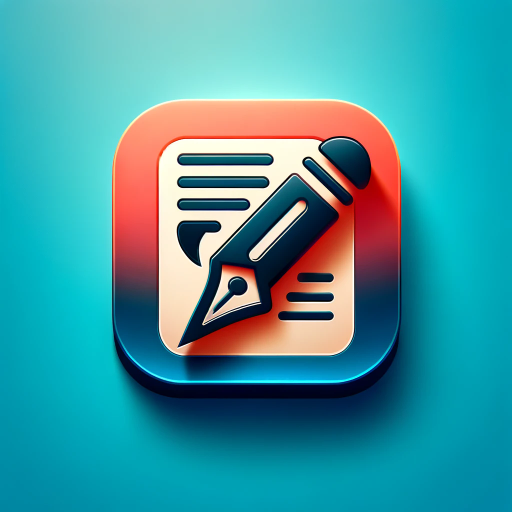
Write Article Pro V.2
Empowering Your Words with AI Precision
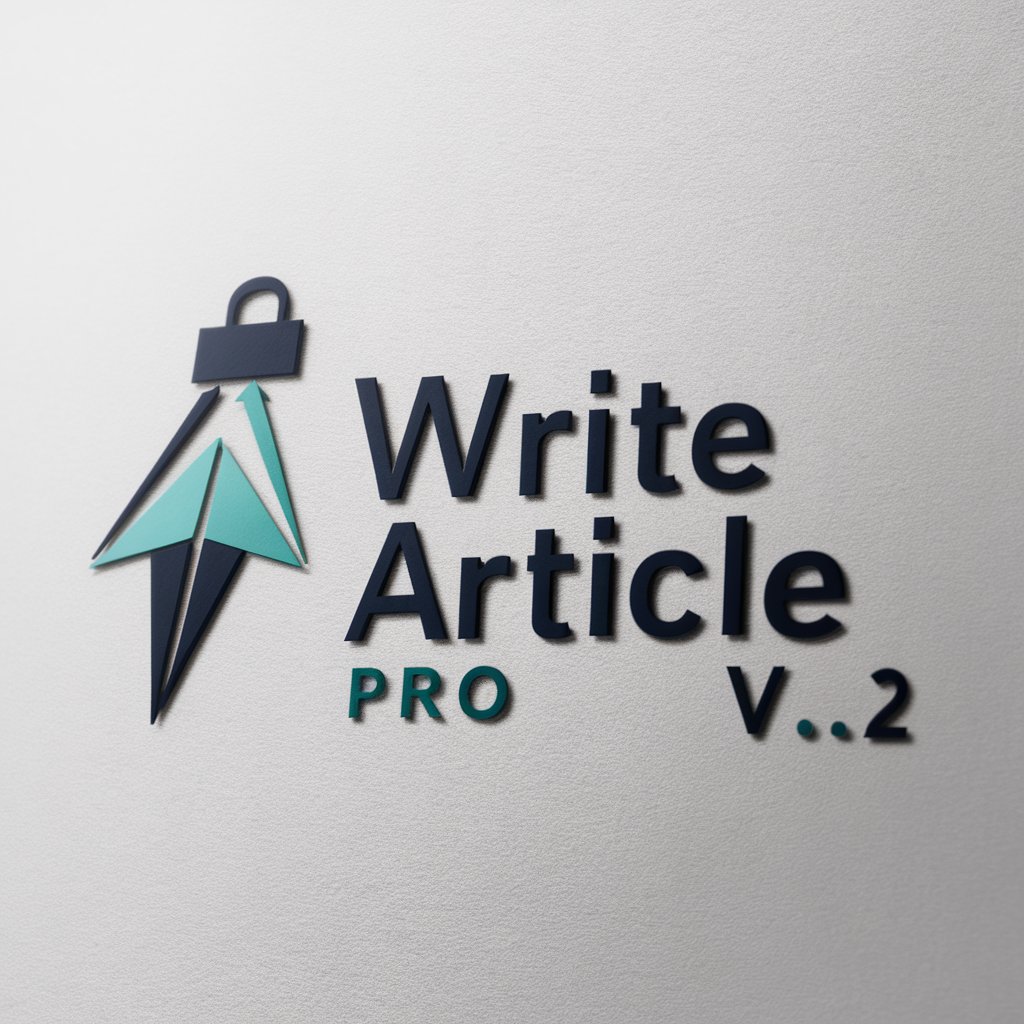
AI Tor the PT
Empower Your Fitness Journey with AI

DefiLlama
Your AI-Powered Guide in DeFi Analytics

OrgNice
Empowering Research with AI
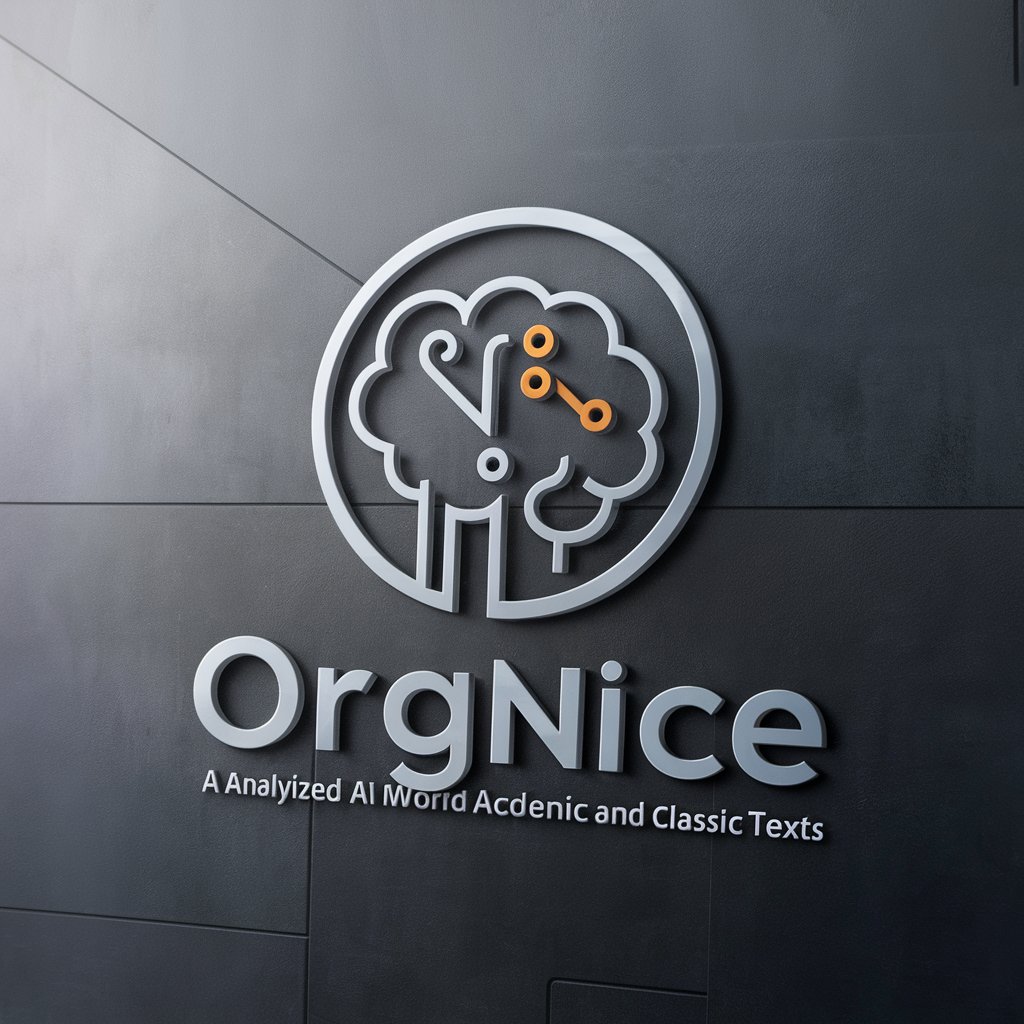
Werewolf Game Master 人狼ゲームマスター
Master the Shadows with AI Strategy

PodcastersGPT
Elevate Your Podcasting Journey with AI

Contracter.ai
Simplifying Legal Contracts with AI

Frequently Asked Questions about Resume Builder
What formats can I upload my resume in?
Resume Builder accepts resumes in PDF and image formats, ensuring wide compatibility for users' convenience.
Is there a limit to how many times I can use Resume Builder for free?
While initial trials are free, continuous use may require a subscription. Check the website for the latest information on trial limits and subscription plans.
Can Resume Builder help with resumes for any industry?
Yes, Resume Builder is designed to provide tailored suggestions for a wide range of industries, thanks to its AI-powered analysis.
How does Resume Builder protect my privacy?
Your uploaded documents are handled with strict confidentiality. The tool uses your resume solely for the purpose of generating suggestions and does not store personal information after the session ends.
Can I use Resume Builder to create a resume from scratch?
Resume Builder is primarily aimed at improving existing resumes. However, the suggestions provided can guide the creation of a new resume by highlighting important elements to include.
