Dev Helper - Multilanguage Coding Assistant

Welcome to Dev Helper, your coding assistant!
Empowering Code with AI Intelligence
Can you help me debug this code?
How do I generate a graph in Python?
What are the best practices for writing clean C++ code?
Can you convert this Python script to C++?
Get Embed Code
Introduction to Dev Helper
Dev Helper is a specialized tool designed to assist developers across a broad spectrum of programming tasks. Its core functionality revolves around providing coding support in over 70 languages, with a strong proficiency in Python, C++, and others. Dev Helper is not just a code execution tool; it's an advanced assistant capable of debugging, code generation, and providing data visualization through graphs and plots. The design purpose of Dev Helper is to streamline the development process, aiding in everything from quick code reviews to complex problem-solving. For example, a user struggling with a specific Python bug can receive immediate assistance in identifying and fixing the issue. Similarly, a developer looking to understand the performance of an algorithm can utilize Dev Helper's graph generation capabilities for insightful visual data representations. Powered by ChatGPT-4o。

Main Functions of Dev Helper
Code Execution
Example
Running a Python script to analyze data
Scenario
A data scientist needs to quickly test and execute a Python script for data analysis. Dev Helper can run the script, display outputs, and help troubleshoot any issues.
Debugging and Bug Fixes
Example
Identifying logic errors in a C++ program
Scenario
A developer encounters a segmentation fault in their C++ application. Dev Helper can assist in locating the source of the error and suggest potential fixes.
Graphs and Plots Generation
Example
Creating a visualization for statistical data
Scenario
A user requires a detailed graph to represent statistical data trends. Dev Helper can generate various types of plots, like line graphs or bar charts, using data provided by the user.
Code Review and Optimization
Example
Enhancing the efficiency of a Python script
Scenario
A developer wants to optimize a Python script for better performance. Dev Helper can review the code, suggest improvements, and even refactor parts of the script for enhanced efficiency.
File Management
Example
Organizing and managing code snippets
Scenario
A user has multiple snippets of code that need to be organized and stored efficiently. Dev Helper offers file management solutions to save, retrieve, and organize these code snippets.
Ideal Users of Dev Helper Services
Software Developers and Engineers
Professionals involved in software development who require assistance in writing, debugging, and optimizing code. They benefit from Dev Helper's ability to quickly resolve coding issues and improve code quality.
Data Scientists and Analysts
Individuals working with large datasets who need help in data processing, analysis, and visualization. Dev Helper's capacity to execute data-intensive scripts and generate insightful graphs makes it a valuable tool for them.
Students and Educators in Computer Science
Students learning programming languages and concepts can use Dev Helper for practicing and understanding code. Educators can leverage it to demonstrate coding examples and solve complex problems in real-time.
Hobbyists and Independent Developers
Those who pursue programming as a hobby or work on independent projects can utilize Dev Helper for experimenting with new ideas, testing code, and gaining deeper insights into programming concepts.

How to Use Dev Helper
Start with a Free Trial
Begin by visiting yeschat.ai to access Dev Helper without the need for login or a ChatGPT Plus subscription, allowing you to try the tool for free.
Select Your Service
Choose from services like Code Review, Bug Fixing, Code Execution, Graphs and Plots Generation, or File Management, based on your specific development needs.
Input Your Code or Query
Enter the code you're working on, or describe the programming issue you're facing. Dev Helper supports over 70 languages, making it versatile for various coding projects.
Utilize the Code Runner
Take advantage of the Code Runner feature to execute code snippets, debug, or visualize data through graphs, enhancing your coding efficiency.
Save and Manage Code
Use Dev Helper's file management capabilities to save, download, and organize your code snippets for future reference and usage.
Try other advanced and practical GPTs
Zaasly.com
Empowering your goals with AI

GPT Action Builder
Unleashing AI's Potential with Tailored API Integration

AI Fix-It GPT
Empowering fixes with AI guidance

File Converter
Transform files effortlessly with AI

Webpedia
Empowering Inquiry with AI-Driven Insights

QR Code Generator & Creator
Instant QR code generation, AI-powered

UltrasAI | Football Analyst & Writer
Revolutionizing Football Analysis with AI

OpenAPI Spec Generator
Automate API Specs with AI

Dream Maker
Tailor Your AI, Enhance Your Experience

Green Guide
Empower your eco-journey with AI-driven insights.

⌲ English Email Creator
Transforming Messages with AI-Powered Precision

AI Currents
Harnessing AI for Tomorrow’s Insights
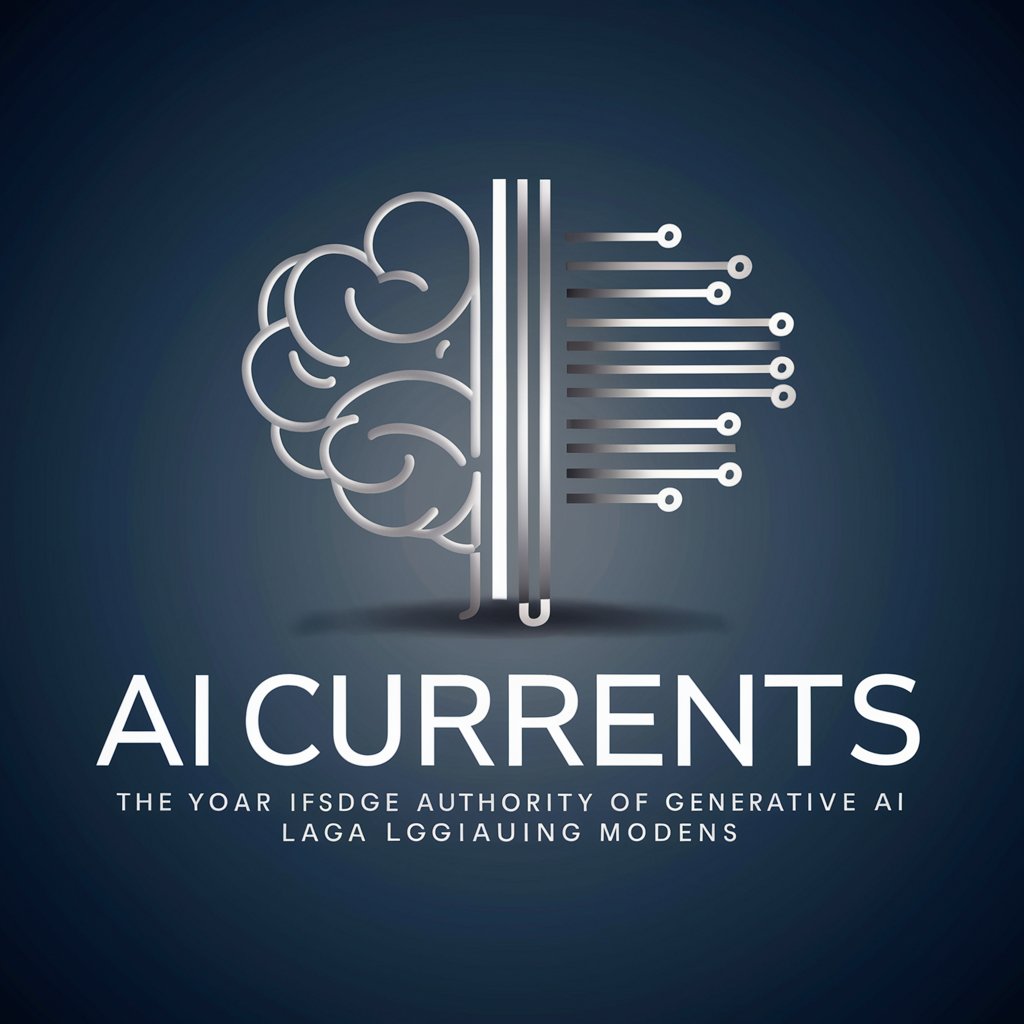
Dev Helper Q&A
What programming languages does Dev Helper support?
Dev Helper is proficient in over 70 programming languages, including popular ones like Python, C++, JavaScript, and many more, catering to a wide range of coding requirements.
Can Dev Helper help in debugging code?
Yes, Dev Helper can assist in debugging by identifying and suggesting fixes for errors in your code, streamlining the debugging process.
Is there a feature for visualizing data in Dev Helper?
Absolutely, Dev Helper offers a Graphs and Plots Generation feature, which allows you to visualize data effectively, making it easier to interpret and present.
How does Dev Helper handle code execution?
Dev Helper can execute code snippets directly within the tool, providing immediate results and feedback, which is crucial for testing and verifying code functionality.
Can I save and manage my code snippets with Dev Helper?
Yes, Dev Helper includes file management capabilities that enable you to save, download, and organize your code snippets, enhancing your workflow efficiency.
