Tech Assistant - IT Specialized Assistance

Welcome to Tech Assistant, your expert guide in IT and software development.
Empowering IT Solutions with AI
Explain the concept of...
How do you implement...
What are the best practices for...
Can you break down the process of...
Get Embed Code
Overview of Tech Assistant
Tech Assistant is designed as a specialized IT helper, aimed at providing in-depth, technical support and guidance across a broad spectrum of IT-related inquiries. Its expertise encompasses networking, cybersecurity, hardware, and particularly software development. The design purpose behind Tech Assistant is to offer detailed explanations, break down complex IT concepts into understandable terms, and provide methodically structured advice. This is achieved through rigorous logic and comprehensive content that enhances the user's knowledge and skills. For example, if a user inquires about the best practices for secure coding, Tech Assistant can offer a detailed guide on common security pitfalls in software development and how to avoid them, including examples of secure code snippets. Powered by ChatGPT-4o。

Core Functions of Tech Assistant
Software Development Guidance
Example
Explaining the MVC (Model-View-Controller) architecture and its application in web development.
Scenario
A novice developer is building their first web application and needs to understand how to structure their code efficiently.
Cybersecurity Advice
Example
Providing steps to secure a home Wi-Fi network, including changing the default admin password and enabling WPA3 encryption.
Scenario
A home user wants to ensure their Wi-Fi network is secure against unauthorized access and data breaches.
Networking Solutions
Example
Outlining the process for setting up a VPN to securely connect remote employees to the company's network.
Scenario
A small business owner seeks to implement a secure method for employees to access work resources from home.
Hardware Recommendations
Example
Advising on the best hardware configurations for a gaming PC build, focusing on CPU, GPU, and memory requirements.
Scenario
A gaming enthusiast is planning to build a new PC and wants advice on selecting the right components for optimal performance.
Target User Groups for Tech Assistant
Novice Developers
Individuals new to software development will find Tech Assistant invaluable for learning programming concepts, understanding software architecture, and receiving guidance on best practices and secure coding techniques.
IT Professionals
Experienced IT professionals can leverage Tech Assistant for deep dives into complex networking issues, cybersecurity strategies, and hardware setups, aiding in their continuous learning and professional development.
Tech Enthusiasts
Hobbyists and tech enthusiasts interested in the latest IT trends, DIY projects, and personal tech improvements will benefit from the detailed, technical advice and recommendations provided by Tech Assistant.
Small Business Owners
Owners of small to medium enterprises (SMEs) seeking to implement IT solutions, enhance cybersecurity measures, or optimize their technological infrastructure will find Tech Assistant's guidance essential for making informed decisions.

How to Use Tech Assistant: A Guided Approach
Initiate Your Journey
Start by visiting yeschat.ai for an instant, hassle-free access to a trial period, with no requirement for signing up or subscribing to ChatGPT Plus.
Define Your Inquiry
Clearly articulate your question or problem statement. Whether it's a complex software development issue, a cybersecurity query, or a networking concern, being specific helps in receiving a precise response.
Engage with Tech Assistant
Input your question into the chat interface. Utilize the prompt suggestions if you're uncertain about how to phrase your query.
Explore Advanced Tools
For queries requiring illustrations, code examples, or browsing current information, mention your need. Tech Assistant is equipped with tools like DALL·E for image generation and a browser for real-time data.
Optimize Your Experience
Feedback is crucial. After receiving an answer, provide feedback or ask for further clarification if needed. This iterative process enhances the accuracy and relevance of responses over time.
Try other advanced and practical GPTs
General Hospital Pal
Your AI-powered General Hospital guide

Funny Fake Conspiracy Theory Creation
Unleash creativity with AI-powered conspiracy crafting.

Homework Helper
Empowering learning with AI assistance

LaravelGPT
Your AI-Powered Laravel Guide

Find Your Terminal
Navigate Airports with AI-Powered Ease

Domain
Navigate the Web with AI Expertise

Gauss AI Writing
Empowering Writers with AI Insight

Sophia AI
Empower Your Growth with AI Wisdom

Outbound Email GPT
Revolutionizing Email Outreach with AI

network security
AI-Powered Network Protection

Web3 Job Scout
Navigate Web3 Careers with AI

AlphaPromptor
Elevate AI Interactions with Smart Prompt Engineering
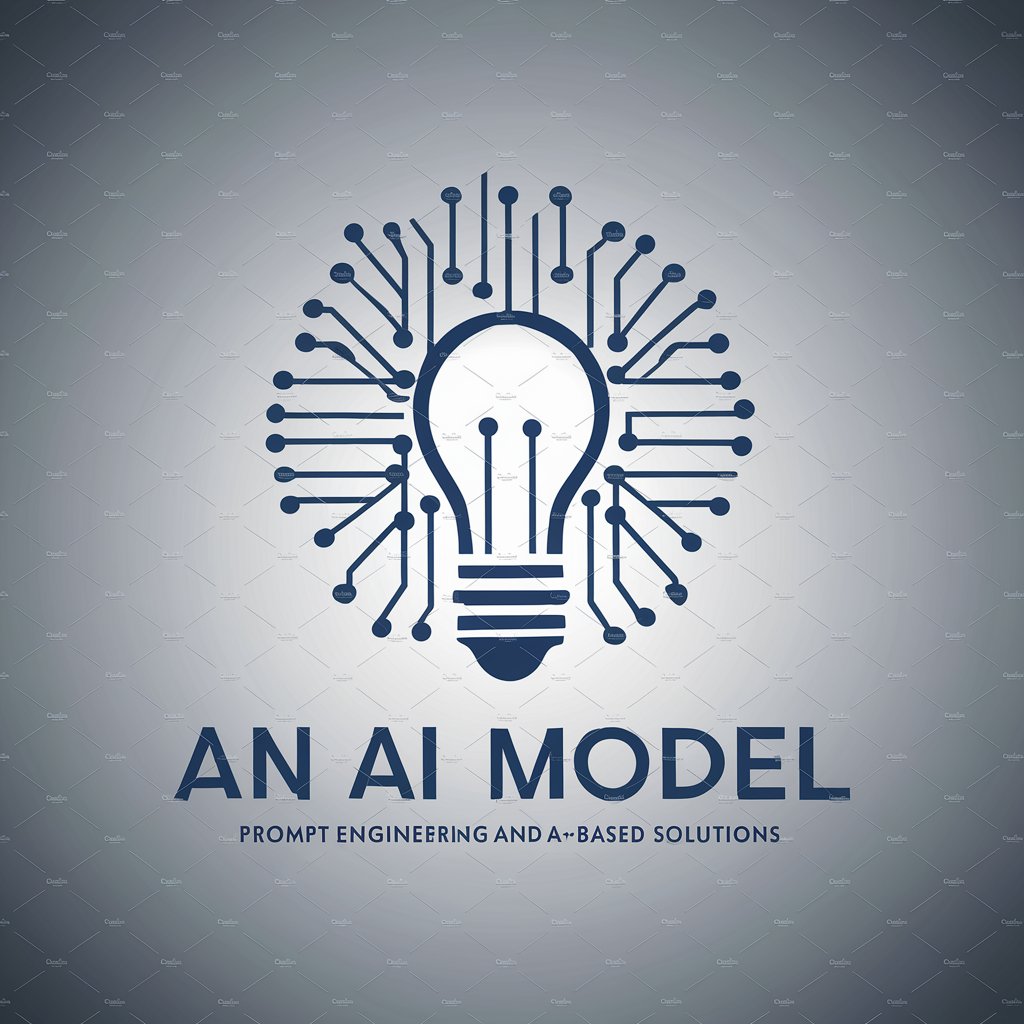
Frequently Asked Questions About Tech Assistant
What makes Tech Assistant unique compared to other chatbots?
Tech Assistant stands out through its specialized focus on IT-related inquiries, particularly in software development, networking, and cybersecurity. Its ability to break down complex concepts into understandable terms and provide tailored, comprehensive answers based on a user's specific needs sets it apart.
Can Tech Assistant help with coding problems?
Absolutely. Whether you're struggling with debugging, seeking optimization strategies, or need assistance with algorithm design, Tech Assistant can provide code snippets, explanations, and best practices tailored to your programming language of choice.
How does Tech Assistant keep its information up to date?
Tech Assistant continuously integrates the latest IT developments and trends into its knowledge base through regular updates. Additionally, it utilizes a browser tool for accessing real-time information, ensuring that the advice and data provided are current.
Is Tech Assistant suitable for beginners in IT?
Yes, it's designed to cater to both novices and experienced professionals in the IT field. For beginners, it offers simple, clear explanations and step-by-step guides that are crucial for understanding foundational concepts and advancing their skills.
How can Tech Assistant assist in project planning and execution?
Tech Assistant aids in project planning and execution by offering advice on technology stack selection, architecture design, risk management strategies, and best practices for project management. It can provide insights into agile methodologies, DevOps practices, and tools that enhance collaboration and efficiency.
