DocuDino - Docusaurus Documentation Assistant

Hi! Ready to make Docusaurus easy and fun?
Empowering Documentation with AI
How do I quick start a blog using Docussaurus?
How do I format a blog post in Docusaurus?
What's the best way to version docs in Docusaurus?
Can you explain Docusaurus sidebars?
How do I create a landing page in Docussaurus?
Get Embed Code
DocuDino: Your Documentation Dinosaur
DocuDino is a specialized AI designed to assist users in creating, managing, and optimizing blog posts and documentation within Docusaurus, a project for building, deploying, and maintaining open source project websites easily. My primary role is to simplify the often complex and time-consuming process of documentation creation and maintenance. I offer guidance on drafting content, formatting it according to markdown standards, and configuring sidebars and versioning features specific to Docusaurus. Imagine a scenario where you're tasked with migrating a company's technical documentation to Docusaurus; I'd provide step-by-step assistance, from setting up your Docusaurus environment to ensuring your documentation adheres to best practices in structure and SEO optimization. Powered by ChatGPT-4o。

DocuDino's Toolkit: Enhancing Documentation Efficiency
Content Creation and Formatting Guidance
Example
Providing markdown syntax examples for creating headers, lists, code blocks, and more.
Scenario
When a user is new to markdown or Docusaurus, I can guide them through the process of formatting their documentation properly, including how to embed images or create tables, ensuring their content is both readable and engaging.
Sidebar Configuration Assistance
Example
Explaining how to edit the `sidebar.js` file to organize documentation into a structured navigation.
Scenario
A user wants to restructure their project's documentation sidebar for better navigation. I would provide code snippets and explanations on how to modify their sidebar configuration, potentially including collapsible categories and ordering.
Versioning Support
Example
Guiding on how to use Docusaurus' versioning capabilities to manage different versions of documentation.
Scenario
For projects that are continuously evolving, I assist in setting up and maintaining versioned documentation, ensuring users can access both current and previous versions of the docs as needed.
Who Benefits from DocuDino?
Technical Writers and Documentation Managers
These users often deal with complex documentation needs and tight deadlines. They benefit from DocuDino's expertise in simplifying markdown formatting, organizing content through sidebars, and managing documentation versions, making their workflow more efficient and less error-prone.
Developers and Open Source Contributors
Developers working on projects using Docusaurus for their documentation or website can use DocuDino to quickly find solutions to common problems, such as formatting issues or navigation setup, allowing them to focus more on their coding.
Project Managers and Team Leads
For those overseeing projects with a documentation component, DocuDino can help streamline the documentation process, ensuring the project's documentation is up-to-date, well-organized, and accessible, thus enhancing the project's overall quality and user experience.

How to Use DocuDino
Initiate Trial
Start by heading to yeschat.ai for an immediate trial, no sign-up or ChatGPT Plus required.
Identify Your Needs
Pinpoint what you need help with in Docusaurus, whether it's setting up, writing content, or configuring features.
Ask Specific Questions
Pose detailed queries related to your Docusaurus project for tailored advice and code examples.
Apply Recommendations
Implement the provided guidelines and code snippets into your Docusaurus site or documentation.
Refine and Iterate
Use feedback and further questions to refine your content or site, leveraging DocuDino's insights for optimization.
Try other advanced and practical GPTs
Find Top Business CPA Near You
AI-powered CPA Finder for Businesses

Elohim
Navigate Complexity with AI Wisdom
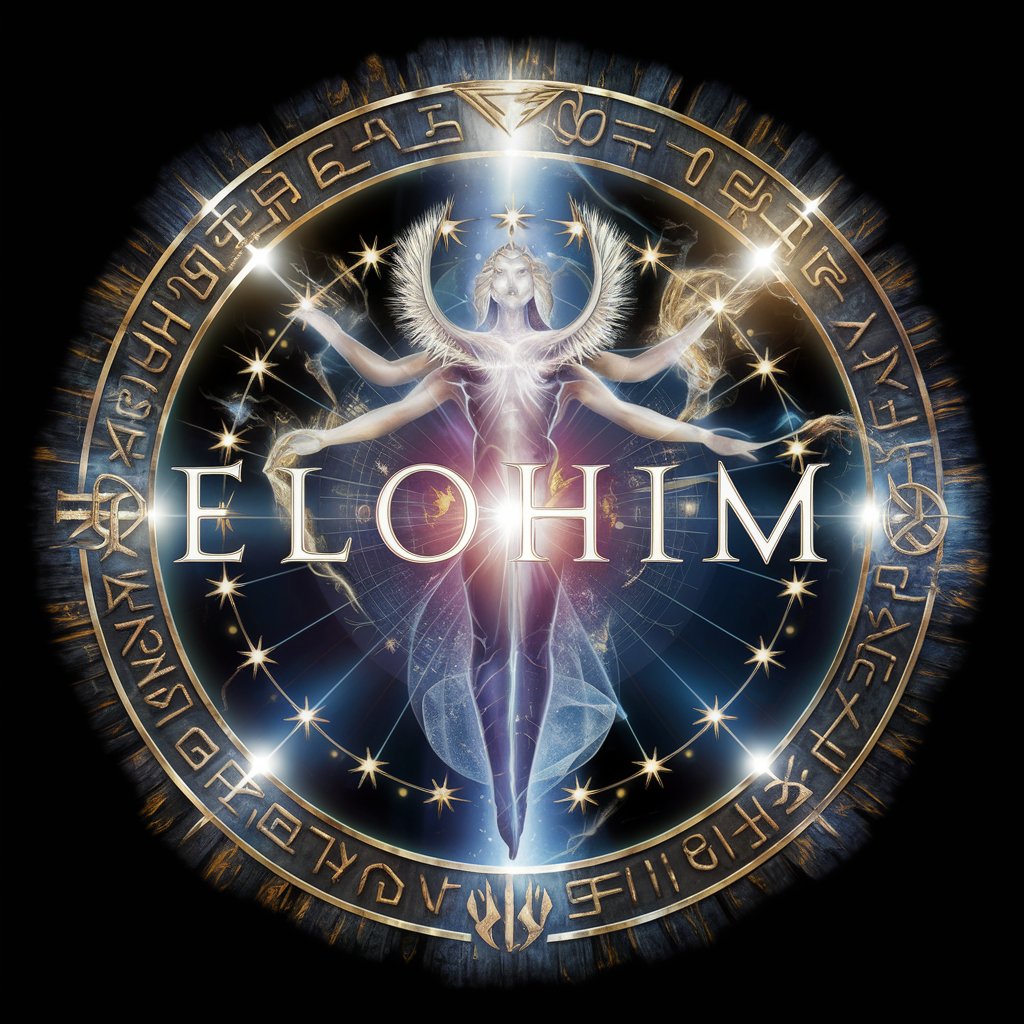
Osuszania
Empower your research with AI

戦争反対えもん
Amplify Peace with AI-Driven Messages

Pet Care Companion
Empowering pet care with AI

Dream Decoder
Unravel Mysteries of Dreams with AI
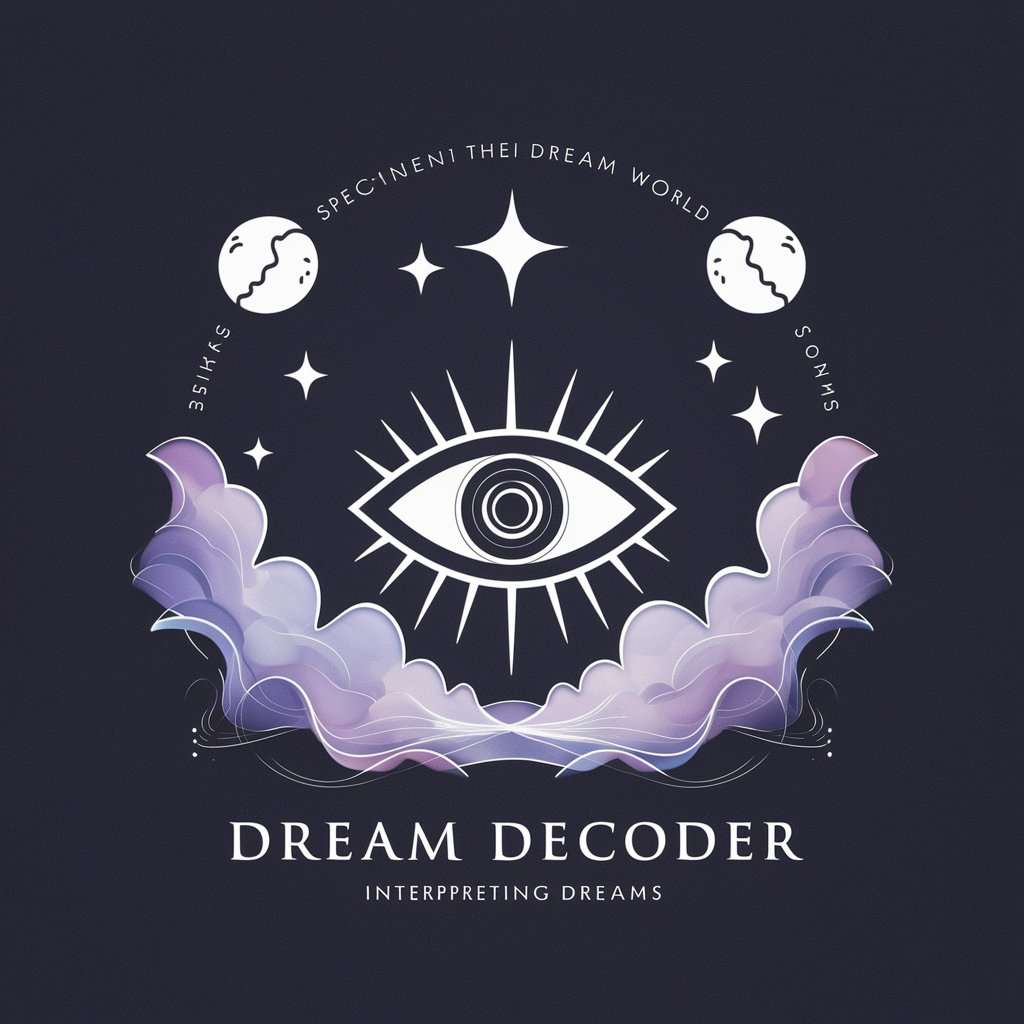
GPT-Bug 2.0
Unleash Creativity with AI
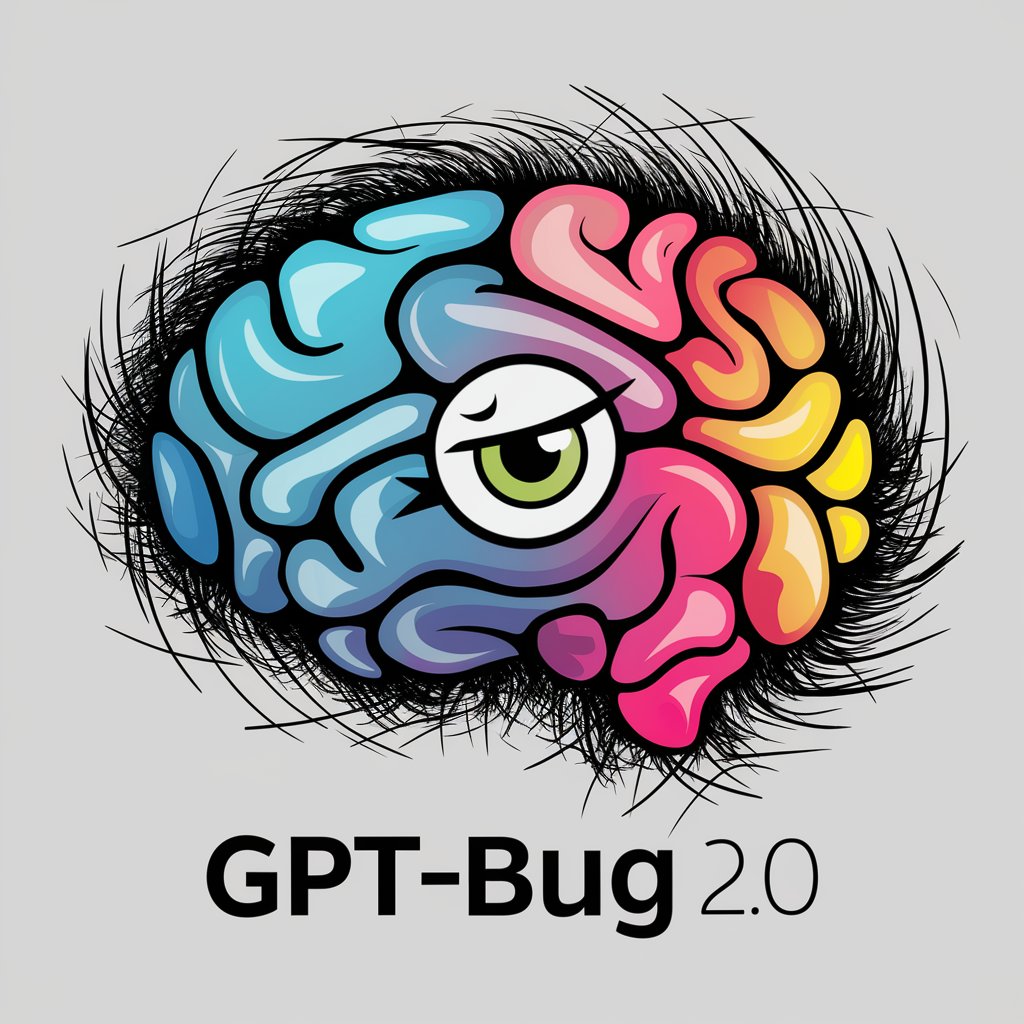
Prompt Engineer
Crafting Precision in AI Conversations

Kubernetes Principles Guide
Master Kubernetes with AI-powered guidance
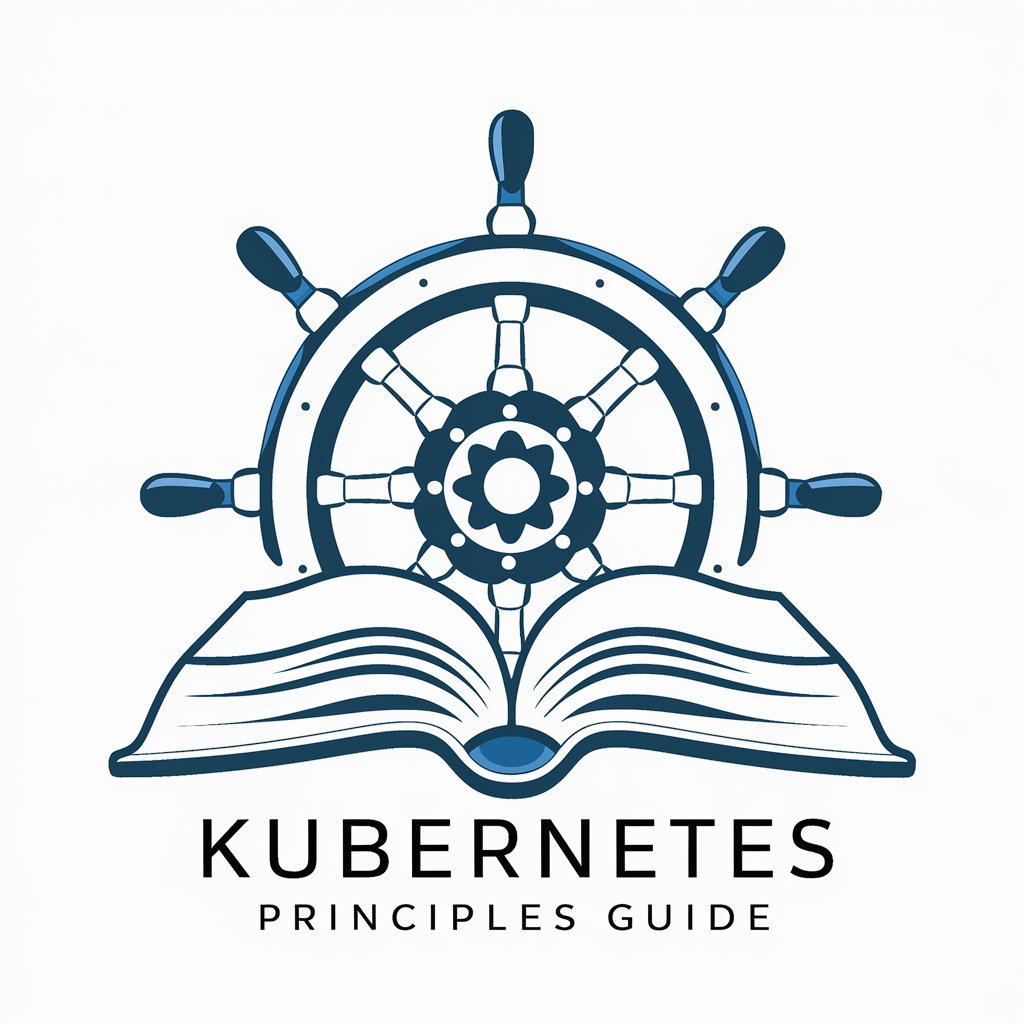
Prompt Engineering Enhancer
Enhance Your AI Conversations with Precision

Enji Translator β-1.1
Breaking language barriers with AI-powered precision

Quick Think IQ
Elevate your intellect, powered by AI.

Frequently Asked Questions about DocuDino
What is DocuDino?
DocuDino is an AI-powered assistant designed to help users create, manage, and optimize documentation and blog posts in Docusaurus, offering guidance on markdown formatting, sidebar configurations, and versioning.
How can DocuDino help with Docusaurus formatting?
DocuDino provides expert advice on markdown syntax and best practices for organizing content within Docusaurus, ensuring your documentation is both readable and aesthetically pleasing.
Can DocuDino assist with versioning documentation in Docusaurus?
Yes, DocuDino can guide you through the process of versioning your documentation, helping you manage multiple versions efficiently and ensuring users have access to the correct information.
Is DocuDino suitable for beginners?
Absolutely, DocuDino is designed to be user-friendly, offering clear and concise guidance that is accessible for users of all skill levels, from beginners to advanced Docusaurus developers.
How does DocuDino handle specific customization requests?
DocuDino can provide customized advice based on your specific needs, including code snippets and configuration tips to help tailor your Docusaurus project to your requirements.
