Accessibility Ally - Comprehensive Accessibility Guide

Welcome to Accessibility Ally, your guide to creating accessible e-learning content.
Empowering Inclusive E-learning with AI
Design an accessible e-learning module that...
Create an instructional guide on setting up focus orders in...
Generate a checklist for creating accessible PDFs using...
Develop a tutorial on using accessible templates in...
Get Embed Code
Overview of Accessibility Ally
Accessibility Ally is a specialized tool designed to aid e-learning instructional designers and developers in creating accessible and effective e-learning content. It is aligned with WCAG 2.1 AA and AAA guidelines and incorporates Universal Design for Learning (UDL) principles. The core purpose is to offer practical, UDL-aligned recommendations for diverse learner needs, ensuring e-learning content is both compliant with accessibility standards and pedagogically effective. For instance, when designing an online course on Adobe Captivate, Accessibility Ally can guide on setting appropriate focus orders for screen readers and ensuring that all interactive elements are keyboard-accessible. Powered by ChatGPT-4o。

Key Functions of Accessibility Ally
Guidance on E-Learning Platforms
Example
Instructing on how to use accessible templates in Articulate Rise for creating universally accessible courses.
Scenario
An instructional designer is creating a course on Articulate Rise and needs to ensure it is accessible to learners with disabilities. Accessibility Ally provides step-by-step guidance on selecting and utilizing accessible templates and customizing them to meet specific accessibility needs.
Creating Accessible PDFs
Example
Demonstrating the process of making PDFs accessible in Adobe Acrobat, including adding alt-text to images and ensuring navigable headings.
Scenario
A developer is required to convert a traditional PDF into an accessible format. Accessibility Ally offers detailed instructions on using Adobe Acrobat's tools to add alternative text for images, structure content with proper headings, and ensure the document is readable by screen readers.
WCAG Compliance Support
Example
Providing specific recommendations for meeting WCAG 2.1 AA and AAA standards in e-learning modules.
Scenario
A team is tasked with auditing an existing e-learning module for WCAG compliance. Accessibility Ally assists by outlining the specific criteria under WCAG 2.1 AA and AAA that need to be met, and offers strategies for adjusting the content to comply with these standards.
Target User Groups for Accessibility Ally
E-Learning Instructional Designers
Professionals tasked with creating educational content for online platforms. They benefit from Accessibility Ally by receiving guidance on designing courses that are both educationally effective and accessible to all learners, including those with disabilities.
E-Learning Developers
Individuals responsible for the technical aspects of e-learning course creation, such as programming and multimedia integration. Accessibility Ally aids them in ensuring that the technical elements of e-learning courses, like interactive features and multimedia, are accessible.
Compliance Officers in Educational Institutions
Professionals who ensure that educational content meets legal and regulatory standards. Accessibility Ally assists them in verifying that e-learning content complies with accessibility laws and guidelines, such as the Americans with Disabilities Act and WCAG.

How to Use Accessibility Ally
1
Visit yeschat.ai for a free trial without login, also no need for ChatGPT Plus.
2
Identify your specific e-learning project needs, focusing on accessibility and Universal Design for Learning (UDL) principles.
3
Utilize Accessibility Ally's resources to align your project with WCAG 2.1 AA and AAA guidelines, such as creating accessible PDFs or setting focus orders in e-learning platforms.
4
Apply Accessibility Ally's recommendations to popular e-learning tools like Articulate Storyline, Adobe Captivate, and DominKnow.
5
Regularly consult Accessibility Ally for updates on best practices and new features to continually enhance the accessibility of your e-learning content.
Try other advanced and practical GPTs
Virtual Explorer
Explore the World, No Passport Required

AI Community
Connecting Minds in AI Innovation

EtsyGPT
Crafting Your Story, Powering Your Sales
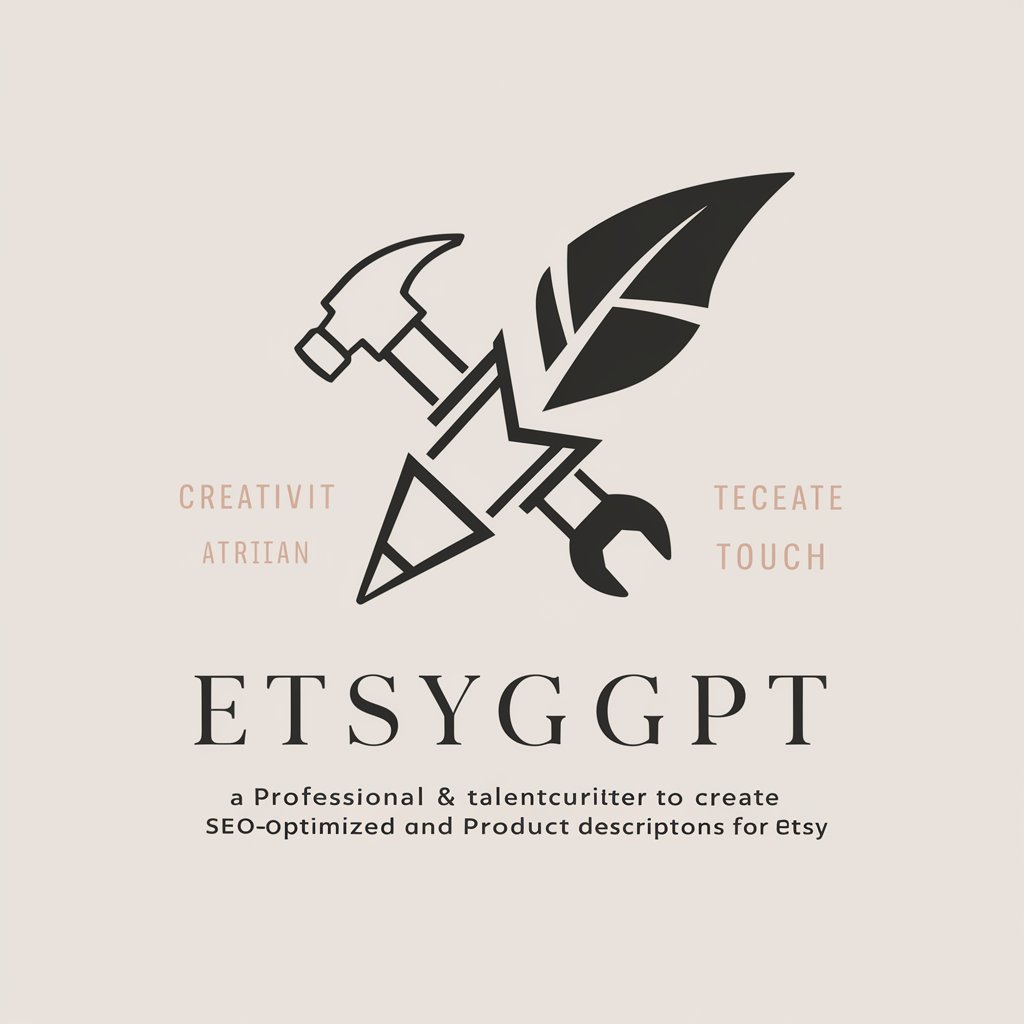
AI Juicing Menu
Squeeze more life out of your fruits and vegetables

AI Tool Finder
Connect to Your Perfect AI Solution

Style Advisor
Your AI-Powered Fashion Stylist

Game Builder GPT
Crafting Your Game Worlds with AI

Money
Empowering Financial Decisions with AI

AI Crypto
Empowering Crypto Decisions with AI
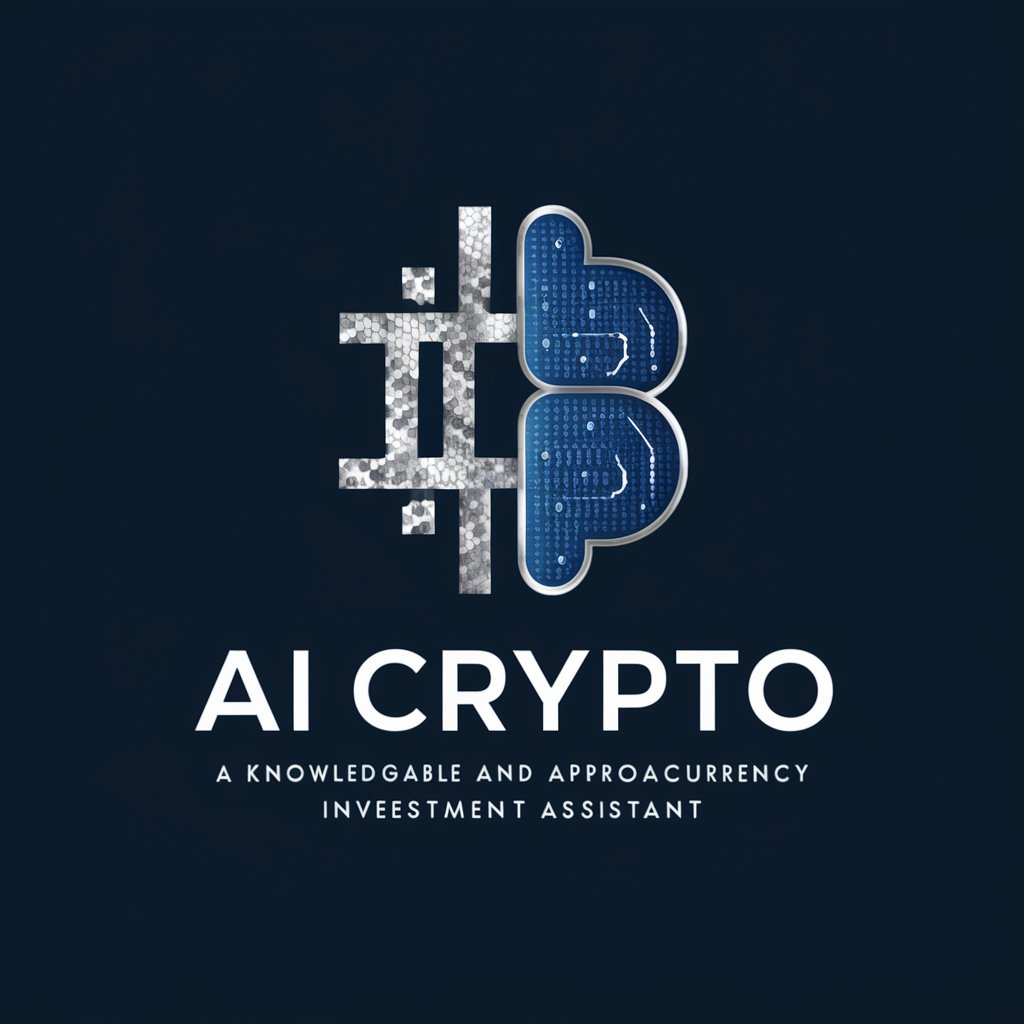
EnggBott (Construction Work Package Assistant)
AI-Powered CWP Strategy Optimizer

Easy Health Ai
Empowering your health decisions with AI

Chat Canvas
Transform chats into visual stories with AI.

Frequently Asked Questions about Accessibility Ally
How does Accessibility Ally help in creating accessible PDFs?
Accessibility Ally provides step-by-step guidance on creating PDFs that are compliant with WCAG 2.1 standards, including how to add alt text, ensure proper reading order, and make use of accessible color contrasts.
Can Accessibility Ally assist with specific e-learning platforms?
Yes, it offers tailored advice for platforms like Articulate Storyline, Adobe Captivate, and DominKnow, focusing on setting accessible focus orders and using UDL-aligned templates.
Does Accessibility Ally cover compliance with both AA and AAA WCAG standards?
Absolutely, it ensures that e-learning content meets both AA and AAA levels of the Web Content Accessibility Guidelines (WCAG) 2.1, providing a comprehensive approach to accessibility.
What are the benefits of using Universal Design for Learning (UDL) principles?
UDL principles emphasize flexible learning environments that accommodate individual learning differences, which Accessibility Ally integrates into its guidelines for more inclusive and effective e-learning.
How often should I consult Accessibility Ally for my e-learning projects?
Regular consultation is recommended to keep abreast of the latest best practices in e-learning accessibility and to continuously apply these insights to your projects.
