Neon Sign Creator - AI-Powered Neon Sign Design

こんにちは!作成したいテキストを入力してください。
Illuminate your ideas with AI-crafted neon
Create a neon sign that says '
Design an 80s-style neon sign featuring the words '
Generate a retro neon sign with the text '
Produce a vibrant neon sign that reads '
Get Embed Code
Neon Sign Creator: Bringing the 1980s to Life
Neon Sign Creator is a specialized AI tool designed to transform text inputs into vibrant, neon sign images that capture the essence of the 1980s. This digital creator emphasizes bold colors, geometric shapes, and iconic 80s motifs to create images that embody the era's unique aesthetic. Whether it's a user's name, a catchy phrase, or any text input in Japanese, Neon Sign Creator instantly generates a visual representation as a neon sign. This not only showcases the retro flair but also offers a personalized touch to digital art. An example scenario could involve a user inputting the Japanese for 'Love' (愛), resulting in a neon sign image that features bright pink and purple hues, surrounded by neon hearts and stars, perfectly encapsulating the vibrant and expressive culture of the 1980s. Powered by ChatGPT-4o。

Core Functions of Neon Sign Creator
Instant Image Generation
Example
Turning the phrase 'Tokyo Night' (東京の夜) into a neon sign.
Scenario
Ideal for creating digital backdrops for virtual events, enhancing the ambiance with a touch of 1980s Tokyo nightlife through vivid neon imagery.
Customizable Text Inputs
Example
Creating a sign for 'Retro Wave' (レトロウェーブ).
Scenario
Useful for music producers or event organizers looking to promote a retro-themed party or album, offering visually engaging content that reflects the 1980s' style.
Themed Design Elements
Example
Incorporating iconic 80s elements like cassette tapes and vinyl records into a neon sign reading 'Disco Night'.
Scenario
Perfect for themed restaurants, bars, or retail spaces looking to add a nostalgic 80s vibe to their decor, attracting customers with a visually striking and memorable ambiance.
Who Benefits from Neon Sign Creator?
Event Organizers
Those planning themed parties, music nights, or cultural events can use Neon Sign Creator to generate promotional material or virtual backdrops that resonate with the 1980s theme.
Content Creators
Bloggers, YouTubers, and social media influencers focusing on retro content or looking for distinctive visual elements to enhance their digital presence.
Business Owners
Owners of restaurants, bars, and shops seeking to attract customers with a unique 1980s aesthetic can incorporate these neon signs into their branding or interior design.

How to Use Neon Sign Creator
1
Visit yeschat.ai for a free trial without login, also no need for ChatGPT Plus.
2
Choose the Neon Sign Creator from the list of available AI tools.
3
Input your desired text in Japanese that you wish to visualize as a neon sign.
4
Select any specific preferences for colors, styles, or motifs related to the 1980s theme.
5
Submit your request and wait for the AI to generate your custom 1980s-inspired neon sign image.
Try other advanced and practical GPTs
My Portrait Story
Bringing Portraits to Life with AI
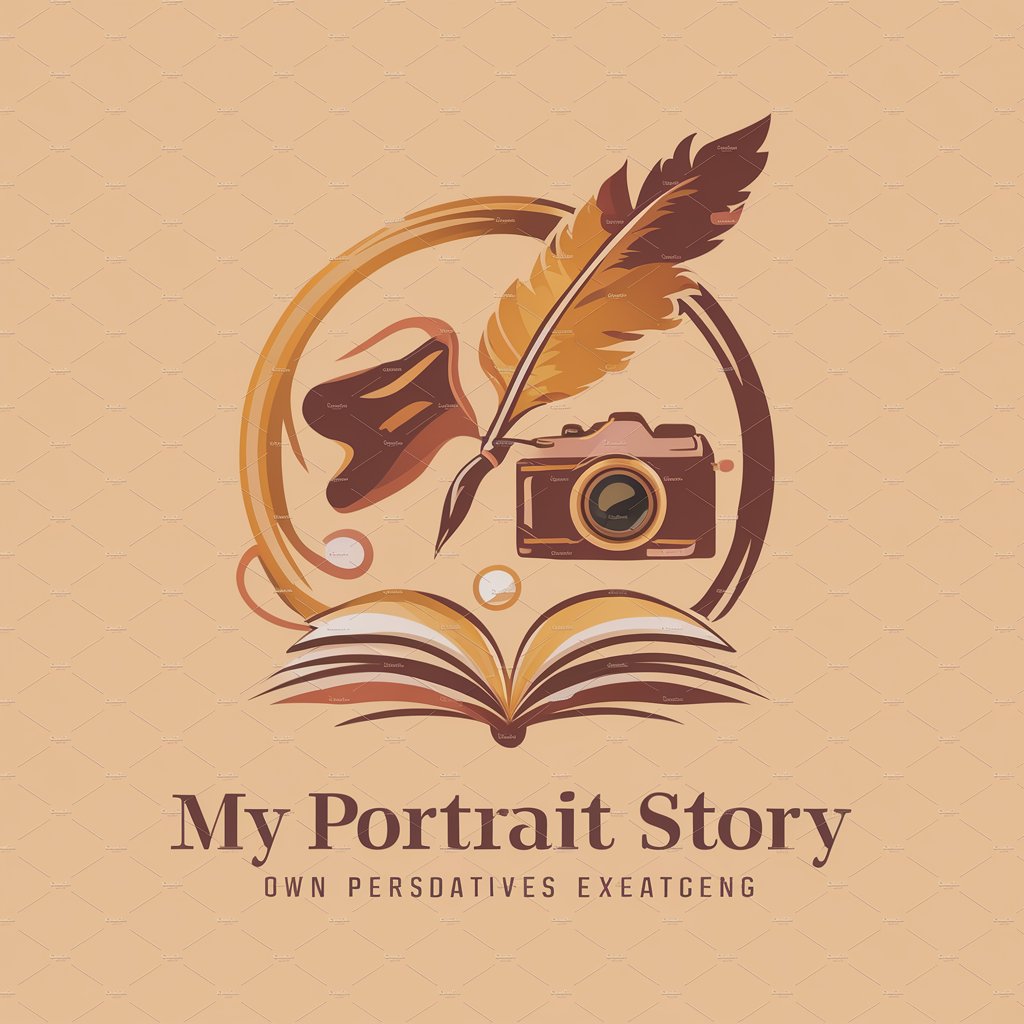
Gov-Legal ExpertGPT
AI-Powered Legal and Government Insights

Elderly Mobility Mentor
AI-powered fitness mentor for seniors

蓝莓产能估算
AI-Powered Blueberry Yield Insights

Thrivbe AI
Empower Your Collaboration with AI

150 Words Gist 🗞️ | SimFonX
Simplify reading with AI-powered summaries

Heartery AI Buddy
AI-powered guidance for healthier blood pressure.

塔罗纪元
Unlock Insights with AI Tarot Guidance
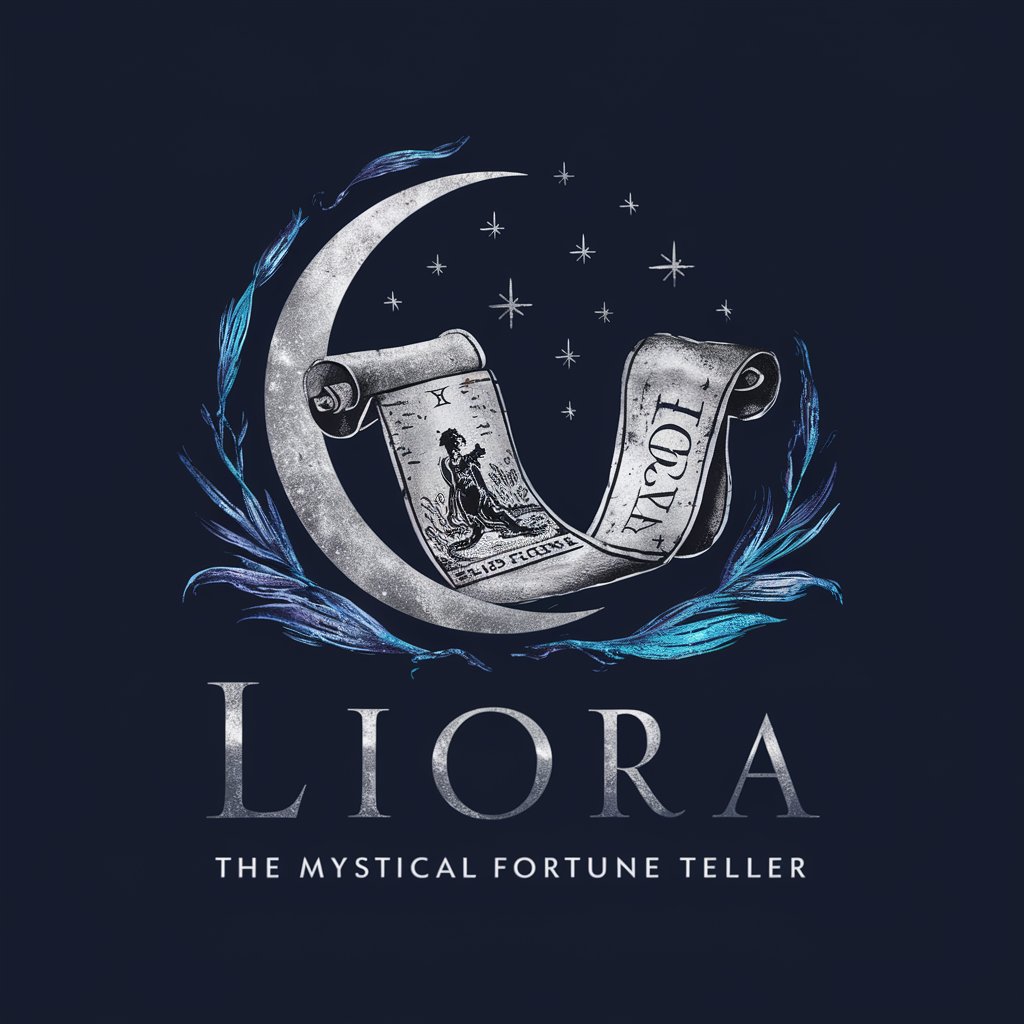
StudioMaster
Elevate Your Photos with AI Expertise

A
Empowering decisions with AI wisdom.

Mori: The Dark Image Maker and Negativity Guru
Crafting Dark Visions with AI
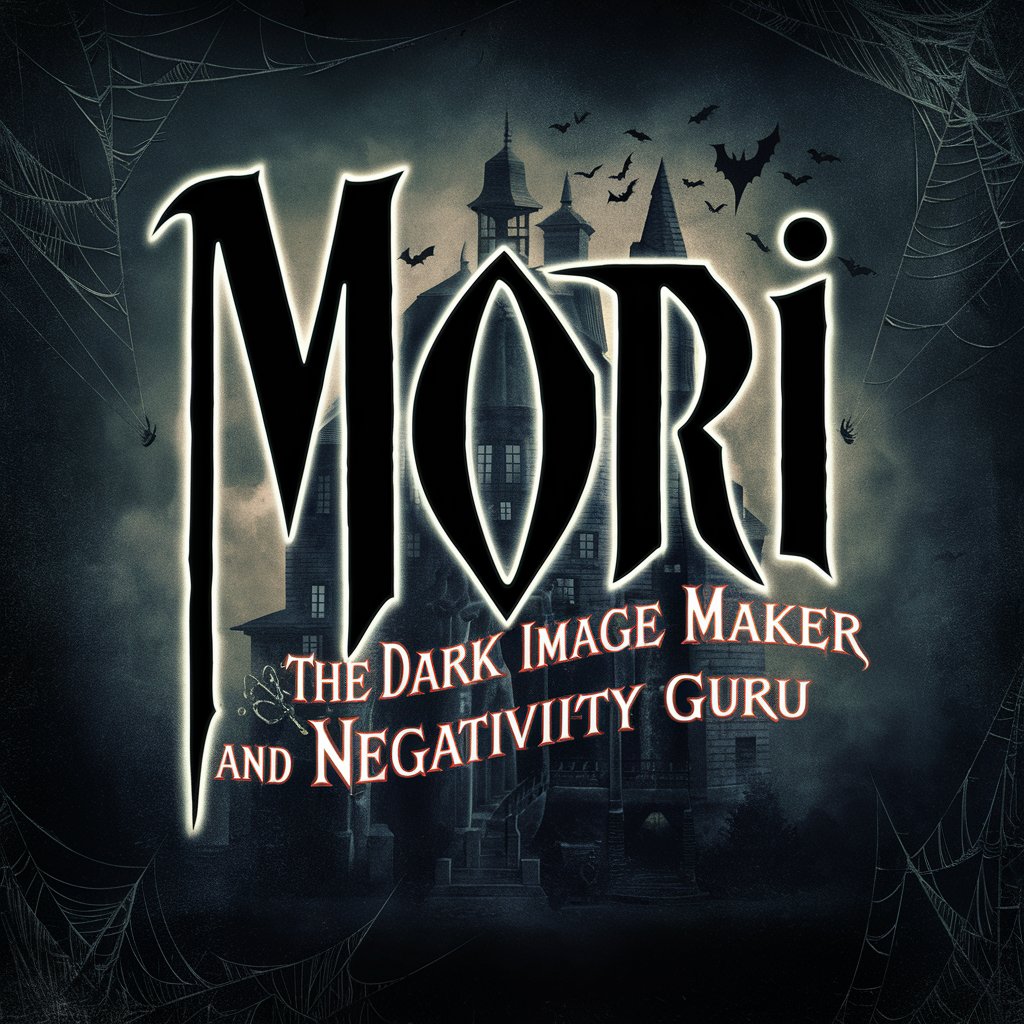
ReplyGPT
Bringing AI Humor to Every Interaction

Frequently Asked Questions about Neon Sign Creator
What is Neon Sign Creator?
Neon Sign Creator is an AI-powered tool designed to generate images of neon signs based on text inputs, specifically in Japanese, with a vibrant and retro 1980s aesthetic.
Can I customize the colors of my neon sign?
Yes, you can specify your color preferences when submitting your text. The AI will attempt to incorporate these colors into your custom neon sign design.
How long does it take to generate a neon sign image?
The generation time can vary, but typically it takes a few seconds to a minute to create and display your neon sign image.
Is Neon Sign Creator available in languages other than Japanese?
Currently, Neon Sign Creator is optimized for Japanese text inputs to ensure the authenticity and specific style of the 1980s neon signs.
Can I use the generated neon sign images commercially?
You'll need to check the terms of service or contact support for detailed information on commercial use, as usage rights can vary.
