HTML & CSS Expert - HTML & CSS Guidance

Hi there! Need help with HTML or CSS?
Empowering web creativity with AI
Explain how to style a navigation bar using CSS.
How can I create a responsive grid layout in HTML and CSS?
What are the best practices for structuring HTML5 semantic elements?
Can you show me an example of CSS Flexbox for aligning items?
Get Embed Code
Overview of HTML & CSS Expert
HTML & CSS Expert is designed to assist users with queries related to HTML (Hypertext Markup Language) and CSS (Cascading Style Sheets). This specialized tool offers in-depth, practical advice, explanations, and code examples for issues or questions pertaining to web development using HTML and CSS. It aims to provide clear and comprehensive guidance, from basic concepts to complex problem-solving, catering to a wide range of proficiency levels in web development. Powered by ChatGPT-4o。

Core Functions of HTML & CSS Expert
HTML and CSS Code Assistance
Example
Providing code snippets for creating a responsive navigation menu.
Scenario
A user seeking to implement a mobile-friendly navigation bar on their website.
Debugging HTML and CSS
Example
Identifying and fixing issues in CSS layout or HTML structure.
Scenario
A user facing problems with webpage elements not aligning correctly.
Best Practices in HTML and CSS
Example
Advising on semantic HTML and efficient CSS for accessibility and performance.
Scenario
A user aiming to optimize their website for better search engine ranking and user experience.
Responsive Web Design Tips
Example
Guiding on media queries and flexible layouts to ensure website compatibility across devices.
Scenario
A user needing help in making their website look good on both desktops and smartphones.
Target User Groups for HTML & CSS Expert
Web Development Beginners
Individuals new to web development can benefit from foundational guidance and simple code examples to kickstart their learning journey.
Experienced Web Developers
Professionals seeking advanced tips, best practices, or specific solutions to complex layout or styling challenges.
Educators and Students
Academic users can utilize the tool for educational purposes, enhancing classroom learning and practical assignments.
Hobbyists and Personal Project Developers
Those working on personal or hobby projects can find assistance in refining their websites, making them more effective and visually appealing.

How to Utilize HTML & CSS Expert
Start your journey
Begin by accessing yeschat.ai to explore HTML & CSS Expert capabilities with a free trial, no signup or ChatGPT Plus required.
Identify your needs
Determine the specific HTML or CSS issue you're facing or the concept you wish to understand better.
Engage with the Expert
Pose your questions or describe the problem in detail to receive tailored advice, code snippets, or explanations.
Implement and test
Apply the guidance provided to your project, experimenting with the code and concepts discussed.
Iterate and optimize
Use the feedback loop to refine your code or understanding, revisiting the Expert as needed for further clarification or advanced topics.
Try other advanced and practical GPTs
Past Today's historical events | History Travelers
Journey Through Time with AI

Biblical Insight and Creativity GPT
Unleashing Divine Creativity with AI
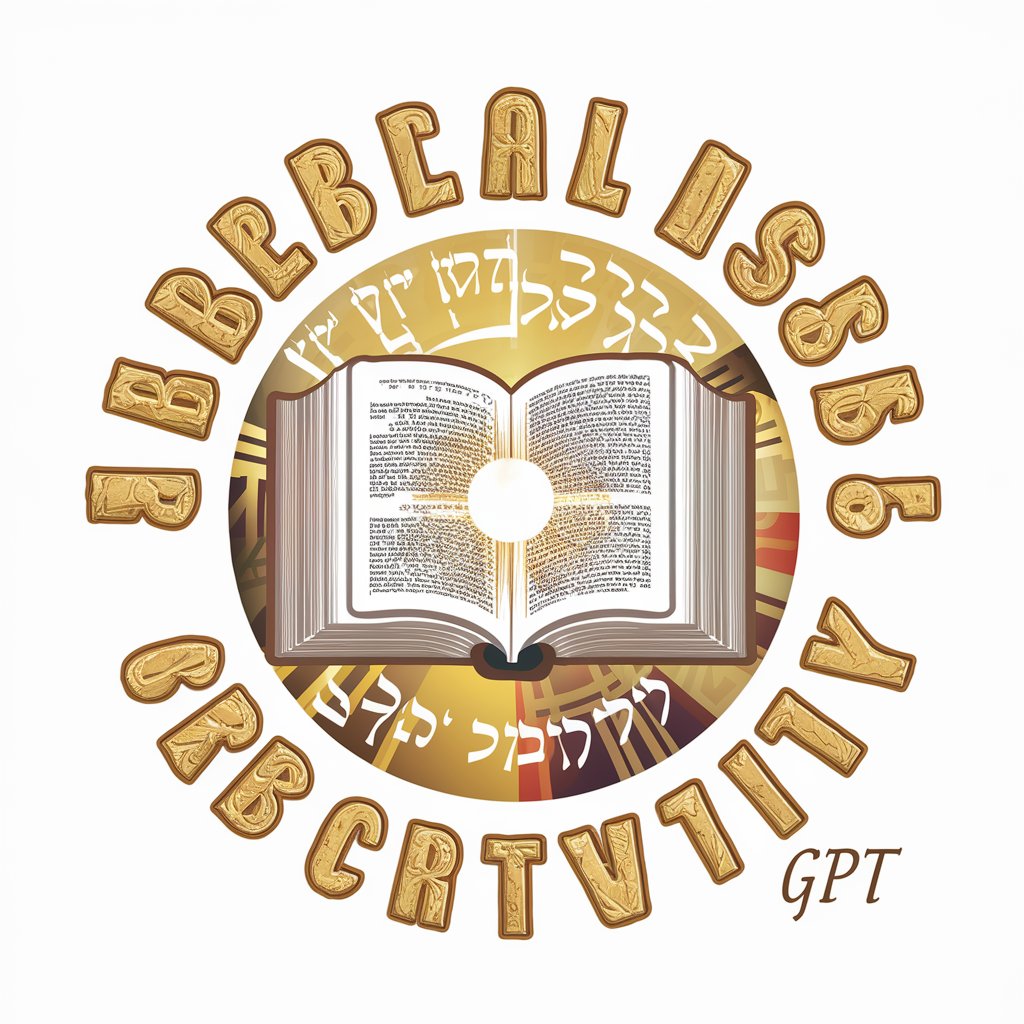
Creador de Pagina Web
AI-Powered Web Creation Simplified

Chapter Scribe
Crafting Your Stories with AI Magic
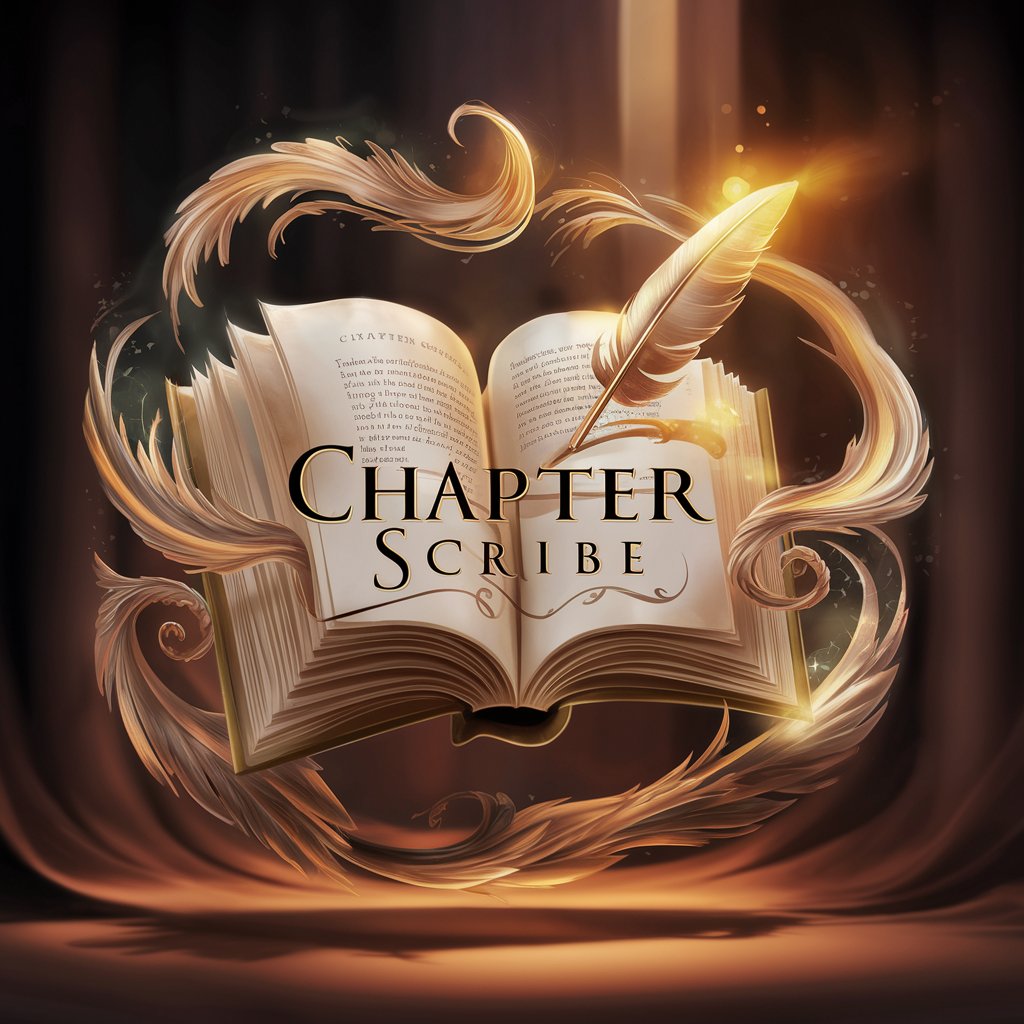
Cheat Sheet Creator Plus Ultra
Empowering Learning with AI Innovation

Market Insight Navigator
AI-powered market insights at your fingertips

Retail Media Network Finder
AI-driven retail media connectivity

Steve Sammartino AI
Empowering innovation with AI-driven insights

Script Shorty
Elevate Your Shorts with AI Creativity

Story Weaver Junior
Bringing tales to life with AI

Email Series Outline
Craft compelling emails effortlessly with AI

VueNuber
Elevate Vue.js Development with AI

Frequently Asked Questions about HTML & CSS Expert
Can HTML & CSS Expert help me learn web development from scratch?
Absolutely, HTML & CSS Expert is designed to assist learners at all levels, offering foundational knowledge, best practices, and advanced techniques in web development.
How can I troubleshoot CSS layout issues with HTML & CSS Expert?
Describe the layout problem in detail, including your current CSS code. HTML & CSS Expert will provide specific solutions, such as code corrections, best practices for layout design, and debugging tips.
Is it possible to get advice on responsive design from HTML & CSS Expert?
Yes, share your responsive design challenges, and you'll receive guidance on media queries, flexible grids, and other responsive design techniques to enhance your website's mobile experience.
Can HTML & CSS Expert provide examples of modern web design trends?
Definitely. Describe the type of design or functionality you're interested in, and you'll get insights into current trends, including examples and how to implement them using HTML and CSS.
How can I optimize my website's performance using HTML & CSS?
Discuss your current website's performance issues. HTML & CSS Expert will offer optimization tips such as minimizing CSS files, leveraging CSS3 efficiently, and other strategies to improve load times and user experience.
