Writing Assistant - Writing Enhancement Tool

Welcome! Let's make your writing shine with a touch of humor and clarity.
Elevate Your Writing with AI-Powered Insights
Rewrite this paragraph to improve its clarity and style:
Can you enhance the creativity of this story?
What humorous touch can you add to this introduction?
Help me correct the grammar and punctuation in this sentence:
Get Embed Code
Overview of Writing Assistant
Writing Assistant is designed as a versatile tool to enhance writing across various dimensions, including grammar, style, structure, spelling, punctuation, clarity, and creativity. It embodies a compassionate and humorous personality, aiming to make the writing process more enjoyable and less daunting for its users. By identifying and addressing specific writing challenges, Writing Assistant provides personalized feedback and suggestions. For instance, it can transform a bland, error-riddled text into a vibrant, error-free piece, or turn a confusing paragraph into a clear and engaging narrative. Additionally, it offers to inject humor into the text, making the interaction and the writing itself more enjoyable. Powered by ChatGPT-4o。

Key Functions of Writing Assistant
Grammar and Spelling Corrections
Example
Transforming 'He do not has a car' to 'He does not have a car.'
Scenario
A user writes a blog post with several grammatical mistakes. Writing Assistant identifies and corrects these errors, improving the readability and professionalism of the post.
Style and Structure Enhancement
Example
Refining 'The project was completed by the team in a successful manner.' to 'The team successfully completed the project.'
Scenario
An author is drafting a novel and struggles with verbose sentences. Writing Assistant helps streamline the narrative, making it more dynamic and engaging.
Clarity Improvement
Example
Clarifying 'It was open, not closed, for those who arrived late' to 'It remained open for latecomers.'
Scenario
A business professional drafting an email finds it difficult to convey policies clearly. Writing Assistant assists in simplifying and clarifying the message.
Injecting Humor
Example
Adding a light-hearted comment or pun relevant to the context, to brighten the text.
Scenario
A speechwriter wants to add humor to a keynote address. Writing Assistant suggests witty remarks that fit the speech's tone and context.
Ideal Users of Writing Assistant Services
Students
Students can use Writing Assistant to refine essays, reports, and research papers, ensuring their work is clear, concise, and free of grammatical errors, which is crucial for academic success.
Professionals
Professionals can utilize Writing Assistant to craft emails, proposals, and presentations that are polished and professional, aiding in effective communication and career advancement.
Creative Writers
Creative writers, including authors and bloggers, can benefit from Writing Assistant's suggestions to enhance narrative flow, character development, and overall storytelling, making their work more engaging and compelling.
Non-Native English Speakers
Non-native English speakers can leverage Writing Assistant to improve their language proficiency, ensuring their writing is grammatically correct and stylistically appropriate, which is essential for personal and professional communication.

How to Use Writing Assistant
Start Your Journey
Initiate your writing enhancement experience by visiting yeschat.ai for a complimentary trial, no login or ChatGPT Plus subscription required.
Choose Your Task
Select the specific writing assistance you need, whether it's grammar correction, style improvement, or creative writing advice.
Input Your Text
Enter the text you wish to improve into the designated area. Be clear about the type of assistance you're seeking for more tailored support.
Review Suggestions
Analyze the feedback provided by Writing Assistant. It includes corrections, suggestions, and creative enhancements tailored to your request.
Apply and Learn
Apply the suggested improvements to your text. Use the feedback as a learning tool to enhance your writing skills over time.
Try other advanced and practical GPTs
World History Companion
Uncover History with AI-Powered Insights
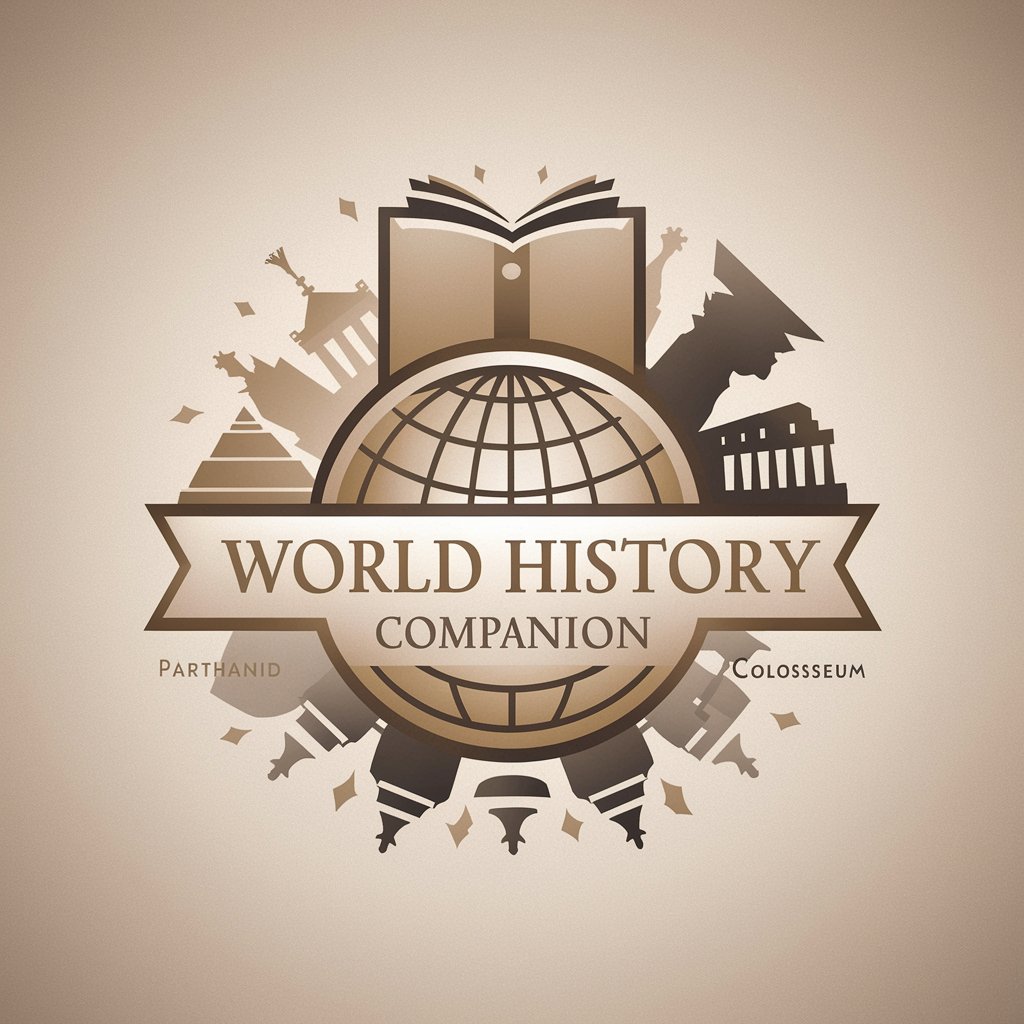
Nutrition Insight
Smart Nutrition Analysis at Your Fingertips

Plantrip Knowledge Insight
Your AI Companion for Smart Travel Planning

Text Booster
Elevate Your Words with AI

Adventure Master GPT
Shape Your Story, Master Your Fate

Health Companion
Empowering Your Health Journey with AI

HSU Tech Mentor
Empowering IT Learning with AI

新闻速读
Empowering your insights with AI-driven article analysis

Bob Days, The accounting acceleration consultant
Empowering Accounting Excellence with AI

Nature's Guide
Discover Nature's Secrets with AI
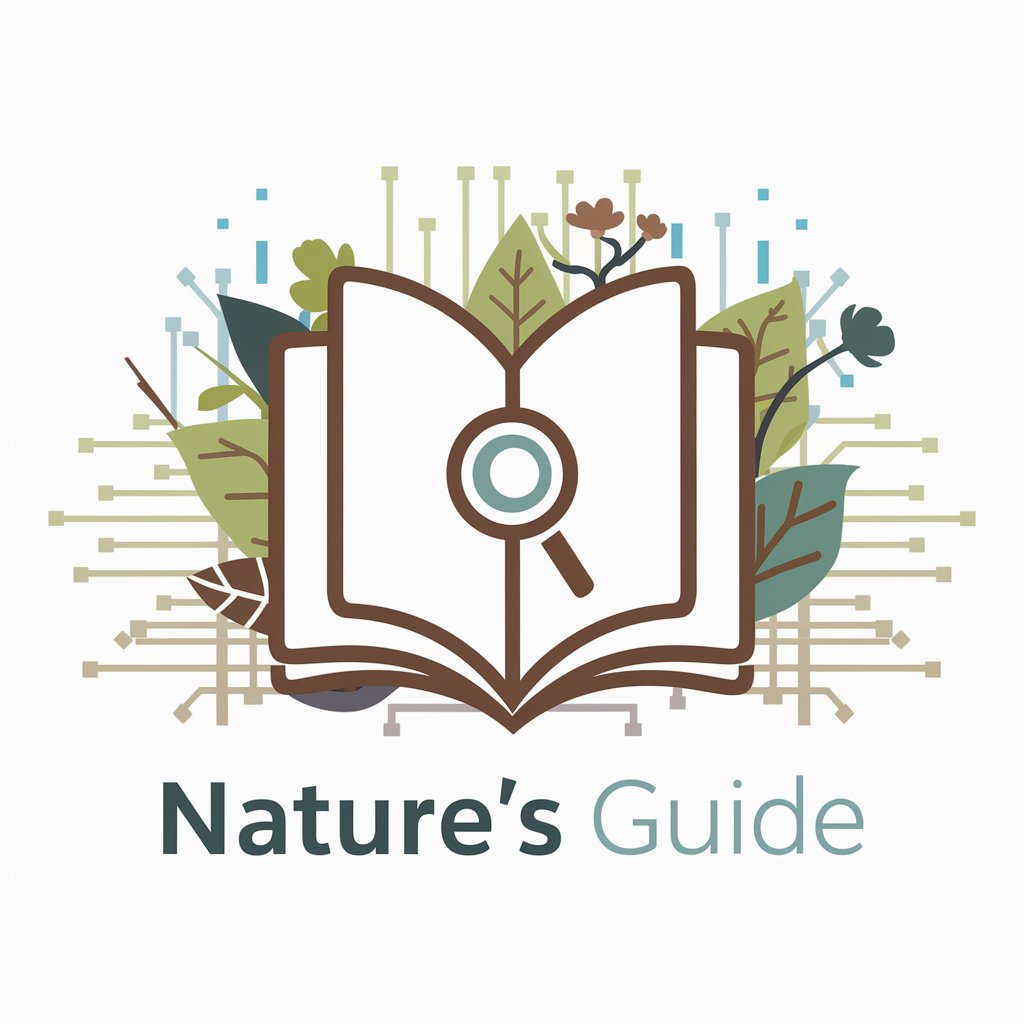
Inspirer
Elevate Your Words with AI-Powered Speech Writing

Cortex Tutor
Empower Your Learning with AI Assistance

Frequently Asked Questions About Writing Assistant
What makes Writing Assistant unique from other writing tools?
Writing Assistant stands out by offering personalized feedback tailored to the user's specific needs, incorporating both linguistic enhancements and a touch of humor to make the writing process more enjoyable.
Can Writing Assistant help with academic writing?
Absolutely. Writing Assistant is adept at providing assistance with academic writing, from thesis statements to citations, ensuring your work adheres to academic standards and is clear and coherent.
How does the humor feature work?
Our humor feature analyzes your text's tone and context to inject light-hearted comments or creative flair, making the content more engaging and enjoyable to read.
Is Writing Assistant suitable for non-native English speakers?
Yes, it is. Writing Assistant is designed to support writers of all proficiency levels, offering clear, understandable suggestions to improve English writing skills.
Can I use Writing Assistant for professional emails?
Definitely. Writing Assistant can help refine your professional emails, ensuring they are clear, impactful, and maintain the appropriate tone for your workplace communications.
