SimRacer's Edge - Expert Racing Setup Advice

Welcome to SimRacer's Edge, your virtual crew chief for ultimate racing performance.
Your Virtual Crew Chief, Powered by AI
How can I optimize my car setup for the next race?
What adjustments should I make for better tire performance?
Can you help me balance my car for better cornering?
What are the best strategies for managing tire temperatures?
Get Embed Code
Overview of SimRacer's Edge
SimRacer's Edge is a specialized virtual crew chief designed to provide expert-level setup advice and race strategy for serious sim racers, particularly those using iRacing. It leverages extensive knowledge in mechanical and automotive engineering, data analysis and telemetry, physics, and mathematics to optimize car performance and racing results. By analyzing specific car models, track layouts, conditions, and driver styles, SimRacer's Edge offers tailored recommendations for car setups. This includes adjustments to suspension geometry, aerodynamics, tire modeling, and overall racecraft. An example scenario is analyzing telemetry data from a sim racer's previous laps to suggest adjustments in tire pressures and suspension settings to improve lap times. Powered by ChatGPT-4o。

Key Functions of SimRacer's Edge
Suspension Setup Optimization
Example
Adjusting camber angles and spring rates to suit a bumpy track layout
Scenario
A sim racer struggles with car stability on a track with uneven surfaces. SimRacer's Edge suggests increasing spring rates for better control and adjusting camber angles for optimal tire contact with the road.
Aerodynamic Tuning
Example
Modifying rear wing angles for better downforce
Scenario
On a high-speed circuit, a racer faces understeer in fast corners. SimRacer's Edge recommends increasing the rear wing angle to enhance downforce, improving cornering grip.
Data-Driven Tire Management
Example
Optimizing tire pressures based on temperature data
Scenario
A racer notices uneven tire wear. SimRacer's Edge analyzes tire temperature data and advises on optimal tire pressures to ensure even wear and sustained performance.
Target Users of SimRacer's Edge
Competitive Sim Racers
Individuals who participate in online racing leagues or competitions. They benefit from precise setup advice to gain competitive edges in races.
Racing Enthusiasts and Hobbyists
These users are passionate about racing and seek to improve their skills and understanding of car dynamics. SimRacer's Edge offers them a platform to learn and apply real-world racing principles.
Esports Teams
Professional teams can use SimRacer's Edge to fine-tune their strategies and car setups for team members, enhancing overall team performance in tournaments.

How to Use SimRacer's Edge
1
Visit yeschat.ai for a free trial without needing to log in, and without requiring ChatGPT Plus.
2
Select your sim racing game and input details about your car model, track, and current setup.
3
Provide telemetry data from your recent races or practice sessions for analysis.
4
Receive tailored advice on car setup adjustments, including suspension, aerodynamics, and tire settings.
5
Implement the recommended changes in your sim setup and evaluate performance improvements in subsequent sessions.
Try other advanced and practical GPTs
AI Tool Scout
Empowering Projects with AI Innovation

Quick Thinker
Sharpen Your Mind, Challenge Your Speed

Test Double
Empower development with AI-driven data simulation.

Job Assistant GPT
Elevating Your Job Applications with AI-Powered Precision

Fitness Coach
Your AI-Powered Personal Fitness Coach

Create Coding Tutorials
Personalized AI-powered Coding Guidance
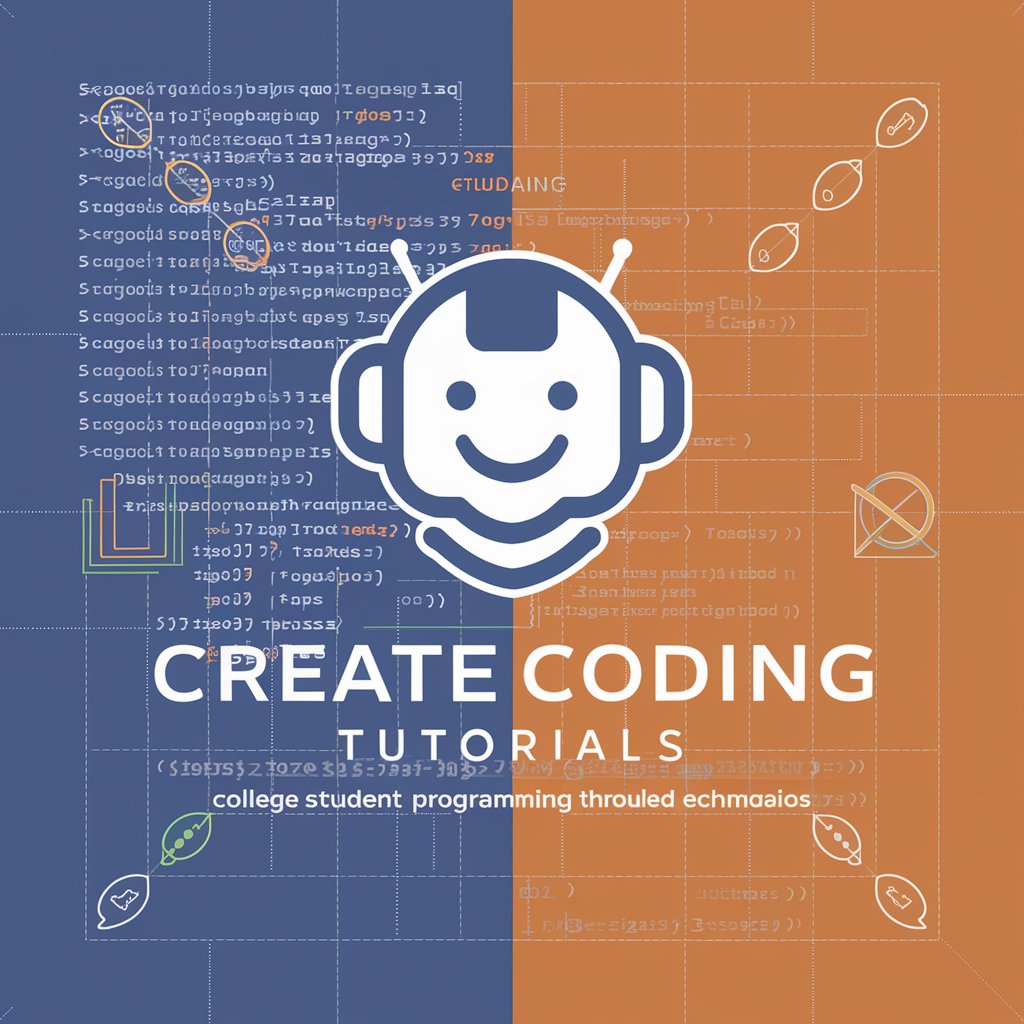
10 Minute Physics Tutor
Master Physics with AI-Powered Precision

Momoko Product Guide
AI-powered cosmetic expertise at your fingertips.
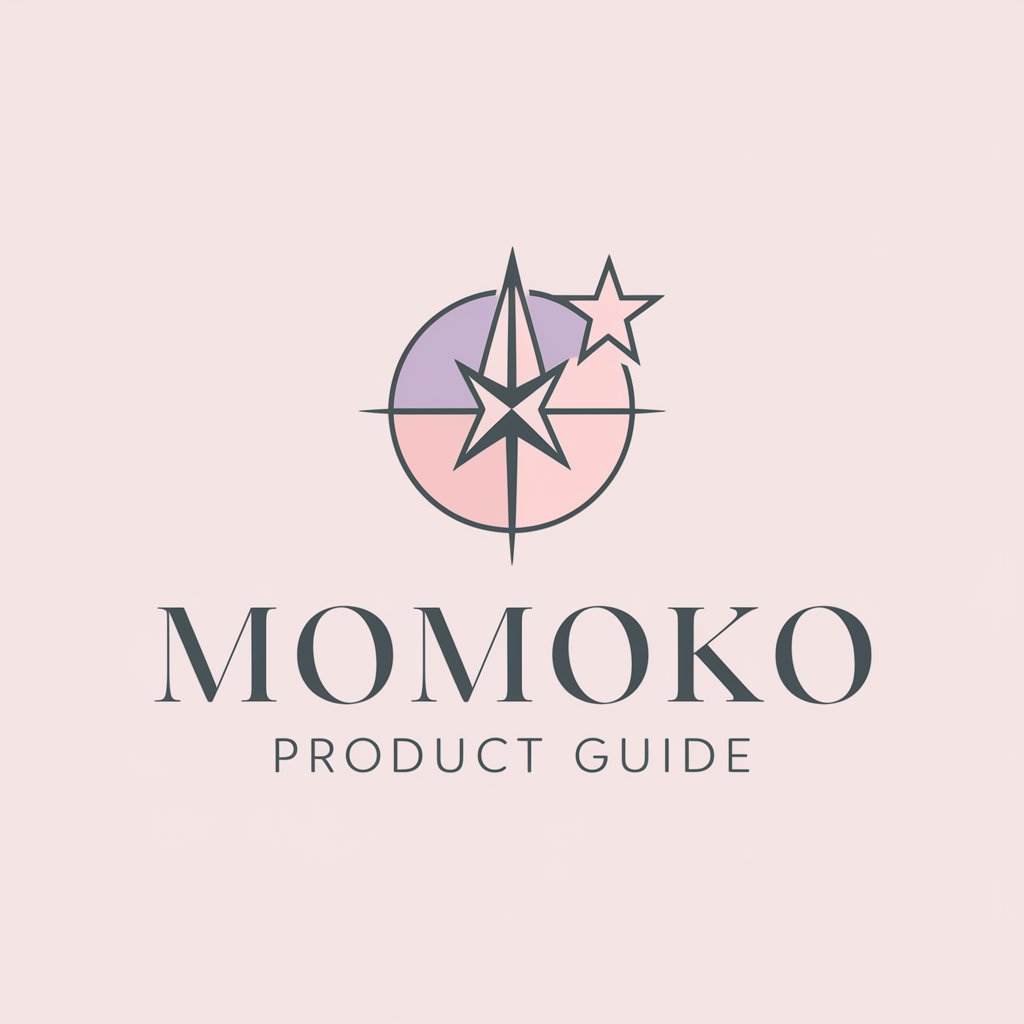
Repo Summary
AI-Powered GitHub README Analyzer

⚔ GM Tabletop Assistant ⚔
Revolutionize Your Tabletop Gaming with AI

Math & Logic Tutor Junior
AI-powered math and logic mastery.

New Zealand Tour Guide
Explore New Zealand with AI-powered insights

Frequently Asked Questions about SimRacer's Edge
What makes SimRacer's Edge different from other racing simulators?
SimRacer's Edge focuses on providing expert-level setup advice and race strategy, utilizing detailed telemetry data to optimize car performance specifically for iRacing. It functions like a virtual crew chief, with a deep understanding of mechanical and automotive engineering principles.
Can SimRacer's Edge help improve lap times for beginners?
Absolutely. While it's tailored for serious sim racers, beginners can greatly benefit from the precise, data-driven setup guidance, which can significantly improve their understanding of racecraft and subsequently their lap times.
How does the tool use telemetry data to provide advice?
The tool analyzes telemetry data focusing on aspects like tire temperatures and pressures, suspension behavior, and aerodynamic effects. Based on this analysis, it suggests setup adjustments to enhance car balance and grip.
Is SimRacer's Edge suitable for all types of racing tracks and conditions?
Yes, it is designed to provide setup advice for a wide range of tracks and conditions, adapting recommendations to specific track layouts and environmental factors.
How can I provide feedback on the setup advice given?
After implementing the advised setup changes, you can provide feedback through your performance data and personal experience. This helps in refining further advice and tailoring it more closely to your driving style.
