Stickify - AI-Powered Logo Creation

Welcome! Let's design your perfect logo.
Design Your Brand Identity with AI
Design a logo featuring a minimalist concept of...
Create a logo with a focus on...
Craft a logo centered around the theme of...
Generate a logo that highlights...
Get Embed Code
Introduction to Stickify
Stickify is a specialized AI designer focused on the creation of logo images based on users' ideas. Unlike traditional graphic design tools, Stickify is designed to interpret and transform ideas into logo images without the need for textual elements within the images. Leveraging design principles, color theory, and branding strategies, Stickify offers insights to craft logos that align with users' branding needs and individual contexts. This AI tool is tailored to produce high-quality designs and detailed graphics, ensuring that each logo is unique and tailored to the specific requirements of the user. Powered by ChatGPT-4o。

Main Functions of Stickify
Design Interpretation
Example
Transforming a brief description of a bakery specializing in artisan bread into a visually appealing logo that incorporates elements like wheat, a loaf, and warm colors to evoke a sense of warmth and craftsmanship.
Scenario
A bakery owner seeks a logo that communicates their focus on artisan bread. Stickify interprets the description and delivers a logo that visually represents the bakery's specialty.
Branding Strategy Insight
Example
Advising on color schemes and design elements that align with a tech startup's innovative and modern brand identity, resulting in a logo that uses geometric shapes and a futuristic color palette.
Scenario
A tech startup needs a logo that reflects its innovative solutions. Stickify utilizes color theory and branding strategies to create a logo that matches the startup's identity.
Ideal Users of Stickify Services
Small Business Owners
Entrepreneurs and small business owners who require unique logos to establish or refresh their brand identity but may not have the resources to hire a professional graphic designer. Stickify provides a cost-effective and efficient solution.
Marketing Professionals
Marketing professionals looking to quickly prototype or develop branding materials for campaigns. Stickify offers the ability to rapidly generate logos for different marketing strategies or brand initiatives.

How to Use Stickify: A Step-by-Step Guide
1
Start by visiting yeschat.ai for a no-login, free trial experience, also bypassing the need for ChatGPT Plus.
2
Clearly define your logo design requirements, including preferred styles, colors, and any specific symbols or elements you want incorporated.
3
Submit your design brief through the Stickify interface, detailing your vision and any specific instructions or preferences.
4
Review the generated logo designs. Stickify will provide you with several options based on your brief.
5
Select your favorite design and, if necessary, request adjustments. Stickify allows for iterations based on feedback to ensure the final logo meets your satisfaction.
Try other advanced and practical GPTs
Conversation
Engage with AI, Elevate Your Intellect

The Minimalist Entrepreneur
Empowering Sustainable Entrepreneurship

障害者グループホームガイド
Empowering Informed Decisions in Disability Care

GPT Hunter
Unlock Rich Content with AI

Der feine Rezeptor
Culinary Wisdom at Your Fingertips

Rwanda Tech News
Empowering innovation with AI-powered insights

Mamba
Empowering Finance Learning with AI

Zoltan - The Mystic Fortune Teller!
Unveiling Mystical Insights with AI
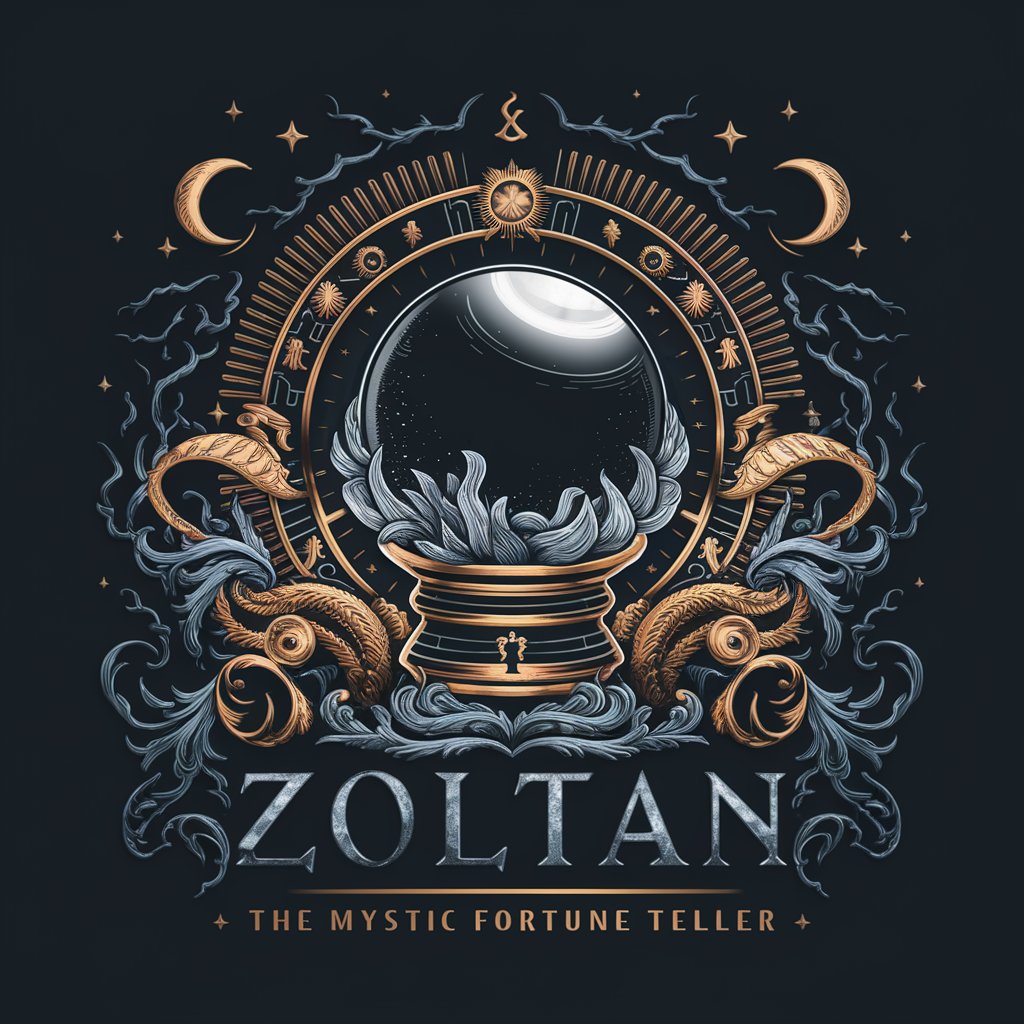
InfiniteGPT
Streamlining Database Interaction with AI

ChurningGPT
Maximize rewards with AI-powered advice

Codeme
Crafting Digital Dreams into Reality

AIsir助手
Empowering Decisions with AI Precision

Frequently Asked Questions About Stickify
What makes Stickify different from other AI design tools?
Stickify specializes in logo creation, utilizing advanced AI to interpret design principles, color theory, and branding strategies, tailoring each design to meet specific client needs.
Can Stickify generate logos for any industry?
Yes, Stickify is versatile enough to generate logos for any industry, adapting its design process to the unique requirements and trends of each sector.
How does Stickify incorporate design feedback?
Stickify allows users to provide feedback on generated logos, using this input to refine and adjust designs until they align with the user's vision.
Is there a limit to how many logo designs I can generate with Stickify?
While Stickify may have usage limits depending on the selected plan, it typically offers a range of options and iterations to ensure satisfaction.
How does Stickify ensure the uniqueness of each logo?
Stickify's AI analyzes current design trends and incorporates unique elements specified by the user, ensuring each logo is both contemporary and distinctive.
