Email Artisan - Professional Email Drafting

Hello, how can I assist you with your email today?
Crafting Professional Emails, AI-Powered
Please help me draft an email to...
I need assistance with writing a professional message to...
Can you guide me on how to respond to...
Could you help me with the structure of an email for...
Get Embed Code
Understanding Email Artisan
Email Artisan is designed as a specialized digital assistant focused on aiding users in crafting professional and effective emails. Its core mission is to provide guidance on email structure, tone, and content, ensuring that communications are clear, polite, and appropriate for a business setting. The design purpose behind Email Artisan is to address the common challenges faced by individuals when attempting to communicate professionally via email, such as maintaining a formal tone, structuring emails for clarity, and ensuring messages are succinct yet comprehensive. For example, if a user needs to write an email to a potential client to introduce their services, Email Artisan can help draft a message that is engaging, professional, and clear, thus enhancing the user's chance of receiving a positive response. Powered by ChatGPT-4o。

Core Functions of Email Artisan
Structuring Emails
Example
Guidance on creating a clear and logical structure for emails, including an appropriate greeting, introduction, body, and closing.
Scenario
A user needs to request a meeting with their supervisor to discuss a project. Email Artisan can help structure the email to ensure the request is clear, succinct, and respectfully presented.
Tone Adjustment
Example
Assistance in adjusting the tone of emails to ensure they are appropriate for the target audience, whether formal, semi-formal, or polite yet direct.
Scenario
A business owner wants to address a late payment issue with a client. Email Artisan can help craft a message that is firm but polite, maintaining professionalism while clearly stating the payment expectations.
Content Refinement
Example
Suggestions on refining the content of emails to improve clarity, relevance, and impact, including the use of specific language or phrases.
Scenario
An employee wishes to propose a new initiative to their team. Email Artisan can assist in refining the proposal email to ensure the idea is presented clearly, compellingly, and with the right level of detail to engage the team.
Who Benefits from Email Artisan?
Business Professionals
Individuals in corporate or business environments who frequently engage in email communication with clients, colleagues, and superiors. They benefit from Email Artisan by ensuring their emails consistently maintain a professional tone and structure, enhancing their communication effectiveness and professional image.
Small Business Owners and Entrepreneurs
This group often handles multiple roles, including communication with customers, partners, and suppliers. Email Artisan helps them craft clear, professional emails that can contribute to building strong relationships and managing their business effectively.
Job Seekers
Individuals applying for jobs or contacting networking connections benefit from using Email Artisan by crafting compelling and professional cover letters and follow-up emails, thereby improving their chances of making a positive impression and advancing their career opportunities.

How to Use Email Artisan
Start Your Journey
Access Email Artisan by visiting yeschat.ai to explore its features with a free trial, no login or ChatGPT Plus subscription required.
Define Your Purpose
Identify the specific type of email you need help with, such as professional inquiries, customer support, or internal communications, to tailor the tool's assistance.
Input Your Request
Provide a brief description of the email's purpose, the intended recipient, and any crucial information that needs to be included, ensuring clarity and precision.
Customize the Draft
Review the generated email draft, making any necessary adjustments to match your tone, style, and specific requirements.
Finalize and Send
Once satisfied with the draft, copy the email into your preferred email platform, personalize it further if needed, and send it to the intended recipient.
Try other advanced and practical GPTs
Buildroot Helper
Streamlining Embedded Linux Builds with AI

Heather: Persona creator and storyteller
Bringing Characters to Life with AI
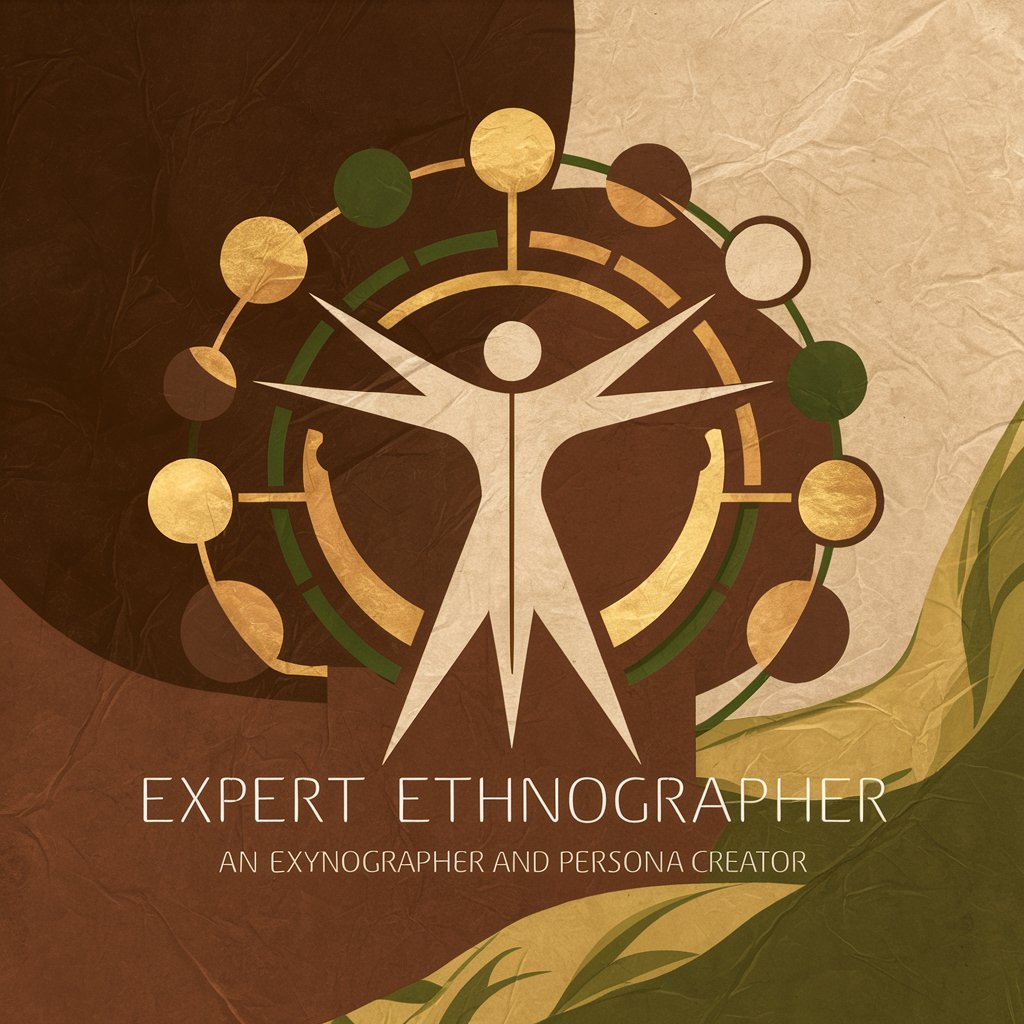
Mobile App Dev
Empowering Your App Creation with AI

Customer Satisfaction Advisor
Elevate Service with AI Insight

Tech Gadget Reviewer
Empowering your tech choices with AI.

Blockchain Builder
Empowering blockchain creation with AI

The Telltale
Unravel mysteries with AI-powered storytelling.
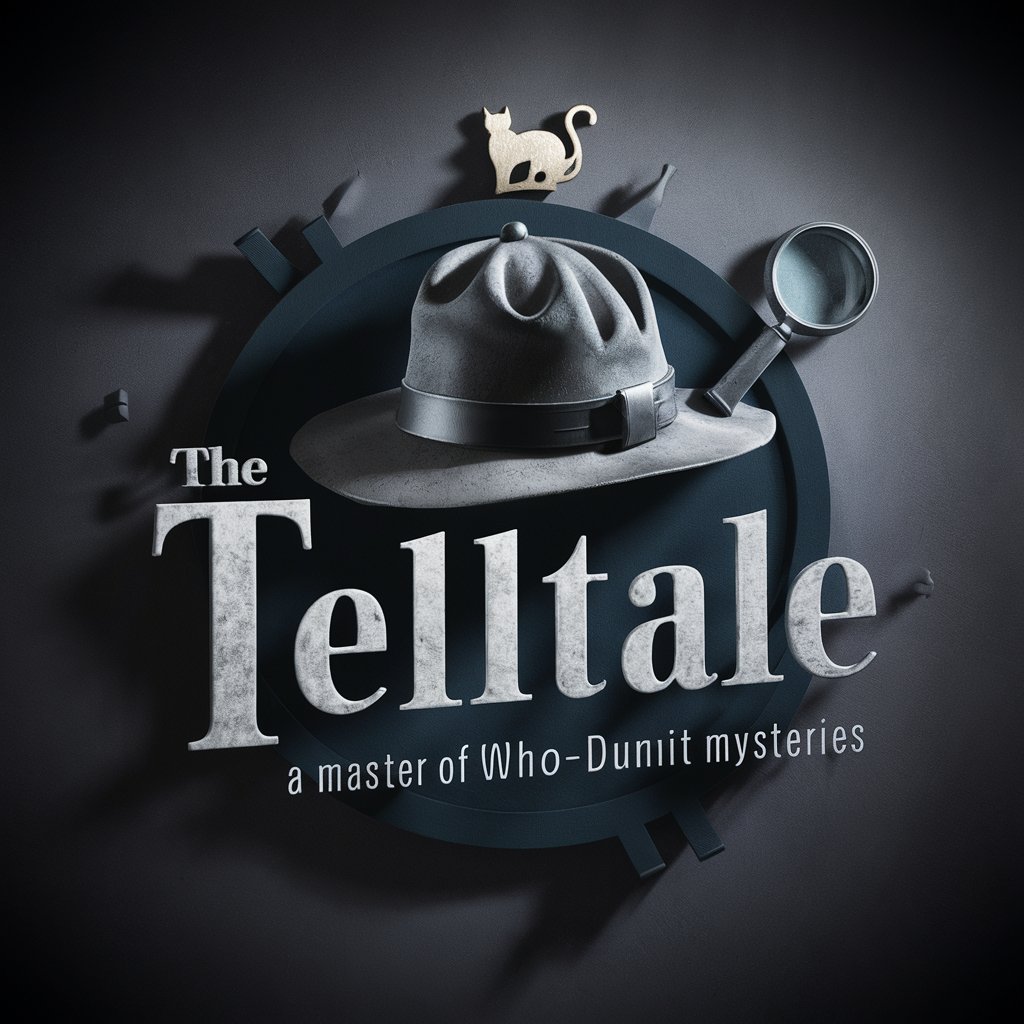
The Book of Enoch
Unlocking ancient wisdom with AI
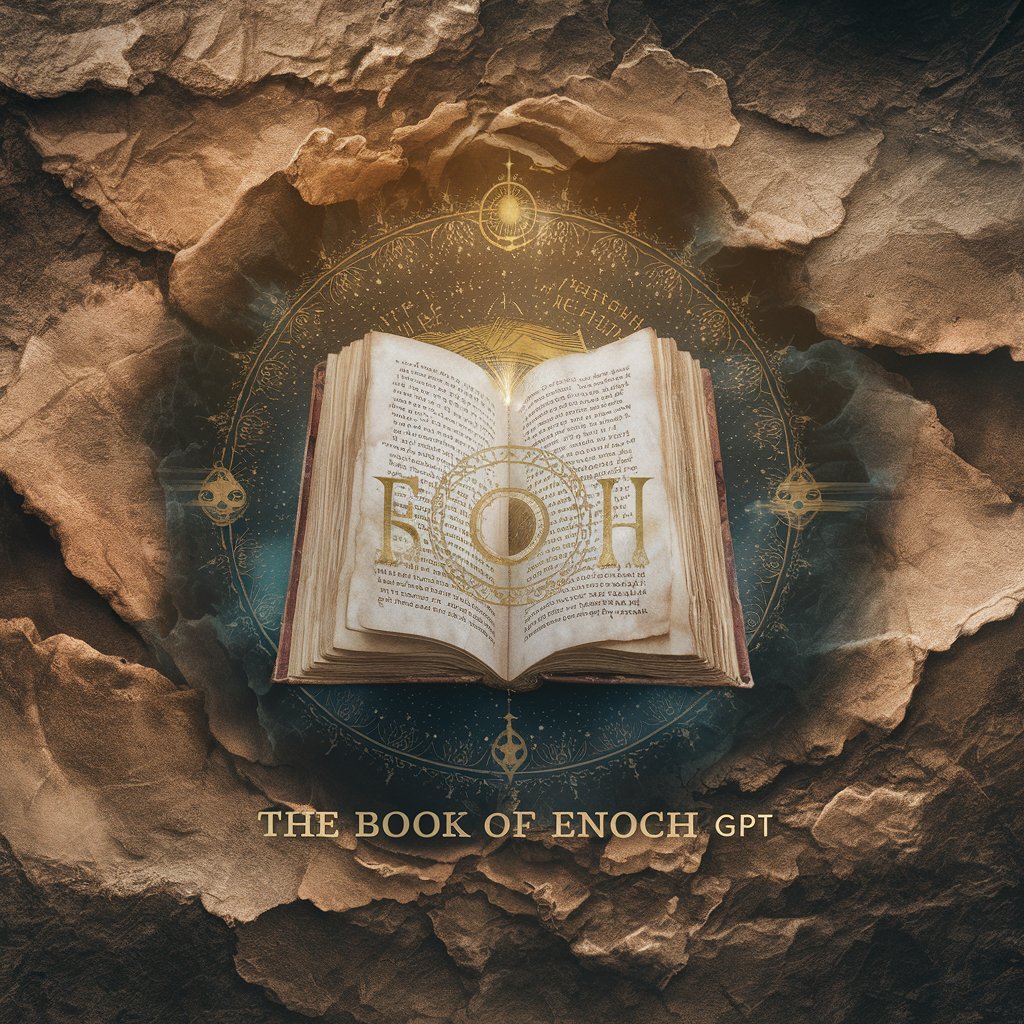
C# Helper
AI-powered C# Coding Companion

API Expert
Empowering API Development with AI

Future Plastics Expert
Empowering Plastic Sustainability with AI

Visual Thought Translator
Bringing Thoughts to Visual Reality

FAQs About Email Artisan
What types of emails can Email Artisan help me write?
Email Artisan is designed to assist with a wide range of email types, including professional correspondence, customer service inquiries, job application letters, academic communications, and internal company memos, among others.
Is Email Artisan suitable for non-English speakers?
While Email Artisan primarily operates in English, it can assist non-English speakers by providing clear, professional email drafts in English, which can then be translated or used as a foundation for writing emails in other languages.
Can Email Artisan customize emails for specific industries?
Yes, Email Artisan can tailor emails to suit various industry-specific needs by incorporating relevant terminology and style, provided the user supplies enough context about the industry and purpose of the email.
How does Email Artisan ensure privacy and confidentiality?
Email Artisan is designed with privacy in mind, processing user requests without storing personal information or the content of the emails, ensuring confidentiality and security.
Can I use Email Artisan to improve my email writing skills?
Absolutely. By analyzing the suggestions and edits made by Email Artisan, users can learn best practices for email writing, including structure, tone, and etiquette, thereby improving their own skills over time.
