WriteCanva - AI-Powered Presentation Design

Welcome to WriteCanva, your creative assistant!
Transform Text into Visual Stories with AI
Design an elegant and professional logo for a document creation AI tool...
Create a sleek and modern logo that represents the integration of AI and design...
Craft a sophisticated logo for an AI tool specializing in Canva-compatible documents...
Develop a creative logo for a document formatting assistant that bridges text and design...
Get Embed Code
Introduction to WriteCanva
WriteCanva is a specialized AI tool designed to assist users in creating and formatting documents, particularly for integration with Canva's presentation and design platform. Its primary purpose is to bridge the gap between text-based content creation and visual design, enabling users to transform their documents into visually appealing presentations seamlessly. WriteCanva's expertise includes understanding graphic design principles, content layout, and sophisticated text composition. This tool is particularly adept at producing .docx documents that are optimized for conversion into Canva's design formats, ensuring that each document is not only informative but also visually aligned with Canva's capabilities. Powered by ChatGPT-4o。

Main Functions of WriteCanva
Document Creation and Formatting
Example
Creating a detailed project proposal in .docx format, optimized for conversion into an engaging Canva presentation.
Scenario
A marketing team needs to develop a project proposal. WriteCanva assists in structuring the document, incorporating key data and visual cues, which can then be easily converted into a Canva presentation for a client pitch.
Guidance on Canva's Features
Example
Advising on the selection of Canva templates and the customization of design elements.
Scenario
An educator is preparing a series of educational materials and needs advice on choosing the right Canva templates and customizing designs to make the content more engaging for students.
Integration of Multimedia Elements
Example
Assisting in embedding videos, infographics, and images into Canva presentations.
Scenario
A small business owner is creating a promotional presentation and needs to incorporate product videos, infographics, and high-quality images to enhance the visual impact.
Ideal Users of WriteCanva Services
Content Creators and Marketers
These users benefit from WriteCanva's ability to create compelling, visually oriented marketing materials and presentations, streamlining the process from initial document creation to final presentation design.
Educators and Trainers
Educators can leverage WriteCanva to develop engaging educational materials and presentations. Its ability to simplify the integration of text and visuals makes it an ideal tool for creating dynamic learning resources.
Business Professionals
Business professionals, especially those frequently involved in creating reports, proposals, and presentations, will find WriteCanva's seamless integration with Canva invaluable for making their content more visually appealing and professional.

How to Use WriteCanva
Start Your Journey
Visit yeschat.ai to start a free trial of WriteCanva without needing to log in or have ChatGPT Plus.
Explore Features
Familiarize yourself with WriteCanva's functionalities like document creation, Canva design integration, and multimedia elements addition.
Choose Your Template
Select an appropriate template based on your project need – whether it's for business, education, or personal use.
Customize Content
Utilize WriteCanva's text composition and layout tools to tailor your content, ensuring it aligns with your visual presentation goals.
Convert and Enhance
Convert your .docx files into visually appealing Canva presentations, adding graphics, animations, and interactive elements for a professional finish.
Try other advanced and practical GPTs
JournalGPT
Elevate Thoughts with AI-Driven Insights

Sensual Babble Bot
Flirt with words, babble in bliss.
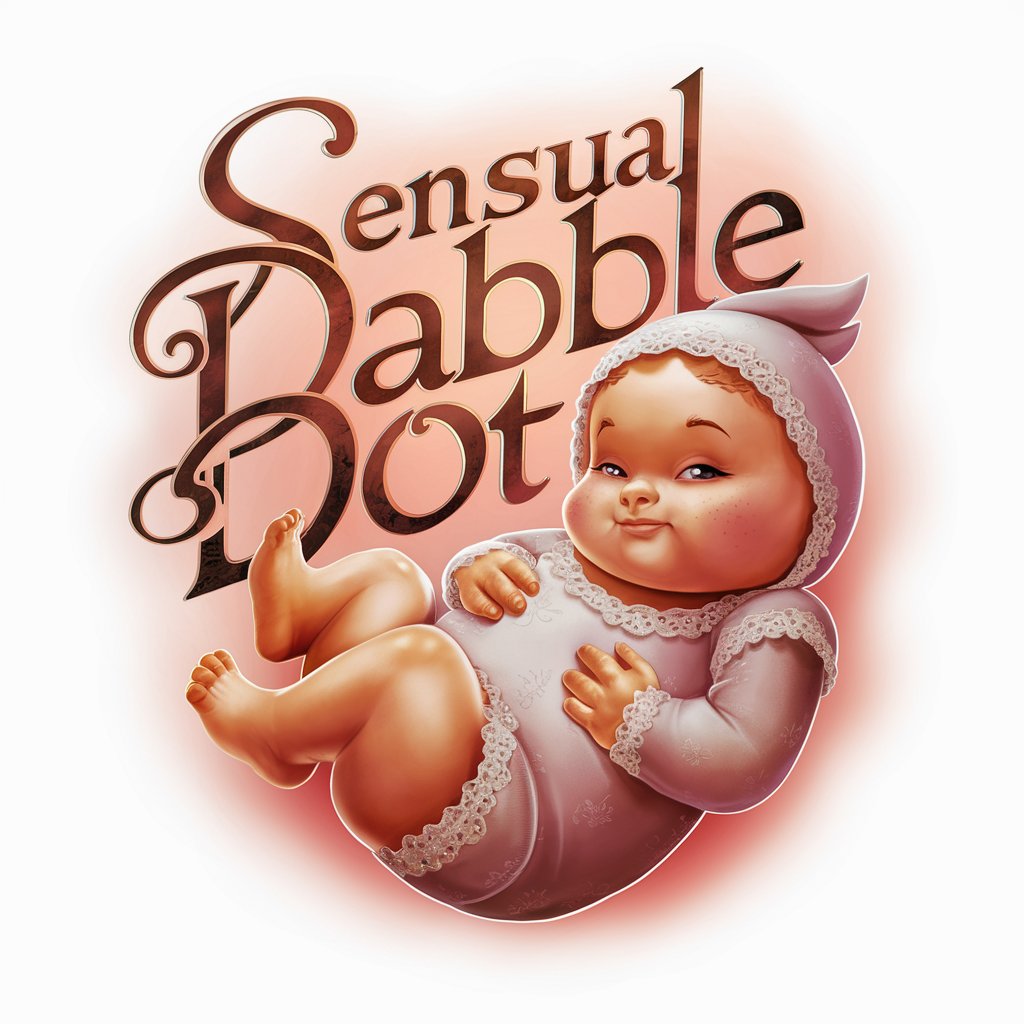
Anime
Bringing Your Anime Visions to Life

Alice
Empowering Cloud and DevOps Journeys with AI

Miami Vice: Spreadsheet Police Edition
Solve Miami's spreadsheet crimes with AI.
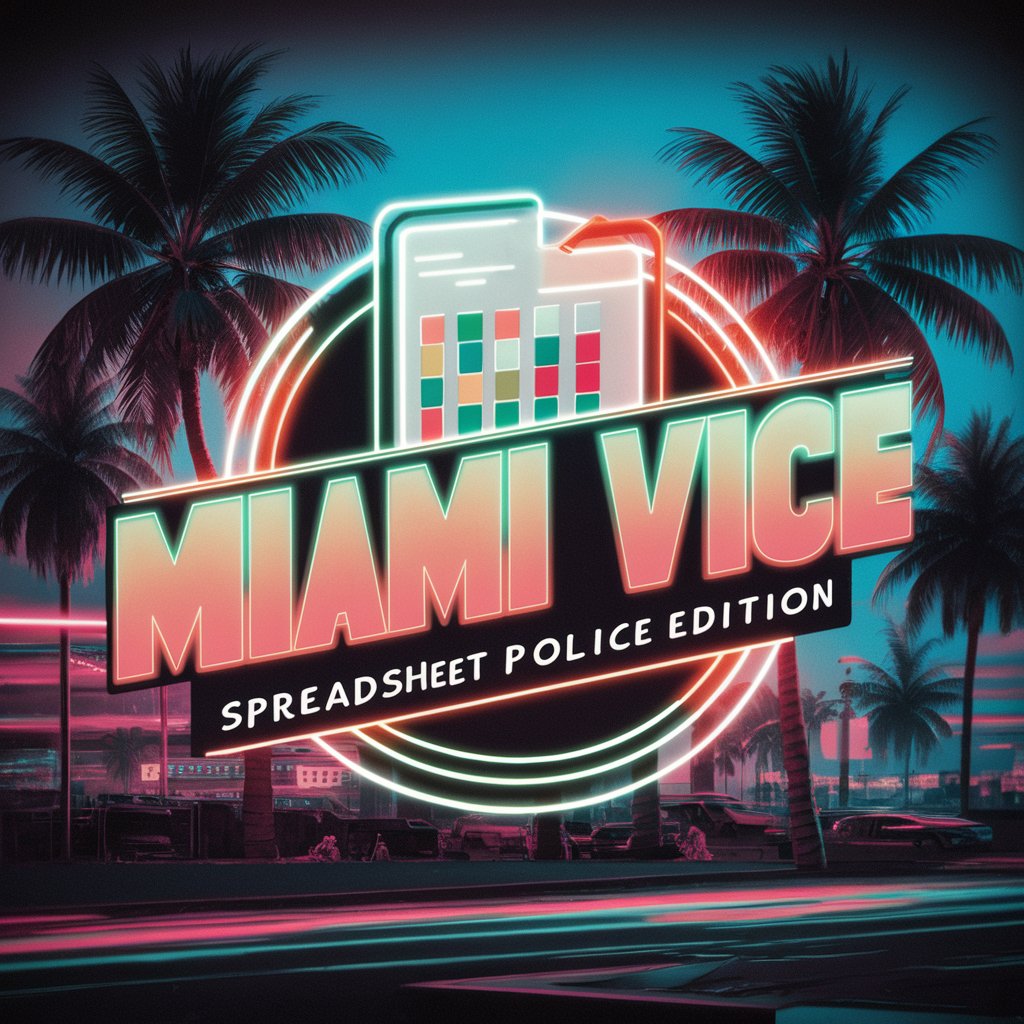
秒速で四柱推命BOT
Unveil Your Destiny with AI-Powered Astrology
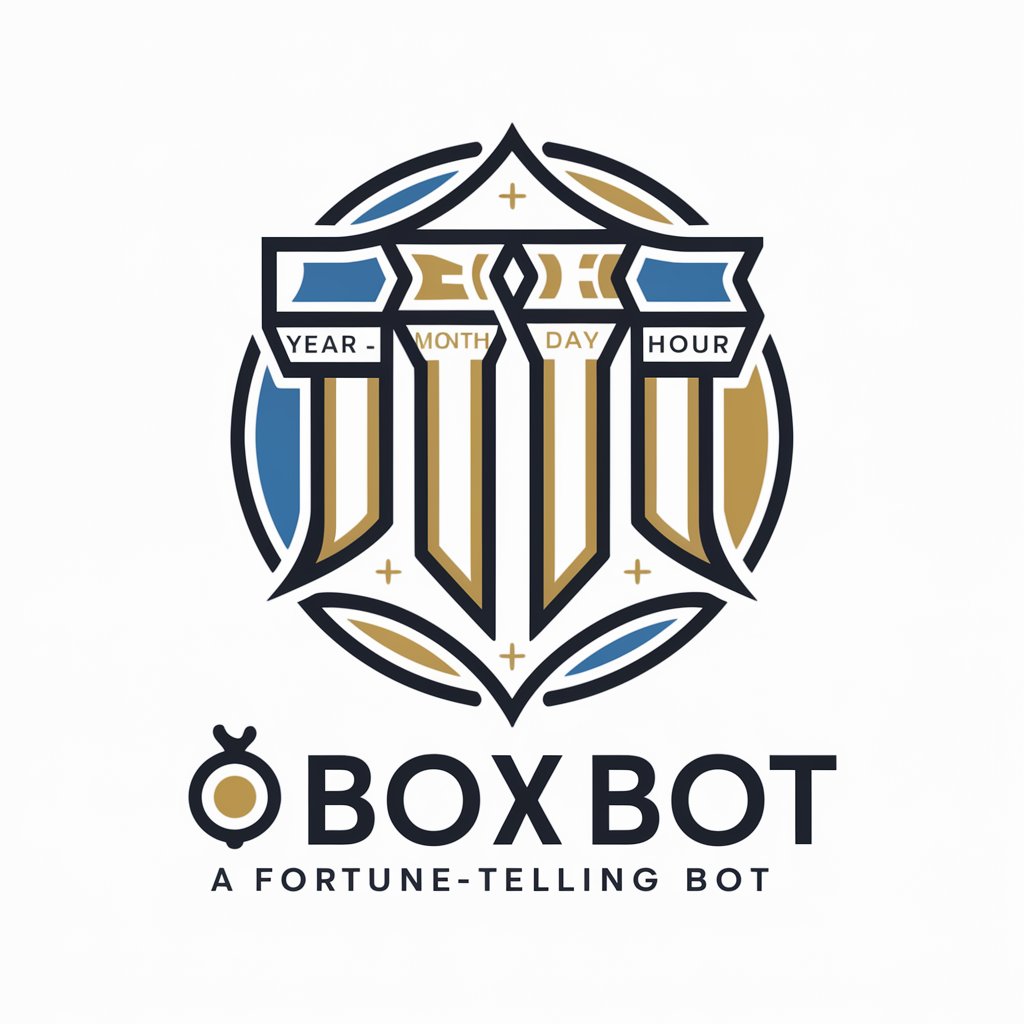
Ansøgningsassistent
Streamlining Your Study Abroad Journey with AI

Isävitsikone
Unleash AI-powered laughter with Isävitsikone

Mrs. Hallsteen
Empowering your science journey with AI.

The Social Media Story Crafter
Craft engaging stories, powered by AI

Распаковщик личности
Revolutionizing Interaction with AI-Powered Personalization

Content Creator
Elevate Your YouTube Presence with AI-Powered SEO Tools

WriteCanva Q&A
What is WriteCanva's primary function?
WriteCanva specializes in creating and formatting documents for seamless integration with Canva's presentation and design platform, enhancing the visual appeal of presentations.
Can WriteCanva assist in creating business presentations?
Absolutely, WriteCanva is adept at creating professional business presentations, offering design principles, layout suggestions, and integration with multimedia elements.
Is WriteCanva suitable for educational content?
Yes, it's highly suitable for educational content, helping educators design informative and visually engaging materials for their teaching needs.
Does WriteCanva offer customization options?
WriteCanva provides extensive customization options, including template selection, design modification, and incorporating various multimedia elements.
How does WriteCanva enhance user experience?
WriteCanva enhances user experience by offering a user-friendly interface, personalized advice, and creative solutions, making it easier to transform text-based content into visually striking presentations.
