GH Issues Creator - AI-Powered Issue Documentation

Welcome! Ready to streamline your GitHub issues?
Streamlining Issue Reporting with AI
Identify and fix the bug causing...
Enhance the functionality of the...
Improve the user interface by...
Investigate and resolve the issue with...
Get Embed Code
Overview of GH Issues Creator
GH Issues Creator is designed to streamline the process of documenting issues on GitHub, enhancing clarity and efficiency. It serves as a specialized assistant for creating GitHub issue reports with a focus on conciseness, relevance, and a casual yet professional tone. The tool is adept at generating both titles and detailed descriptions for issues, tailored to the specific needs of software projects. It eliminates common challenges associated with issue documentation, such as vagueness or excessive detail, by guiding users to provide just the right amount of information. For example, if a user is experiencing a bug in a software application, GH Issues Creator can help articulate the issue, steps to reproduce, expected vs. actual outcomes, and any relevant context or screenshots, all in a well-structured GitHub issue format. Powered by ChatGPT-4o。

Core Functions of GH Issues Creator
Issue Title Generation
Example
For a bug report regarding unexpected app crashes, GH Issues Creator might suggest a title like 'App crashes unexpectedly during startup on Android version 11'.
Scenario
This function helps users quickly grasp the essence of an issue, making it easier for developers to prioritize and address the problem.
Detailed Issue Description
Example
GH Issues Creator guides the user to describe an issue where a feature doesn't work as intended, resulting in a detailed account including environment details, steps to reproduce, and logs if available.
Scenario
This detailed description ensures that the developers have all the information they need to replicate and fix the issue efficiently.
Formatting Assistance
Example
It can automatically format the issue content, organizing it into sections such as 'Steps to Reproduce', 'Expected Behavior', and 'Actual Behavior'.
Scenario
This structured format enhances readability and ensures that important details are easy to find, facilitating quicker issue resolution.
Target User Groups for GH Issues Creator
Software Developers
Developers can use GH Issues Creator to document bugs, feature requests, or other types of issues in their own projects or when contributing to open-source projects. It helps in maintaining clear and actionable issue reports, which is crucial for effective project management and collaboration.
Project Managers
Project managers overseeing software development projects benefit from using GH Issues Creator by ensuring that all reported issues are clearly documented and categorized, facilitating efficient prioritization and assignment of tasks to developers.
Non-technical Stakeholders
Individuals without a deep technical background, such as product owners or business analysts, can leverage GH Issues Creator to articulate their observations or concerns regarding software products in a manner that is actionable for technical teams.

Simple Steps to Utilize GH Issues Creator
1
Visit yeschat.ai for an effortless start, no login or ChatGPT Plus required.
2
Familiarize yourself with the user interface and accessible features to navigate the platform with ease.
3
Choose the specific software package you're working on from the provided list to ensure tailored issue generation.
4
Utilize the issue detailing section to input the necessary information about the bug or enhancement you're addressing.
5
Review and refine the generated issue to match your project's tone and requirements before submitting it to your GitHub repository.
Try other advanced and practical GPTs
Make. It. BIGGER.
Elevate your visuals, amplify creativity.

Release Notes Writer
Effortlessly Craft Engaging Release Notes
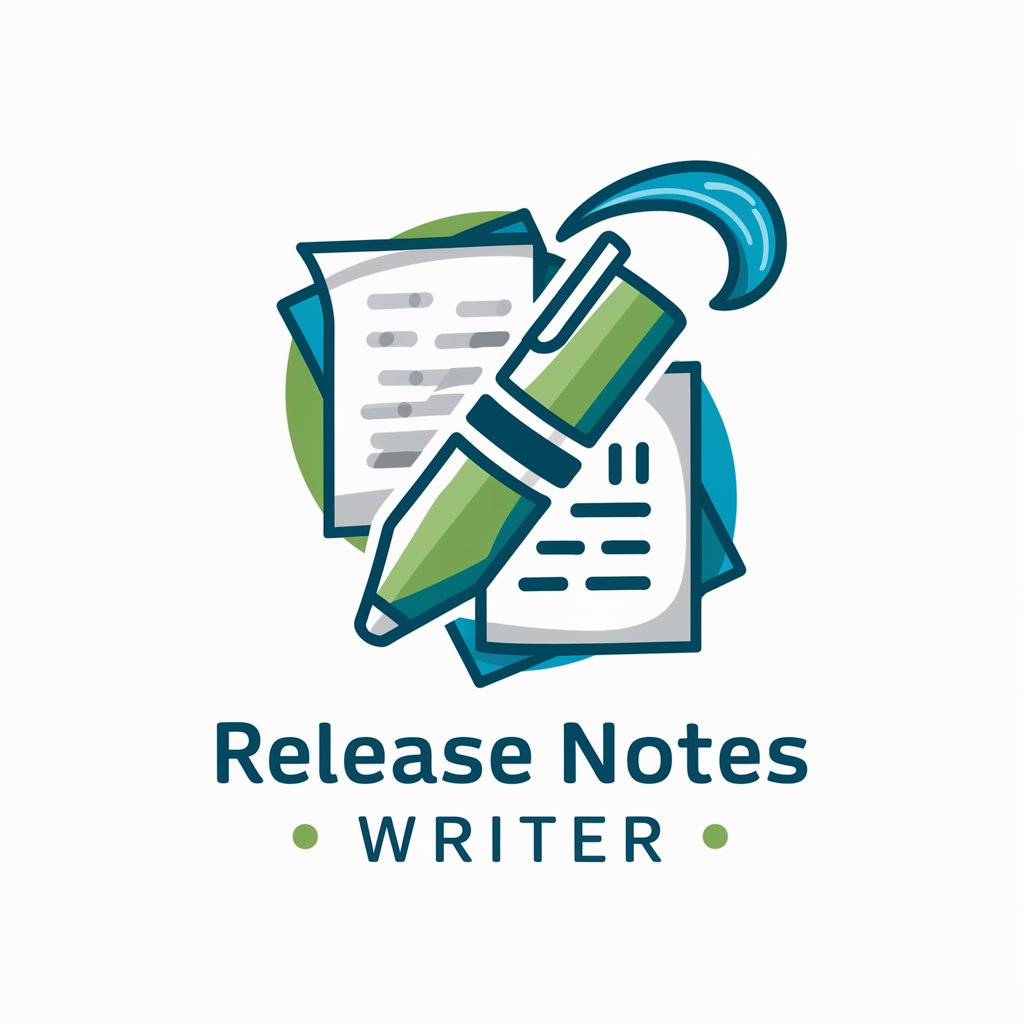
Children's Storyteller - Scribbler
Bringing Stories to Life with AI Imagination

The Movie Mood Matcher
Matching Your Mood to Movies with AI

LuxoMorph Studio
Bringing Photos to Life with AI

💼👨⚖️ تصنيف دعاوى ناجز
Empowering Legal Understanding with AI

Javascript Sage
Revolutionizing JavaScript Learning and Development

E-EAT Analyzer
Elevate Your Website with AI-Powered E-EAT Insights

LPO
Elevate Your Profile with AI

Sales Template GPT
AI-Powered Sales Strategy and Tracking

Study Evaluator
Empowering Research with AI Analysis
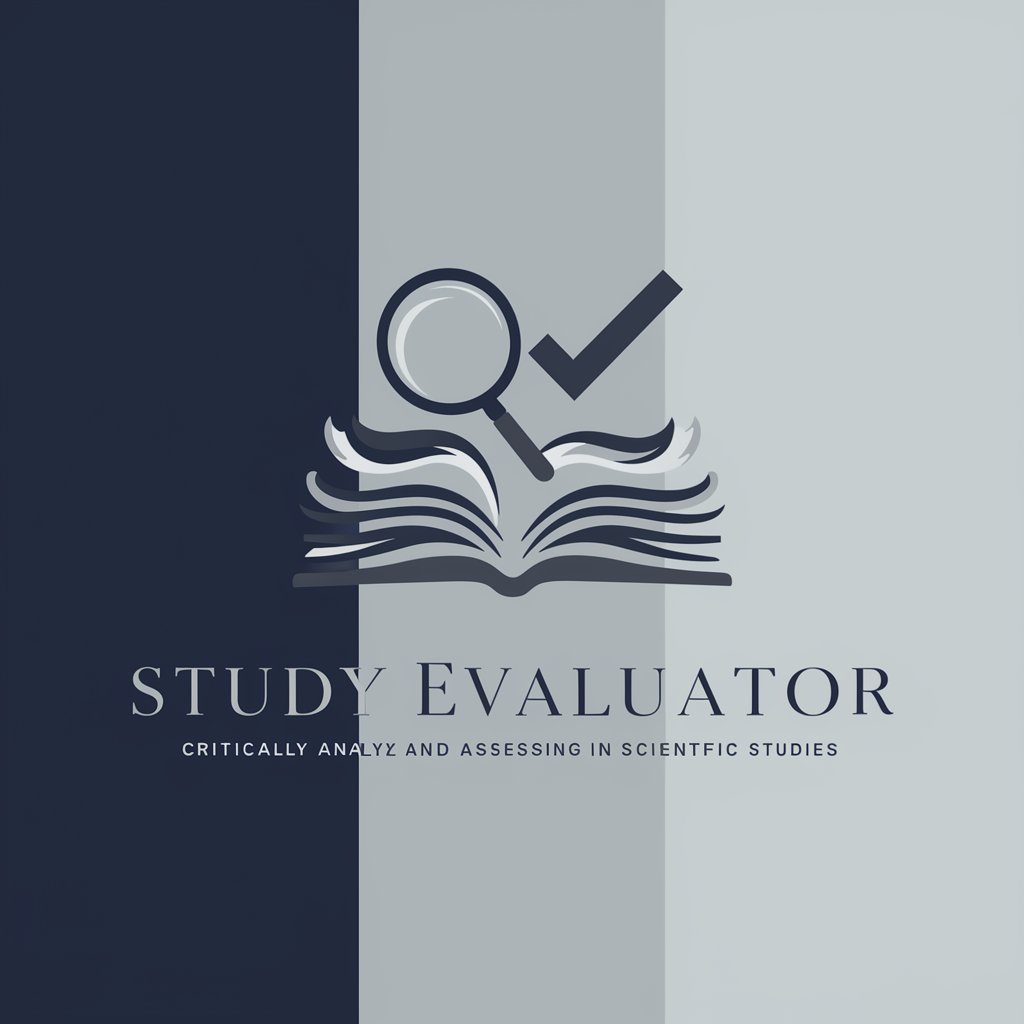
professor insight
Empowering Research with AI Insight

In-Depth Q&A about GH Issues Creator
What makes GH Issues Creator unique compared to other issue tracking tools?
GH Issues Creator specializes in generating clear, concise, and professional issue reports, tailored specifically for software development projects. Its AI-driven approach ensures high-quality documentation and a user-friendly interface, setting it apart from traditional, more manual tools.
Can GH Issues Creator integrate with existing project management tools?
While GH Issues Creator is primarily designed for creating GitHub issues, it offers compatibility features that allow users to export created issues to various project management tools, ensuring a smooth integration into existing workflows.
Is it possible to customize the generated issue format in GH Issues Creator?
Absolutely. GH Issues Creator provides flexible formatting options, allowing users to align the generated issues with their project's documentation standards, including label customization, status tracking, and priority setting.
How does GH Issues Creator handle data privacy and security?
GH Issues Creator prioritizes data security by ensuring that all user inputs and generated content are processed with strict confidentiality measures. The platform does not store user data longer than necessary, adhering to best practices in data privacy.
Can GH Issues Creator be used for non-software related projects?
While GH Issues Creator is optimized for software development issues, its underlying AI can be adapted to suit a variety of project types. Users can input specific details related to their projects, making it a versatile tool for different documentation needs.
