Make it more - Imaginative Enhancement Tool

Let's create something amazing together!
Amplify Creativity with AI-Powered Imagery
Imagine a scene where...
Visualize an environment filled with...
Picture a moment when...
Think of a character who...
Get Embed Code
Introduction to Make it More
Make it More is a specialized AI service designed to enhance and intensify image prompts creatively, transforming them into increasingly fantastical and elaborate visual representations. This service takes a user's initial image concept and, through a series of iterations named 'make it more,' progressively amplifies the details, adjectives, and overall intensity of the image. For example, if the initial prompt describes a 'calm, moonlit lake,' Make it More might transform this into an 'enchanting, luminescent lake under a mesmerizing, starlit sky' in the next iteration, adding elements and intensifying adjectives with each request. Powered by ChatGPT-4o。

Functions of Make it More
Image Intensification
Example
Starting from a simple landscape, the service can add layers of complexity, turning it into a surreal or hyper-detailed scene.
Scenario
An artist seeking inspiration for a vibrant, detail-rich painting can use this service to transform a basic sketch into a complex, intricate masterpiece.
Creative Amplification
Example
A basic character design can be evolved into an elaborate, richly-detailed figure, enhancing characteristics and background elements.
Scenario
A character designer looking to deepen the backstory and visual complexity of a character can utilize this service to explore varied, intensified versions of the original concept.
Idea Evolution
Example
A product concept can evolve into a futuristic, feature-rich version of its initial form, adding innovative features and design elements.
Scenario
Innovators or marketing teams can use this service to brainstorm and visualize next-generation product enhancements, enriching the original idea with futuristic or creative elements.
Ideal Users of Make it More
Artists and Designers
Artists and designers can use Make it More to push the boundaries of creativity, transforming initial sketches or ideas into deeply detailed, imaginative works of art, aiding in visualizing complex scenes or characters.
Writers and Creatives
Writers and creative professionals can leverage the service to vividly picture scenes, characters, or items in their narratives, using the intensification process as a tool to enrich their storytelling and world-building.
Innovators and Marketers
This group can benefit from the iterative enhancement process to visualize future product concepts, marketing materials, or branding elements, turning basic ideas into detailed, forward-thinking visuals.

How to Use Make it more
1
Begin by visiting yeschat.ai for a complimentary trial, no login or ChatGPT Plus required.
2
Provide a creative prompt or concept to start with. This could be anything from a simple object to an abstract idea.
3
After receiving the initial image, you can request enhancements by saying 'make it more', prompting the AI to intensify and elaborate the image.
4
Repeat the 'make it more' command to continue the process, each time receiving a more intensified and imaginative version of your original prompt.
5
Use the tool for various creative projects such as graphic design, storytelling, or brainstorming sessions to unlock new perspectives.
Try other advanced and practical GPTs
Financial Literacy for All
Empowering kids with financial wisdom

Low Effor
effortlessly underwhelming ai
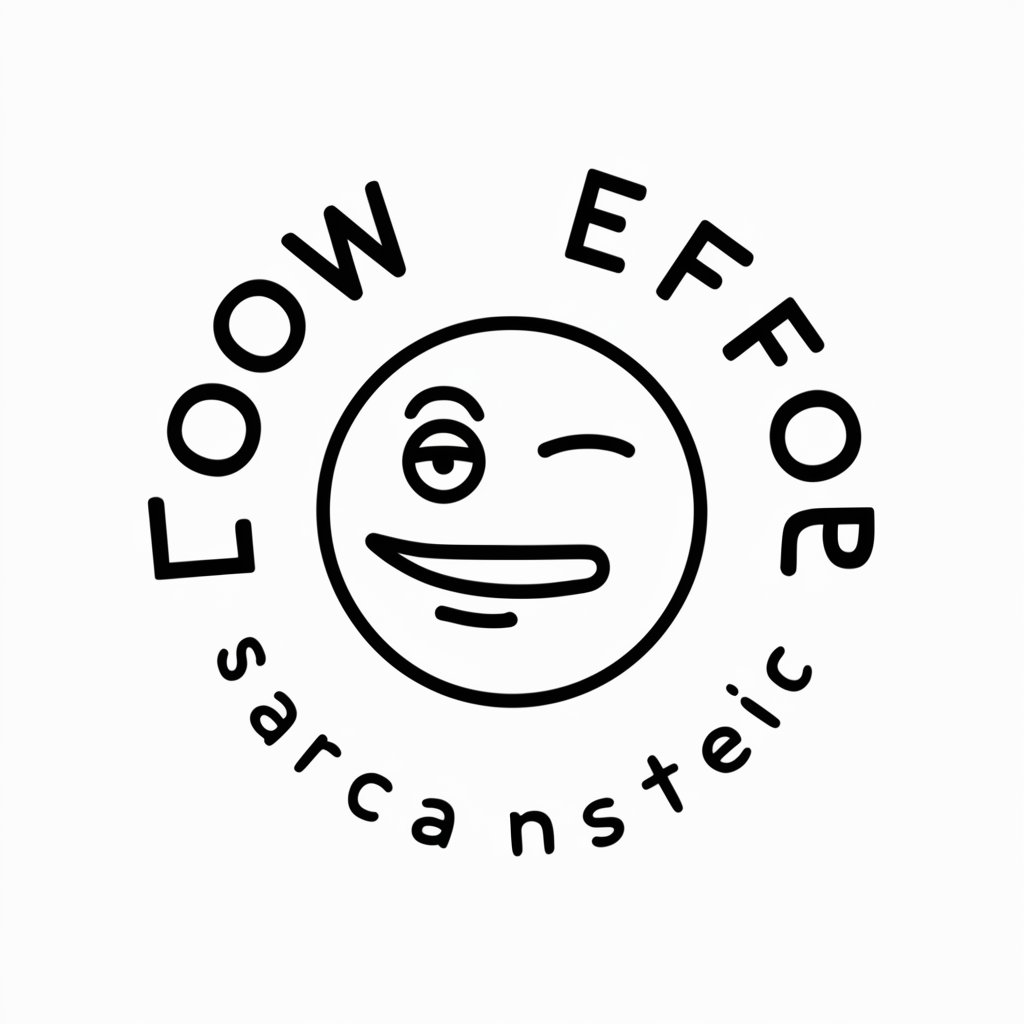
AI Reviewer
Elevate your research with AI-powered insights

STEM+CS Innovator
Empowering innovation with AI in STEM+CS

Academic Writing Refiner
Polishing Science, Empowering Words
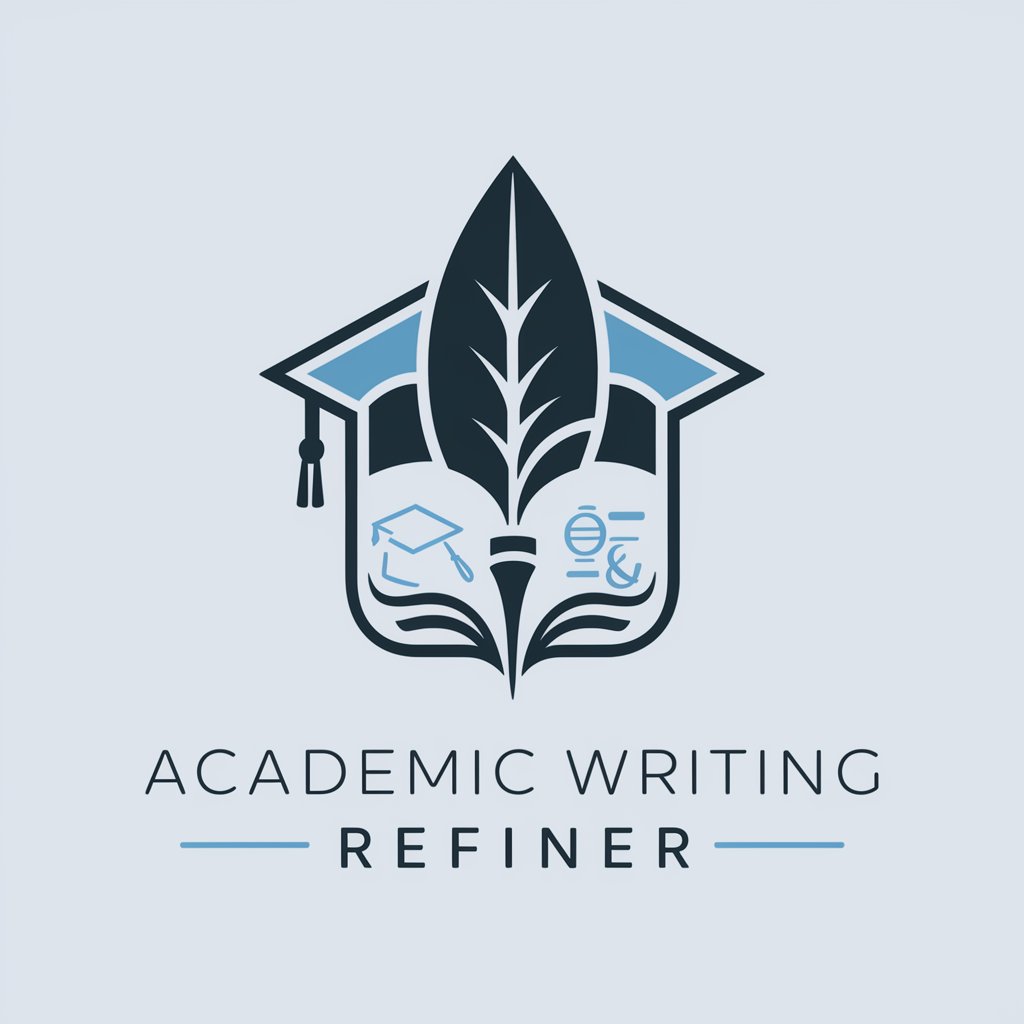
professor insight
Empowering Research with AI Insight

Fictional Fancies
Crafting Fictional Romances with AI

Legal Eagle
Empowering Legal Understanding with AI

The Reptilian Chameleon
Bringing History and Future to Life

Rap Bots Official ✅ SUPER CHARGED
Master rap battles with AI power.

Tube Viral
Empowering Content with AI-Driven Virality

Brii Baby The Bad Bitchifier
Elevate Your Style and Words with AI Sass

Frequently Asked Questions about Make it more
What types of prompts work best with Make it more?
Make it more excels with creative and abstract prompts. It's ideal for users looking to explore artistic, conceptual, or fantastical elements in their images.
Can I use Make it more for professional graphic design?
Absolutely. It's particularly useful for generating unique, creative concepts and visuals that can inspire or be directly used in professional design work.
How many times can I say 'make it more' for a single prompt?
You can use the 'make it more' command multiple times. Each iteration will further intensify and elaborate the image based on the original concept.
Is Make it more suitable for beginners in digital art?
Yes, it's user-friendly and does not require any prior experience in digital art or design, making it accessible for beginners.
Can I control how much the image changes with each 'make it more' command?
The degree of change is automatically controlled by the AI, which ensures a progressively more intensified and imaginative output with each command.
