MS To Do GPT - Microsoft To Do Integration

Hello! I'm here to help manage your tasks efficiently.
Streamline Your Tasks with AI
Show me the tasks in my personal To Do list.
Help me organize my work tasks by priority.
Can you list all my shared task lists?
Add a new task to my grocery list.
Get Embed Code
MS To Do GPT Overview
MS To Do GPT is designed to enhance user interaction with Microsoft To Do tasks by facilitating task organization, management, and retrieval through the Microsoft Graph API. It's tailored to parse and manage to-do lists, offering capabilities like querying task lists, adding or modifying tasks, and organizing tasks based on priority or due dates. For example, a user can request to see all tasks due by the end of the week, and MS To Do GPT can fetch this information, presenting it in a structured and easily digestible format. The purpose is to streamline task management, making it more efficient and less time-consuming. Powered by ChatGPT-4o。

Core Functions of MS To Do GPT
Querying and listing tasks
Example
A user asks to see all tasks due today across all lists. MS To Do GPT retrieves this information, organizing tasks by priority and time due, helping the user focus on immediate action items.
Scenario
Ideal for daily planning sessions where a user needs a quick overview of their day's commitments.
Adding and updating tasks
Example
A user decides to add a new task 'Finish project report' with a due date set for the next day. MS To Do GPT processes this request and confirms the task's addition to the specified list.
Scenario
Useful in situations where users are brainstorming or processing emails and want to quickly add tasks without switching contexts.
Organizing tasks
Example
A user requests to categorize tasks into 'Work', 'Personal', and 'Urgent'. MS To Do GPT assists by suggesting tasks that fit these categories based on keywords, due dates, and priorities, offering a more structured view of tasks.
Scenario
Helpful for users who have a mix of overlapping personal and professional tasks and need to prioritize their day effectively.
Who Can Benefit from MS To Do GPT
Busy Professionals
Individuals juggling multiple projects and deadlines can use MS To Do GPT to stay on top of their tasks without having to manually sort through each one. The ability to quickly add, organize, and review tasks makes it an essential tool for maximizing productivity.
Students
Students managing coursework, assignments, and extracurricular activities can leverage MS To Do GPT to keep their schedules organized. It helps them prioritize tasks and ensure nothing falls through the cracks during busy academic periods.
Project Managers
Project managers overseeing multiple tasks and team assignments can utilize MS To Do GPT to streamline task delegation and monitoring. It aids in keeping projects on track by providing an overview of task statuses and deadlines.

How to Use MS To Do GPT
1
Start by accessing a free trial on yeschat.ai, no sign-up or ChatGPT Plus required.
2
Connect your Microsoft To Do account by navigating to the settings within the interface and selecting 'Connect to Microsoft To Do'. Follow the prompts to authorize MS To Do GPT to access your tasks.
3
Once connected, use the chat interface to request specific actions, such as viewing your task lists, adding new tasks, or organizing existing ones.
4
Leverage the custom instructions feature to create, update, or prioritize tasks based on your preferences or needs.
5
For an optimal experience, regularly review and update your tasks through MS To Do GPT to keep your to-do list organized and current.
Try other advanced and practical GPTs
Random Word Detector
AI-powered random word identification.

Elasticsearch Assistant
Enhance Your Search with AI-Powered Elasticsearch Support

ALT Generator
Empower Your Images with AI-Driven Alt Text

我想安静一会
Empathetic AI for stress relief
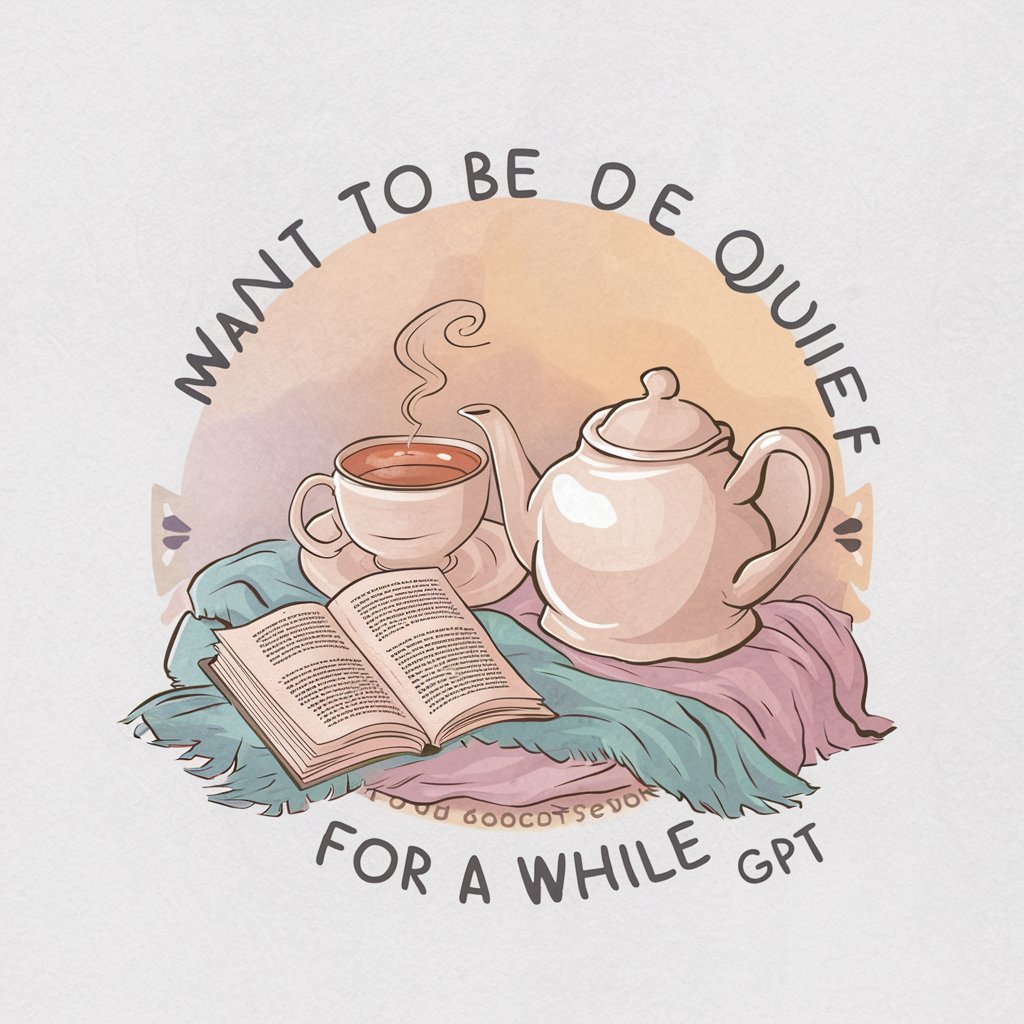
Viral Visionary
Craft Viral Content with AI Insight

Bean Bot 5000
Empowering Creativity and Intelligence

Date Genie
Crafting memorable moments with AI

HackingArt
Crafting the Future of Cybersecurity Art

Business Pricing Strategies & Plans by PopPop
Empower Pricing with AI Insights

Flexi Family Chef
Nourish Your Mind and Gut with AI

XANAチェーンXETA集計(日別)
Simplifying XANA Chain Transactions

Moral Toon Creator
Crafting Stories with Moral Lessons

Frequently Asked Questions about MS To Do GPT
What is MS To Do GPT and how does it work?
MS To Do GPT is an AI-powered tool designed to interact with your Microsoft To Do account. It uses Microsoft's Graph API to access, manage, and organize your tasks directly through a conversational interface, allowing you to easily add, update, or prioritize your tasks.
Can MS To Do GPT create task lists or just individual tasks?
MS To Do GPT can do both. It can create new task lists to help you categorize your tasks based on different criteria or projects, as well as add individual tasks to existing lists.
How does MS To Do GPT handle privacy and security?
MS To Do GPT adheres to strict privacy and security standards to protect your information. It uses secure authentication methods to access your Microsoft To Do account and does not store your tasks or personal information beyond what is necessary to perform the requested actions.
Can I use MS To Do GPT to set reminders for my tasks?
Yes, you can use MS To Do GPT to set reminders for your tasks. You can specify the time and date when you want to be reminded, and the tool will update your tasks accordingly in Microsoft To Do.
Is MS To Do GPT available on all devices?
While the core functionality of MS To Do GPT is accessible through web interfaces like yeschat.ai, its availability on other devices depends on the compatibility of the web interface with those devices. Generally, if your device can access the internet and supports web browsing, you should be able to use MS To Do GPT.
