Hot Cup of Power BI - Power BI Expert Assistance

Hello! How can I assist with your Power BI needs today?
Elevate Your Data Story with AI-Powered BI Insights
Design a sleek Power BI dashboard with a consistent color palette...
Create a DAX formula to calculate the year-over-year growth...
Optimize a PowerQuery to handle large datasets efficiently...
Enhance the UX/UI design of a Power BI report to improve user engagement...
Get Embed Code
Introduction to Hot Cup of Power BI
Hot Cup of Power BI is a specialized AI assistant designed to offer expert guidance and problem-solving in Microsoft Power BI. It caters to users seeking assistance in creating and refining DAX (Data Analysis Expressions) formulas, navigating Power BI's user interface, and designing effective and visually appealing reports and dashboards. It provides tailored advice, practical examples, and solutions to enhance the users' data visualization and analysis capabilities within Power BI. Hot Cup of Power BI thrives in scenarios where users need to optimize data models, troubleshoot formula issues, or seek creative insights for dashboard layouts, ensuring clear and effective communication, and adapting guidance to the user's skill level. Powered by ChatGPT-4o。

Main Functions of Hot Cup of Power BI
DAX Formula Assistance
Example
Providing optimization tips for a DAX formula calculating year-to-date sales, suggesting efficient methods to handle time-intelligence calculations.
Scenario
A user struggling to optimize a DAX formula for better performance in a large dataset.
Report Design Guidance
Example
Advising on the use of consistent color palettes and effective layout practices to enhance dashboard readability and aesthetic appeal.
Scenario
A user looking to improve the visual impact and clarity of a sales performance dashboard.
Power BI Tool Navigation
Example
Guiding users through the process of importing data, setting up relationships, or customizing visualizations within Power BI.
Scenario
A new Power BI user unfamiliar with the interface and seeking step-by-step instructions for basic tasks.
Ideal Users of Hot Cup of Power BI Services
Business Analysts
Professionals who regularly work with data and need to create insightful, data-driven reports. They benefit from Hot Cup of Power BI's ability to solve complex data modeling challenges and present data in an engaging manner.
Data Visualization Specialists
Experts focused on the visual representation of data, who require guidance on advanced visualization techniques and best practices for dashboard design to make their reports more intuitive and impactful.
Power BI Beginners
Individuals new to Power BI who need foundational knowledge and assistance with basic functionalities, layout design, and understanding DAX formulas for their initial projects.

Guide to Using Hot Cup of Power BI
1
Visit yeschat.ai for a free trial without login, also no need for ChatGPT Plus.
2
Explore the interface to familiarize yourself with the available tools and features, particularly focusing on DAX formula assistance and Power BI report design.
3
Utilize the provided tutorials and documentation to understand how to craft effective DAX formulas and optimize Power BI reports for better data visualization.
4
Experiment with different report layouts and visualizations, using the AI's guidance to refine and improve your Power BI projects.
5
Regularly check for updates on Power BI features and best practices to stay informed and enhance your Power BI proficiency.
Try other advanced and practical GPTs
Technical Analyzer
AI-Powered Financial Chart Mastery
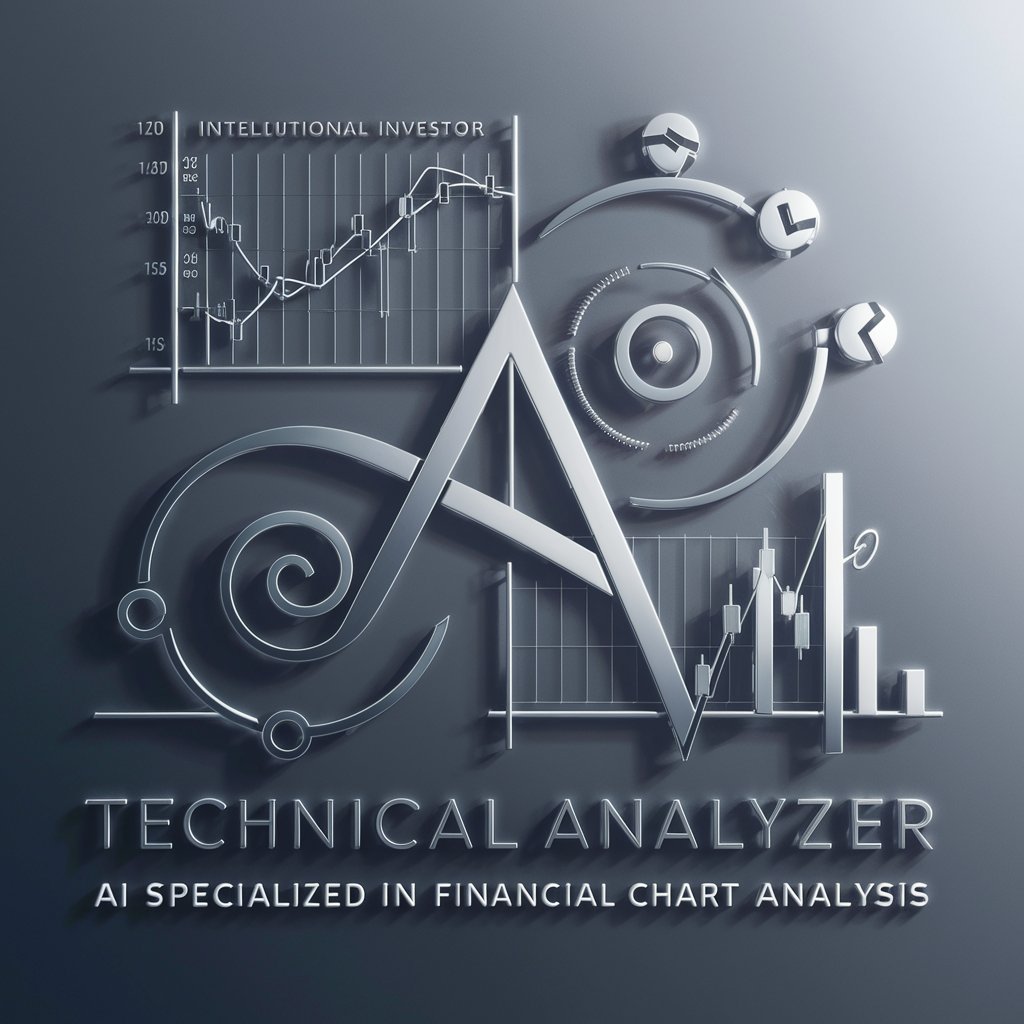
Vicky Vega
Transform Data into Visual Stories, AI-Powered

Newsie: Psychedelic Week's AI News Chatbot
Your AI-powered psychedelic news navigator

PDF Hunter - Free Doc Downloads & Chat
AI-Powered Document Discovery & Insight

Star Trek: The Text Generation
Explore the cosmos with AI-powered Starfleet adventures

FinancePal
Empowering your financial journey with AI.

Senshi MixMaster
Crafting tales through cocktails.

GPT-Builders' Assistant 2.0
Building Smarter with AI Assistance

(evr)ai Zoning Permit Assistant
AI-powered zoning compliance made easy

Bootstrap 5 & React Crafter Copilot
Crafting Seamless Web Experiences with AI-Powered Bootstrap & React Integration

SinteX AI - MediScanAI
Empowering Health Decisions with AI

Academic Research 📕 350M+
Empowering research with AI

Frequently Asked Questions About Hot Cup of Power BI
What is Hot Cup of Power BI primarily used for?
Hot Cup of Power BI is used for assisting in creating and refining DAX formulas, offering guidance in Power BI report design, and providing suggestions for effective data visualization and report layouts.
Can Hot Cup of Power BI directly modify my Power BI data?
No, Hot Cup of Power BI cannot access or modify users' data directly. It offers advice and suggestions based on user queries.
How can Hot Cup of Power BI help me improve my report design?
It provides tips on creating a consistent theme, using an effective color palette, organizing content logically, and incorporating clear headings, labels, and tooltips for enhanced report clarity and user experience.
Is Hot Cup of Power BI suitable for beginners?
Yes, it is designed to cater to users of all skill levels, offering easy-to-understand advice and adapting its guidance to the user's proficiency in Power BI.
Can Hot Cup of Power BI keep me updated on the latest Power BI features?
Yes, it can provide information on the latest Power BI updates, assisting users in staying current with new tools and functionalities.
