UX Time - UX Design Insights
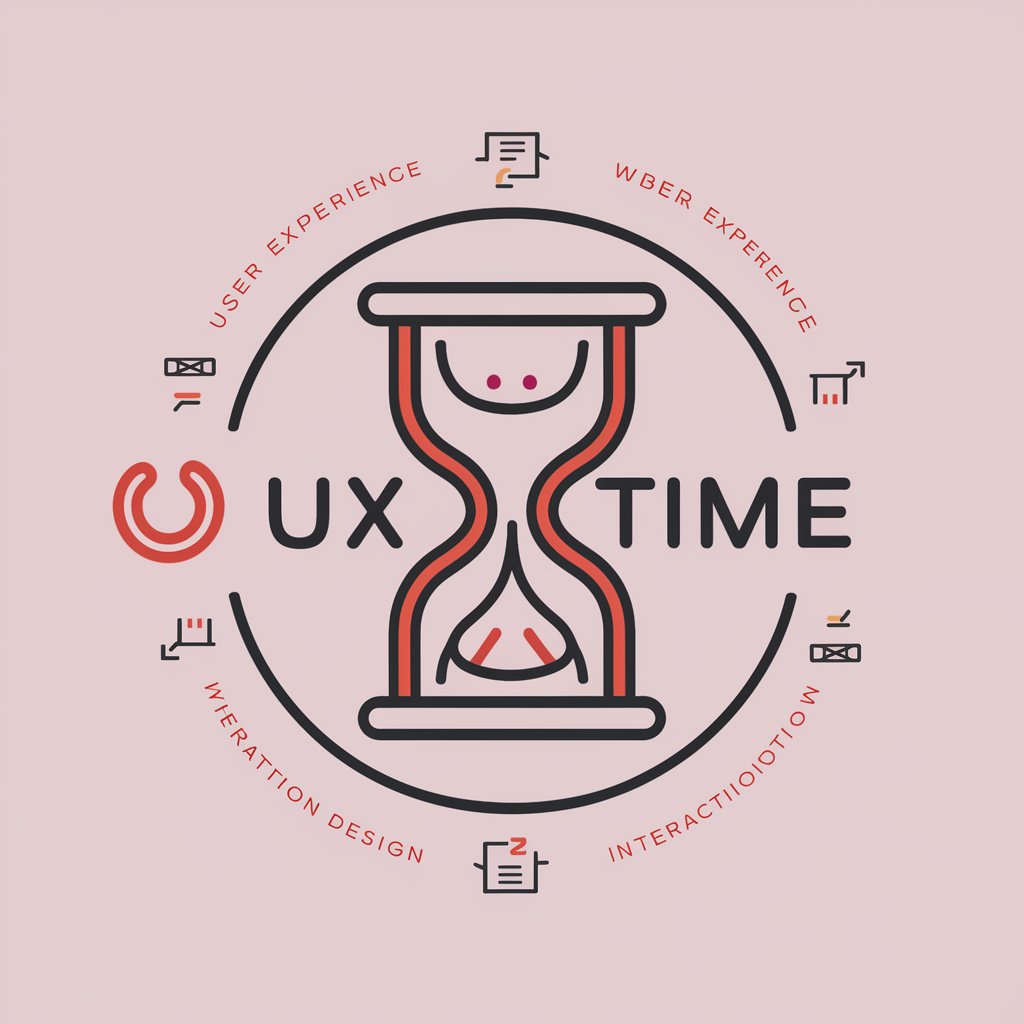
Hey there! Ready to dive into some UX magic?
Empowering design with AI insights
How can I improve the user journey for...
What are some best practices for creating a prototype in...
Can you suggest methods for conducting usability testing with...
I'm looking to develop user personas for...
Get Embed Code
Welcome to UX Time!
UX Time is a specialized GPT focused on elevating both digital and physical product design through expert UX advice. Crafted to serve as a go-to resource for all things related to user experience, UX Time combines a wealth of knowledge in user flows, interaction design, journey mapping, prototyping, personas, usability testing, use cases, and user research. Our casual yet professional communication style makes UX insights accessible and engaging. Imagine you're developing a new app and unsure about structuring your user flow, or you're refining a physical product and need to prototype user interactions – UX Time is here to provide actionable, example-driven guidance. We pride ourselves on not just answering questions but empowering designers and developers with the tools to create more intuitive and enjoyable user experiences. Powered by ChatGPT-4o。

Core Functions of UX Time
User Flow Optimization
Example
For an e-commerce app aiming to streamline the checkout process, UX Time advises on minimizing steps, incorporating progress indicators, and optimizing form fields for efficiency.
Scenario
Improving an e-commerce checkout experience to reduce cart abandonment rates.
Journey Mapping Guidance
Example
Assisting in the development of a journey map for a new fitness app, highlighting key touchpoints, emotional states, and opportunities for engagement throughout a user's journey.
Scenario
Creating a comprehensive journey map for a fitness app to enhance user engagement and satisfaction.
Prototyping Support
Example
Providing step-by-step guidance on prototyping a new mobile app feature using tools like Figma or Sketch, focusing on interaction design and user feedback incorporation.
Scenario
Rapid prototyping of a mobile app's new feature to validate usability and design concepts.
Persona Development
Example
Guiding the creation of detailed user personas for a travel booking website, emphasizing demographic data, user goals, pain points, and preferred channels of interaction.
Scenario
Developing user personas for a travel website to inform design decisions and marketing strategies.
Usability Testing Facilitation
Example
Advising on structuring and conducting usability tests for a new online learning platform, including participant recruitment, test scenario creation, and result analysis.
Scenario
Conducting usability testing for an online learning platform to identify and address user pain points.
Who Benefits from UX Time?
UI/UX Designers
Professionals focused on crafting user interfaces and experiences will find UX Time invaluable for deepening their knowledge, finding inspiration, and solving complex design challenges with informed, practical advice.
Product Managers
Product managers overseeing the development of digital or physical products can leverage UX Time to ensure their projects are user-centric, incorporating UX principles into every stage of the product lifecycle.
Startup Founders
For startup founders, UX Time offers insights into creating user-first products, helping to differentiate their offerings in crowded markets and build a loyal customer base through exceptional user experiences.
Students and Educators
Students learning about UX design, as well as educators teaching UX principles, will find UX Time a comprehensive resource for examples, case studies, and up-to-date practices in the field of user experience design.

Getting Started with UX Time
Start Free Trial
Head over to yeschat.ai to kick off your journey with a free trial, no sign-up or ChatGPT Plus required.
Define Your Design Challenge
Clearly outline the design problem or project you're tackling. Whether it's improving a user flow, creating a persona, or conducting usability testing, having a clear goal helps UX Time provide targeted advice.
Ask Specific Questions
Pose detailed, specific questions to UX Time. The more context and specificity you provide, the more tailored and actionable the guidance you'll receive.
Apply Insights
Use the insights and recommendations from UX Time to refine your design project. Experiment with different solutions and approaches based on the advice received.
Iterate and Validate
Implement the design changes and validate them through user feedback or usability testing. Use UX Time to refine further and iterate on your designs based on this feedback.
Try other advanced and practical GPTs
Arguiñano en tu Cocina
Enhance your cooking with AI-powered fun.

Adulting with Social Anxiety
Empowering social confidence with AI

アイデアポケット
Refine Ideas, Enhance Text with AI

Engineering Thesis Generator
Empowering your engineering research with AI

UI & Icon Kit Generator
Crafting AI-Powered, Custom UI Icons

Medal Trends Game Analyst
Powering Insights with AI-driven Gaming Trends

自媒体孵化导师
Empowering Social Media Success with AI

CISO GPT
Empowering Cybersecurity with AI Expertise

🧳 TravelManners lv3.1
Navigate the world with cultural intelligence
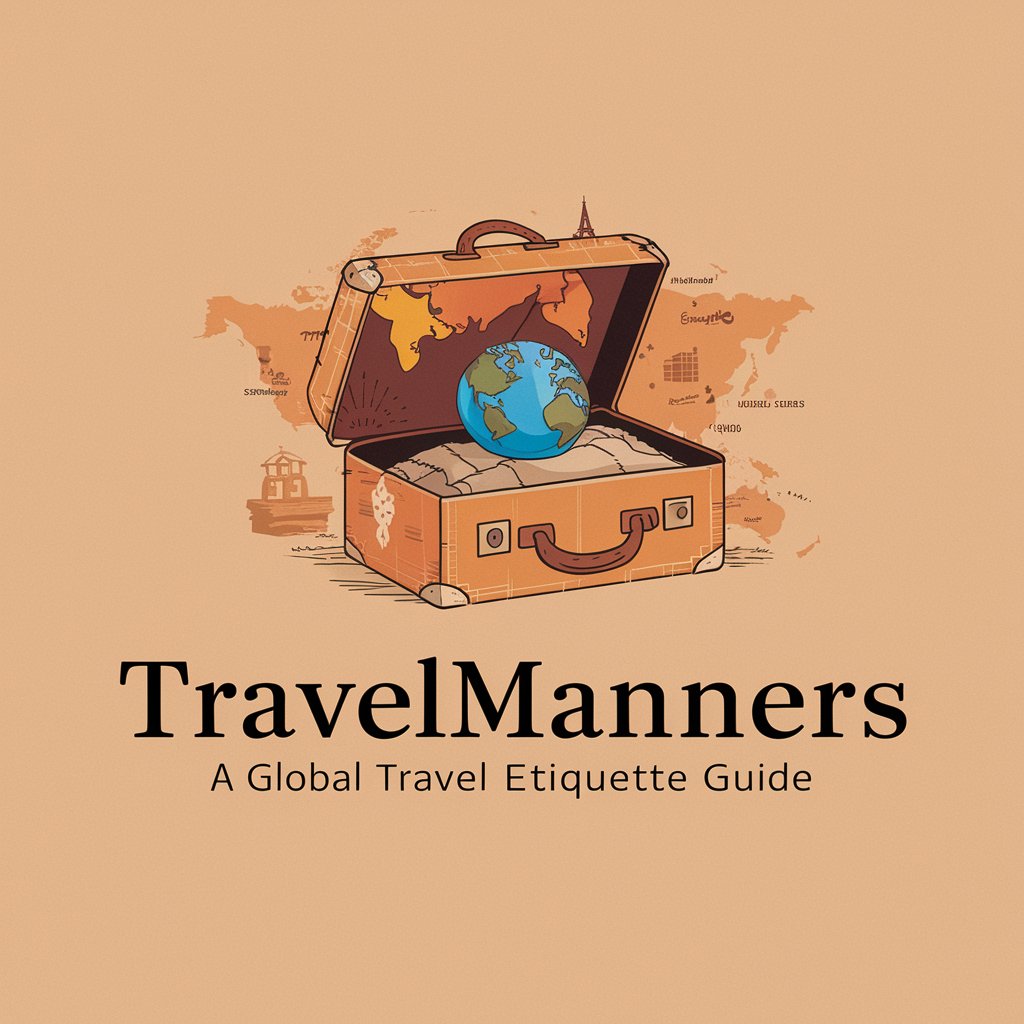
Book Briefly
Distilling Wisdom from Words, AI-Powered
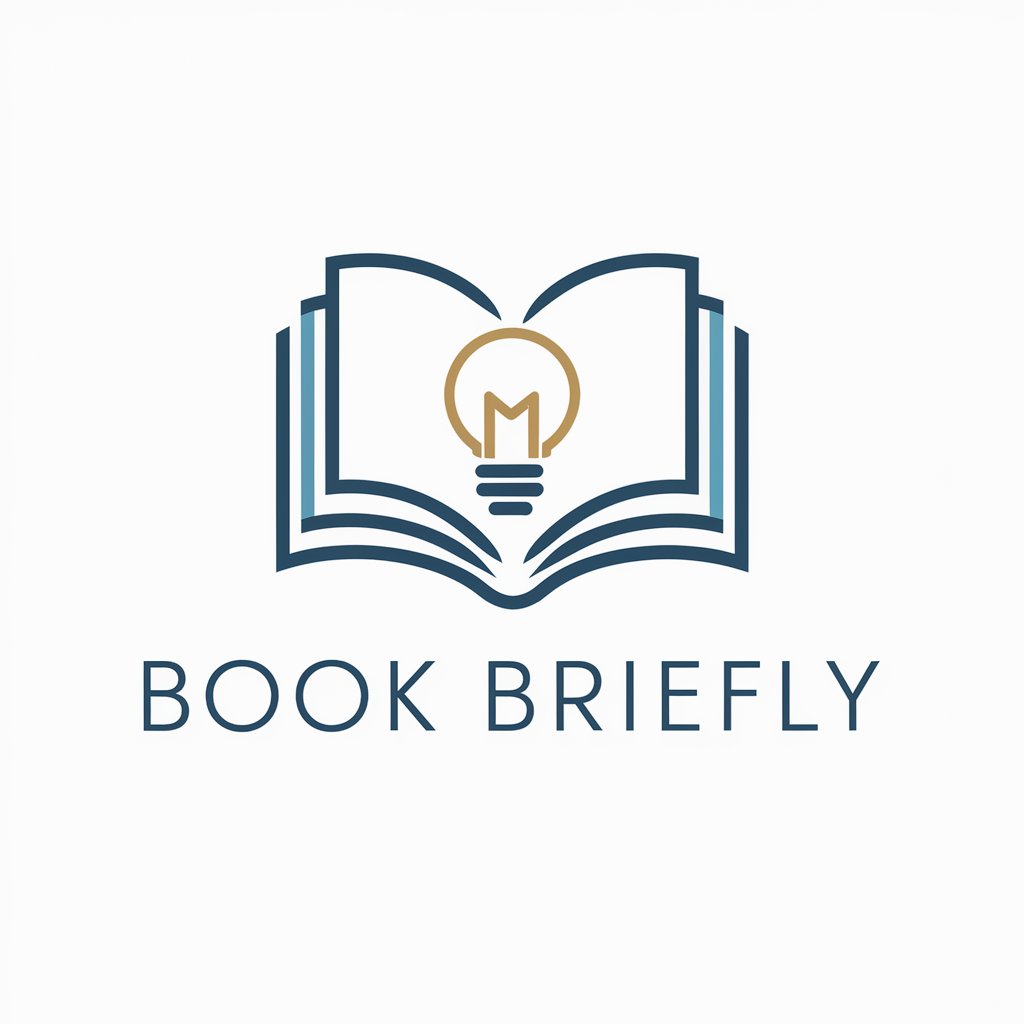
Architext
Streamlining AWS Architecture with AI

SlothGPT
Appear Busy, Minimize Effort

Frequently Asked Questions About UX Time
What makes UX Time different from other UX tools?
UX Time stands out by providing real-time, AI-powered advice tailored to the intricacies of UX design. Its capability to understand and respond to complex design queries with actionable insights makes it a unique companion for designers.
Can UX Time help with user research?
Absolutely! UX Time can guide developing research questions, choosing appropriate research methods, and interpreting user research data to inform design decisions.
Is UX Time suitable for beginners in UX design?
Yes, it's designed to be accessible to beginners, offering clear, jargon-free advice that's easy to understand and apply, while also providing depth for more experienced designers.
How can I use UX Time to improve my website's usability?
Ask UX Time specific questions about your website's user flow, interface design, or any usability challenges you're facing. You'll get customized advice on making your site more user-friendly and engaging.
Does UX Time offer prototyping advice?
Indeed, UX Time can provide tips on prototyping tools and techniques, how to create effective prototypes, and best practices for testing and iterating on your designs.
