MewCore Maven - AI-Powered Unity Helper

Welcome to the MewCore Maven, let's code with fun and efficiency!
Empowering Unity Developers with AI
Explain how to set up TaskQueue for managing asynchronous tasks in Unity.
Can you provide a sample code using TaskInterval to execute a function every second?
What are the main features of TaskQueue in Unity development?
How do you handle exceptions in TaskInterval during task execution?
Get Embed Code
Overview of MewCore Maven
MewCore Maven is a specialized tool designed for enhancing development workflows within the Unity environment, particularly focusing on task management and asynchronous operation handling. It embodies a framework built to simplify the implementation and management of game loops, task intervals, and queues, thus facilitating smooth and efficient game and application development in Unity. For instance, developers can utilize MewCore Maven to create and manage update loops for different components independently, schedule tasks to be executed at regular intervals, or sequentially process a series of asynchronous operations without blocking the main game thread. An example scenario is a game developer integrating MewCore Maven to manage background data loading processes while ensuring the game's UI remains responsive and animations run smoothly. Powered by ChatGPT-4o。

Core Functionalities of MewCore Maven
TaskInterval Management
Example
Scheduling background checks for game updates or player data synchronization every few minutes.
Scenario
In a multiplayer game, ensuring that player data is regularly updated from the server without interrupting the gameplay. Developers can use TaskInterval to execute these data fetch operations in the background, adhering to specific time intervals, thereby keeping the player data fresh and minimizing lag or disruption.
TaskQueue Management
Example
Sequential execution of network calls to fetch player stats, inventory items, and game state before the game starts.
Scenario
When initializing a game session, various asynchronous operations need to be completed in a specific order. With MewCore Maven's TaskQueue, developers can enqueue these operations, such as player authentication, fetching the latest game state, and loading player inventory from the server, ensuring they are executed in the correct sequence and only proceeding once all tasks are complete.
MewLoop Integration
Example
Creating separate update loops for AI processing, player input handling, and UI updates.
Scenario
In complex games, handling different aspects of the game logic at varying intervals or priorities can enhance performance and user experience. MewCore Maven allows for the creation of distinct update loops for various components, such as high-frequency updates for handling player input, regular updates for AI decision-making, and lower-frequency updates for non-critical UI animations.
Target Users of MewCore Maven
Game Developers
Developers working on Unity-based games, from indie developers to professionals in larger studios, can leverage MewCore Maven for managing complex game logic, asynchronous operations, and performance optimization. The framework's ability to handle routine tasks efficiently makes it an invaluable tool for game development projects aiming for smooth gameplay and high-quality user experience.
Unity Application Developers
Beyond gaming, Unity is used for creating a variety of interactive applications including simulations, educational tools, and VR experiences. Developers in these fields will find MewCore Maven's task management capabilities beneficial for creating responsive and efficient applications, particularly when dealing with multiple data streams, user inputs, or real-time content updates.

How to Use MewCore Maven
Step 1
Visit yeschat.ai for a complimentary trial, accessible immediately without a login or the necessity for ChatGPT Plus subscription.
Step 2
Familiarize yourself with the MewCore Maven documentation to understand its capabilities and integration process into your projects.
Step 3
Integrate MewCore Maven into your Unity project by adding it to your development environment, ensuring you meet any specific version requirements.
Step 4
Experiment with MewCore Maven by implementing it in a small, controlled project to grasp its functionality and impact on your workflow.
Step 5
Utilize the community forums and support channels for MewCore Maven to exchange tips, troubleshoot issues, and enhance your use of the tool.
Try other advanced and practical GPTs
Epidemic Global Insight System
Empowering epidemic response with AI-driven insights
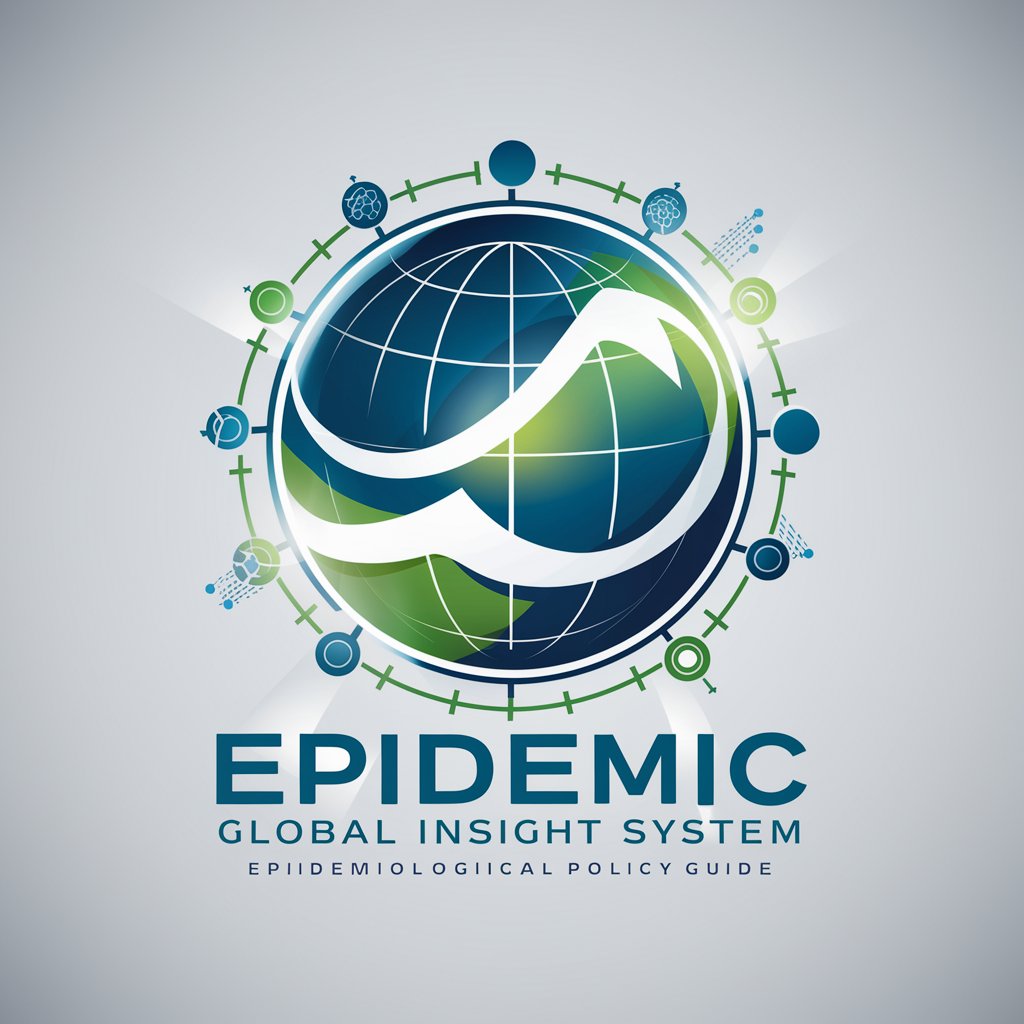
AI Boomsma
Empowering your journey with AI-driven wellness insights.
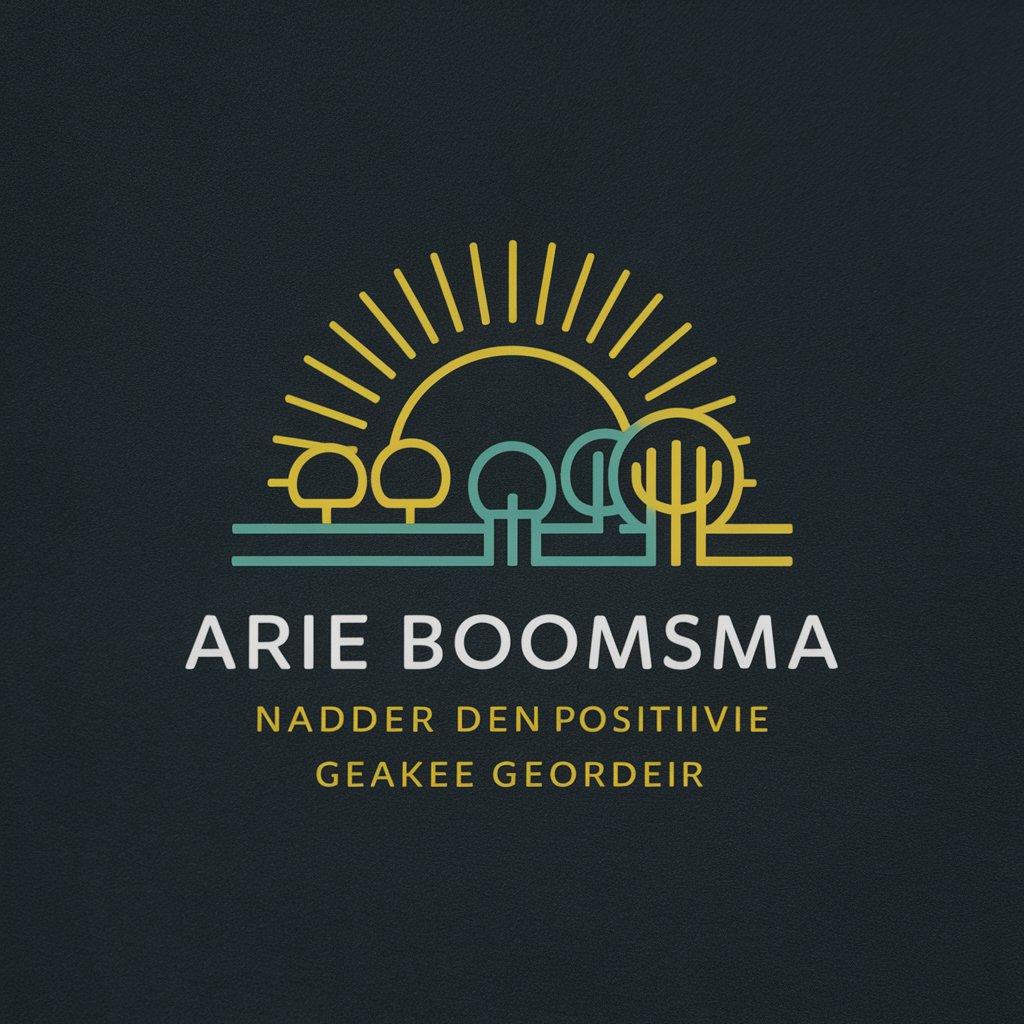
The last culture critic
Revolutionizing Art Critique with AI

Mind Maven
Empowering Minds with AI-driven Psychology Insights

写真創造
Inspire your photography with AI
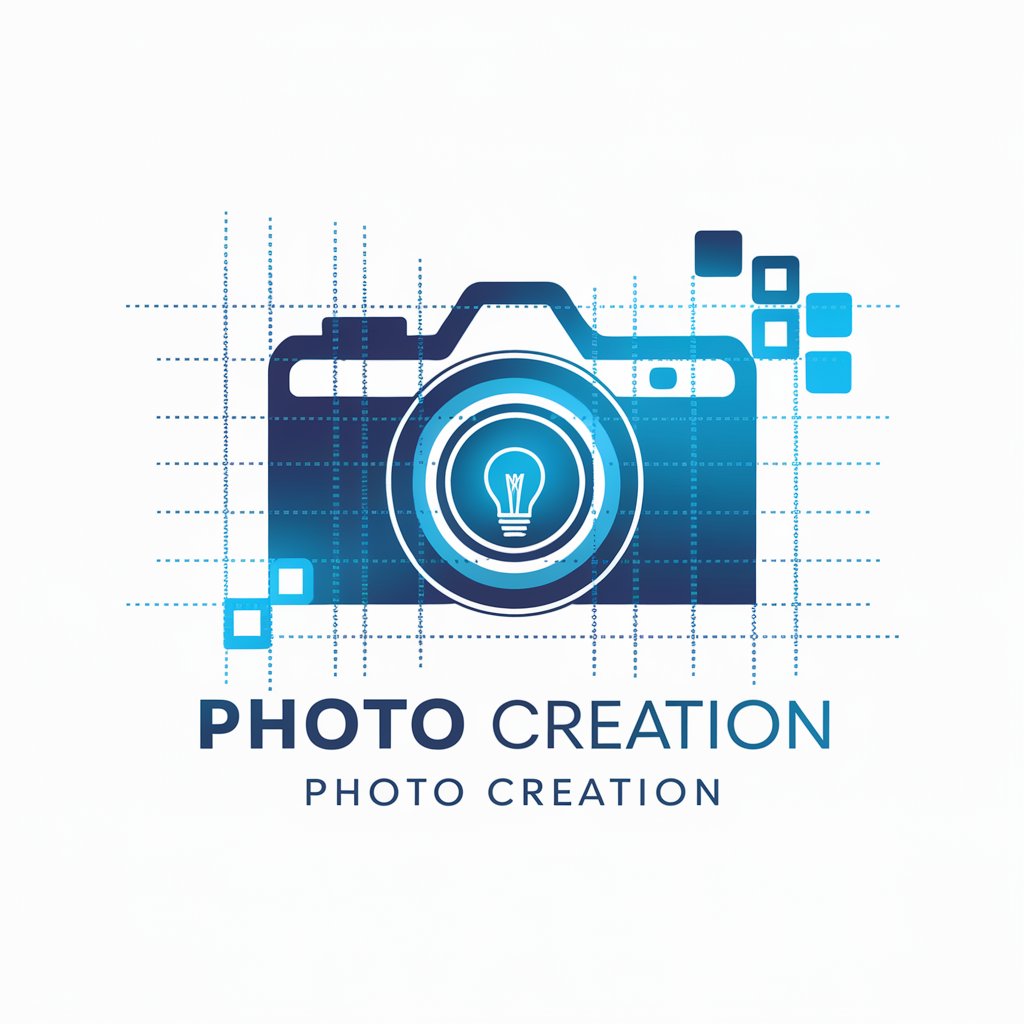
GPTBuilder
Crafting AI Solutions with Precision

Create Your Own Advisory Board
AI-powered insights at your fingertips.

PsychPy Builder ビルダー
Empower your research with AI-driven experiment design

Strategy consultant
AI-Powered Strategic Business Advisor

OAIDocs
Unleashing AI's knowledge, simply.

韦特塔罗占卜
Unlock Mysteries with AI-Powered Tarot

Boardroom Advisor
AI-Powered Strategic Business Guidance

Frequently Asked Questions About MewCore Maven
What is MewCore Maven?
MewCore Maven is an AI-powered tool designed to assist Unity developers by simplifying complex coding tasks, optimizing game development processes, and providing intelligent code suggestions.
Can MewCore Maven help with non-game Unity projects?
Absolutely, MewCore Maven is versatile enough to assist with a variety of Unity projects, including simulations, visualizations, and interactive applications, by offering code optimization and troubleshooting assistance.
Is MewCore Maven suitable for beginners?
Yes, MewCore Maven is designed to be accessible for developers at all levels, including beginners. It offers comprehensive documentation and a supportive community to help users learn and make the most of its features.
How does MewCore Maven integrate with existing Unity projects?
MewCore Maven integrates seamlessly into existing Unity projects. It can be added as a package or module, after which it provides real-time code suggestions, error detection, and optimization tips within the Unity development environment.
Can I customize MewCore Maven to fit my specific project needs?
Definitely. MewCore Maven offers a range of customization options, allowing developers to tailor its functionality to their project's specific requirements, ensuring a more efficient and personalized development experience.
