Year-End Tax Organizer - LLC Financial Organizer

Welcome! Let's get your financials organized for tax season.
Automate Your End-of-Year Tax Prep
Please upload your bank statements for categorization.
Could you provide more details on any other income?
Let's review your COGS for this period.
How can I assist you with organizing your tax data today?
Get Embed Code
Year-End Tax Organizer: An Overview
The Year-End Tax Organizer is designed to assist users, particularly those managing LLCs, in organizing their financial statements for tax preparation purposes. Its core functionality revolves around converting unstructured financial data from credit card and bank statements into a structured, tabular format. This transformation is crucial for categorizing expenses into predefined categories such as Marketing, COGS (Cost of Goods Sold), and SG&A (Selling, General & Administrative). By doing so, it simplifies the complex process of financial data analysis, making it more accessible for users to compile a comprehensive year-end business income statement. This includes delineating total income, categorized expenses, and net profit. A hypothetical scenario where this is applicable could involve an LLC owner who has amassed various financial statements over the year without a systematic method of organization. The Year-End Tax Organizer would systematically process these documents, prompting the user for any additional details, to produce an organized summary of the business's financial health, including insightful margins and financial insights beneficial for decision-making. Powered by ChatGPT-4o。

Core Functions of Year-End Tax Organizer
Conversion of Financial Statements
Example
Transforming credit card and bank statements from screenshots or PDFs into a structured Excel or CSV file format.
Scenario
An LLC owner uploads various bank statements in PDF format. The Year-End Tax Organizer processes these files, extracting transaction details and converting them into a structured, tabular format for easier financial analysis.
Expense Categorization
Example
Categorizing expenses into Marketing, COGS, and SG&A based on descriptions and transaction types.
Scenario
After processing financial statements, the tool identifies expenses such as advertising fees, product purchase costs, and office supplies, then categorizes them under Marketing, COGS, and SG&A respectively, aiding in a more accurate tax filing.
Income Statement Compilation
Example
Consolidating categorized expenses and total income into a year-end business income statement, highlighting net profit.
Scenario
With all financial transactions categorized, the tool compiles an income statement for the LLC, detailing total income, expenses by category, and the resulting net profit for the year, providing a clear overview of the business's financial performance.
Financial Insights Generation
Example
Calculating margins and offering financial insights based on the compiled income statement.
Scenario
Beyond just compiling financial data, the tool analyzes the income statement to calculate key financial ratios and margins, offering insights into profitability, expense management, and potential areas for financial optimization.
Ideal Users of Year-End Tax Organizer
LLC Owners
Individuals or partnerships managing Limited Liability Companies who need to organize their financial data for tax preparation, especially those without a dedicated finance team. They benefit from streamlined financial data organization, making tax filing more accurate and less time-consuming.
Freelancers with LLC Status
Freelancers who operate under LLCs and handle multiple clients or projects. They benefit from the tool's ability to organize and categorize a wide range of expenses and incomes, which is crucial for accurate tax reporting and financial management.
Small Business Accountants
Accountants and tax preparers who specialize in small business finances. They can utilize the tool to efficiently process their clients' financial data, ensuring a thorough and accurate tax preparation process.

How to Use Year-End Tax Organizer
Start Your Journey
Begin by accessing yeschat.ai to try the Year-End Tax Organizer for free without the need for registration or a ChatGPT Plus subscription.
Upload Financial Documents
Gather and upload your LLC's bank and credit card statements in PDF or screenshot format. Ensure documents are clear and all transaction details are visible.
Categorize Transactions
Review the automatically categorized expenses into Marketing, COGS, and SG&A. Use the tool to manually adjust or add categories as necessary for accurate reporting.
Input Additional Financial Data
Enter any other income or expenses not included in the uploaded statements to ensure a comprehensive financial overview.
Review and Export
Examine the compiled income statement for accuracy. Utilize insights and margins provided for informed financial planning. Export the report for your records or further analysis.
Try other advanced and practical GPTs
Handy Helper
Empowering your projects with AI insight.

BotAds
Revolutionizing Advertising with AI
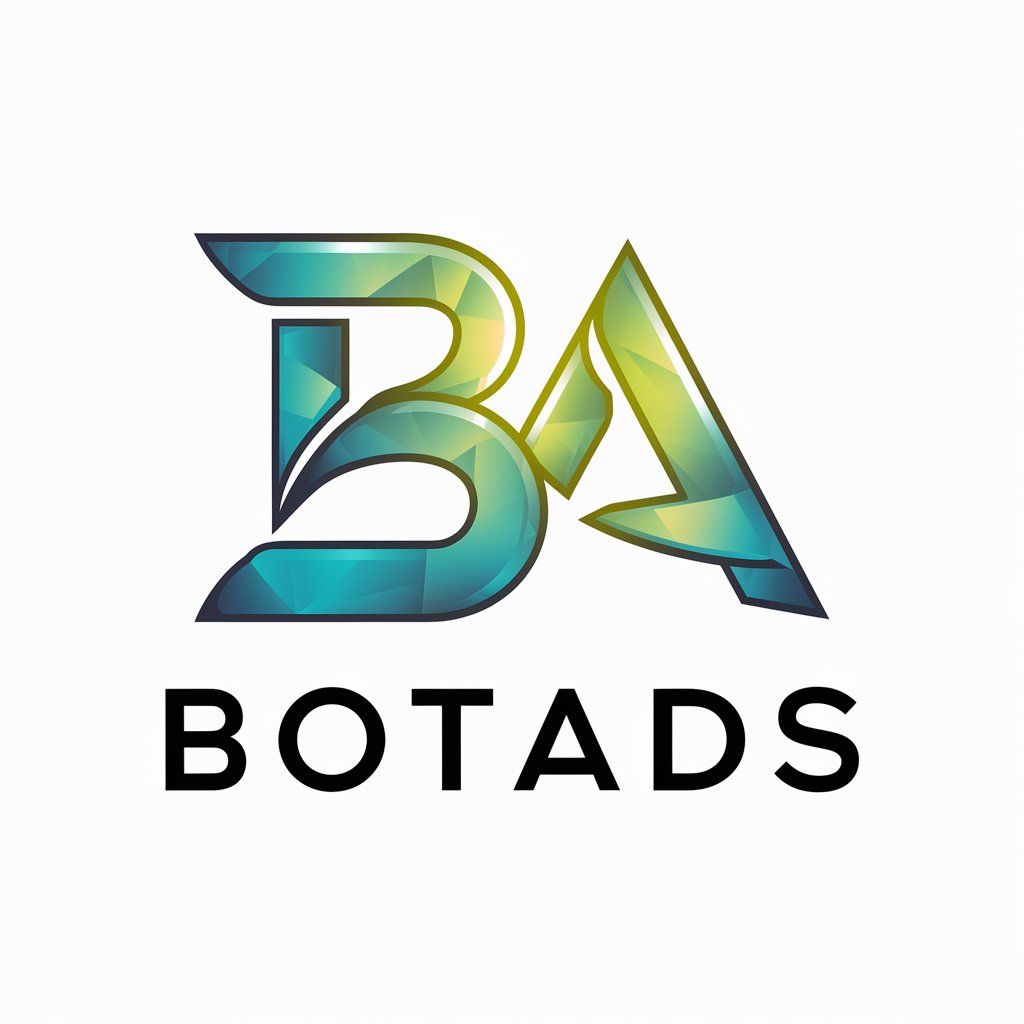
GhostWriter
Elevate Your Code with AI-Powered Support

Marionette
Empower Creativity with AI

Elgato
Empower Your Creativity with AI

Martini Mixer Master
AI-powered Martini Crafting Assistant

Personalized Book Guide
Unlock personalized insights from books with AI
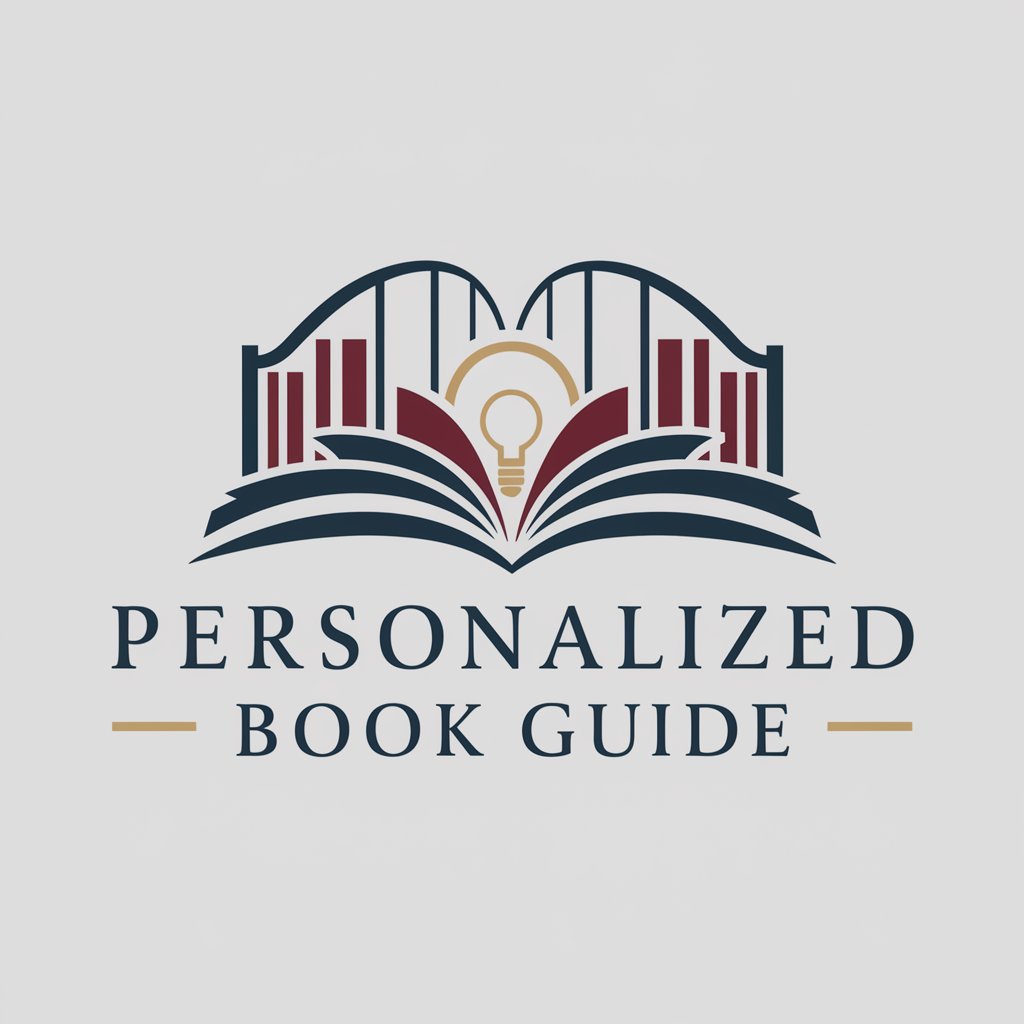
Trading + Research assistant
Empowering Your Trades with AI Insight

Gift Whisperer
AI-powered Personalized Gift Finder

Founder's Friend
Empowering Entrepreneurs with AI Insight
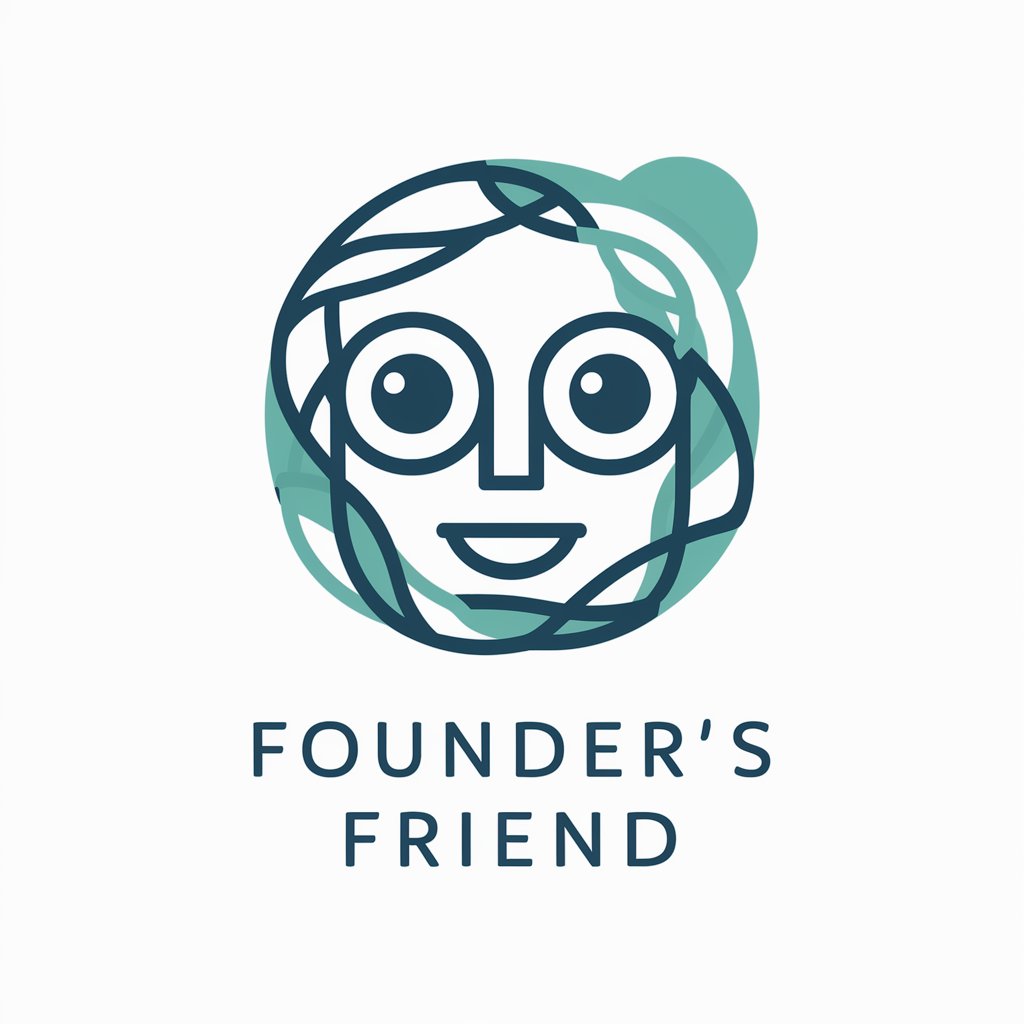
Thinking Task Translator
Revolutionizing 3rd Grade Math with AI

CF Developer
Enhance web performance and security with AI

Frequently Asked Questions about Year-End Tax Organizer
Can Year-End Tax Organizer handle multiple currencies?
Yes, it is designed to accommodate transactions in multiple currencies, automatically converting them to a single base currency for consistent financial reporting.
Is it possible to edit categories after transactions have been uploaded?
Absolutely. Users have the flexibility to manually adjust categories post-upload, ensuring that transactions are correctly classified according to their specific business needs.
How does the tool ensure the confidentiality of financial data?
Year-End Tax Organizer prioritizes data security, employing advanced encryption and data protection protocols to safeguard your financial information throughout the process.
Can I use this tool for personal finance tracking?
While primarily designed for LLCs, the tool can be adapted for personal finance tracking by categorizing personal expenses and income, offering a versatile financial overview.
What kind of insights can I expect from the income statement generated?
The tool provides valuable insights such as profitability margins, expense breakdowns, and year-over-year financial comparisons, aiding in strategic business decision-making.
