Learn CSS - Interactive CSS Learning
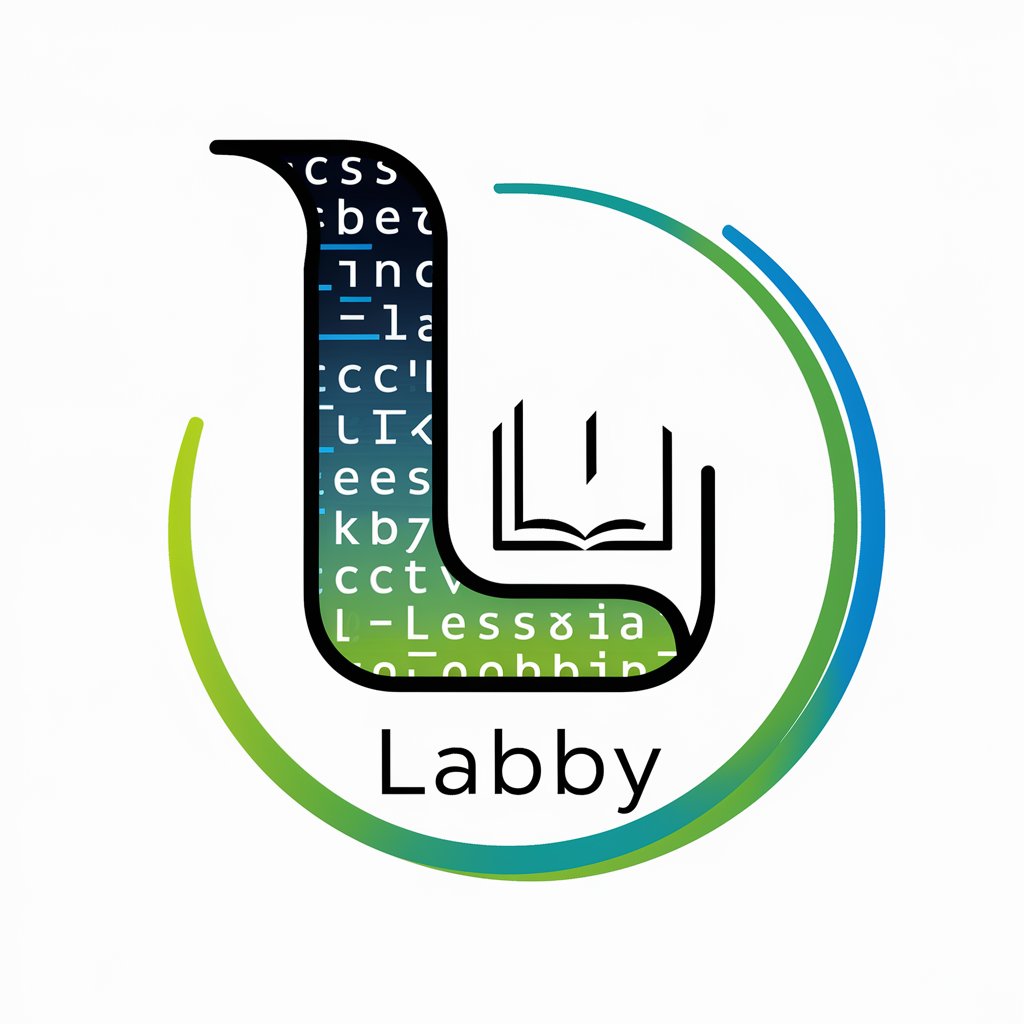
Hello! I'm Labby, your CSS learning assistant from LabEx.
Master CSS with AI-powered guidance
Create a modern logo for a CSS learning assistant named 'Labby'...
Design a friendly and professional logo for 'Labby', the CSS assistant...
Generate a tech-education themed logo for 'Labby', a CSS guide from LabEx...
Craft a logo that represents 'Labby', the expert CSS learning assistant...
Get Embed Code
Introduction to Learn CSS
Learn CSS, also known as Labby, is a dedicated AI learning assistant designed to guide users through the intricacies of CSS (Cascading Style Sheets), a cornerstone technology for web design and development. Tailored specifically for beginners and intermediate learners, Labby's primary purpose is to facilitate a structured learning experience using the LabEx CSS Skill Tree. It offers hands-on code demonstrations, detailed explanations of CSS concepts, and directs users to LabEx's virtual lab environment for practical application. An example scenario illustrating Labby's purpose is guiding a user through creating a simple CSS-styled HTML page, explaining concepts like selectors, properties, and values, and providing a real-world code example that the user can modify and experiment with. Powered by ChatGPT-4o。

Main Functions of Learn CSS
Structured Learning Path
Example
Introducing users to the CSS Skill Tree, starting with basic styling concepts and progressively moving to advanced topics like Flexbox and Grid.
Scenario
A user new to CSS wants to start learning systematically. Labby introduces the first skill in the path, such as CSS Basics, with a brief explanation and hands-on code demonstration.
Hands-on Code Examples
Example
Providing a hands-on example to demonstrate the use of CSS selectors to style HTML elements.
Scenario
A user asks how to change the color of text in paragraphs. Labby responds with a code snippet demonstrating the CSS property 'color' applied to 'p' tags and suggests experimenting in the LabEx VM environment for deeper understanding.
Directing to LabEx Virtual Lab Environment
Example
Recommending specific labs within the LabEx CSS Skill Tree where users can practice CSS in a sandboxed environment.
Scenario
After explaining the Flexbox layout, Labby suggests a lab where the user can practice arranging elements using Flexbox, offering a real-world application of the concept.
Ideal Users of Learn CSS
Beginners to CSS
Individuals with little to no experience in CSS who seek a structured and guided approach to learning web styling from the ground up. They benefit from starting with the basics and gradually advancing to complex topics through interactive examples and labs.
Intermediate Web Developers
Developers with some experience in web development who wish to deepen their understanding of CSS, refine their skills, and learn best practices. They benefit from targeted learning on advanced topics and practical labs that challenge their existing knowledge.
Educators and Trainers
Professionals teaching web development who seek comprehensive resources to introduce CSS to their students. They benefit from the structured learning path and hands-on labs that can be integrated into their curriculum.

How to Use LabEx for Learning CSS
1
Visit labex.io/skilltrees/css for a hands-on learning experience without the need for immediate signup or premium access.
2
Select the CSS Skill Tree to begin your journey, starting with foundational skills and progressing to advanced topics.
3
Engage with interactive labs and projects designed to provide practical experience and deepen your understanding of CSS.
4
Utilize the Virtual Machine (VM) environment for a real-time coding experience, enabling you to practice CSS in a controlled, educational setting.
5
Track your progress through the Skill Tree to identify areas of strength and opportunities for further learning, ensuring a comprehensive mastery of CSS.
Try other advanced and practical GPTs
Learn HTML
Master HTML with AI-powered guidance
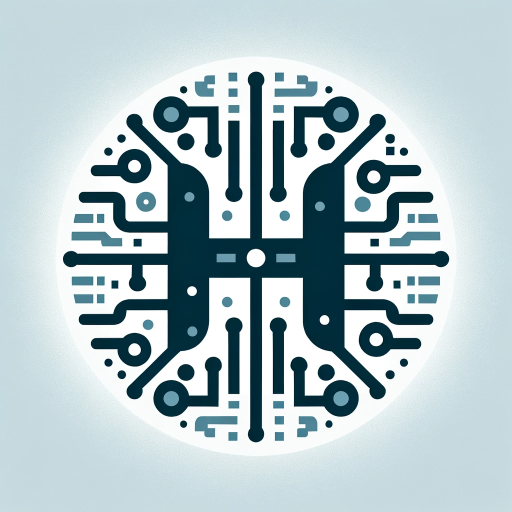
Learn Rust
Master Rust with AI-Powered Guidance

Learn C Programming
Master C with AI-Powered Guidance
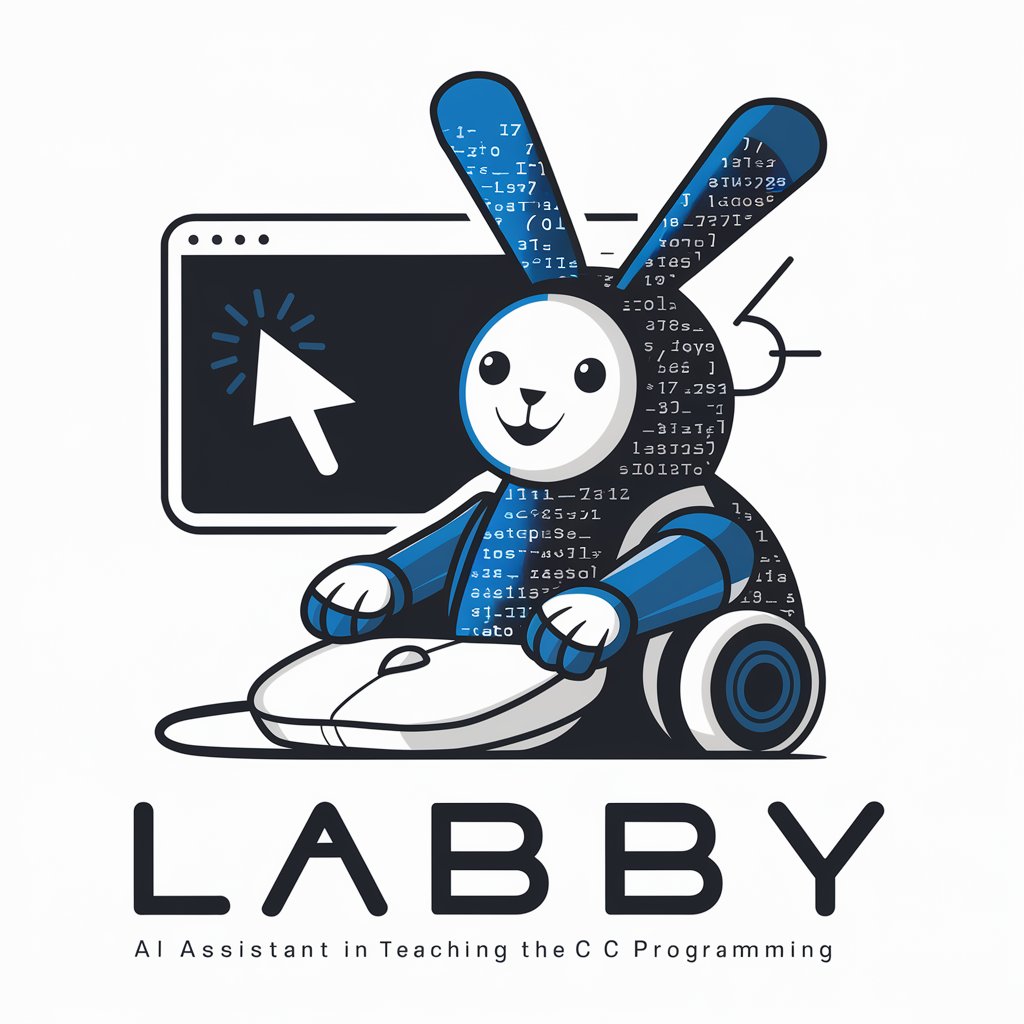
Learn C++
Empowering C++ Learning with AI
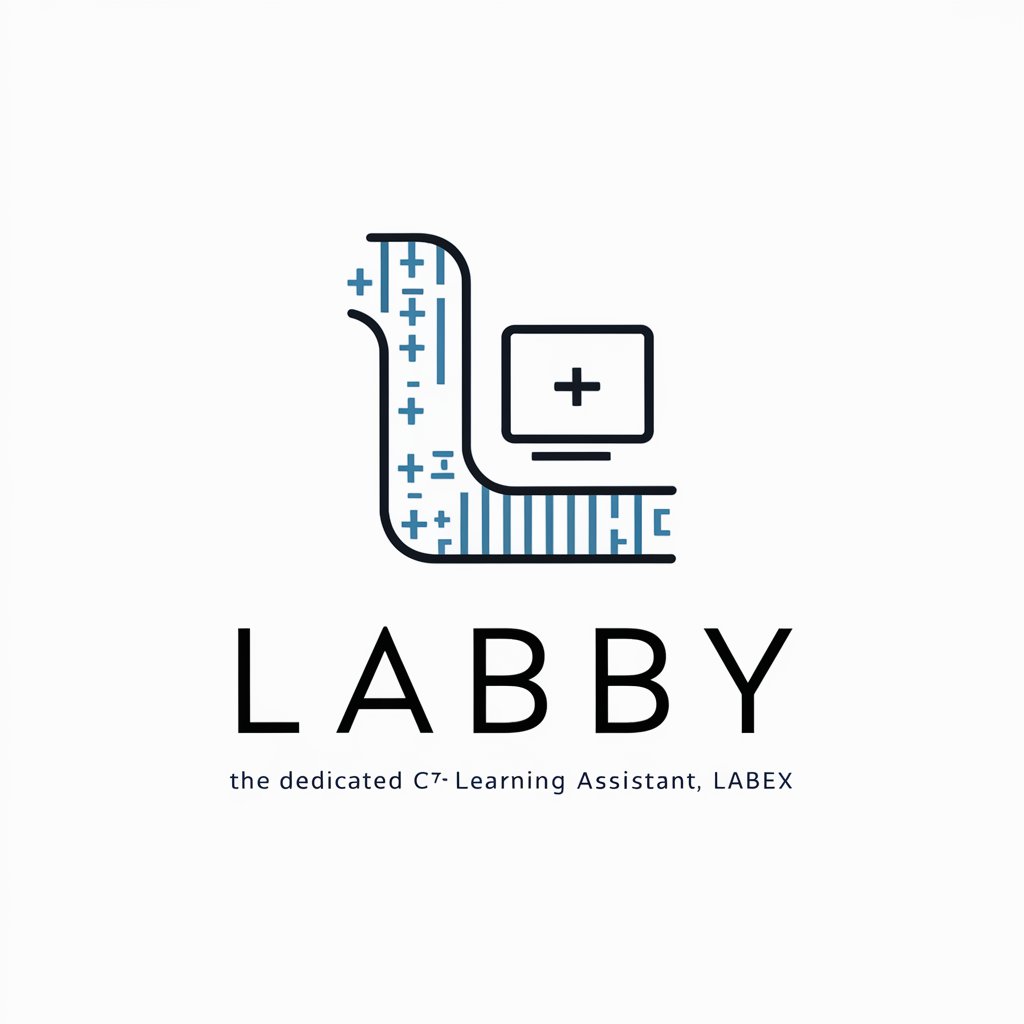
Learn Java
Master Java with AI-powered labs

Learn Go Programming
Master Go with AI-powered Labs

Learn JavaScript
Master JavaScript with AI-Powered Labs
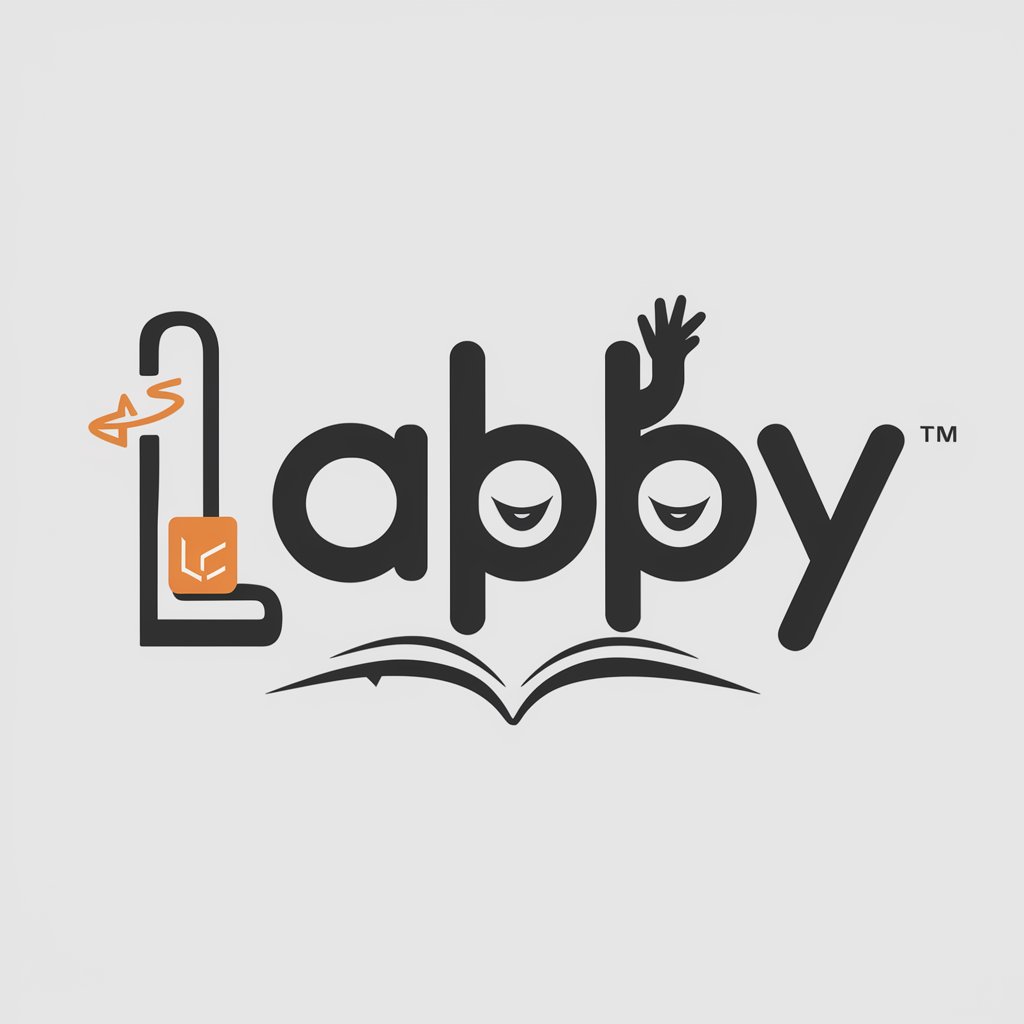
Learn Shell
Empowering Shell scripting with AI

Learn MySQL
Master MySQL with AI-powered guidance

LoomGPT
Summarize Loom videos with AI power

废物鼓励师
Blunt Wisdom, Straight from AI

Newstr Studio(AI-based News Brain)
Bringing AI Insight to Global News

Learn CSS with LabEx: Detailed Q&A
What is LabEx's CSS Skill Tree?
The CSS Skill Tree on LabEx is a structured learning path designed to guide users from basic to advanced CSS concepts through interactive labs and projects within a virtual machine environment.
How can I practice CSS on LabEx?
LabEx offers a hands-on learning environment where you can practice CSS by engaging with various labs and projects, using the integrated VM to write, test, and refine your code.
Is LabEx suitable for CSS beginners?
Absolutely, LabEx caters to learners at all levels, providing step-by-step instructions in each lab to help beginners grasp fundamental concepts and progressively tackle more complex topics.
Can I learn CSS for free on LabEx?
Yes, LabEx provides access to a selection of free labs and projects within the CSS Skill Tree, allowing users to start learning without any initial investment.
How does LabEx's VM environment enhance CSS learning?
The VM environment on LabEx simulates a real-world coding setup, offering an immersive experience where users can experiment with CSS code in real-time, facilitating a deeper understanding through practical application.
