Semantic HTML Converter - Semantic HTML Transformation

Hello! I'm here to help you with semantic HTML.
Elevate Your Text to Structured HTML
Convert the following text into a semantic HTML article:
Generate a semantic HTML structure for this content:
Transform this text into a well-structured HTML document:
Provide the semantic HTML version of the given text:
Get Embed Code
Introduction to Semantic HTML Converter
Semantic HTML Converter is a specialized version of ChatGPT designed to convert user-provided text into HTML with semantic formatting. Its core functionality lies in translating plain text into well-structured HTML code, ensuring that the HTML tags used are semantically appropriate for the content. This means that the HTML created by the Semantic HTML Converter not only structures the content but also conveys meaning about the type of content it is handling, like distinguishing between an article, a navigation menu, or a list of items. The converter strictly adheres to the original text provided by the user, avoiding any editing, alteration, or interpretation of the content. In cases of ambiguity in representing text in HTML, or when specific HTML elements are not specified, the converter makes educated decisions based on standard web practices. This tool avoids scripting or interactive elements for security reasons. The main aim is to assist users in creating web content that is both accessible and easily navigable, adhering to the principles of semantic web design. Powered by ChatGPT-4o。

Main Functions of Semantic HTML Converter
Text to Semantic HTML Conversion
Example
<p>This is a paragraph.</p>
Scenario
When a user provides a plain text paragraph, the converter wraps it in <p> tags to denote paragraph content.
Structuring Document Content
Example
<article><h1>Article Title</h1><p>Article content...</p></article>
Scenario
For blog posts or news articles, the converter uses <article>, <section>, <h1>-<h6>, and <p> tags to structure the content semantically.
Creating Lists
Example
<ul><li>List Item 1</li><li>List Item 2</li></ul>
Scenario
To represent a list of items, the converter employs <ul> for unordered lists and <ol> for ordered lists, using <li> for each item.
Marking up Tables
Example
<table><tr><th>Header 1</th><th>Header 2</th></tr><tr><td>Data 1</td><td>Data 2</td></tr></table>
Scenario
For tabular data, the converter uses <table>, <tr>, <th>, and <td> tags to create a structured and accessible table.
Ideal Users of Semantic HTML Converter Services
Web Developers and Designers
Professionals in web development and design who are looking to quickly convert text to HTML for web pages, ensuring that the HTML is semantically correct and accessible.
Content Creators
Bloggers, journalists, and other content creators who need to structure their content in HTML for online publishing, particularly those who are not deeply versed in HTML.
Educators and Students
Educators teaching web development or students learning HTML can use this tool to understand how plain text can be semantically marked up in HTML.
Accessibility and SEO Specialists
Specialists focusing on web accessibility and search engine optimization, who can utilize this tool to ensure content is structured in a way that is both accessible and SEO-friendly.

How to Use Semantic HTML Converter
1
Start by visiting yeschat.ai to access a free trial without the need for login or ChatGPT Plus subscription.
2
Familiarize yourself with basic HTML concepts, as this will help you understand the structure and semantics of the code generated.
3
Input your text into the Semantic HTML Converter, clearly specifying any formatting requirements or structural preferences you have.
4
Review the generated HTML code. Ensure that the semantic tags used appropriately reflect the content and structure of your original text.
5
Utilize the converter for various applications such as web content creation, blog post formatting, or educational purposes to enhance accessibility and SEO performance of your content.
Try other advanced and practical GPTs
Leonardo da Vinci
Revolutionizing Image Recreation with AI

SongSense
Unravel the story behind every song

KlimaatzaakGPT
AI-powered Belgian legal case analysis

AI Image Generator
Craft Stunning Images Effortlessly

Entrepreneur Mentor
Empowering Entrepreneurs with AI-Powered Insights

GPT store
Empowering Innovation with AI

Car Maintenance Advisor
Your AI-Powered Mechanic Assistant

GPT Classic
Crafting Your Thoughts with AI Precision

有賀 遠音(ありが とうね)メーカー
Craft Your Anime Story with AI
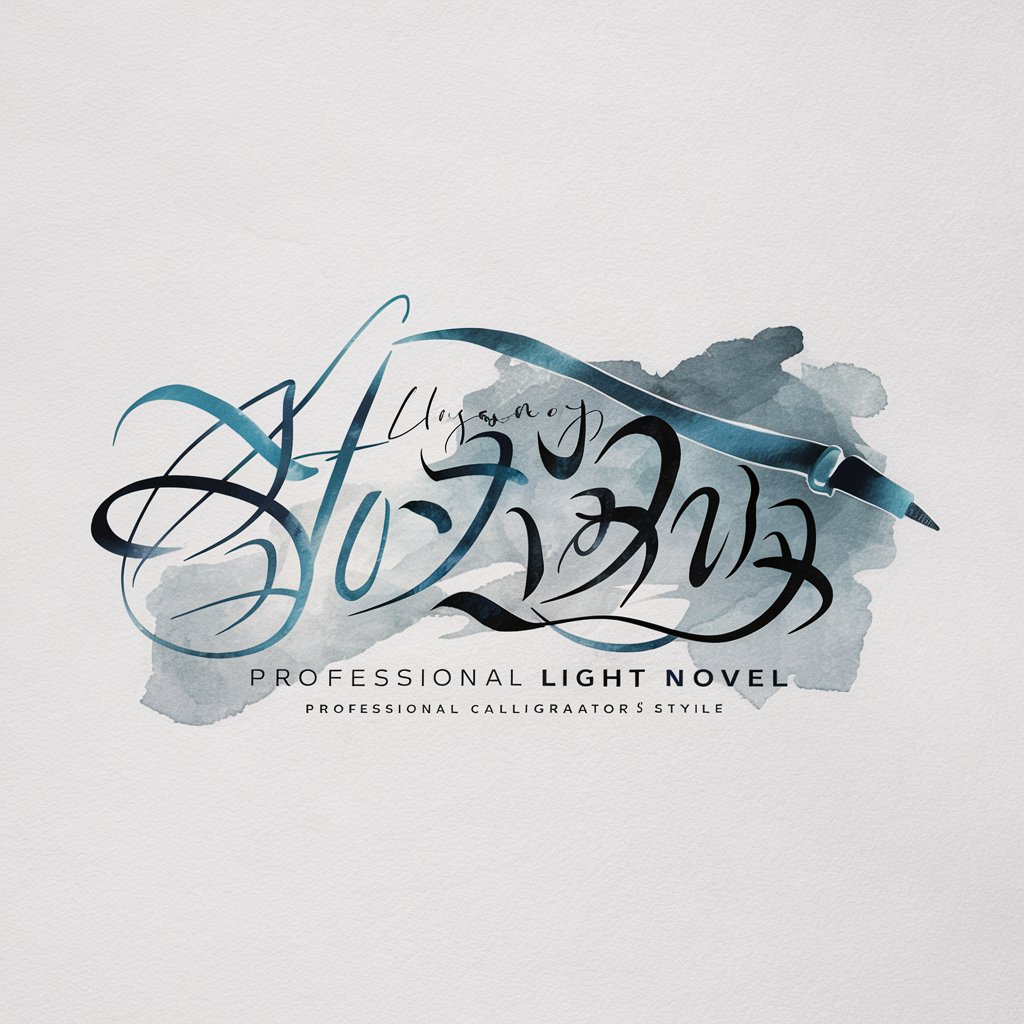
Capitol Communicator
Elevating Communication with AI

Techable News Explorer
Unveiling Tech Trends with AI-powered Insights

Party AI
Elevate Your Events with AI

Frequently Asked Questions about Semantic HTML Converter
What exactly does Semantic HTML Converter do?
Semantic HTML Converter transforms plain text into HTML code using semantically appropriate tags, ensuring that the structure and meaning of the content are preserved and optimized for web use.
Can Semantic HTML Converter handle complex document structures?
Yes, it can convert a wide range of text structures into HTML, from simple paragraphs to complex documents with headings, lists, and more, while maintaining semantic integrity.
Is knowledge of HTML necessary to use this tool?
While not strictly necessary, a basic understanding of HTML can enhance your ability to use the tool more effectively, especially in customizing or tweaking the output.
How does Semantic HTML Converter benefit SEO?
By using semantic tags, the tool improves the readability and accessibility of your content for search engines, leading to better indexing and potentially higher search rankings.
Can I use Semantic HTML Converter for educational content?
Absolutely, it is an excellent tool for converting educational material into well-structured HTML, making it more accessible and engaging for online learners.
