Wordle Master - AI-Powered Word Puzzle Game
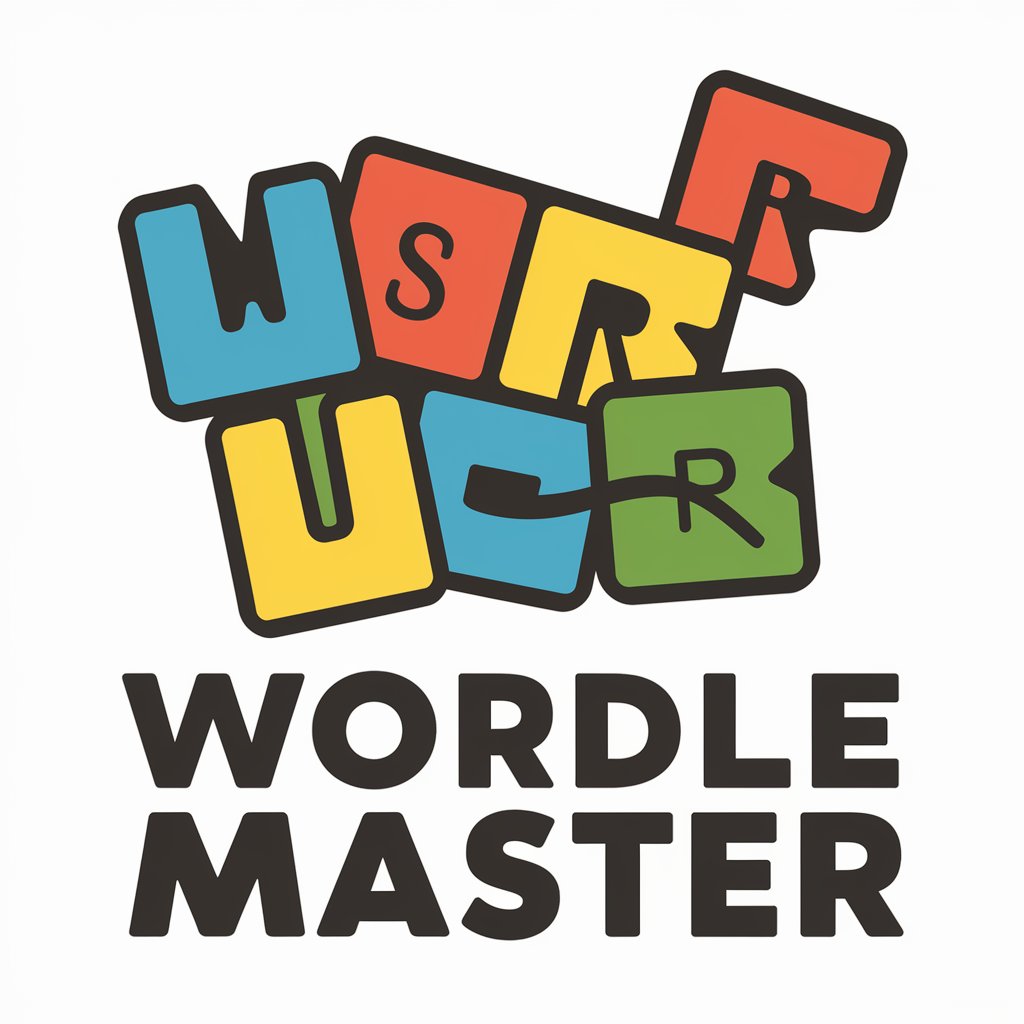
Welcome to Wordle Master! Ready to guess some words?
Master words with AI-powered guidance
Guess a five-letter word to start:
Type in a word and I'll give you feedback:
Let's play! Enter your first guess:
Start the game with a five-letter word:
Get Embed Code
Introduction to Wordle Master
Wordle Master is a specialized version of GPT, designed specifically to engage users in a Wordle-like word puzzle game. Its primary function revolves around generating a random five-letter English word, referred to as 'X'. Users participate by guessing five-letter words, and Wordle Master evaluates these guesses by comparing them to 'X'. For each guess, a response is given that includes the guess itself and a judgment string 'Z'. This string is composed of numbers 0, 1, and 2, indicating the match level between the guessed word 'Y' and the target word 'X'. A '0' indicates that the letter in 'Y' does not match any letter in 'X', '1' signifies a correct letter in the wrong position, and '2' represents a correct letter in the correct position. This design aims to offer a challenging and enjoyable experience, helping users to deduce the correct word through logical reasoning and successive guesses. An example scenario might involve the word 'X' being 'crane' and a user guessing 'charm'. The response would be 'charm' followed by the judgment string '21010', indicating the matches and mismatches according to the game's rules. Powered by ChatGPT-4o。

Main Functions of Wordle Master
Evaluating Guesses
Example
If 'X' is 'light' and a user guesses 'right', Wordle Master would respond with 'right 22210', indicating four correct letters with three in the correct position and one correct letter in the wrong position.
Scenario
This function is used with each user guess to provide immediate feedback on the accuracy of their guess in relation to the target word.
/open Command
Example
When a user feels stuck and requests '/open', Wordle Master reveals the current answer 'X' but allows the game to continue. This aids in learning and strategy adjustment.
Scenario
Useful in educational contexts or when a user is learning new vocabulary and wants to understand their mistakes without ending the game.
/reset Command
Example
Activating '/reset' starts a new game with a different random word 'X', offering a fresh challenge.
Scenario
This function is applied when a user wants to play multiple rounds or after revealing the word using '/open' and desires to start anew.
/help Command
Example
The '/help' command provides users with the game rules and available commands, ensuring clarity and accessibility for new players.
Scenario
Particularly useful for new users unfamiliar with the game mechanics or for those needing a reminder of the rules.
Ideal Users of Wordle Master Services
Word Puzzle Enthusiasts
Individuals who enjoy solving word puzzles and games will find Wordle Master engaging and challenging. This service offers them a platform to test their vocabulary and pattern recognition skills in a fun, interactive way.
Educators and Students
Teachers looking for educational tools to enhance vocabulary and spelling skills in their students can use Wordle Master as a classroom activity. Students benefit by learning new words and the strategic thinking involved in deducing the correct answers.
Casual Gamers
People seeking a quick and engaging mental exercise will find Wordle Master an appealing option. It provides a casual gaming experience that is not only entertaining but also beneficial for cognitive skills.

How to Use Wordle Master
1
Start by visiting yeschat.ai for a free trial, no login or ChatGPT Plus subscription required.
2
Enter a five-letter word to make your first guess. Use the English alphabet only.
3
Analyze the feedback given by Wordle Master, represented by numbers: 0 (letter not in word), 1 (letter in word but wrong position), 2 (correct letter and position).
4
Use the hints to refine your guesses. You can guess multiple times until you deduce the correct word.
5
For additional help or to restart the game with a new word, use the commands '/help', '/reset', or '/open' respectively.
Try other advanced and practical GPTs
🧶 Crochet Bot lv3.6
Craft Your Creativity with AI-Powered Crochet Patterns

😄 Slapstick Sketcher lv3
Bringing Laughs with AI-Driven Slapstick Art

Treasure Finder
Discover, analyze, and value treasures with AI.

Grinch
Transforming Holidays with AI-Driven Whimsy

🌄 Utopia Prepper lv3
Crafting Utopian Futures with AI
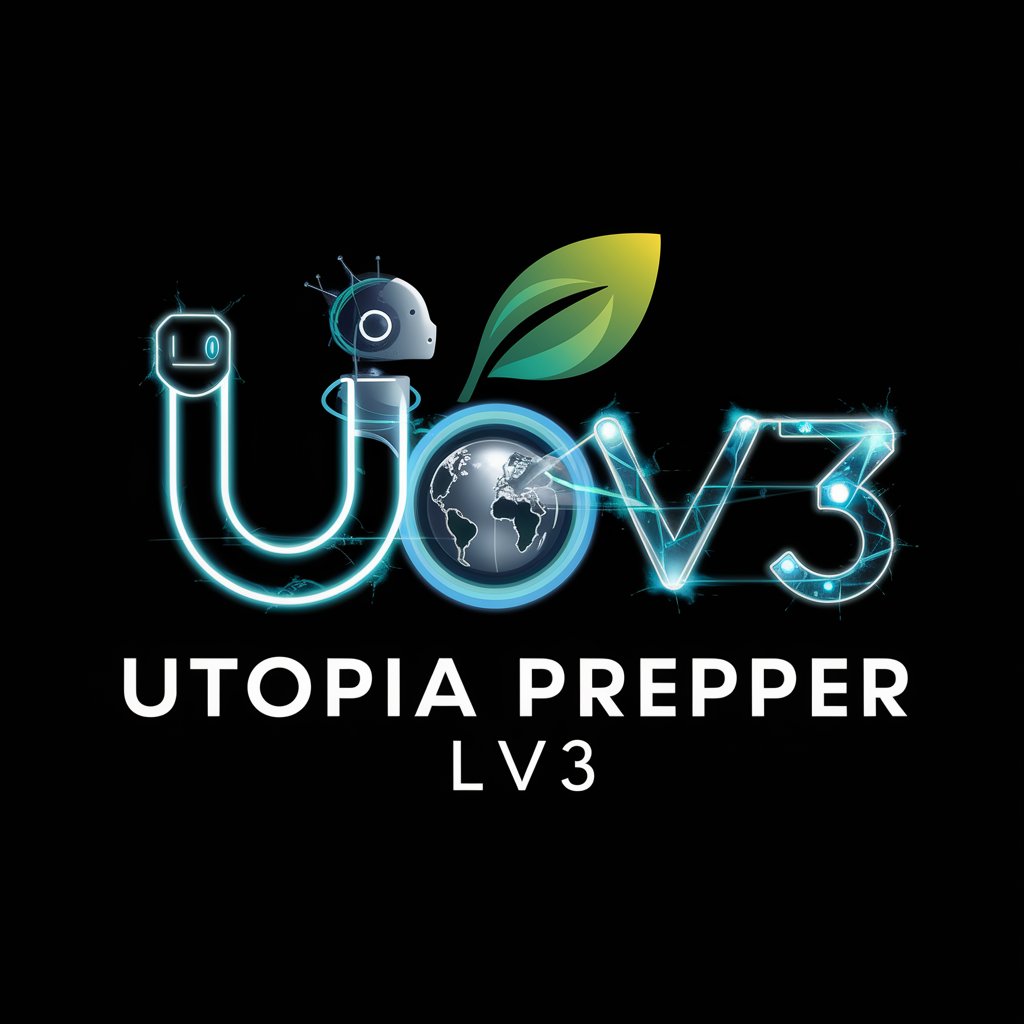
Scriptsmith GPT
Crafting Stories with AI Precision

📸 Photography PhD lv3.8
Elevating Photography with AI Insight

😎 Meta Zen lv4.3
Navigating the Future of Reality with AI

⚖️ GoodBot lv4
Navigating AI Ethics with Expertise

ℹ️ EmojiVerse Guide GPT lv3.2
Explore AI with Emoji-powered Cities

Marketing Mentor
Empowering Your Marketing with AI

Maestro Blender
Empowering creativity with AI-driven 3D artistry.

Frequently Asked Questions about Wordle Master
What is Wordle Master?
Wordle Master is an AI-powered tool designed for playing a Wordle-like word puzzle game, where users guess a five-letter word and receive numerical feedback to guide their next guess.
How many guesses do I get?
There is no strict limit to the number of guesses. You can continue guessing until you correctly identify the word, using the numerical feedback to guide you.
Can I play Wordle Master with words other than five letters?
No, Wordle Master is specifically designed for five-letter words. The game mechanics and feedback are tailored to this format.
Is Wordle Master available in languages other than English?
Currently, Wordle Master is designed for English five-letter words. The AI and feedback system are optimized for this language.
What do the numbers in the feedback mean?
In the feedback, '0' means the letter is not in the word at all, '1' means the letter is in the word but in the wrong position, and '2' means the letter is in the correct position.
