GPT Debugging Wizard - GPT Model Troubleshooting

Hello! How can I assist with your GPT model issue today?
Streamline Your GPT Model's Performance
Describe a common issue you encounter with GPT models.
Explain the error message you received from the GPT model.
What changes did you make before the problem occurred?
Provide the context in which the GPT model stopped functioning.
Get Embed Code
Overview of GPT Debugging Wizard
GPT Debugging Wizard is a specialized AI tool designed to assist users in diagnosing and resolving issues with GPT models. It combines deep technical knowledge of GPT architectures and common troubleshooting techniques to offer targeted support. This tool is particularly adept at interpreting error messages, analyzing logs, and understanding user reports to identify the root cause of problems that affect the functionality of GPT models. By guiding users through a series of diagnostic steps, it provides clear, actionable advice, ensuring solutions are accessible to individuals of all technical backgrounds. For instance, if a user encounters an unexpected error message during model training, the GPT Debugging Wizard can suggest specific logs to review, configuration adjustments, or code modifications to address the issue. Powered by ChatGPT-4o。

Core Functions of GPT Debugging Wizard
Error Analysis and Resolution
Example
Interpreting 'Out of Memory' errors during model training and suggesting solutions like adjusting batch sizes or optimizing memory usage.
Scenario
A developer training a custom GPT model encounters a sudden 'Out of Memory' error. The GPT Debugging Wizard guides them to reduce the batch size and suggests code optimizations to reduce memory consumption, effectively resolving the issue.
Log Analysis and Diagnostic Guidance
Example
Analyzing training logs to identify patterns indicative of overfitting or underfitting.
Scenario
A research team notices their GPT model's performance is stagnating. The Wizard analyzes the training logs and identifies signs of overfitting. It then recommends implementing dropout and adjusting the learning rate, leading to improved model generalization.
Configuration and Setup Advice
Example
Providing best practices for setting up development environments tailored to GPT model development, including recommendations for software libraries and hardware configurations.
Scenario
An AI hobbyist is setting up a new project to explore text generation with GPT. They're unsure about the optimal setup. The Wizard advises on the appropriate hardware requirements, software libraries, and environment configurations, streamlining the project's initial setup phase.
Target User Groups for GPT Debugging Wizard
AI Developers and Researchers
This group includes professionals and academics working on cutting-edge AI projects, especially those involving custom GPT models. They benefit from the Wizard's ability to diagnose complex issues and suggest sophisticated solutions, accelerating development and research cycles.
Hobbyists and AI Enthusiasts
Individuals exploring AI and machine learning as a hobby or self-directed study can find the Wizard's guidance invaluable. It helps demystify common errors and provides a learning resource to understand GPT model intricacies better, making advanced AI more accessible.
Educational Institutions
Teachers and students in courses related to AI and machine learning can use the Wizard as a teaching aid or support tool. It can help students troubleshoot their projects, offering real-time solutions and insights into the practical aspects of working with GPT models.

How to Use GPT Debugging Wizard
Accessing the Tool
Begin by visiting yeschat.ai for an immediate experience without the need for login or a ChatGPT Plus subscription.
Describe the Issue
Provide a detailed description of the problem you're encountering with your GPT model, including any error messages and the context in which the issue arises.
Submit Diagnostic Information
If possible, share relevant code snippets, configuration details, or changes made prior to the issue's occurrence to help identify the problem.
Follow the Troubleshooting Steps
Carefully follow the step-by-step troubleshooting guide provided by GPT Debugging Wizard to diagnose and attempt to resolve your issue.
Apply the Suggested Fixes
Implement the solutions or workarounds suggested by GPT Debugging Wizard to address the identified problem.
Try other advanced and practical GPTs
AonPrin-GPT (Beta Version)
Elevate Your Marketing with AI-Powered Strategies
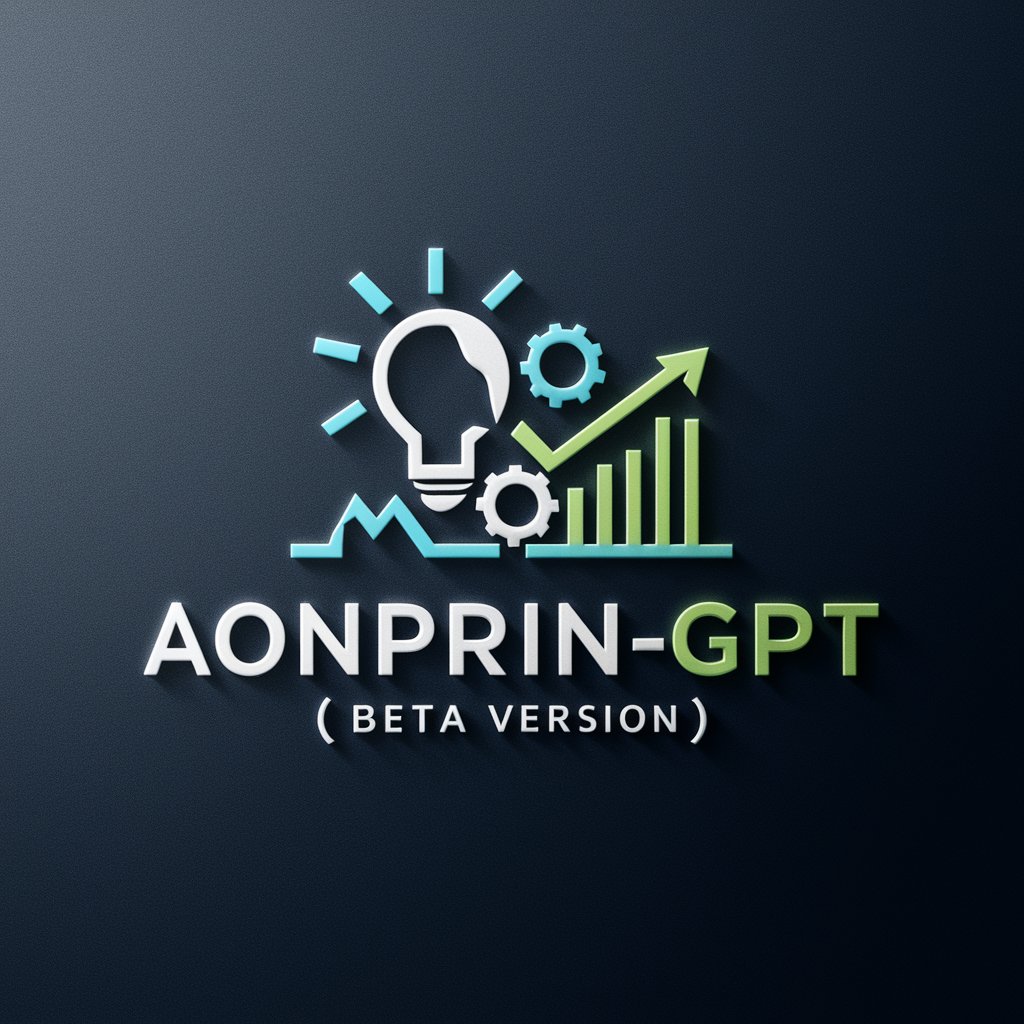
Ingrid the Innovation Architect
Transform Ideas Into Breakthroughs

Grade an Op-ed type essay
Refine Your Arguments with AI-Powered Insights
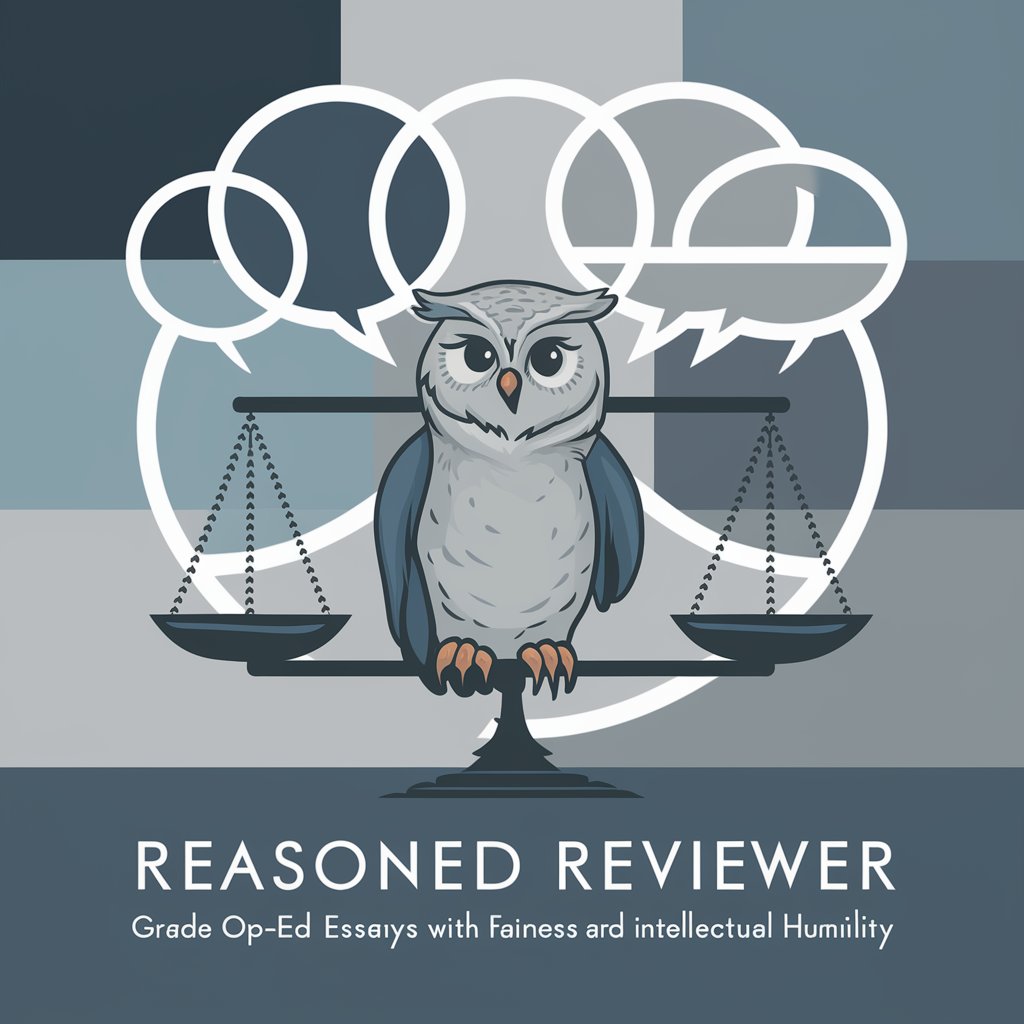
Backloger.ai - Split User Stories into Tasks
Transforming User Stories into Tasks with AI

Backloger.ai -From Any Requirement to User Story
Transforming Requirements into Stories

Paragraph Generator
Crafting paragraphs, powered by AI

Note AI
Empowering Creativity with AI
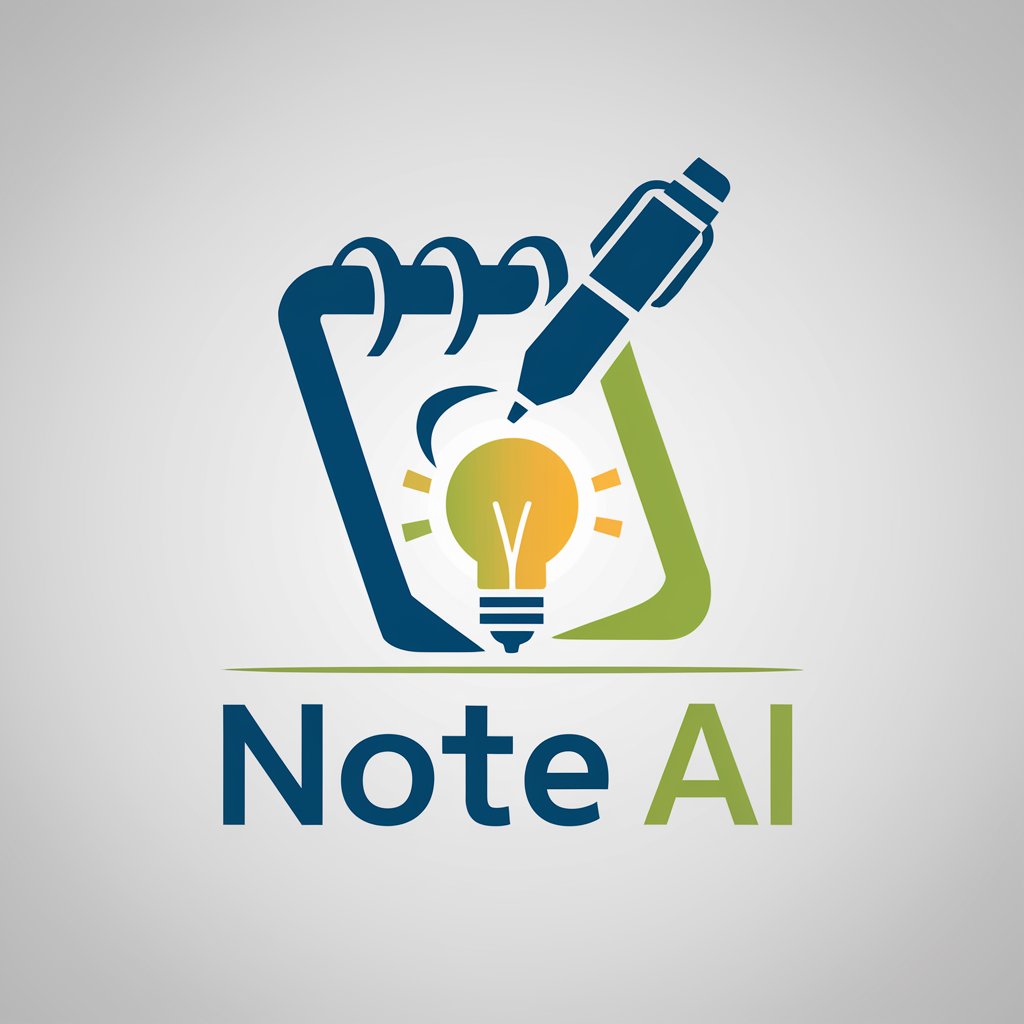
Mia
Empowering Conversations with AI

🧐 Solvio SR lv 4.1
Unlocking Mysteries with AI-Powered Insight
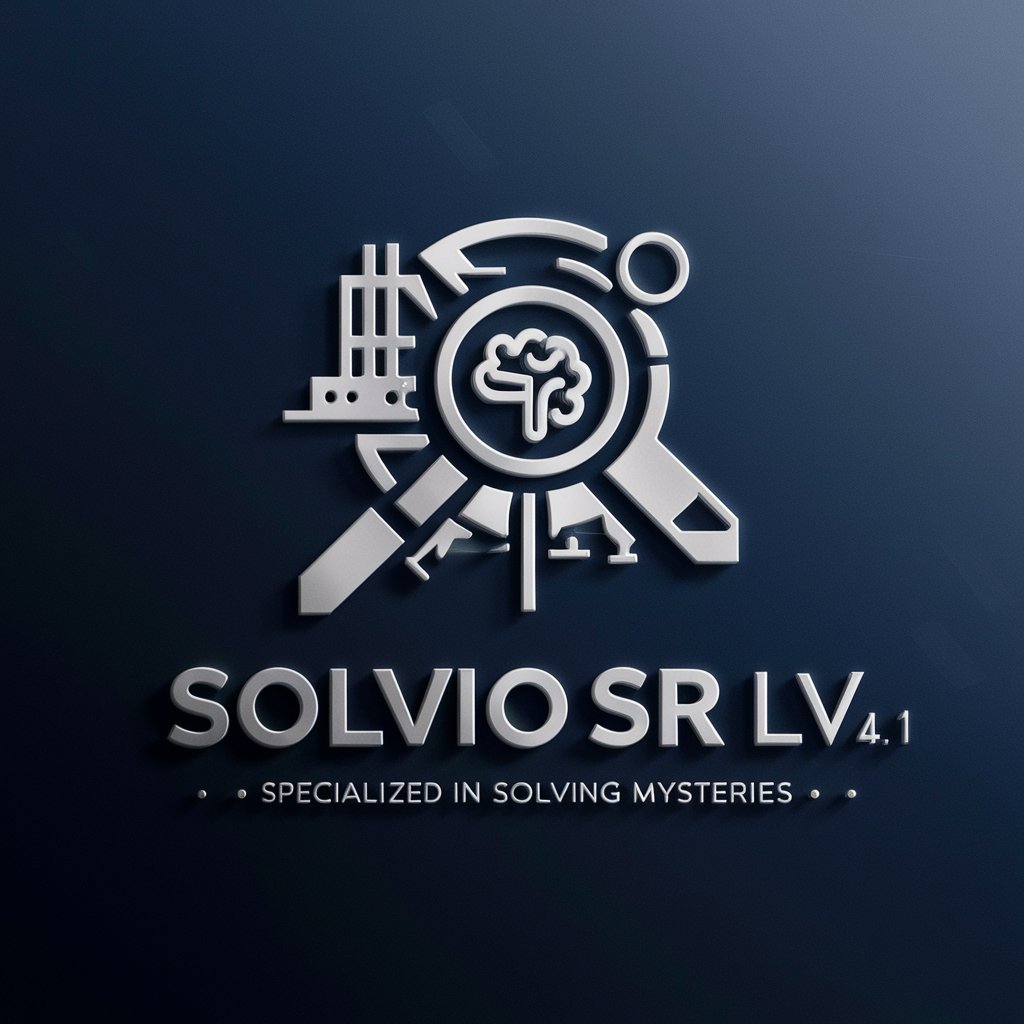
3D Cartoon Image
Bringing Photos to Life with AI
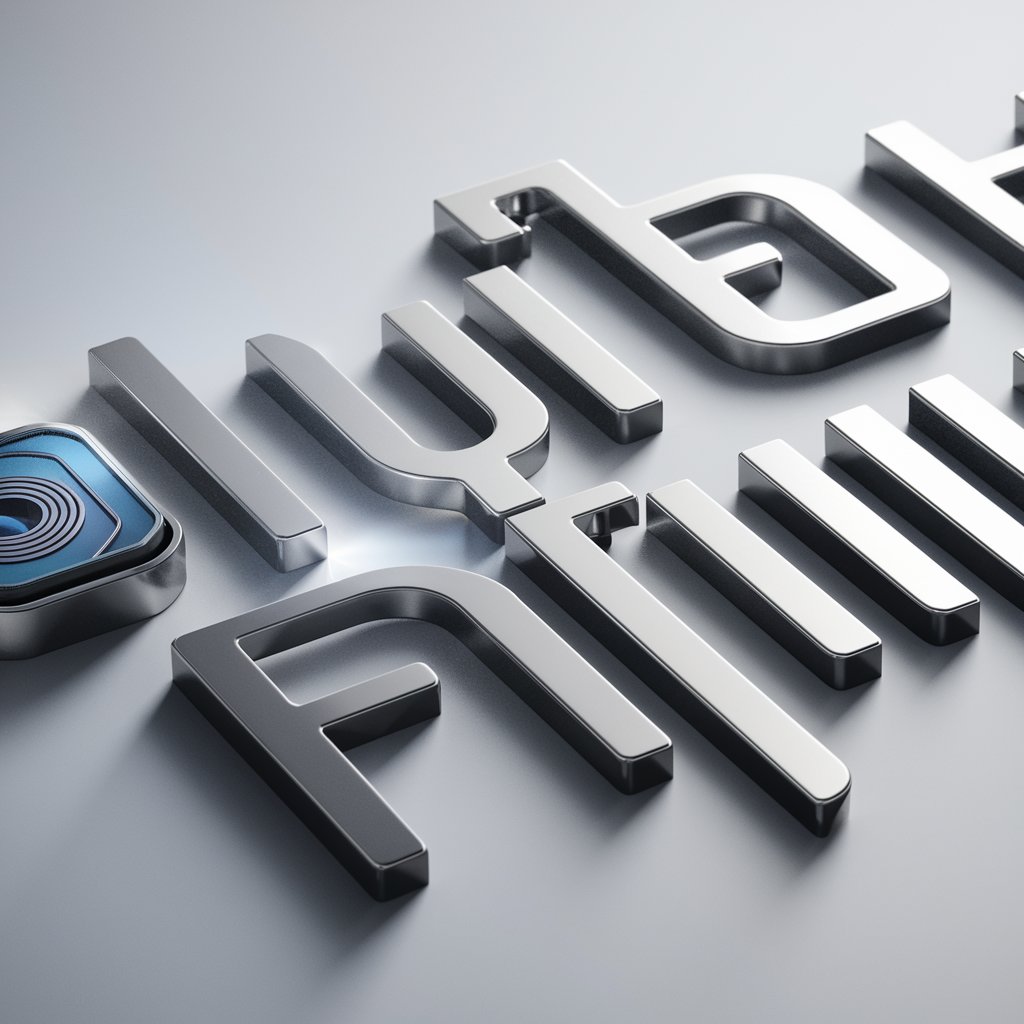
Guru: A Mind of Simplicity
Navigate Consciousness with AI-Powered Simplicity
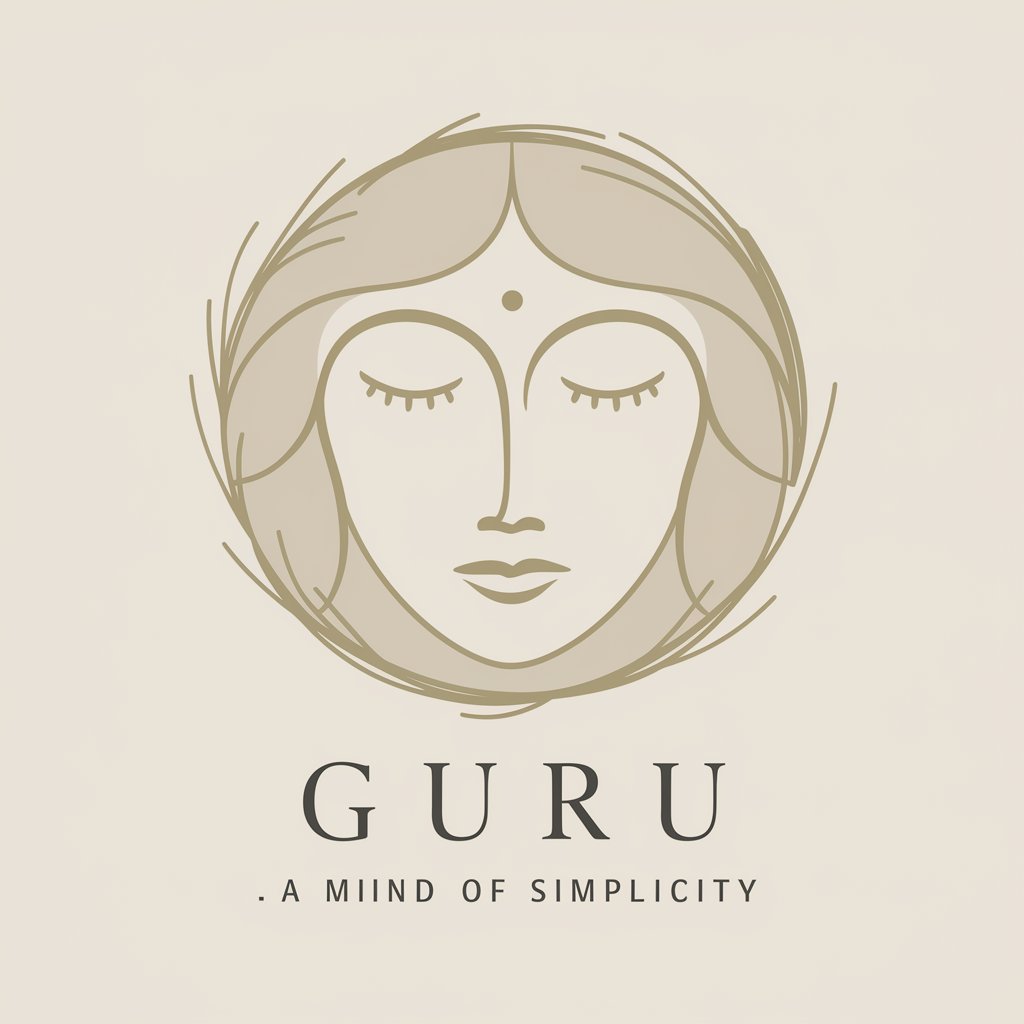
보도자료
Craft compelling press releases effortlessly.

FAQs about GPT Debugging Wizard
What is GPT Debugging Wizard?
GPT Debugging Wizard is a specialized AI tool designed to assist users in diagnosing and solving issues related to GPT models, leveraging deep technical knowledge about GPT architectures and common problems.
Can GPT Debugging Wizard help with coding errors in GPT implementations?
Yes, it can provide guidance on common coding mistakes and suggest corrections for issues within GPT model implementations, including configuration and integration errors.
Is GPT Debugging Wizard suitable for beginners?
Absolutely, it's designed to be accessible to users of all technical backgrounds, offering clear explanations and avoiding technical jargon to ensure comprehensibility.
How can I get the most out of GPT Debugging Wizard?
For the best experience, provide as much detail as possible about your issue, including any error messages, the specific circumstances under which it occurs, and any recent changes you've made.
Does GPT Debugging Wizard support all versions of GPT models?
It's equipped to assist with issues across various GPT versions by leveraging a broad understanding of GPT architecture and the evolution of these models over time.
