Video Script Outliner - AI-powered Script Outlining

Hi there! Ready to outline an amazing video script?
Craft Captivating Scripts with AI
Imagine a YouTube video script about...
Outline the key points for a video on...
How can I make an engaging introduction for...
What are some creative ideas for a video script about...
Get Embed Code
Overview of Video Script Outliner
Video Script Outliner is designed to assist content creators in structuring and refining their video scripts to enhance viewer engagement and message clarity. It acts as a proactive tool, engaging with users to understand their video's tone, target audience, and key messages, then providing structured outlines that serve as blueprints for their scripts. By offering suggestions on flow, structure, and content, Video Script Outliner helps ensure that the final product is both engaging and true to the creator's original vision. For instance, if a user is planning a video on sustainable living, Video Script Outliner can help structure the script to start with an engaging introduction, followed by statistics on sustainability, personal anecdotes, actionable tips, and a compelling call to action, ensuring the video is informative and motivates viewers to take action. Powered by ChatGPT-4o。

Core Functions of Video Script Outliner
Structuring Video Scripts
Example
Creating an outline for a tutorial video on graphic design
Scenario
A graphic designer aims to create an educational video. Video Script Outliner helps structure the script with an introduction to graphic design, a breakdown of basic concepts, step-by-step tutorials on specific software, and a conclusion with additional resources. This ensures the video flows logically and covers all essential points.
Enhancing Script Engagement
Example
Improving script flow for a cooking show
Scenario
A chef wants to make a cooking tutorial more engaging. Video Script Outliner suggests starting with a personal story about the recipe, followed by a visually engaging ingredient presentation, cooking steps interlaced with tips and common mistakes, and ending with the final presentation and tasting. This approach helps keep viewers entertained and informed throughout the video.
Tailoring Content to Audience
Example
Adjusting a tech review script for non-tech-savvy viewers
Scenario
A tech reviewer wants their content to be accessible to a broader audience. Video Script Outliner assists by suggesting the inclusion of simple explanations, comparisons to everyday objects, and avoiding jargon. This ensures the video remains informative for tech enthusiasts while being approachable for novices.
Who Can Benefit from Video Script Outliner
Content Creators
Individuals or teams creating content across various platforms (YouTube, Vimeo, etc.) who seek to improve their script's structure, engagement, and audience relevance. They benefit from structured guidance, creative input, and strategies to enhance viewer engagement.
Educators and Trainers
Teachers, trainers, and online educators looking to produce educational content that is clear, engaging, and effectively communicates their message. They can use the service to organize their lessons into captivating scripts that cater to their audience's learning preferences.
Marketing Professionals
Marketing teams and professionals creating video content for campaigns, product launches, or brand storytelling. They benefit from the service by crafting messages that resonate with their target audience, ensuring their videos drive action and engagement.

How to Use Video Script Outliner
Start Your Journey
Begin by visiting yeschat.ai to access a free trial of Video Script Outliner without the need for a login or subscribing to ChatGPT Plus.
Define Your Vision
Clearly outline your video's objective, intended audience, and key messages you wish to convey. This clarity will guide the scriptwriting process effectively.
Utilize the Tool
Interact with Video Script Outliner by entering your video concept. Use the prompts provided to refine your ideas and structure your script outline.
Review and Refine
Analyze the generated outline, focusing on flow, coherence, and engagement. Make necessary adjustments to ensure your script aligns with your vision and objectives.
Finalize Your Script
With a refined outline, proceed to develop your full script. Utilize the outline as a roadmap for crafting detailed scenes, dialogue, and visual descriptions.
Try other advanced and practical GPTs
Thematic Apperception Test (TAT)
Unlocking the Stories Within
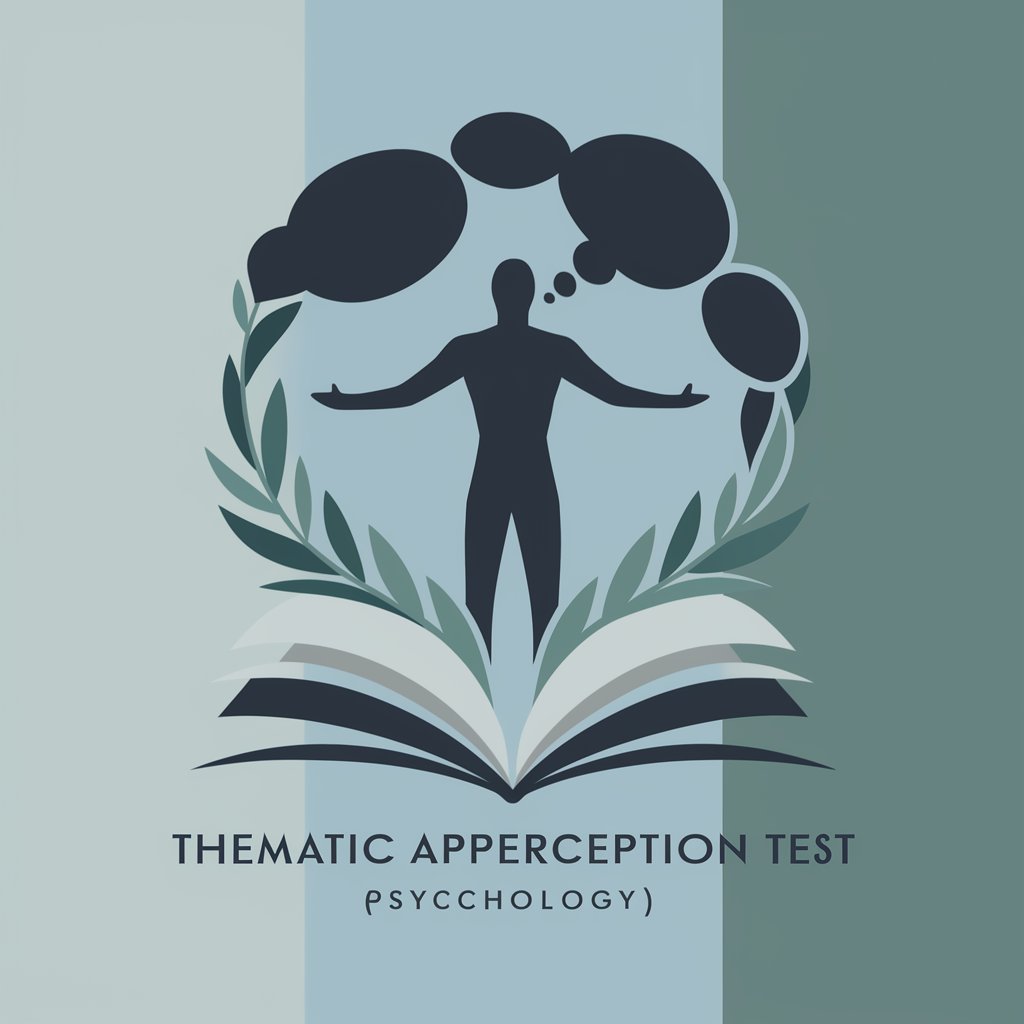
AI Mechanic
Diagnose car issues with AI precision

GPT Comic Universe
Craft Your Comic Universe, AI-Enabled!

Ton GPT Customizer
Tailoring AI to Your Specific Needs

Lotto
AI-powered personalized lottery predictions.

Ebook Writer
Your AI-Powered Path to E-publishing
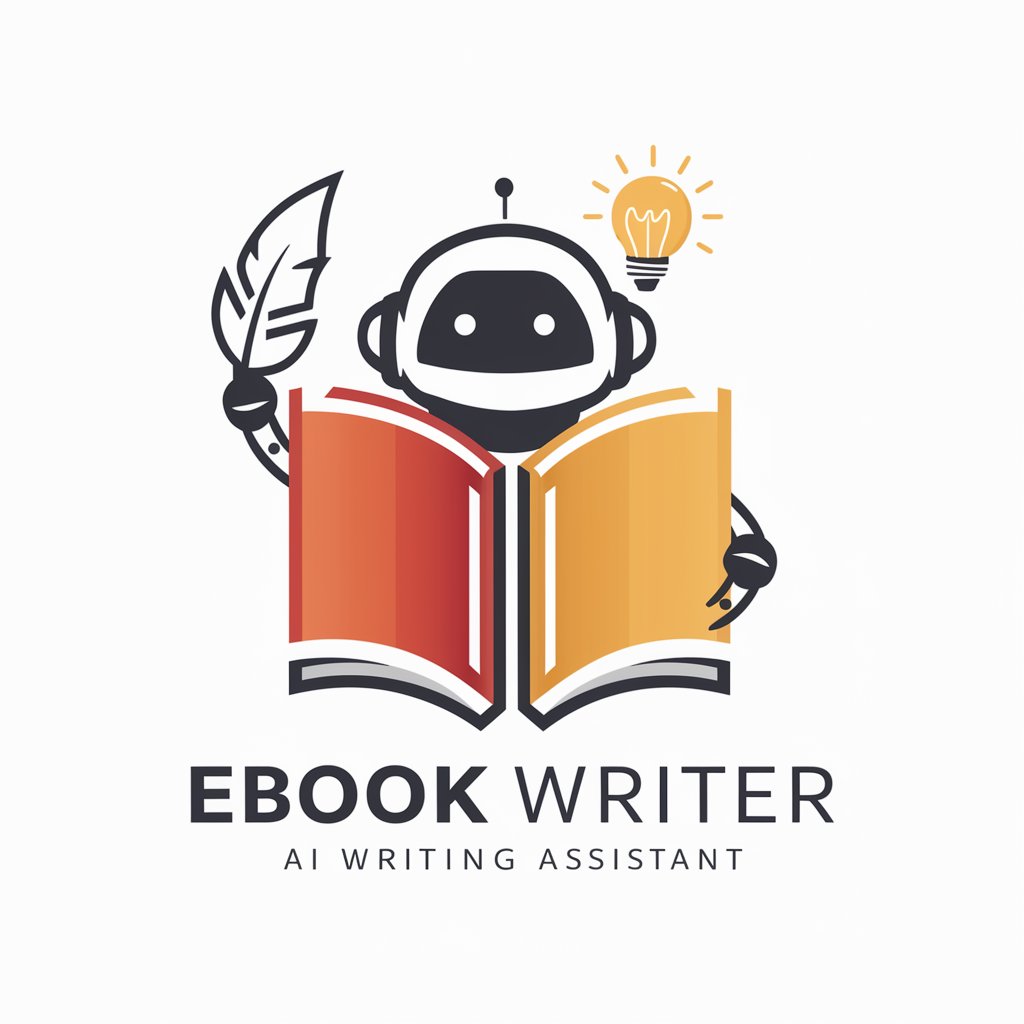
TRANSLATE
Bringing Languages Together with AI Precision

OPE! Brands GA4 Assistant v1.0
Optimize GA4 with AI-powered insights

Amadealz: Pet Pal
AI-powered pet supply shopping made easy.

Fortune Telling Master
Unlock Ancient Wisdom with AI

Composition Checker
Elevate your photos with AI-powered insights
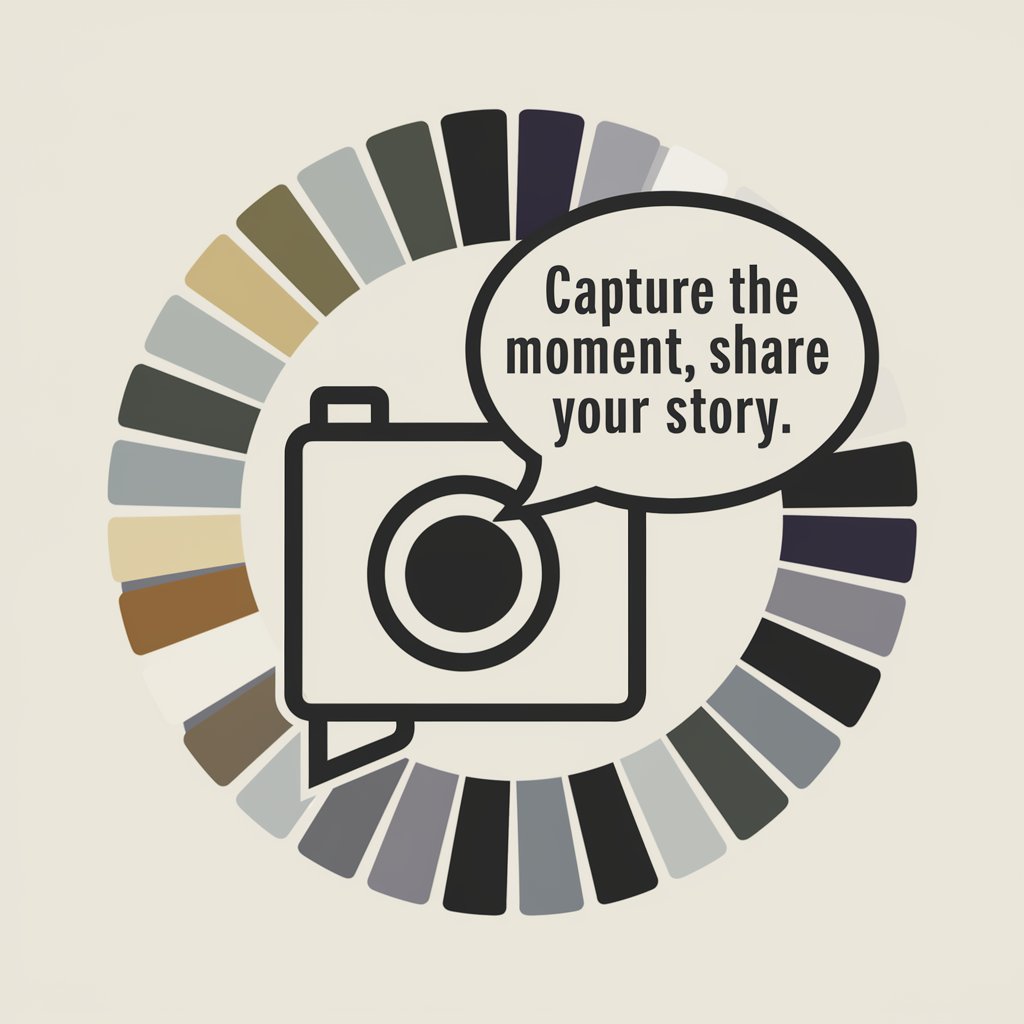
LabCorp Blood Work Extractor
Simplify blood work analysis with AI

Frequently Asked Questions about Video Script Outliner
What is Video Script Outliner?
Video Script Outliner is an AI-powered tool designed to assist creators in developing structured, engaging, and coherent outlines for their video scripts, ensuring content is aligned with their vision and audience expectations.
Who can benefit from using Video Script Outliner?
Content creators, marketers, educators, and anyone looking to produce video content for platforms like YouTube, educational channels, or promotional videos can significantly benefit from using Video Script Outliner.
Can Video Script Outliner help with writer's block?
Absolutely. Video Script Outliner provides prompts and structure that can stimulate creativity and provide a clear direction, helping to overcome writer's block by breaking down the scripting process into manageable steps.
How does Video Script Outliner improve my video content?
By ensuring your script has a clear introduction, engaging body, and conclusive ending, Video Script Outliner helps in creating content that captivates your audience, maintains their interest, and conveys your message effectively.
Is technical knowledge required to use Video Script Outliner?
No technical knowledge is needed. Video Script Outliner is user-friendly, designed for creators of all skill levels to easily generate and refine their video script outlines.
