Stock Ratings Tracker by Trading Volatility - Stock Market Analytics

Welcome to Ratings Analyzer by Trading Volatility!
Visualize Market Trends with AI-Powered Analysis
Analyze the historical ratings data for...
Generate an XY scatter plot for...
Create a visualization showing the relationship between...
Interpret the CSV data to illustrate...
Get Embed Code
Overview of Stock Ratings Tracker by Trading Volatility
Stock Ratings Tracker by Trading Volatility is a specialized tool designed to analyze and visualize financial data, particularly focusing on stock ratings and price information over time. Its core functionality lies in interpreting datasets, typically in CSV or JSON formats, and generating comprehensive graphs and charts. These visualizations are tailored to display XY scatter plots, where each point represents a day's data, plotting the relationship between stock ratings and prices. The plots are color-coded to distinguish different ratings, making it easier to understand trends and correlations in the financial market. Powered by ChatGPT-4o。

Key Functions and Applications
Data Visualization
Example
Generating an XY scatter plot showing the relationship between stock ratings and prices over a specified period.
Scenario
A financial analyst can use this function to track the performance of a particular stock, observing how changes in ratings correlate with price movements.
Trend Analysis
Example
Identifying patterns in stock performance based on historical ratings data.
Scenario
An investor might use this to spot bullish or bearish trends in a stock’s history, aiding in making informed investment decisions.
Comparative Analysis
Example
Comparing the rating trends of multiple stocks over the same time frame.
Scenario
A portfolio manager could compare different stocks within a sector, analyzing which ones consistently receive higher ratings and thus may present a better investment opportunity.
Target User Groups
Financial Analysts
Professionals who require detailed analysis of stock performance over time. They benefit from the tool's ability to visualize complex data, aiding in identifying trends and making predictions.
Investors
Individual or institutional investors seeking insights into stock ratings and market trends. The tool helps them make more informed decisions by understanding how ratings correlate with stock prices.
Portfolio Managers
Experts managing multiple assets who need to compare performance across different stocks or sectors. The tool's comparative analysis capabilities are particularly valuable for portfolio optimization.

How to Use Stock Ratings Tracker by Trading Volatility
1
Visit yeschat.ai for a free trial without login, also no need for ChatGPT Plus.
2
Select the 'Stock Ratings Tracker by Trading Volatility' from the available tools.
3
Input a stock ticker symbol to analyze or upload a CSV file with stock data.
4
Specify the date range for stock analysis, if required.
5
Review the generated graphs and reports for insights on stock ratings and market trends.
Try other advanced and practical GPTs
Tropical CIP Guide
Navigate Citizenship Investment with AI

JS Code Interpreter
Empower Your Code with AI
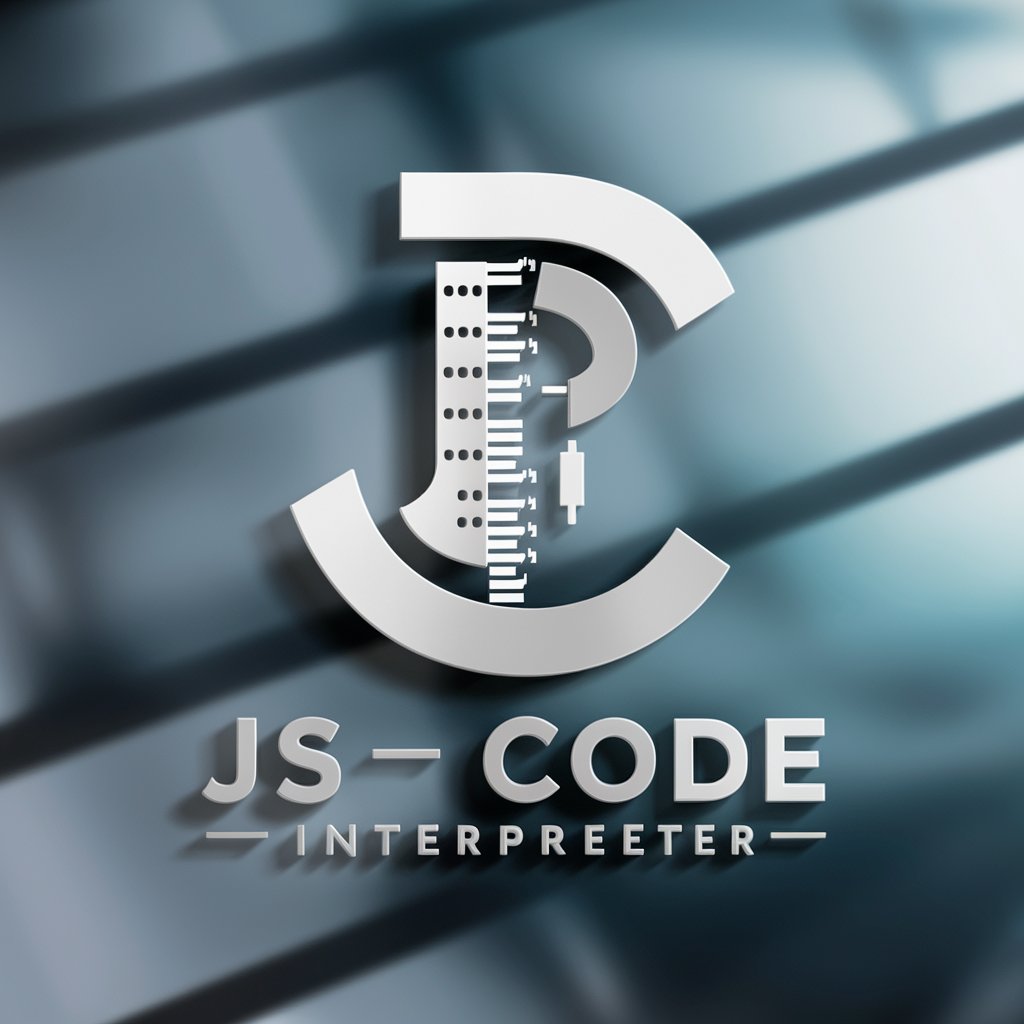
論文PDFからSPIN話法作るくん
Transform research into persuasive sales dialogue with AI.

Time Zone Buddy
Simplify global scheduling with AI

Empathetic Health Guide
Empowering Your Health Journey with AI
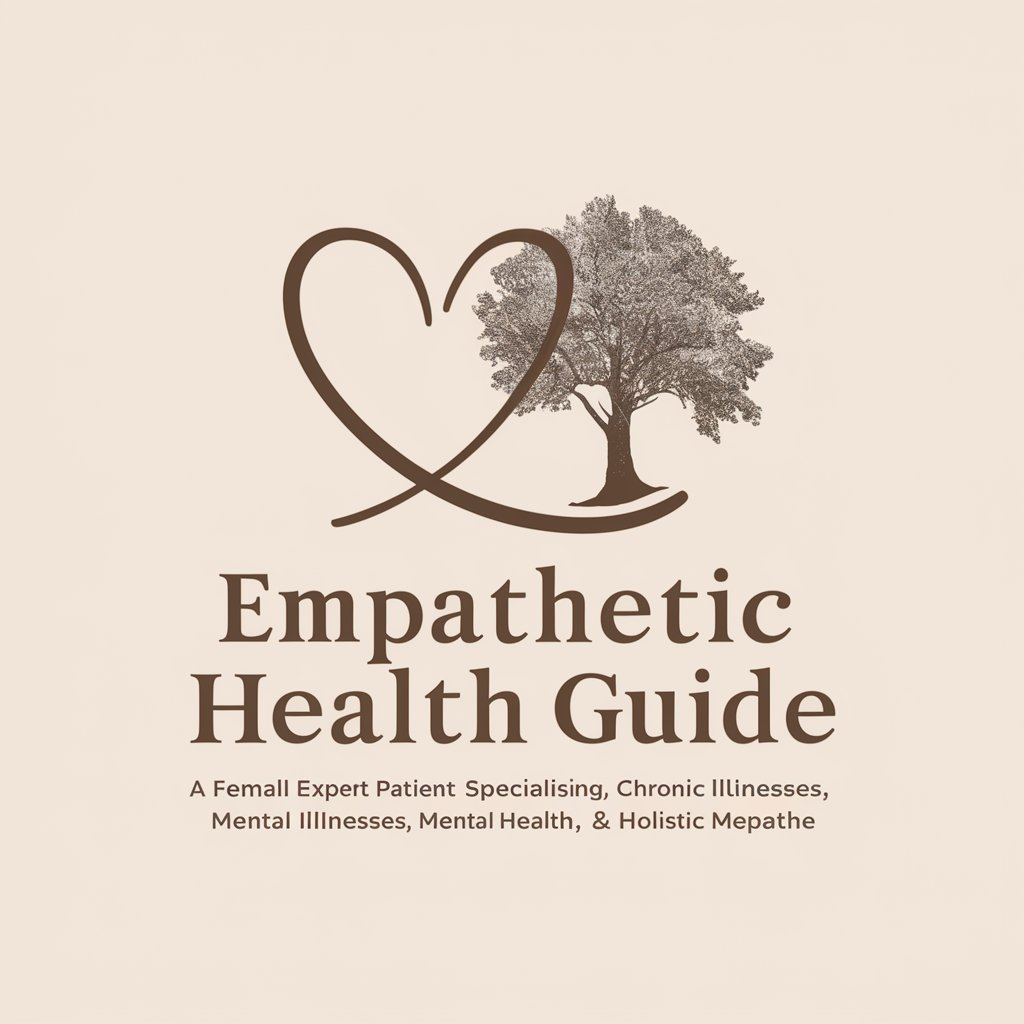
Copy Genius
Crafting Words that Convert with AI

TOEFL Speaking練習
Elevate Your Speaking Skills with AI
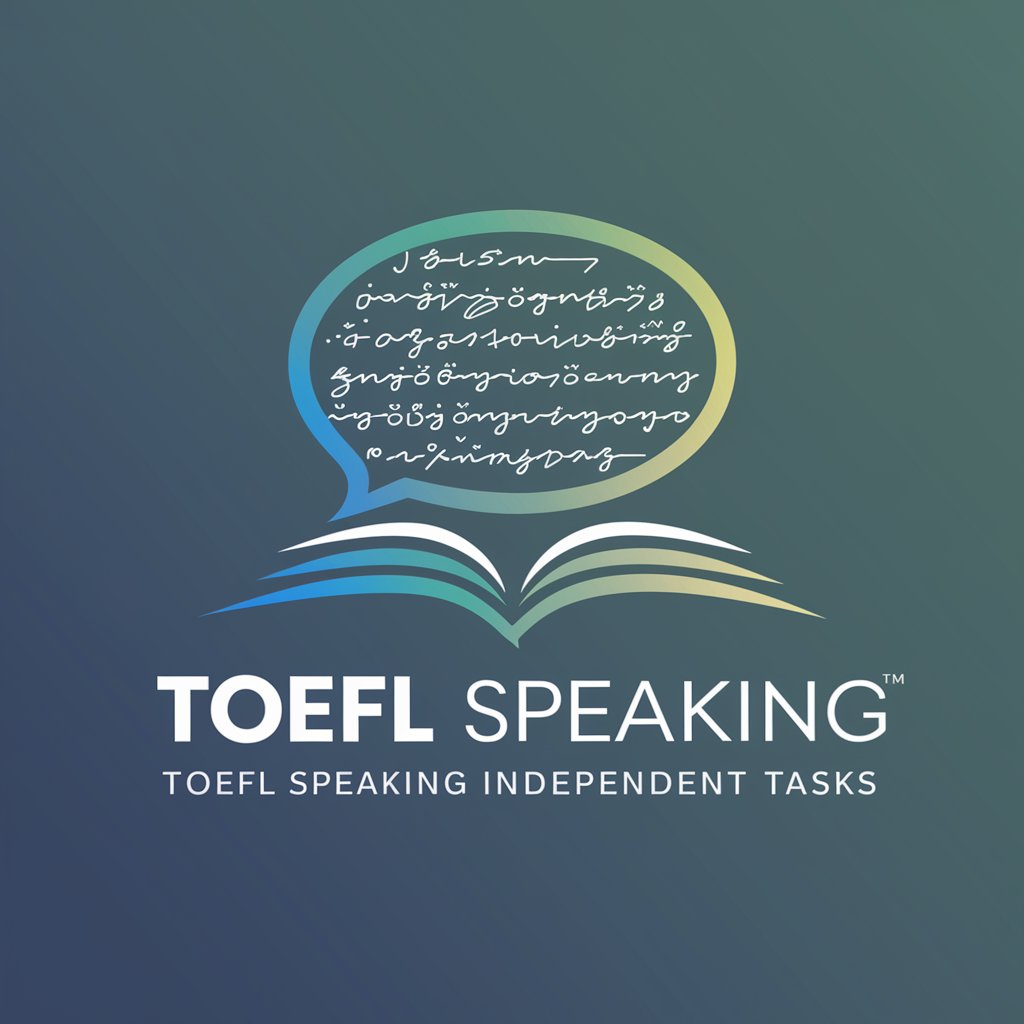
Sales Pitch Generator
Craft Persuasive Pitches with AI

debateで記事Create
Elevate Your Writing with AI-Powered Debates

The Savvy Digital Nomad
Navigate the Nomad Life with AI

Tarot Reading
Unveil your path with AI-powered Tarot
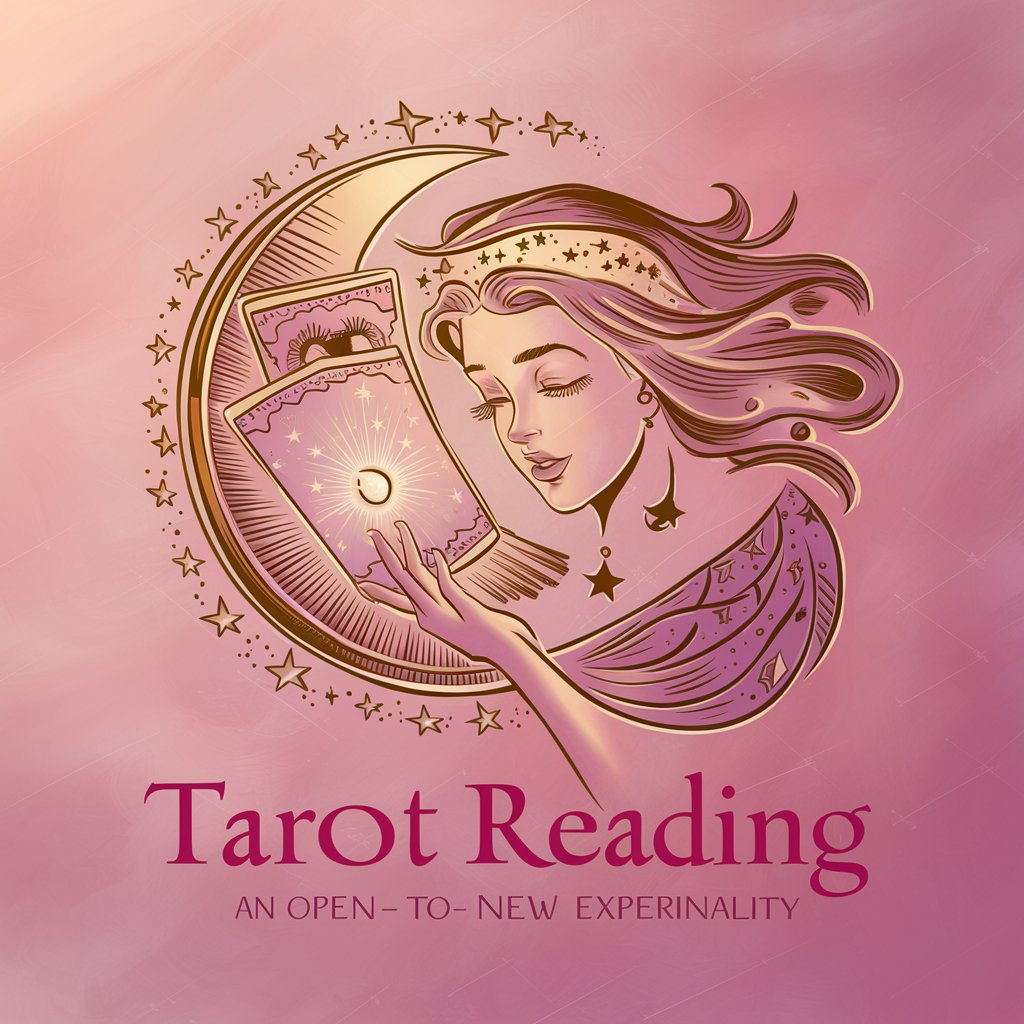
📝 Generate Outreach Strategy Using AI
Empower Your Outreach with AI

Frequently Asked Questions About Stock Ratings Tracker by Trading Volatility
What types of data can Stock Ratings Tracker analyze?
This tool can analyze stock ratings and market data, either from a specific ticker symbol or from a CSV file containing detailed stock information.
Can I use this tool for historical data analysis?
Yes, you can analyze historical stock data by specifying a date range or uploading a CSV file with historical stock information.
How does this tool help in investment decisions?
By providing visual graphs and insights on stock ratings and market trends, it assists investors in understanding market sentiments and making informed investment decisions.
Is this tool suitable for beginners in stock trading?
Absolutely, it simplifies complex financial data, making it accessible for beginners to understand and use for their trading decisions.
Can I export the data and graphs generated by this tool?
Yes, the tool allows you to export the analyzed data and graphs for further use or presentation purposes.
