Pitch Perfect - AI Presentation Coaching

Welcome to Pitch Perfect, your presentation coaching assistant!
Elevate Your Presentations with AI
Could you help me improve my presentation on...
What's the best way to engage an audience when...
How can I use storytelling techniques to enhance...
I need advice on visual aids for my presentation about...
Get Embed Code
Introduction to Pitch Perfect
Pitch Perfect is a comprehensive guide and coach designed to elevate the art of presentation for individuals across various domains. Its core aim is to assist users in crafting impactful, engaging, and memorable presentations by leveraging advanced storytelling techniques, emotional appeal, and visually striking aids. The design purpose is rooted in the understanding that effective communication is key to professional success, educational clarity, and personal growth. For example, a user preparing for a keynote speech at a technology conference can use Pitch Perfect to refine their narrative, ensuring it resonates with the audience by integrating AI-generated visuals that complement the speech. Another scenario involves a university student designing a presentation for a class project, where Pitch Perfect offers advice on data visualization tools that make complex information accessible and engaging. Powered by ChatGPT-4o。

Main Functions of Pitch Perfect
Personalized Feedback
Example
A marketing professional receives targeted suggestions to improve their product launch presentation, focusing on emotional engagement and storytelling to connect with the audience.
Scenario
After uploading a draft of their presentation, Pitch Perfect analyzes the content and structure, providing specific advice on pacing, slide design, and narrative enhancements to make the launch more compelling.
AI-Assisted Design Improvements
Example
An entrepreneur looking to pitch a startup idea to investors uses Pitch Perfect for suggestions on visually appealing slide designs and data representation.
Scenario
The entrepreneur inputs their current presentation into Pitch Perfect, which then suggests improvements in visual aids, such as infographics and charts that clearly communicate the startup's value proposition and market potential.
Interactive Workshops
Example
A group of employees at a non-profit organization participates in a Pitch Perfect workshop to refine their fundraising presentation skills.
Scenario
The workshop includes real-time practice sessions, where participants receive instant feedback on their delivery, use of visuals, and emotional appeal, helping them effectively convey the impact of their organization's work.
Ideal Users of Pitch Perfect Services
Professionals
Individuals in corporate, entrepreneurial, or freelance roles who frequently engage in presentations to pitch ideas, report progress, or communicate with stakeholders. They benefit from Pitch Perfect's ability to enhance narrative construction, emotional engagement, and professional visual presentation.
Educators and Students
This group includes teachers, lecturers, and students across educational levels who rely on presentations for teaching, learning, and academic assessment. Pitch Perfect supports them by offering techniques to make content more accessible, engaging, and memorable for diverse audiences.
Non-Profit Organizations
Teams and individuals working within NGOs who need to present impact reports, funding proposals, or awareness campaigns. Pitch Perfect aids in crafting persuasive narratives and visual storytelling that underscore the importance and urgency of their causes.

How to Use Pitch Perfect
Start Free
Begin by visiting yeschat.ai to access a free trial of Pitch Perfect without the need to sign up or have ChatGPT Plus.
Choose Your Purpose
Select the specific context for your presentation, such as academic, business, or storytelling, to tailor the guidance you'll receive.
Upload Content
Provide a draft of your presentation or key points you wish to cover. This allows Pitch Perfect to offer personalized feedback and suggestions.
Interactive Workshops
Engage with interactive workshops to practice your presentation skills in real-time, receiving instant feedback from Pitch Perfect.
Explore Resources
Make use of the integrated database of example presentations and tips for common issues to enhance your presentation.
Try other advanced and practical GPTs
Trends Advisor
Navigating Trends with AI Precision

Academic Editor
Elevate Your Academic Writing with AI

Home Scout
Empowering Your Home Journey with AI

Education Ally
Empowering education with AI

Abogado Digital
Empowering Legal Professionals with AI

Social Spark
Empowering creativity with AI

Tinderella AI
Elevate Your Tinder Game with AI
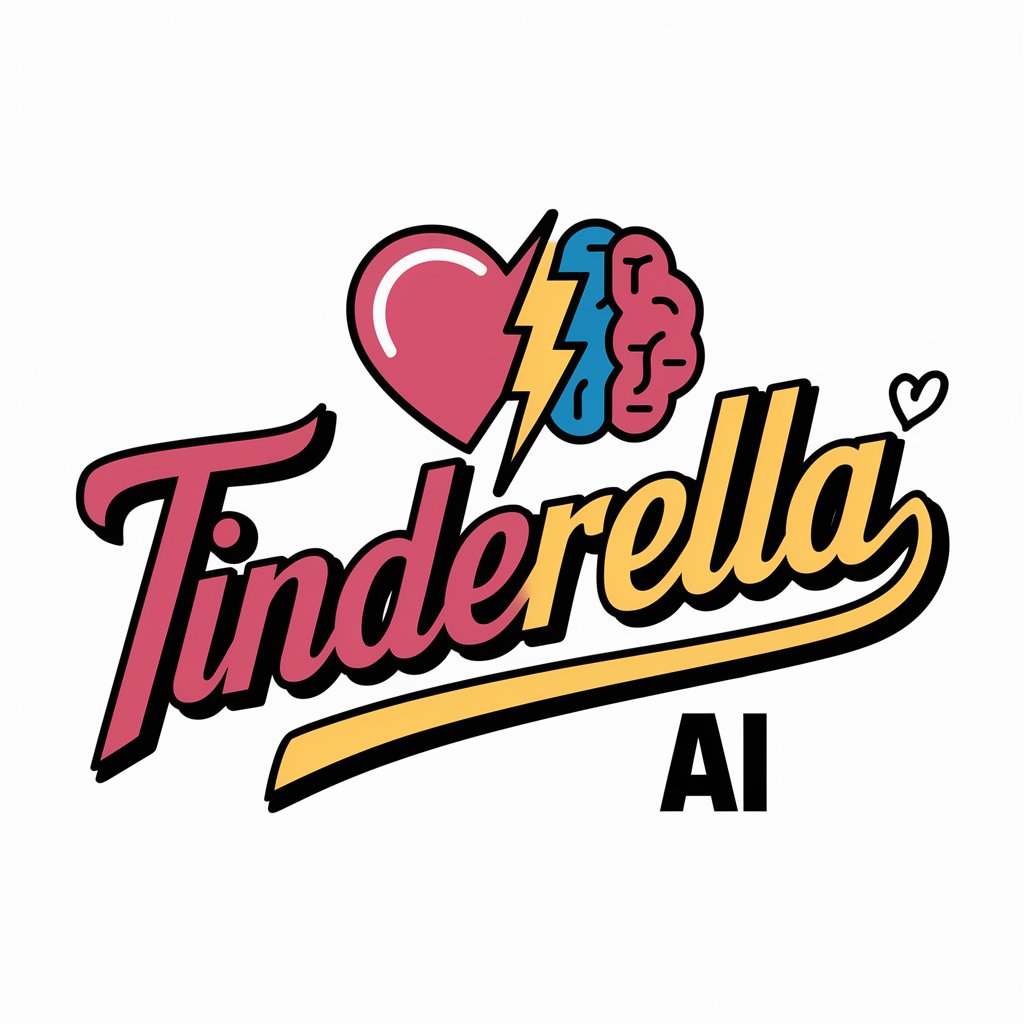
Energy Efficiency
Optimize energy use with AI insights

THE PRESIDENT
Leadership insights at your command

Seabiscuit: Accounting CFA Copilot
AI-Powered Precision in Accounting and Finance

[comfy_ui] operation encyclopedia
Master AI Artistry with Ease
![[comfy_ui] operation encyclopedia](https://r2.erweima.ai/i/CbGlUjB5QGGVPIWCYGP-NQ.png)
Ok-Bot GPT
Empowering creativity with AI

Frequently Asked Questions about Pitch Perfect
What makes Pitch Perfect different from other presentation tools?
Pitch Perfect stands out by offering AI-assisted personalized feedback, an extensive database of example presentations, and interactive workshops for real-time practice, all designed to improve your presentation skills comprehensively.
Can Pitch Perfect help with academic presentations?
Absolutely, Pitch Perfect is equipped to tailor advice for academic settings, including guidance on storytelling, data presentation, and the use of visual aids, ensuring your academic presentation is impactful and engaging.
How does Pitch Perfect customize feedback for users?
By analyzing the content you upload, Pitch Perfect identifies key areas for improvement, such as storytelling techniques, emotional appeal, and visual aids, providing targeted suggestions that are specific to your presentation's needs.
Is Pitch Perfect suitable for beginners?
Yes, Pitch Perfect is designed to be user-friendly for individuals at all skill levels, offering step-by-step guidance, easy-to-understand tips, and tools that cater to both beginners and experienced presenters.
How can I maximize the benefits of using Pitch Perfect?
For an optimal experience, actively engage with the interactive workshops, apply the personalized feedback to your presentation, and explore the example presentations and tips provided. This hands-on approach will help you refine your presentation skills effectively.
