Code Coverage Assistant - Mobile Code Coverage Analysis
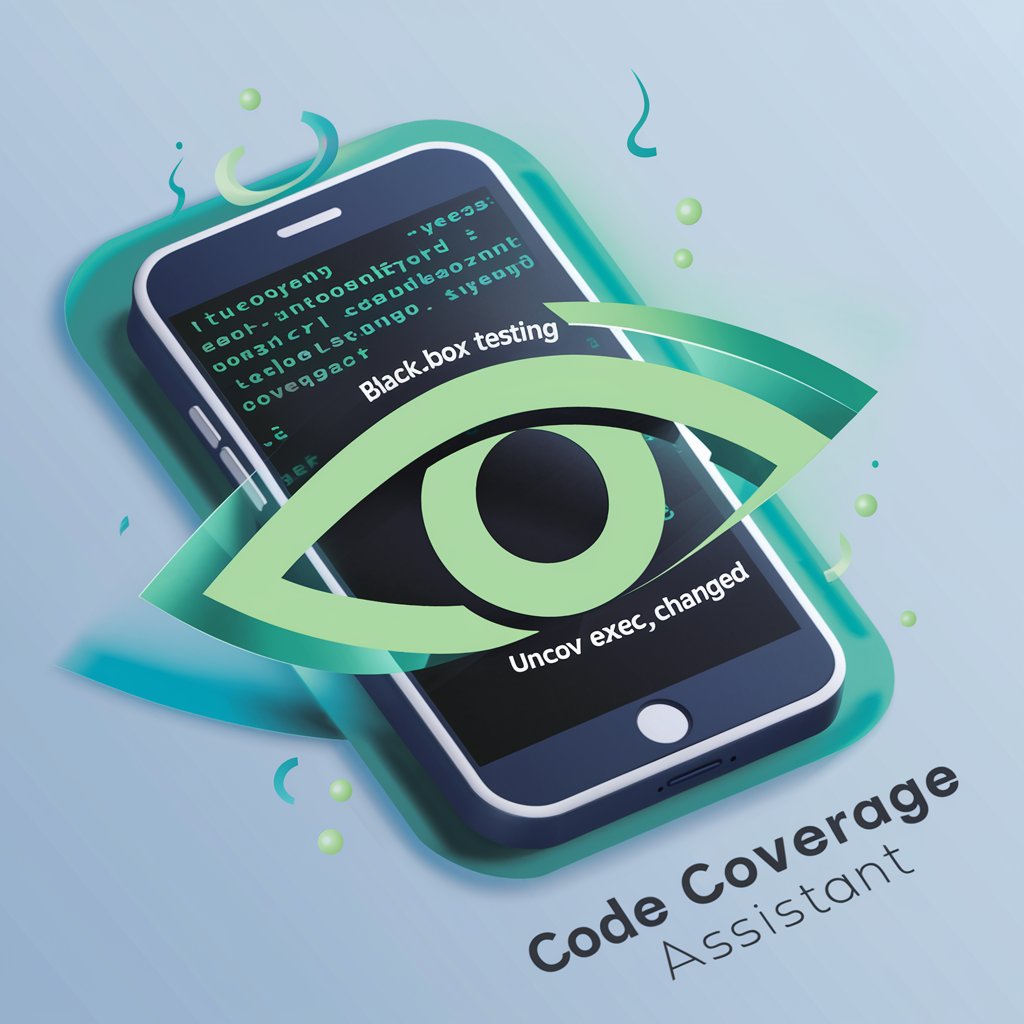
欢迎使用代码覆盖助手!
Optimize Testing with AI-Powered Insights
Explain the purpose of the following function, highlighting lines marked 'uncov_exec_changed'.
Assess whether the 'uncov_exec_changed' lines in this code require additional test cases.
Describe the necessary end-to-end test cases for the uncovered lines in this function.
Identify if the 'uncov_exec_changed' lines involve non-critical operations like logging or exception handling.
Get Embed Code
Introduction to Code Coverage Assistant
The Code Coverage Assistant is a specialized tool designed to enhance the efficiency and effectiveness of mobile application testing by focusing on code coverage analysis, particularly in black-box testing environments. Its core function is to identify and analyze lines of code within a mobile application that have been modified ('uncov_exec_changed') but not tested by existing test cases. This capability ensures that new or changed code is adequately covered by tests, highlighting areas that might be prone to bugs or other issues. For example, if a developer modifies a function to add new features or fix bugs, the Code Coverage Assistant will flag any new lines of code that do not have corresponding test coverage, prompting the tester to create or update tests to cover these changes. This is crucial for maintaining high-quality software and reducing the risk of regressions. Powered by ChatGPT-4o。

Main Functions of Code Coverage Assistant
Analysis of Changed but Uncovered Code
Example
Detecting lines marked with 'uncov_exec_changed' in a mobile app's login feature code.
Scenario
A developer updates the authentication logic in a mobile app to add two-factor authentication support but forgets to write tests for the new code paths. The Code Coverage Assistant identifies these changes and alerts the tester that new test cases are needed to cover the two-factor authentication logic.
Providing Test Case Recommendations
Example
Recommending end-to-end test cases for new features or changes.
Scenario
Upon identifying uncovered code in a payment processing feature, the Assistant suggests creating a test case that simulates a user adding a new payment method and completing a transaction, ensuring the new code paths are validated.
Assessing Non-critical Operations
Example
Evaluating uncovered code in logging or exception handling.
Scenario
If changes are detected in sections of code dedicated to logging errors or handling exceptions, and these do not impact the core functionality, the Assistant might advise that these areas can be deprioritized in testing efforts.
Ideal Users of Code Coverage Assistant Services
Mobile App Developers
Developers who are actively working on mobile applications and need to ensure their changes are thoroughly tested. They benefit from using the Assistant to quickly identify areas lacking test coverage, thereby reducing the risk of bugs and improving app quality.
QA Engineers and Testers
Quality assurance professionals and testers who are responsible for the integrity of mobile applications. They utilize the Assistant to streamline their testing process, focusing their efforts on areas of the code that have changed but are not yet covered by existing tests.
Project Managers and Team Leads
Project managers and team leads overseeing mobile app development projects. They can use the Assistant to monitor the progress of testing efforts, ensuring that new features or bug fixes are adequately covered by tests before a new release.

How to Use Code Coverage Assistant
Start Your Free Trial
Access yeschat.ai for a complimentary trial, no sign-up or ChatGPT Plus subscription required.
Install Code Analysis Tool
Download and integrate the Code Coverage Assistant tool with your development environment to begin analyzing your mobile application code.
Run Your Application
Execute your mobile application within the development environment to allow the Code Coverage Assistant to monitor and analyze code execution.
Review Uncovered Lines
Identify lines marked with 'uncov_exec_changed' to find code that has changed but isn't covered by tests.
Develop Test Cases
Based on the analysis, create and run additional test cases to achieve comprehensive coverage of the modified code.
Try other advanced and practical GPTs
Art and Design
Unleash creativity with AI-powered inspiration

ClarkUp
Empower Your Sales with AI
Courses Finder AI - #1 Dataset 2023
Navigate Learning with AI Efficiency
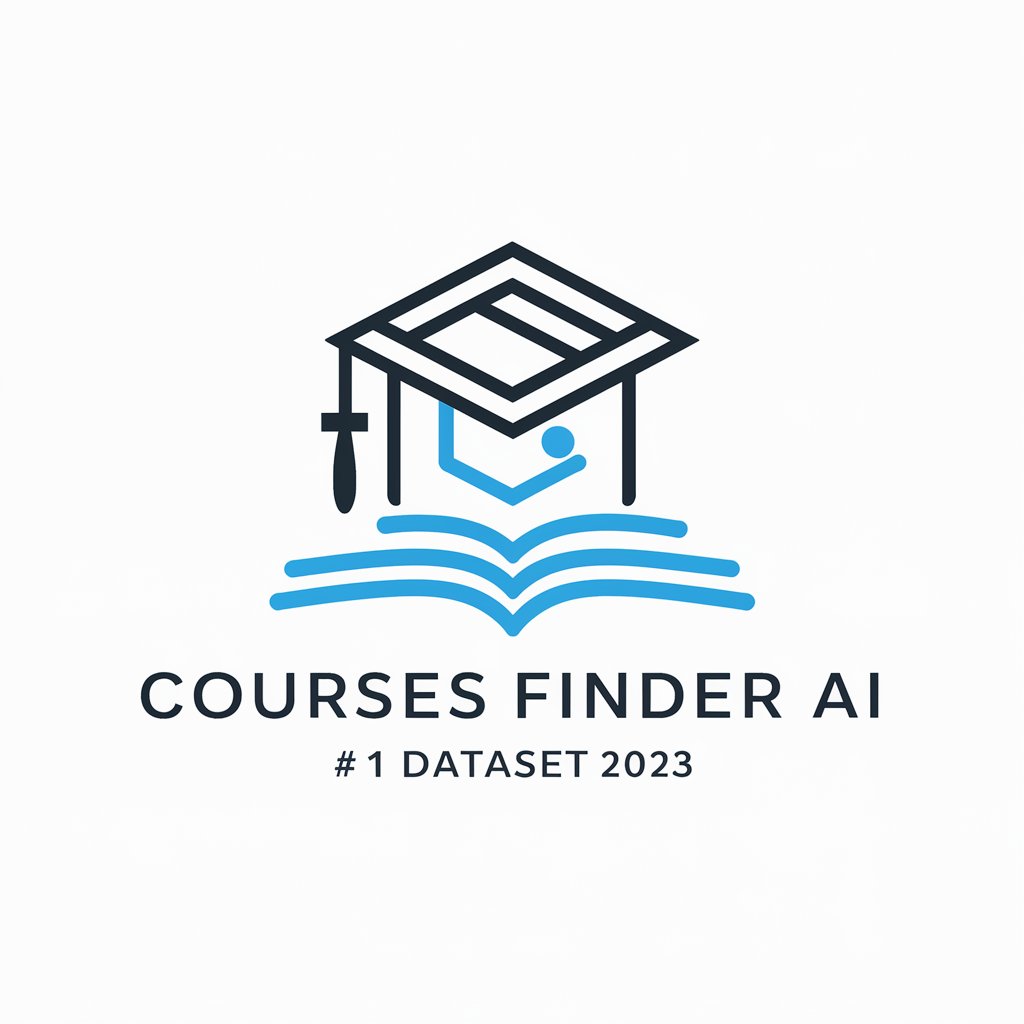
Promptea CURACION CONTENIDOS
Transforming Ideas into Engaging Content

AI Market Analyzer
Empowering decisions with AI-powered market insights.

Astrology Alert
Navigate Life's Stars with AI-Powered Astrology

! Guía Herbal !
Empowering Herbal Insights with AI

Audio Tech Guru
Empowering Your Sound with AI

Canvas Pro
Unleash Creativity with AI-Driven Design

Docent AI
Unveiling Art's Stories with AI

Depression Support
Empowering You with AI-Driven Support
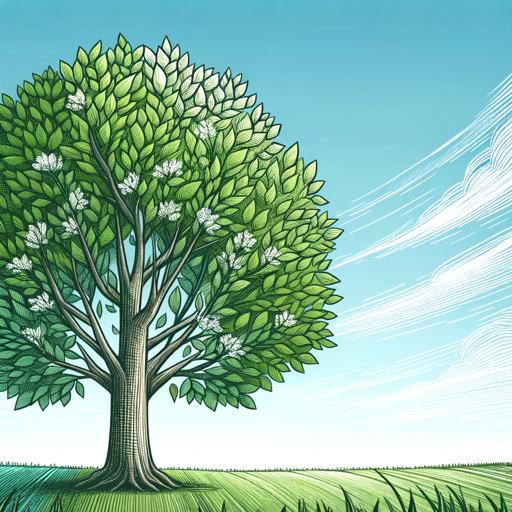
AgentShopGPT
Empowering Decisions with AI Insights

Frequently Asked Questions About Code Coverage Assistant
What is Code Coverage Assistant?
Code Coverage Assistant is a tool designed to analyze mobile application code, highlighting lines that have changed but are not covered by existing tests, thereby aiding in the development of necessary test cases.
How does Code Coverage Assistant improve testing efficiency?
By identifying 'uncov_exec_changed' lines, it allows testers to focus on parts of the code that have changed and lack test coverage, improving the quality and efficiency of testing processes.
Can Code Coverage Assistant integrate with existing CI/CD pipelines?
Yes, it can be integrated into CI/CD pipelines to automatically analyze code coverage for each build, ensuring continuous testing and integration of changes.
Does Code Coverage Assistant support all mobile development platforms?
While it supports a wide range of platforms, specific compatibility depends on the development environment and the language used. It's advisable to consult the documentation for detailed compatibility information.
What makes Code Coverage Assistant unique compared to other code coverage tools?
Its focus on 'uncov_exec_changed' lines for mobile applications sets it apart, offering precise insights into testing gaps specifically around recent code changes, optimizing testing efforts.
