Readme Wizard - README Creation Tool

Hello! I'm Readme Wizard, ready to craft your project's README.
Crafting engaging READMEs with AI
Draft a README for a new web app.
List key features of a web project.
Explain the tech stack used in a project.
Guide on setting up a project locally.
Get Embed Code
Introduction to Readme Wizard
Readme Wizard is a specialized AI assistant designed to aid in the creation of README files for web projects and GitHub repositories, focusing primarily on user-friendly web applications tailored for online collaboration. The core purpose of Readme Wizard is to streamline the documentation process, ensuring that project details are communicated effectively and efficiently. By generating well-structured READMEs, it helps developers, project managers, and contributors understand and engage with projects more easily. An example scenario where Readme Wizard proves invaluable is in a fast-paced development environment where time is of the essence, and clear, concise documentation can significantly impact project success. It can swiftly produce a README that covers all essential aspects of a project, from installation instructions to usage guidelines, without sacrificing quality or detail. Powered by ChatGPT-4o。

Main Functions of Readme Wizard
Project Title and Introduction Creation
Example
Generating a catchy project title and a brief introduction that outlines the project's objectives, target audience, and key features.
Scenario
For a new open-source collaboration tool, Readme Wizard can craft an engaging title and introduction that highlights the tool's benefits, making it immediately appealing to potential contributors.
Feature List Compilation
Example
Detailing a comprehensive list of features, including collaboration features, user management, and real-time updates.
Scenario
In a project aiming to enhance online educational platforms, Readme Wizard can list features such as interactive discussions, assignment tracking, and feedback systems, clearly outlining the project's functionality.
Technology Stack Details
Example
Describing the technologies used in the project, such as JavaScript frameworks, backend languages, and database systems.
Scenario
For a web application built with React, Node.js, and MongoDB, Readme Wizard provides a detailed explanation of how these technologies interact within the project, aiding developers in understanding the architecture.
Installation and Setup Instructions
Example
Offering clear, step-by-step guidance on setting up the project environment, including required tools and libraries.
Scenario
Guiding users through the installation process of a complex software suite, ensuring they can get the application running without prior in-depth knowledge of the system.
Usage Guides
Example
Creating detailed documentation on how to use the application, including screenshots and command examples.
Scenario
For a command-line tool designed for data analysis, Readme Wizard can generate a usage guide that explains each command, options, and examples of outputs.
Contribution Guidelines
Example
Outlining how external contributors can participate in the project, including coding standards and pull request processes.
Scenario
Facilitating open-source contributions by providing a clear framework for how to contribute effectively, ensuring a smooth collaboration process.
License Information
Example
Including the project's licensing details, ensuring users and contributors are aware of how the software can be used.
Scenario
Adding essential legal information to a project, such as GNU GPL or MIT license details, clarifying usage rights and responsibilities.
Contact Details and Acknowledgments
Example
Providing contact information for the project team and acknowledging contributions from the community or third parties.
Scenario
Ensuring that users and potential contributors can easily reach out for support or collaboration, while also giving credit where it's due.
Ideal Users of Readme Wizard Services
Open-Source Developers
Individuals or teams working on open-source projects who need to create comprehensive and clear README files to attract and guide contributors. Readme Wizard helps by providing a structured format that highlights the project's purpose, usage, and contribution guidelines effectively.
Startup Teams
Startup teams developing new software products or services can utilize Readme Wizard to ensure their project documentation is up to par, facilitating better understanding and engagement from both team members and early adopters.
Educational Institutions
Teachers and students involved in software development projects can benefit from Readme Wizard's capabilities to create clear, informative READMEs that assist in project handovers and assessments.
Freelance Developers
Freelancers working on various projects for clients can use Readme Wizard to streamline the documentation process, providing a professional and comprehensive overview of the project, which enhances deliverable quality and client satisfaction.

How to Use Readme Wizard
Initiate Your Experience
Access a free trial at yeschat.ai, no sign-up or ChatGPT Plus subscription required.
Define Your Project
Prepare a brief description of your web project, including its purpose, target audience, and core functionalities.
Select Features
Choose the README sections you need assistance with, such as installation instructions, feature descriptions, technology stack, and contribution guidelines.
Customize Your README
Use the interactive prompts to provide specific details for each section of your README, ensuring clarity and completeness.
Review and Refine
Examine the generated README, make any necessary adjustments for accuracy and coherence, and utilize the tool's tips for optimizing readability and engagement.
Try other advanced and practical GPTs
Signals processor
Transforming content into futuristic insights.

GX30 What's Next
Navigate GeneXus 30 with AI-Powered Precision

CET Coach
Master CET with AI-Powered Guidance

UNSPSC Explorer
Decoding global trade with AI

👑 Data Privacy for Automotive Industry 👑
Empowering Automotive Compliance with AI

Non-Violent Communicator
Empower Your Words with AI-Driven Empathy
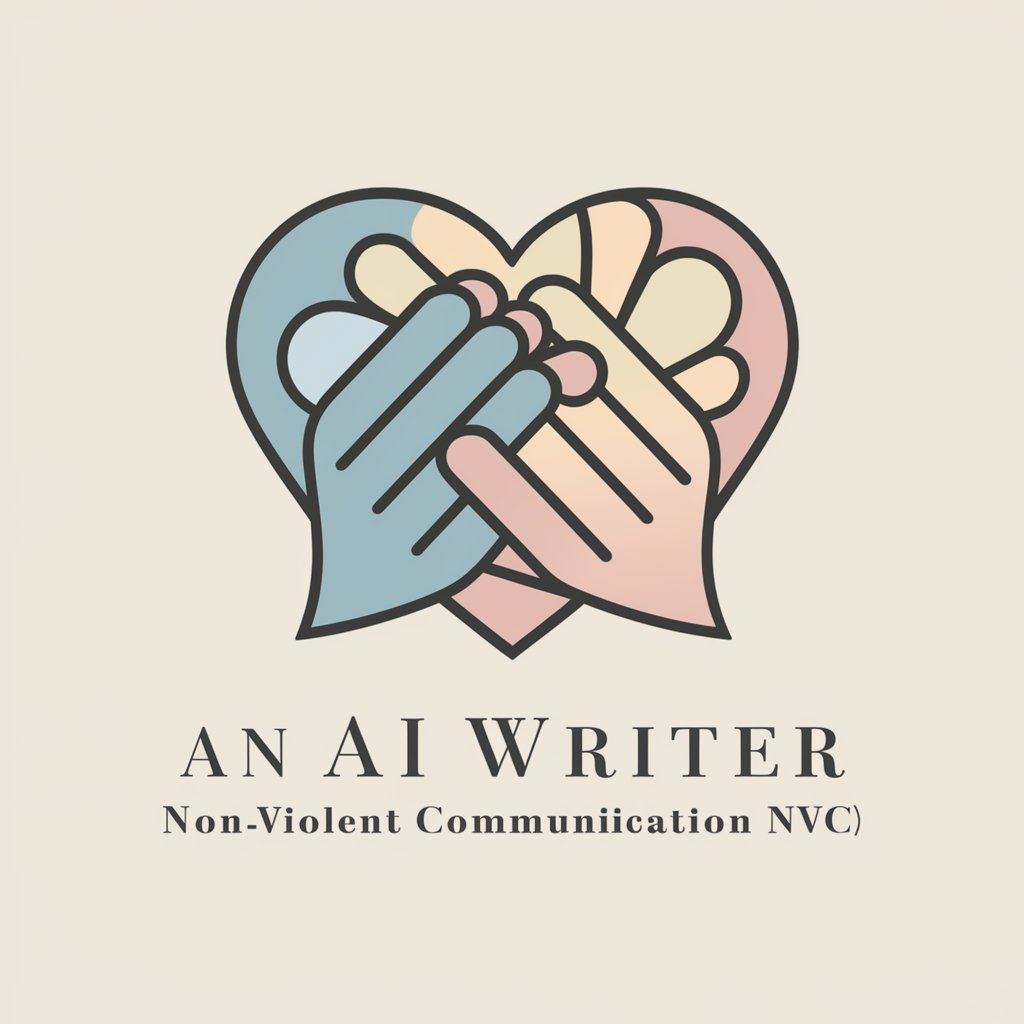
Academic Linguist
Refine Your Research with AI
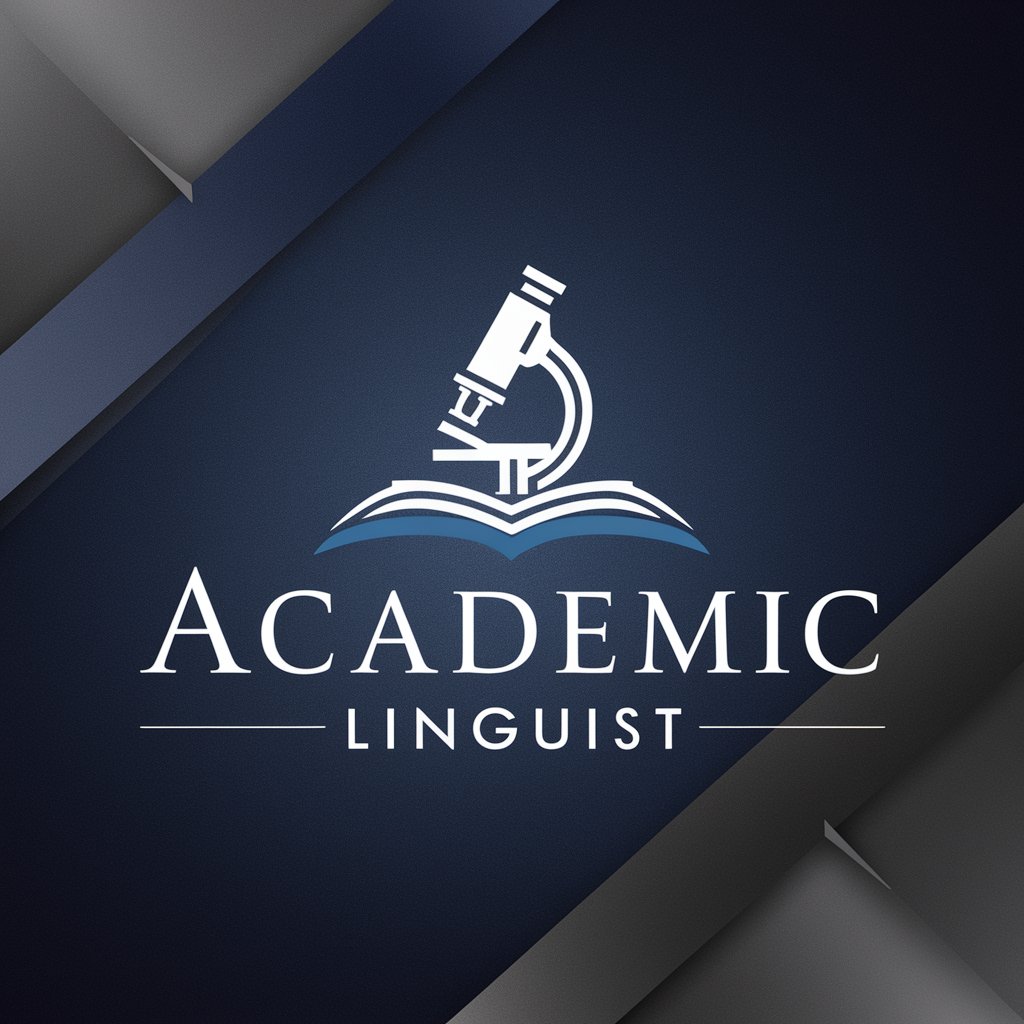
Document Explorer
Unveiling Insights with AI-Powered Analysis

Luna
Your Personal AI Chat Friend

Mobile App Builder
Empower Your Ideas with AI-Driven App Development

Empathic Sun
Empowering Personal Growth with AI

Project ProDUCKt
Elevate project management with AI

Readme Wizard FAQ
What is Readme Wizard?
Readme Wizard is a specialized AI-powered tool designed to assist developers in creating comprehensive, user-friendly README files for web projects and GitHub repositories.
Can Readme Wizard generate READMEs for any type of project?
Yes, Readme Wizard is versatile enough to handle a wide range of web projects, focusing on clarity, completeness, and engagement for your project's documentation.
How does Readme Wizard ensure the quality of generated READMEs?
Readme Wizard uses advanced AI algorithms to structure READMEs based on best practices, incorporating user inputs to create accurate and tailored documentation.
Is there a limit to how many READMEs I can generate with Readme Wizard?
While there may be usage limits on the free trial, these are typically generous enough to accommodate the needs of most projects.
How can I provide feedback or suggestions about Readme Wizard?
Users are encouraged to share their feedback or suggestions through the tool's contact or support page, helping improve Readme Wizard's functionality and user experience.
