API Explorer - API testing and integration
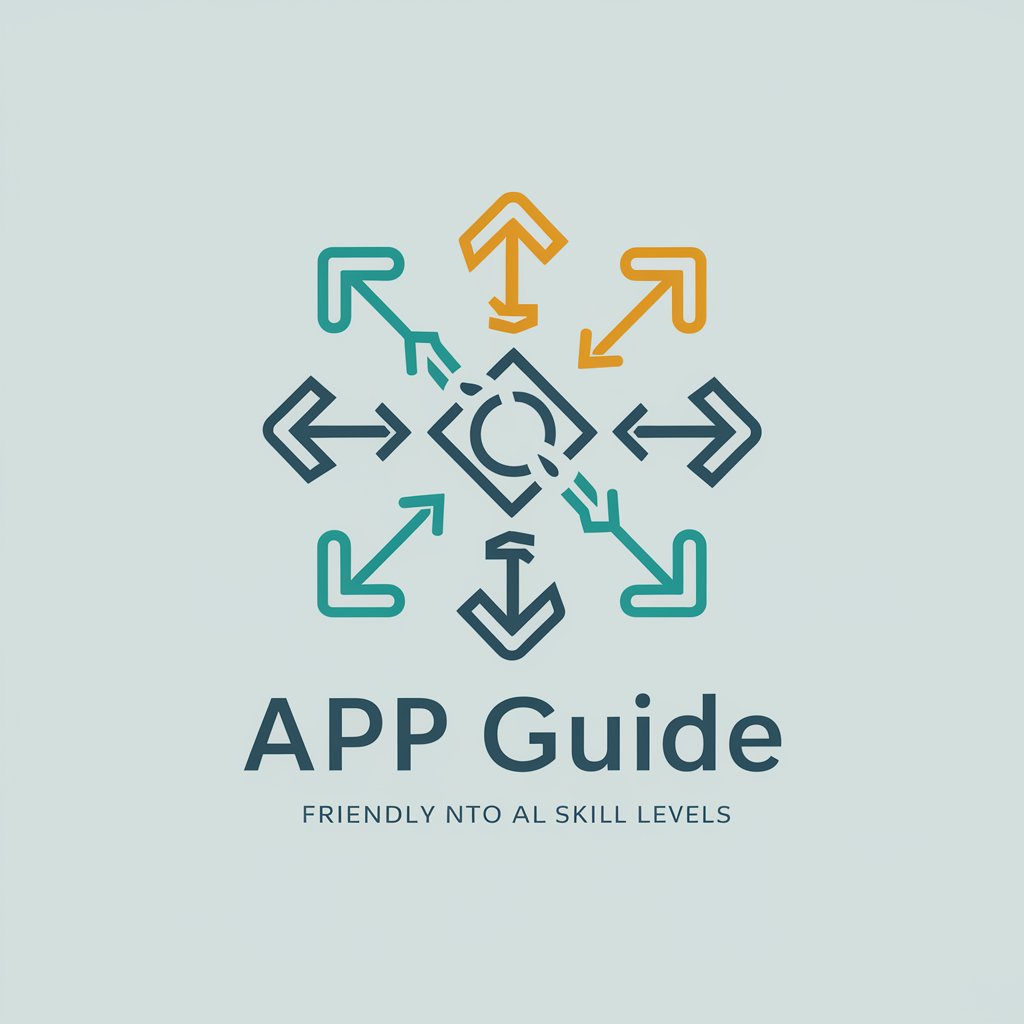
Welcome to your API exploration journey!
Explore and Integrate APIs Effortlessly
Explain the basics of API testing.
How do you perform functional testing on an API?
What are some common challenges in automated API testing?
Can you guide me through using Postman for API testing?
Get Embed Code
Introduction to API Explorer
API Explorer is a comprehensive tool designed to assist developers and businesses in understanding, interacting with, and testing APIs in a more intuitive and user-friendly manner. Its primary design purpose is to streamline the process of working with APIs by providing a graphical interface where users can easily send requests to APIs and view responses without the need for writing code or using command-line tools. For example, a developer working on integrating a payment processing API into an e-commerce platform can use API Explorer to test out different API endpoints, such as 'Create Payment' or 'Refund Payment', by simply filling out forms in the interface rather than coding these requests manually. This not only saves time but also helps in identifying any potential issues with the API integration early in the development process. Powered by ChatGPT-4o。

Main Functions of API Explorer
Interactive API Documentation
Example
Swagger or OpenAPI-based documentation
Scenario
Developers can navigate through interactive API documentation, which dynamically adjusts to show relevant request parameters and response structures based on user input. This is particularly useful for APIs with complex structures or numerous endpoints, as it helps developers understand how to effectively use the API without digging through static documentation.
Real-time API Testing
Example
Sending requests and viewing responses
Scenario
API Explorer allows users to test API endpoints in real-time by filling out request parameters in a form and sending them directly from the browser. For instance, a QA engineer testing an API for a booking system can quickly switch between different request methods (GET, POST, PUT, DELETE) and see the corresponding responses, enabling faster debugging and validation of API behavior.
Authentication and Authorization Setup
Example
OAuth 2.0, API keys
Scenario
Users can easily configure authentication for APIs that require secure access. This is crucial for APIs that deal with sensitive data or require user permissions. A mobile app developer can use API Explorer to simulate authentication flows, such as obtaining access tokens using OAuth 2.0, ensuring that the app's integration with third-party services is secure and functional.
Request and Response History
Example
Tracking and revisiting past requests
Scenario
API Explorer maintains a history of all the requests sent and their responses. This feature is invaluable for developers who need to compare responses or debug issues over time. For example, a backend developer troubleshooting an intermittent API issue can review past requests to identify patterns or anomalies in the responses.
Ideal Users of API Explorer Services
Software Developers
Developers integrating third-party services or building frontend and backend systems benefit from API Explorer by rapidly prototyping, testing, and debugging API calls.
Quality Assurance Engineers
QA engineers use API Explorer to create, execute, and automate test cases for APIs. This helps in identifying defects and ensuring that the API meets its functional, performance, and security requirements.
Product Managers
Product managers can use API Explorer to gain a better understanding of API capabilities and limitations, which aids in planning new features or enhancements for their products.
Technical Writers
Technical writers can leverage API Explorer to interact with APIs in real-time, allowing them to write more accurate and helpful documentation for developers and users.

Using API Explorer: A Step-by-Step Guide
1
Navigate to yeschat.ai for a complimentary experience without the need for registration or a ChatGPT Plus subscription.
2
Choose your desired API from the list provided to explore its capabilities, or use the search function to find a specific API quickly.
3
Select an API to view detailed documentation, including parameters, request and response formats, and usage limits.
4
Utilize the interactive console to test API requests in real-time. Enter required parameters, execute the API call, and analyze the response data.
5
For optimal experience, refer to the best practices guide and tips provided, ensuring efficient and effective API usage.
Try other advanced and practical GPTs
Root Cause Analysis (With User interact)
Streamlining Complex Problem Solving with AI
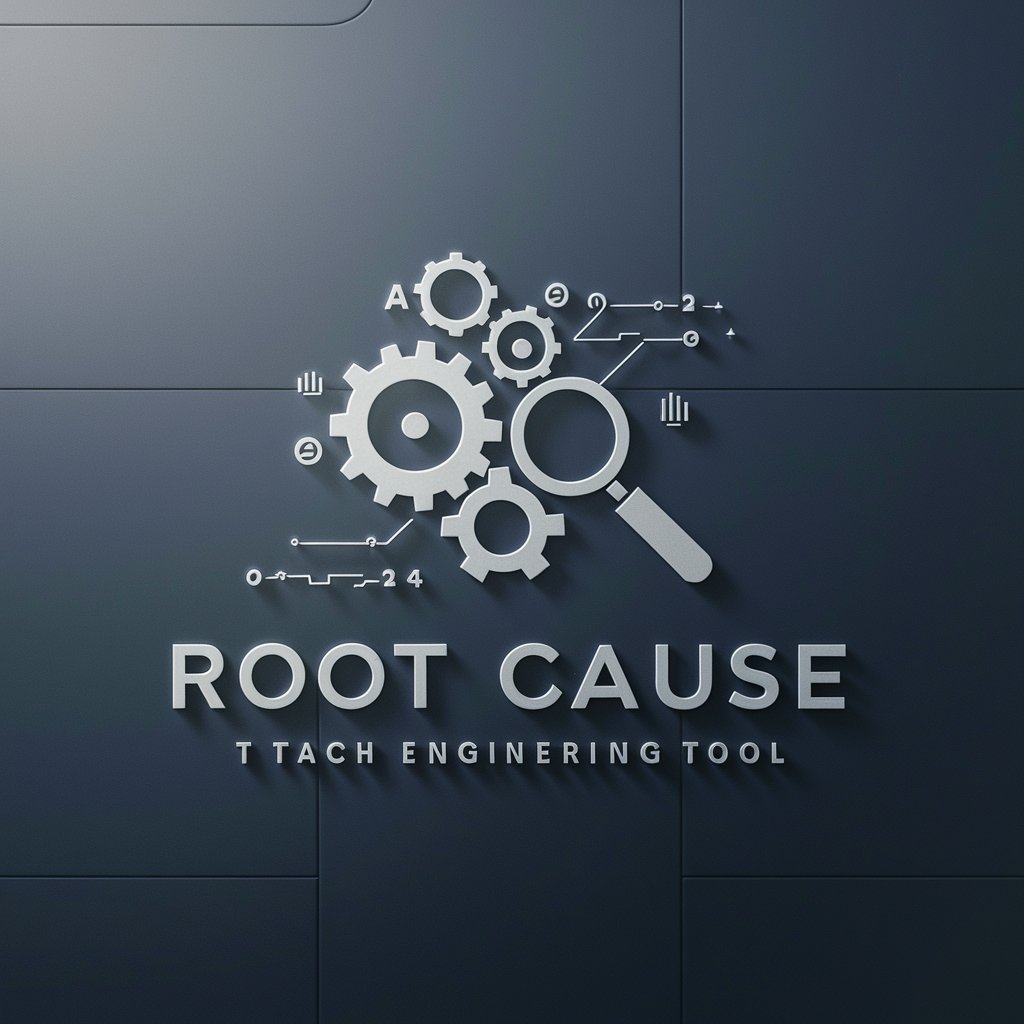
How to Save Money
Maximize savings with AI-driven advice

Innovative Storysmith
Unleash Creativity with AI

! Art Historian Guide
Your AI-Powered Art History Companion

API Builder Guru
Empowering API Development with AI

Learning Assistant
Empower Your Study with AI

Custom Quit Drinking AI
Navigate sobriety with AI-powered support

The Ultimate Guide to Investing in Crypto
Empower your crypto journey with AI

CostcoDeals
Maximize your Costco savings with AI

Maps Guide
AI-powered travel and route guidance.

Plant Based Buddy
Empowering your plant-based journey with AI

EPL Stat Scout
Dive deep into EPL with AI-powered insights

Frequently Asked Questions about API Explorer
What is API Explorer?
API Explorer is an interactive platform that allows users to discover, test, and integrate various APIs without the need for coding or extensive technical knowledge. It provides detailed documentation, interactive testing consoles, and integration tips for a wide range of APIs.
Do I need any programming knowledge to use API Explorer?
No, API Explorer is designed to be accessible for users of all skill levels. While programming knowledge can enhance your experience, the platform provides interactive tools and detailed guides that allow even beginners to effectively test and implement APIs.
Can I use API Explorer for commercial projects?
Yes, API Explorer can be used for both personal and commercial projects. However, it's important to review the terms of use for each API you plan to integrate, as some may have specific licensing requirements or usage limits.
How does API Explorer ensure data security?
API Explorer employs industry-standard security measures to protect your data and API interactions. This includes secure communication channels, data encryption, and compliance with data protection regulations. However, users should also follow best practices for data security when using the platform.
Are there any costs associated with using API Explorer?
API Explorer offers a free trial without the need for registration or a subscription. While many APIs are available for free testing, some may require a subscription or incur usage fees for extensive commercial use. Always check the specific API documentation for details on potential costs.
