EduGuide - AI-powered Instructional Design
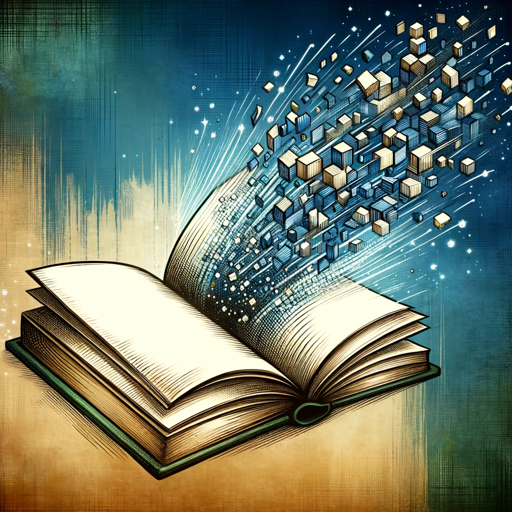
Hello! How can I assist you with instructional design today?
Empowering Educators with AI Insights
How can I align my course objectives with assessments?
What are effective strategies for engaging students online?
Can you help me develop a syllabus for my new course?
What's the best way to incorporate multimedia in lectures?
Get Embed Code
EduGuide: Bridging Pedagogy and Technology
EduGuide is designed to assist faculty at R1 universities in instructional design, focusing on the development of course materials, alignment of learning objectives with assessments, and the incorporation of effective teaching strategies. Its core purpose is to facilitate evidence-based educational practices while integrating the latest trends in higher education, such as digital literacy and the use of generative artificial intelligence in teaching. For example, an educator struggling to design a course that effectively integrates technology for a blended learning environment could turn to EduGuide for strategies on selecting appropriate digital tools and designing activities that enhance student engagement and learning outcomes. Through offering guidance on inclusive teaching practices, EduGuide also aims to ensure educational materials and strategies are accessible and relevant to a diverse student population, reflecting the current emphasis on equity in education. Powered by ChatGPT-4o。

Core Functions of EduGuide
Development of Course Materials
Example
Guidance on creating interactive multimedia content
Scenario
An educator wishes to develop an online module for a biology course. EduGuide can provide insights on effective multimedia tools and approaches to create engaging, interactive content that enhances understanding of complex concepts.
Alignment of Learning Objectives with Assessments
Example
Strategies for creating cohesive course design
Scenario
A professor aims to ensure that assessments accurately reflect the course's learning objectives. EduGuide offers strategies for aligning various types of assessments (e.g., projects, exams, quizzes) with specific learning goals to ensure students are evaluated on relevant skills and knowledge.
Incorporation of Effective Teaching Strategies
Example
Innovative approaches to active learning
Scenario
A faculty member seeks to increase student engagement in a large lecture class. EduGuide can suggest active learning strategies and technologies that foster student participation and collaboration, transforming the traditional lecture format into a more interactive and inclusive learning experience.
Inclusive Teaching Practices
Example
Frameworks for designing accessible course content
Scenario
An instructor is committed to making their course accessible to students with diverse learning needs. EduGuide provides guidance on universal design for learning (UDL) principles and tools for creating course materials that are accessible to all students, including those with disabilities.
Digital Literacy and AI Integration
Example
Best practices for using generative AI in coursework
Scenario
A department is exploring ways to incorporate generative AI tools into their curriculum to enhance creativity and problem-solving skills. EduGuide advises on ethical considerations, effective integration methods, and assessment of AI-generated work, ensuring these tools are used to meaningfully enhance learning outcomes.
Target User Groups for EduGuide Services
University Faculty and Instructors
Academics seeking to enhance their teaching methods, course design, and student engagement through evidence-based practices and technology integration would find EduGuide particularly beneficial. This includes professors, lecturers, and teaching assistants aiming to improve their pedagogical skills and adapt to evolving educational trends.
Instructional Designers
Professionals focused on developing educational programs and materials at higher education institutions would benefit from EduGuide's insights on aligning course objectives with assessments, incorporating digital tools, and adopting inclusive teaching strategies.
Educational Technologists
Individuals responsible for integrating technology into teaching and learning processes can leverage EduGuide for the latest trends and best practices in educational technology, including the use of generative AI, to enhance digital literacy among faculty and students.
Curriculum Developers
Those involved in curriculum planning and development would find EduGuide's guidance on course material creation, pedagogical strategies, and assessment design invaluable for constructing effective and engaging learning experiences.

How to Use EduGuide
Step 1
Start by visiting yeschat.ai to explore EduGuide's features through a free trial, no login or ChatGPT Plus subscription required.
Step 2
Explore the tool's interface to familiarize yourself with its capabilities and how it can assist in instructional design and educational material development.
Step 3
Use the Q&A feature to ask specific questions related to curriculum development, teaching strategies, or any other instructional design inquiries.
Step 4
Apply EduGuide's suggestions and resources to create or enhance course materials, align learning objectives with assessments, and incorporate inclusive and effective teaching strategies.
Step 5
Regularly consult EduGuide for continuous improvement of your courses, staying updated on the latest trends in higher education and integrating technology effectively.
Try other advanced and practical GPTs
MapInfranodus Enhanced
Uncover Insights with AI-Powered Text Mapping

Everybody
Empowering Creativity and Learning with AI

Lua Roblox Mentor
Empowering Roblox Developers with AI

Movie Buster
Your AI-Powered Netflix Navigator

DisneyMe
Bringing Your Photos to Animated Life

Mercedes
Your AI-Powered Mercedes-Benz Guide

Trendsetter AI
Unlock the future with AI-powered insights

Visual Mastermind
Bringing Ideas to Life with AI
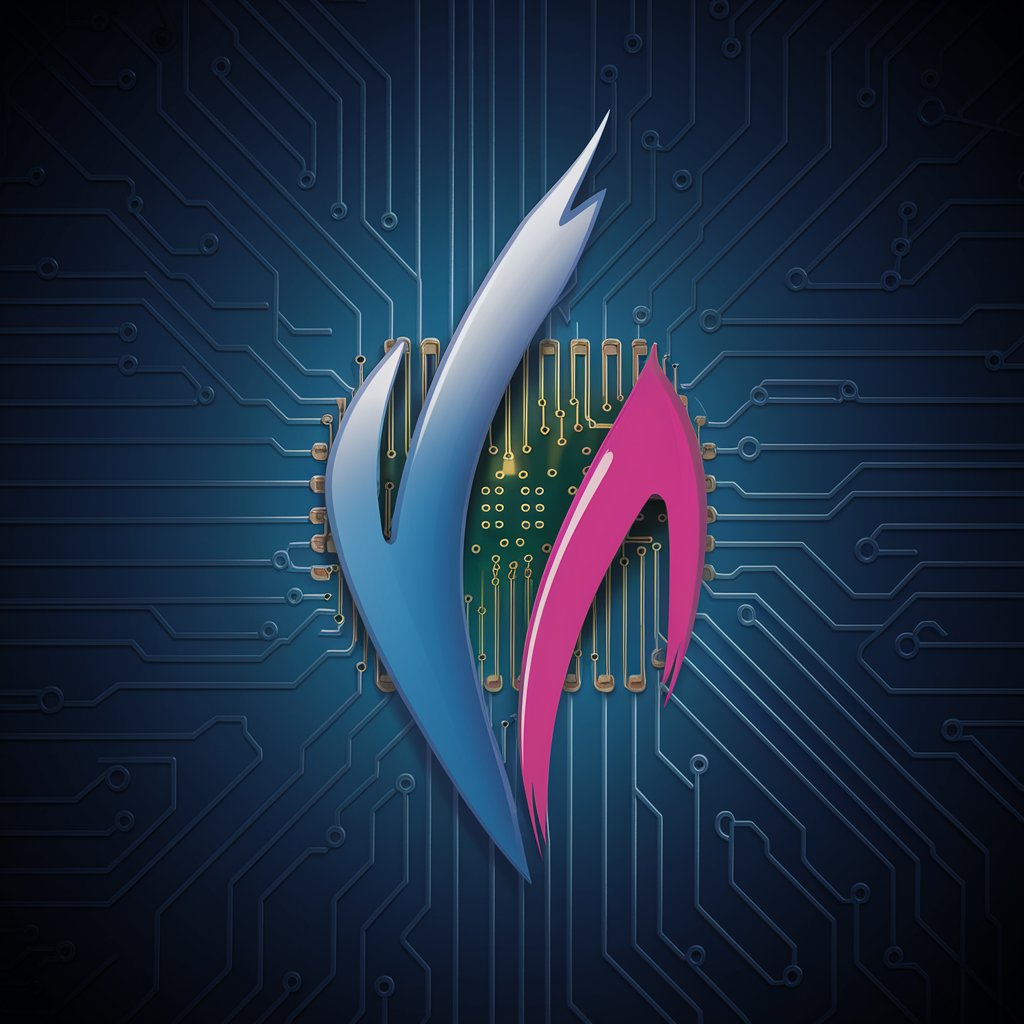
The Lucid Dreaming Guide
Navigate Dreams with AI-powered Insight
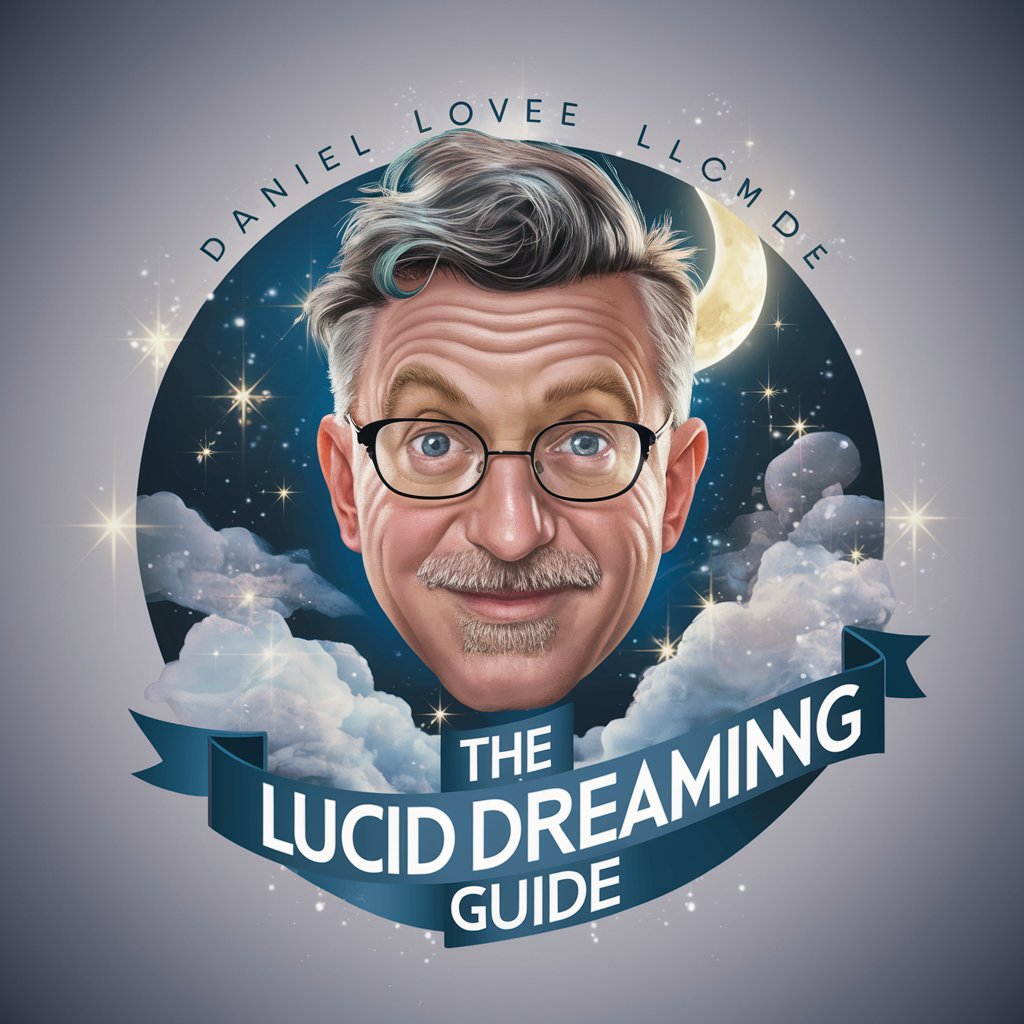
Essay Assist
Revolutionizing Research with AI-Powered Assistance
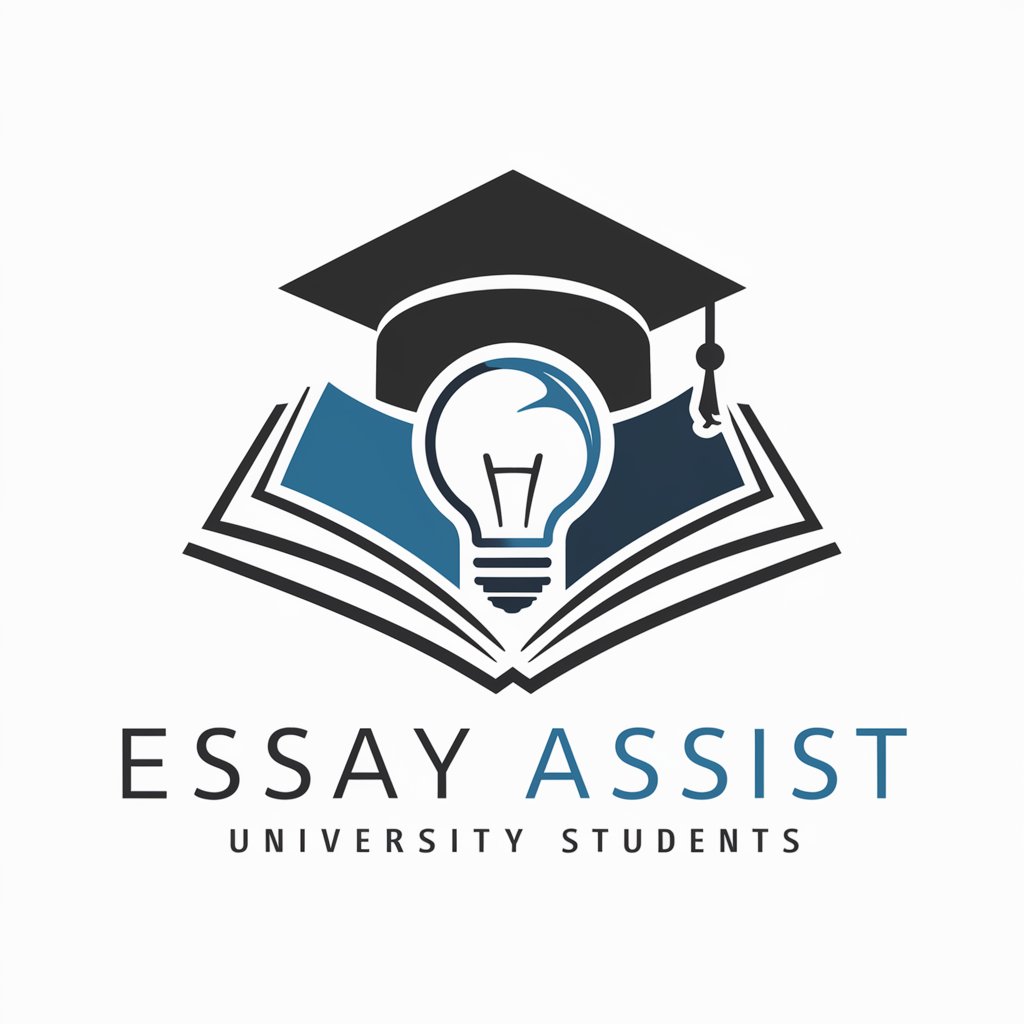
Succinct Summarizer
AI-Powered Precision in Summarization

Bubble Guide by Mojju
Streamlining Bubble App Development with AI
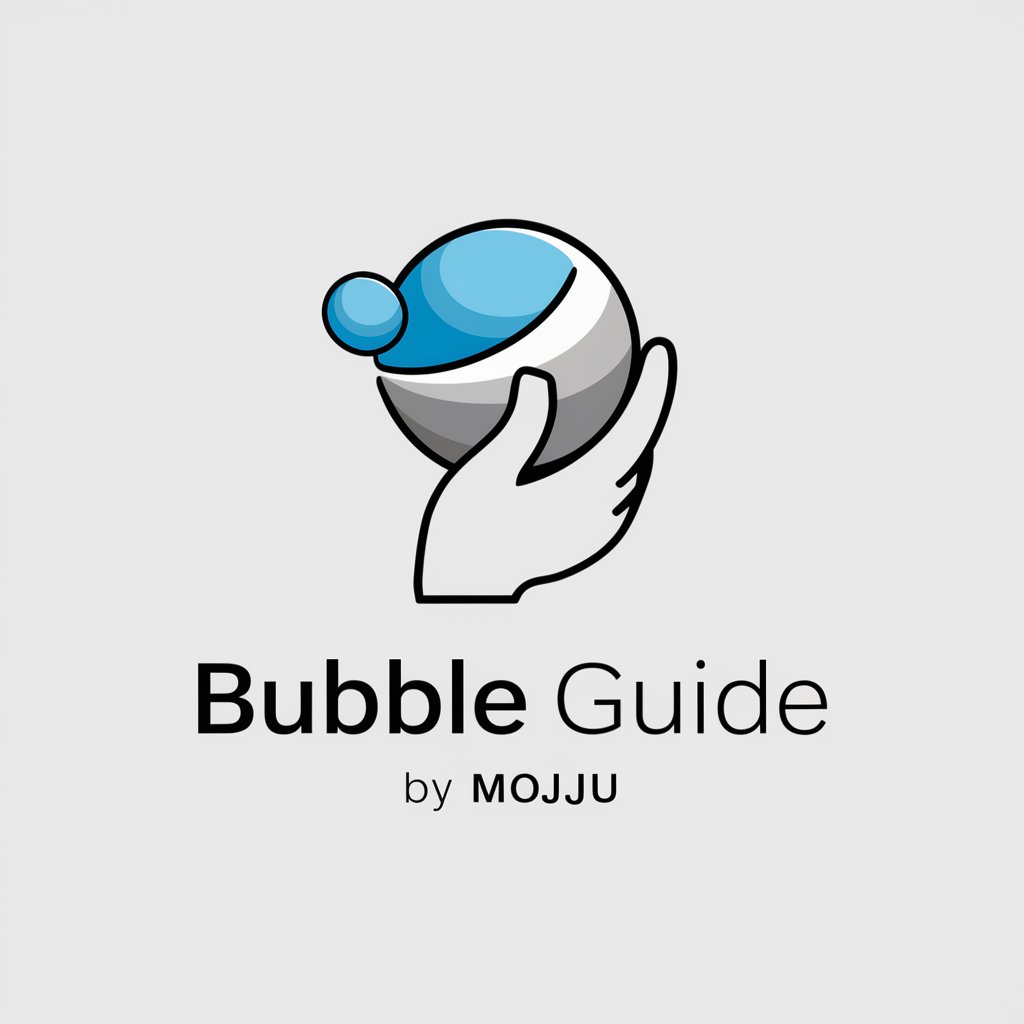
Frequently Asked Questions about EduGuide
What makes EduGuide unique in instructional design?
EduGuide is tailored for faculty at R1 universities, focusing on evidence-based practices, inclusive teaching, and the integration of digital literacy. Its AI-powered insights help in crafting effective educational experiences.
How can EduGuide assist in course material development?
It provides guidance on aligning learning objectives with assessments, suggests relevant teaching strategies, and offers resources for creating engaging and inclusive content.
Can EduGuide help with incorporating technology in the classroom?
Absolutely, it offers strategies for effective use of digital tools and platforms, enhancing digital literacy among students and faculty, and leveraging AI in educational settings.
Does EduGuide offer support for online and blended learning environments?
Yes, it provides insights on best practices for online instruction, designing blended courses, and engaging students in virtual settings.
How does EduGuide promote inclusive teaching?
By offering strategies to create equitable learning environments, integrate diverse perspectives into the curriculum, and address varied learning needs and styles.
