Data Explorer and CSV Assistant - Data Extraction and Analysis

Hello! Ready to streamline your data extraction and organization?
Simplify data with AI-powered extraction
Extract relevant data from the provided URL and categorize it based on key attributes...
Guide me through exporting the organized data into a CSV format...
Help me build a taxonomy from the information on this webpage...
Integrate the extracted data with other software tools for further analysis...
Get Embed Code
Introduction to Data Explorer and CSV Assistant
Data Explorer and CSV Assistant is designed as a sophisticated tool aimed at facilitating the extraction, analysis, and organization of data from various online sources into structured formats like CSV. It is particularly optimized for users who need to aggregate data from webpages or digital documents and prefer a streamlined approach to organize this information into actionable insights or databases. For example, a user could provide a URL to a webpage listing various products, including their specifications, prices, and availability. The assistant would then extract this data, help categorize it (e.g., by product type, price range), and guide the user through exporting it into a CSV file. This process simplifies tasks such as market research, competitive analysis, or compiling comprehensive directories from scattered online information. Powered by ChatGPT-4o。

Main Functions of Data Explorer and CSV Assistant
Data Extraction and Categorization
Example
Extracting product details from an online store.
Scenario
A market researcher wants to analyze the product offerings of various competitors. They provide URLs to the assistant, which then extracts product names, prices, descriptions, and categorizes them by type, brand, and other relevant criteria. This organized data can then be analyzed for market trends and competitive insights.
Taxonomy Creation and Data Structuring
Example
Organizing research papers from academic journals.
Scenario
An academic researcher is compiling a database of research papers on a specific topic. They use the assistant to process URLs of digital libraries or journals, from which the assistant extracts titles, authors, publication dates, and abstracts. The data is then structured into a taxonomy based on topics, methodologies, and findings for easier analysis and reference.
CSV Export and Integration
Example
Creating a contact directory from an online membership list.
Scenario
A community manager needs to build a comprehensive contact list from an online member directory. After providing the webpage to the assistant, it extracts member names, contact information, and affiliations. The assistant then helps in organizing this information into a CSV file, which can be imported into a CRM software for communication and community management purposes.
Ideal Users of Data Explorer and CSV Assistant Services
Market Researchers
Market researchers can significantly benefit from using Data Explorer and CSV Assistant to gather and organize data on industry trends, competitor products, pricing strategies, and consumer feedback from various online sources. This streamlined process aids in quicker analysis and strategy formulation.
Academic Researchers
Academic researchers needing to compile and organize vast amounts of data from scientific studies, publications, and databases will find this tool invaluable for managing bibliographies, conducting literature reviews, and structuring research data efficiently.
Business Analysts
Business analysts who require organized data for financial analysis, market analysis, or operational efficiency studies will find the CSV Assistant's ability to extract, categorize, and structure data into analyzable formats crucial for their work.

How to Use Data Explorer and CSV Assistant
Start Your Journey
Initiate your data exploration without hassle by visiting yeschat.ai, where a free trial awaits without the need for login or ChatGPT Plus subscription.
Identify Your Data Source
Determine the URL or online source containing the data you wish to explore and organize. Ensure it's publicly accessible and contains structured data suitable for analysis.
Extract and Analyze
Use the tool to input the URL of your data source. The assistant will automatically extract relevant data, categorize it, and assist in building a taxonomy based on the information available.
Customize Your Data
Refine and customize the extracted data as needed. You can adjust categories, add labels, and filter data to suit your specific needs or project requirements.
Export to CSV
Once satisfied with the organization and categorization of your data, easily export it to a CSV file for further analysis, sharing, or integration with other software tools.
Try other advanced and practical GPTs
History Myths 🖋️
Debunking Myths with AI Precision
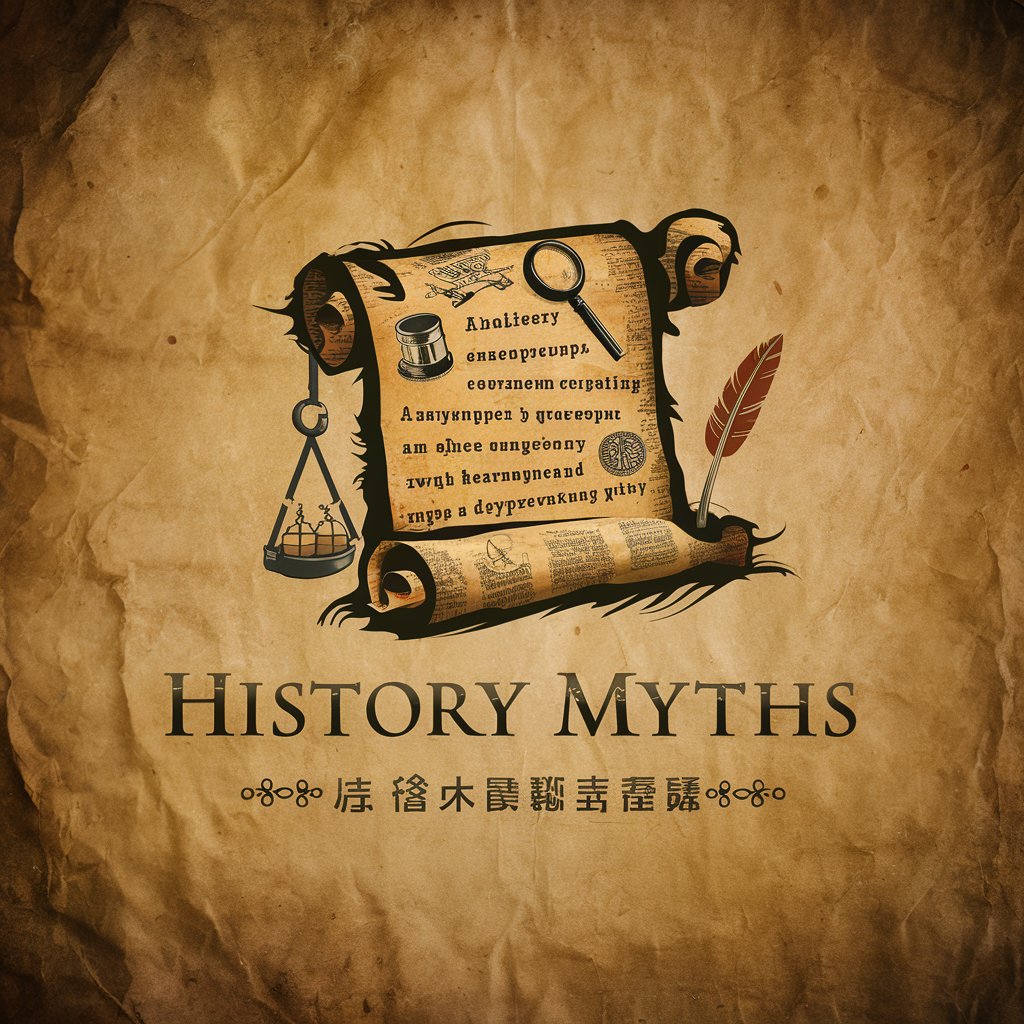
Apple Game Creator
Crafting Games with AI Creativity

Unreal Engine Assistant
Elevate Your Unreal Projects with AI-Powered Assistance

Smart Investor
Empowering Investment Decisions with AI

Tomb Explorer
Unearth Ancient Mysteries with AI
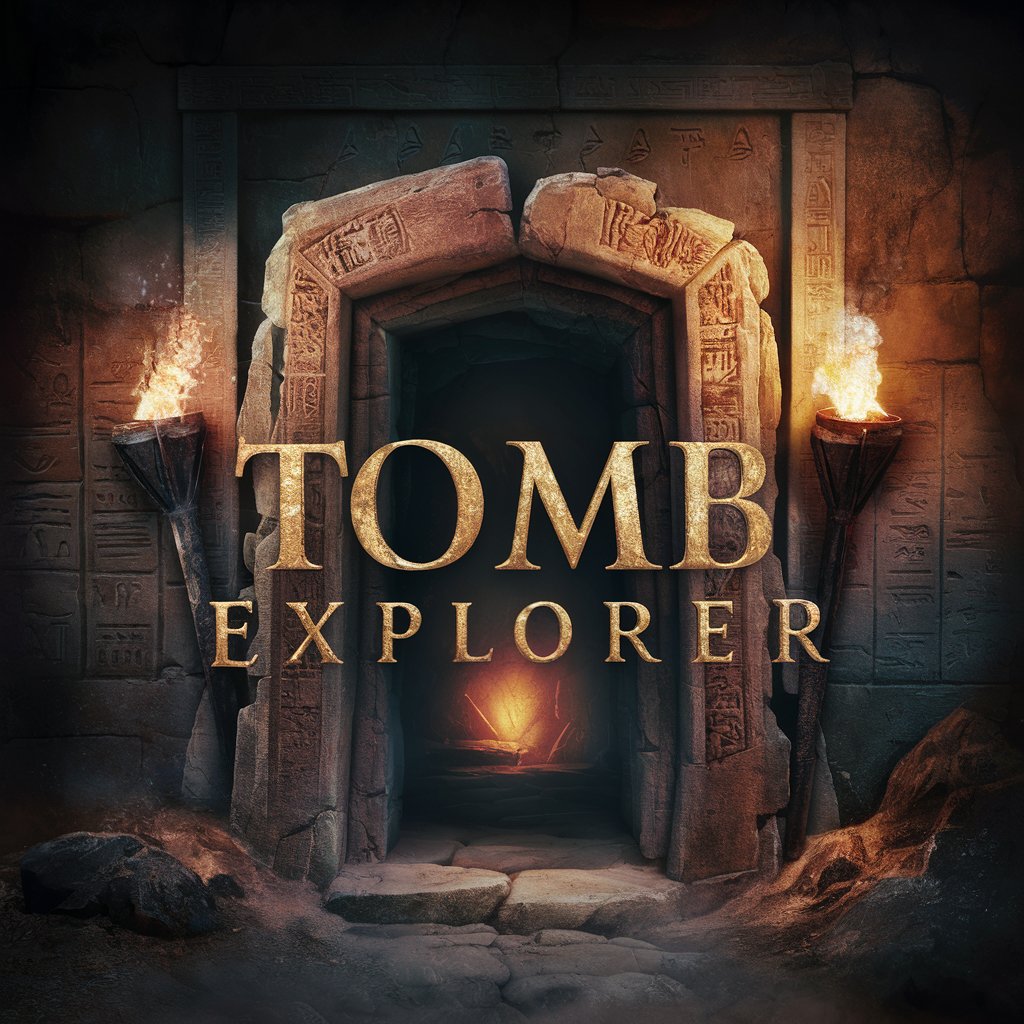
VegGPT
Empowering Your Plant-Based Journey with AI

Death Calculator
Predict Your Fictional 'Expiration Date' with AI
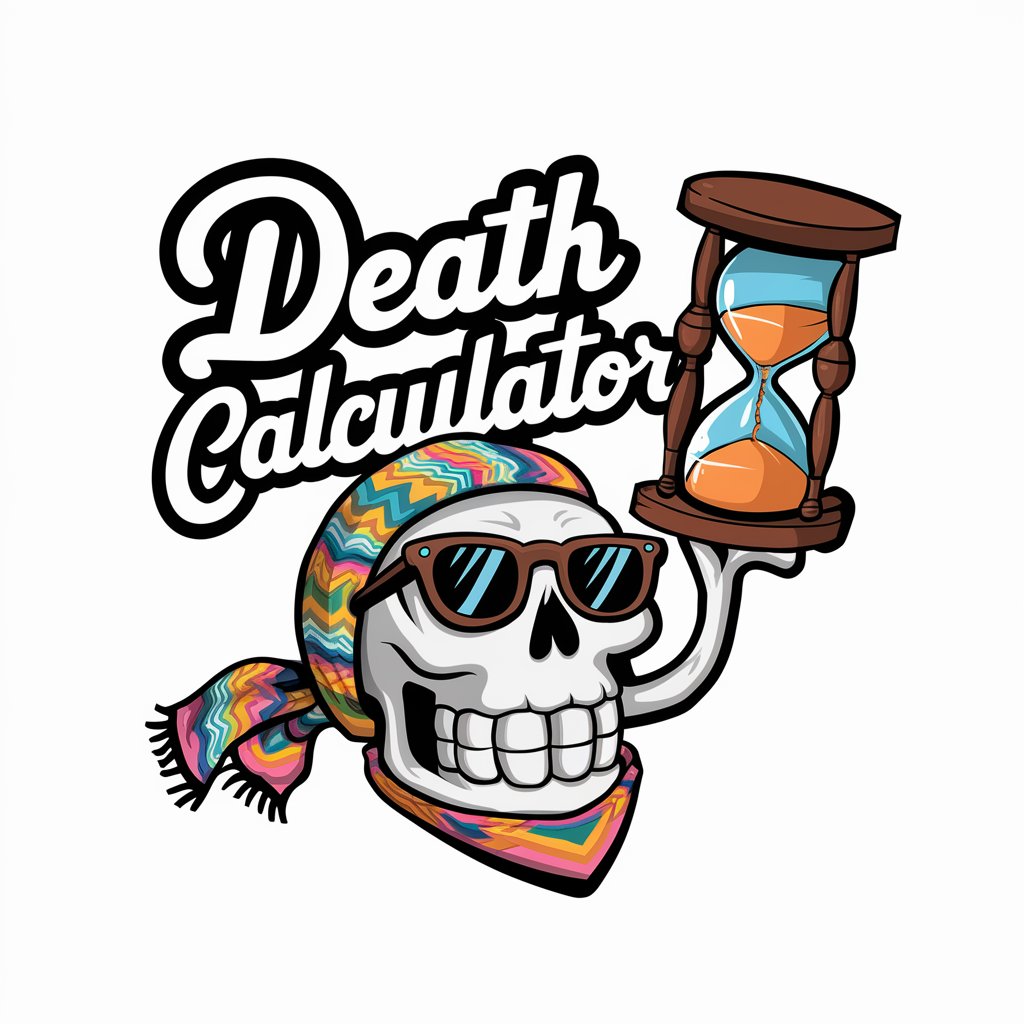
myPEMa
Empowering Strategic Business Exits with AI

Ethical AI Researcher
Empowering ethical AI development with expertise.

Weather 10 Day
Forecasting Made Easy with AI

AI TrendTracker Strategist
Harness AI for Strategic Market Mastery

AI Tiny Games: By Dave Lalande
Revolutionizing Gaming with AI Creativity

Frequently Asked Questions about Data Explorer and CSV Assistant
What types of data can Data Explorer and CSV Assistant handle?
This tool is capable of handling a wide range of data types found on the web, including tables, lists, and paragraphs with structured information. Ideal for academic, market research, and business analysis data.
Do I need any technical skills to use this tool?
No, Data Explorer and CSV Assistant is designed to be user-friendly. Basic knowledge of how to navigate websites and identify data sources is sufficient to effectively use the tool.
How does this tool differ from standard data scraping tools?
Unlike basic scraping tools that simply extract raw data, this assistant intelligently categorizes and helps build a taxonomy, making the data more meaningful and easier to analyze or integrate.
Can I use this tool for large datasets?
Yes, the tool is designed to efficiently process and categorize large datasets. However, performance may vary based on the complexity and structure of the data.
Is the exported CSV customizable?
Absolutely. Before exporting, you have the option to adjust categories, labels, and data filters to ensure the CSV file meets your specific needs or project requirements.
